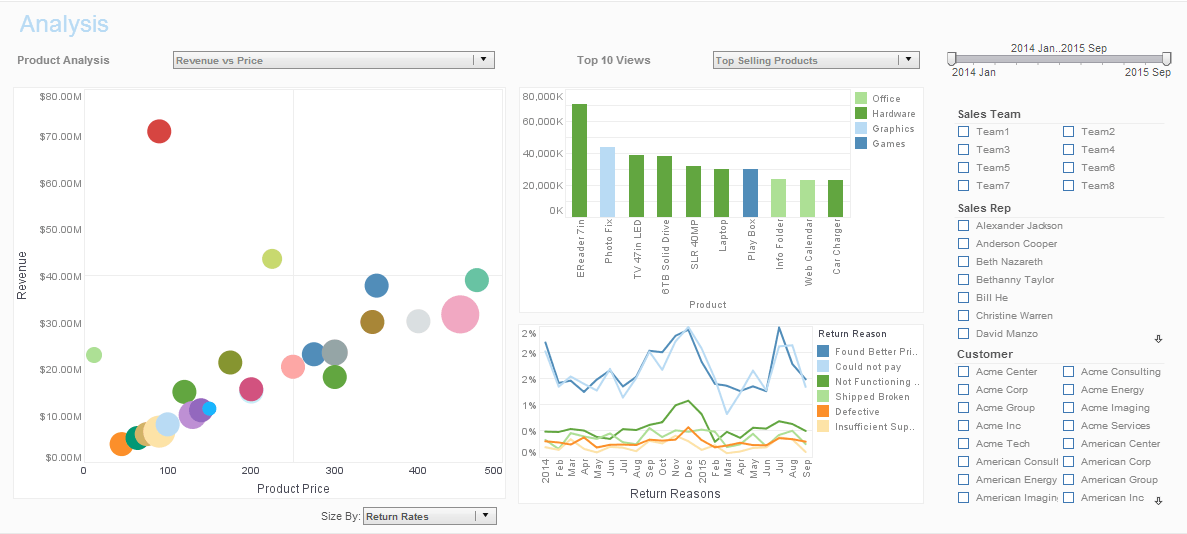Querying Text Data Sources Using InetSoft's BI Software
A text query defines how to convert a text file into a table. The conversion parameters include the delimiter and the headers.
More importantly, these parameters contain descriptions of the columns. The column specification needs to be manually entered when defining the query, due to the lack of a schema definition for regular text files.
 |
View a 2-minute demo of InetSoft's easy, agile, and robust BI software. |
Walkthrough
To create a query for a text data source:
1. Select the ‘New Query’ button to create a new query. Select ‘OldCRM’ as the data source, and enter the query name, “Customer List”.
2 Add ‘Customers’ to the request list. Using the Fields tab in the Wizard you can choose the database fields you want to include in the query. Click ‘Finish’.
3. If necessary, text file format options and column information can be changed for the query.
4. ‘Save’ the query.
| Previous: Querying Corba or EJB Data Sources |