Documentation: Report ANT Task Parameters
InetSoft's reporting software permits users to run ANT task parameters that facilitate the completion of predefined tasks. View the information below to learn more about the Style Intelligence solution.
You can perform incremental import and export of assets programmatically via a custom ANT task. This requires ANT 1.6 or later, and JDK 1.6 or later.
The task can run in two modes: • Remote import/export to and from a live server deployment via RMI. • Local import/export to and from a local file system (Sree Home).
The task uses two classes, ImportAssetTask and ExportAssetTask, and requires the following parameters:
• classname – API class name, based on the desired operation: inetsoft.sree.adm.ant.ExportAssetsTask inetsoft.sree.adm.ant.ImportAssetsTask
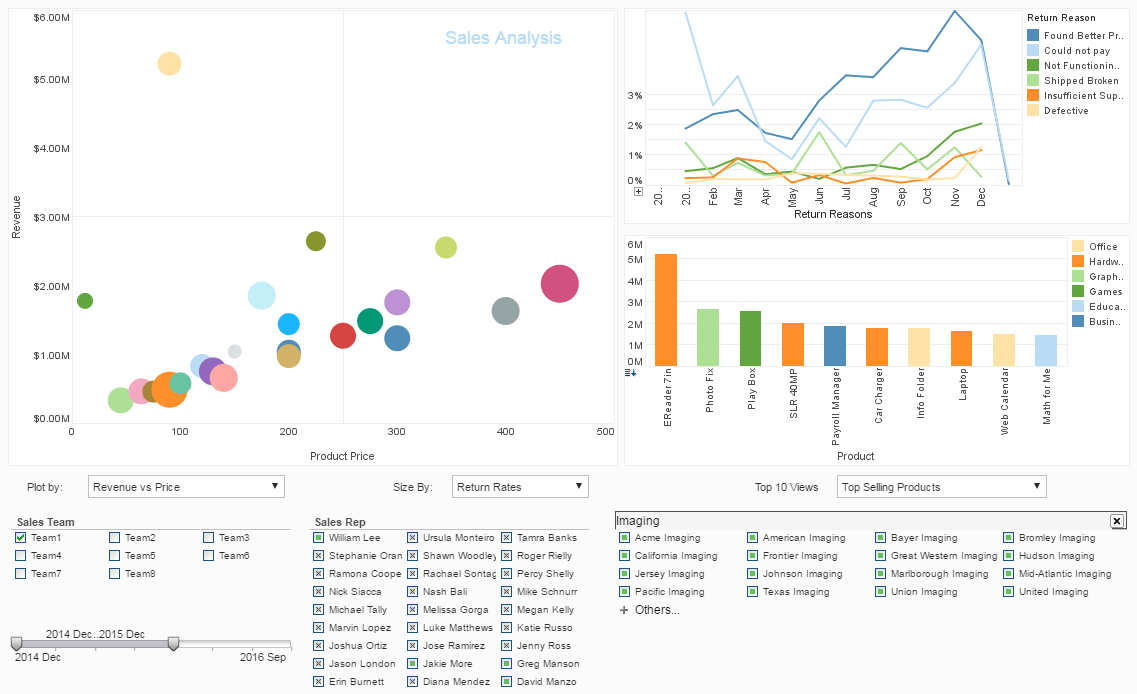
• file – the absolute file path to which assets should be exported, or from which assets should be imported. • replace – Import flag to overwrite existing assets with the same name.
Remote Import/Export Only
The following parameters pertain to RMI-based asset deployment.
• host – the machine or IP address of the RMI server. • port – the RMI port of the RMI Connector Server. • username/password – User/Password of the RMI Connector Server.
Local Import/Export Only
The following parameters pertain to local asset deployment.
• sreehome – the absolute path to the sree home folder.
The assets to be included or excluded in the import/export are specified using specific patterns within the <include> and <exclude> tags.
Pattern – /scope/asset type/folder/subfolder/asset name
For example,
Global Scope – /global/worksheet/Sales/YTD Sales User Scope – /user/{user name}/viewsheet/Lead Analysis Asset Wild Card – /global/viewsheet/Mgmt Dashboard/Sales/* Folder Wild Card – /global/report/Mgmt Dashboard/**/*
For example, if you want to include all viewsheets from the 'Sales' folder except the 'YTD Sales' viewsheet.
<include name="/global/viewsheet/Sales/*"/> <exclude name="/global/viewsheet/Sales/YTD Sales"/>
Sample 'build.xml' file for Remote Import/Export: <?xml version="1.0" encoding="ISO-8859-1"?> <project name="AdminTask" basedir="." default="all"> <property name="testDir" location="${basedir}"/>
<target name="ExportAssetRemote" description="Export From"> <taskdef name="expassets" classname="inetsoft.sree.adm.ant.ExportAssetsTask"/> <exportassets host="192.168.5.89" port="1098" username="{RMI Server user}" password="{password}" file="${testDir}\exports\xyz1.jar"> <include name="/global/viewsheet/Dashboards/*"/> <exclude name="/global/viewsheet/Dashboards/Projection"/> </exportassets> </target>
<target name="ImportAssetRemote" description="Import To"> <taskdef name="importassets" classname="inetsoft.sree.adm.ant.ImportAssetsTask"/> <importassets host="192.168.5.89" port="1098" username="{RMI Server user}" password="{password}" file="${testDir}\imports\xyz2.jar" replace="false"> </importassets> </target> </project>
Sample 'build.xml' for file for local Import/Export: <?xml version="1.0" encoding="ISO-8859-1"?> <project name="AdminTask" basedir="." default="all"> <property name="testDir" location="${basedir}"/> <property name="sreeHome" location="C:\StyleIntelligence\server\webapps\sree\WEB-INF\classes"/>
<target name="ExportAssetLocal" description="Export From"> <taskdef name="exportassets" classname="inetsoft.sree.adm.ant.ExportAssetsTask"/> <exportassets username="{EM User}" password="{password}" sreehome="${sreeHome}" file="${testDir}\exports\abc1.jar"> <include name="/global/viewsheet/**/*"/> </exportassets> </target>
<target name="ImportAssetLocal" description="Import To"> <taskdef name="importassets" classname="inetsoft.sree.adm.ant.ImportAssetsTask"/> <importassets username="{EM User}" password="{password}" sreehome="${sreeHome}" file="${testDir}\imports\abc2.jar" replace="false"> </importassets> </target> </project>
To execute the Ant task, follow the steps below:
1. Make sure the product jar files are on the classpath. 2. Change to the directory containing the build.xml file. 3. Enter the following command: ant {target name} e.g., :\>ant ExportAssetLocal
More Articles About Reporting
Complex Calculations for Financial Reports - And we know that we receive questions from people about complex calculations. This is an area where you can do complex calculations. Now I don't want that as the backend of this report. I want this new field to be right here in place of what was in the asset life. So I can either fit the up arrows or drag and drop to move it, and then I want to remove the old formatted version of asset life and now rerun the report, and you will notice that asset life now has gotten rid of all the commas...
Cultural Center KPIs - The KPIs (Key Performance Indicators) and metrics utilized by the Director of Cultural Centers serve to gauge the success, impact, and sustainability of the centers' operations and initiatives. These indicators help the director assess various aspects of the centers' performance, including audience engagement, program effectiveness, financial health, and community impact. Here are some common KPIs and metrics typically employed by directors of cultural centers: Attendance and Visitor Engagement: Visitor Numbers: Total attendance figures, including onsite visitors, online visitors (if applicable), and participants in cultural events and programs. Visitor Demographics: Analysis of visitor demographics such as age, gender, ethnicity, geographic location, and socioeconomic background to ensure diversity and inclusivity. Engagement Metrics...
Gas Extraction Company Reporting - An analyst working for an oil and gas extraction company plays a crucial role in understanding and making sense of the vast amounts of data generated throughout the exploration, drilling, production, and distribution processes. To effectively perform their duties, analysts rely on various report tools that aid in collecting, analyzing, and presenting data-driven insights. These tools enable them to make informed decisions, optimize operations, and strategize for future endeavors. 1. Data Cleaning and Preparation: Raw data in the oil and gas sector can be messy and inconsistent. Analysts use report tools to clean and transform data, removing duplicates, errors, and outliers. These tools also help in structuring data for analysis by aggregating, filtering, and organizing it based on relevant parameters...
Natural Gas Producer Metrics - Natural gas producers utilize reporting tools to track various key performance indicators (KPIs) and metrics to assess the efficiency, productivity, and profitability of their operations. Here are some of the common KPIs and metrics tracked by natural gas producers: Production Volume: This metric indicates the amount of natural gas produced over a specific period, usually measured in cubic feet (or cubic meters) per day or per month. It helps producers understand their output levels and identify any trends or fluctuations. Production Efficiency: Production efficiency measures how effectively natural gas is extracted and processed from wells. It considers factors such as downtime, equipment reliability, and operational efficiency to ensure optimal production levels...
Revenue Passenger Kilometers - The number of kilometers flown by paying passengers is shown as RPK. RPK serves as a measure of airline revenue generating. An airline will create more income the more RPK it produces...