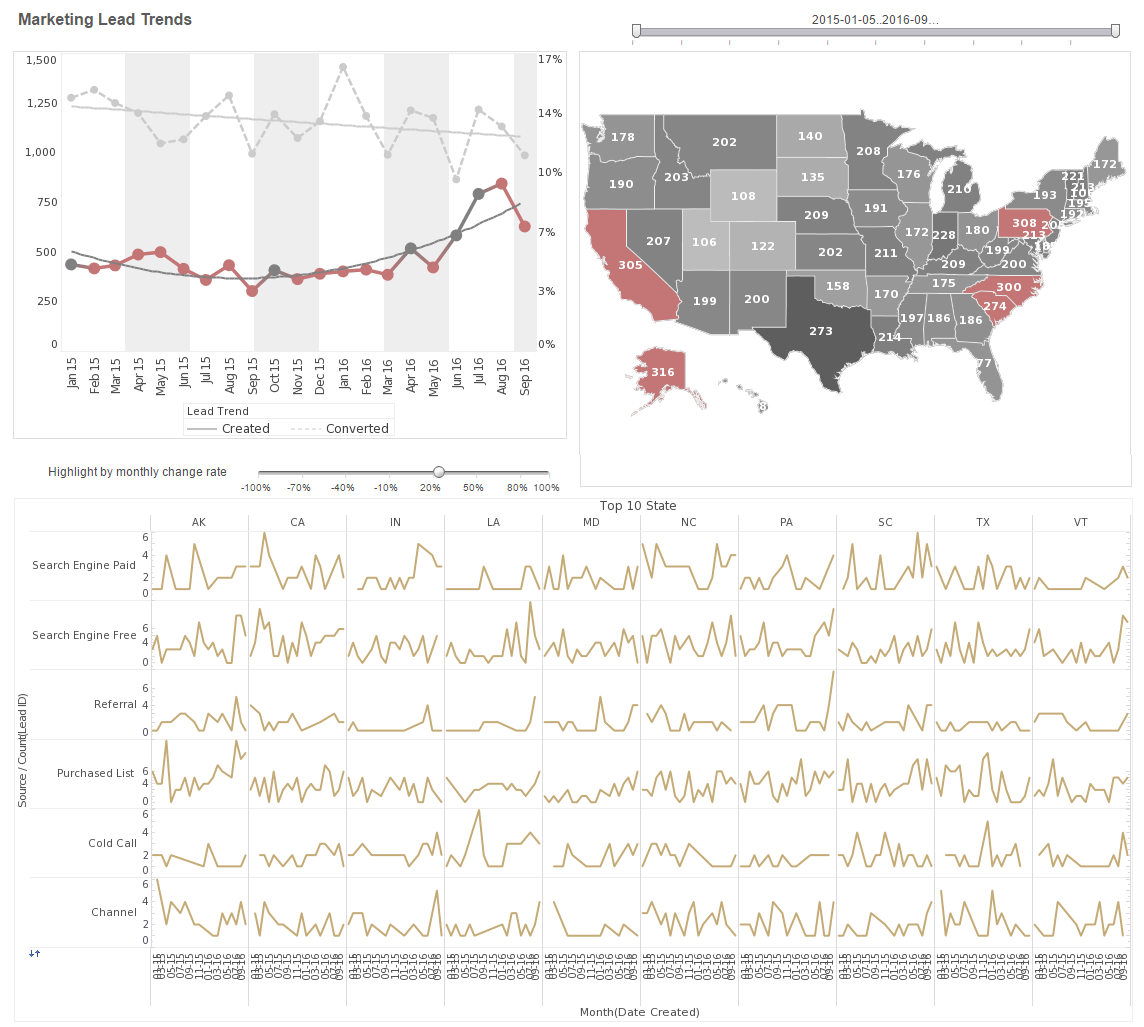Report API Commands
Replet commands are objects that contain information on how to perform certain actions in a viewer. The RepletCommand class is a composite class. This means each RepletCommand object can be a single command, or is composed of multiple sub-command objects. A single command can be created with one of the static factory methods:
RepletCommand cmd =
RepletCommand.showReplet("Sales/2nd Quarter");
More commands can be added to a created command:
RepletCommand cmd = new RepletCommand();
cmd.addShowReplet("Sales/2nd Quarter");
cmd.addShowReplet("Sales/Analysis");
Each command factory method (which creates a single command object) has a corresponding method for adding the same command to an existing command object.
RepletCommand factory methods
|
Factory Method |
Description |
|
RepletCommand.showReplet() |
Creates a command that instructs the viewer to open a new replet. An optional request object can be specified as the creation parameters. |
|
RepletCommand.showURL() |
Creates a command that instructs the viewer to show a URL in a web browser. An optional target frame name can be specified. If the target is not specified, the current frame is used. |
|
RepletCommand.showMenu() |
Creates a command that instructs the viewer to pop up a menu. If no location is specified, the menu is placed at the last mouse-click location. |
|
RepletCommand.setCursor() |
Causes the viewer to change the cursor. This command is ignored in the Web Viewer. |
|
RepletComand.promptParameters() |
Launches a request dialog to prompt users for parameter values. The specified request name must be declared in the replet. |
|
RepletCommand.sendRequest() |
Sends a request to a replet. The request is placed in a RequestEvent and forwarded to the event handling process. |
|
RepletCommand.refresh() |
Refreshes the contents of the report in the viewer. |
|
RepletCommand.scrollTo() |
Scrolls the viewer window to the specified location. |
|
RepletCommand.showStatus() |
Displays status message in the status bar. |
Some of the commands may cause an event to be generated. When a menu item is selected on the menu popped up by showMenu(), a RepletMenuEvent is generated. When a request dialog is submitted, a RequestEvent is generated.
More Articles About Reporting
Data Intelligence Challenges for Finance - Finance Departments face many challenges that interfere with gaining Data Intelligence: 1. A Multitude of Disparate Data Sources – Finance owns the accounting and financials data, but also needs to access data from every other function, from the CRM system, to the supply chain system, to the transactional and operational databases, and even marketing and HR systems. Outside of these is staff generated data stored in spreadsheets, whether they are forecasts, performance trackers, or special analyses. Ultimately all of this information needs to be mashed up to get the whole picture...
Demonstrating the Business Value of Big Data - That is one of the things that very clearly demonstrates the business value of Big Data and helps us feel confident in saying that Big Data is not just a technology, it's very much a business imperative. It continues to go further beyond that. Very few organizations, a small percentage of the market, are really into implementing multiple Big Data efforts. For those they saw the CEO as really the person in those organizations that's taking the leadership role most effectively because they're able to look across the lines of business...
Legal Recruiters Analytics - Legal Recruiters Inc. is a specialized recruitment firm that connects legal professionals with top law firms and corporate legal departments. Established in 2005, the firm had built a strong reputation in the industry but faced increasing challenges in managing their growing database of candidates and job placements. To maintain their competitive edge and enhance their operations, Legal Recruiters Inc. decided to implement a sophisticated analytics software solution. Challenges Data Management: With thousands of candidates and job listings, managing and analyzing data was becoming increasingly complex and time-consuming. Matching Accuracy: The firm needed to improve its matching accuracy to ensure candidates were well-suited to the roles, which required deeper insights into both candidate qualifications and job requirements...
Pervasive BI in Freight Transportation - Keep On Truckin Freight Logistics is a mid-sized road freight transportation company that operates a fleet of trucks across multiple regions, specializing in delivering goods for various industries such as retail, manufacturing, and agriculture. The company has been in operation for over 15 years and has a reputation for on-time deliveries, reliable service, and competitive pricing. However, as the industry became more competitive, Keep On Truckin Freight Logistics recognized the need to leverage data more effectively to optimize operations, reduce costs, and stay ahead of competitors. Challenge: Keep On Truckin Freight Logistics faced several challenges that limited its operational efficiency and profitability: Inefficient Fleet Utilization: Trucks were often underutilized, with some routes operating below capacity, while others experienced overuse, leading to increased wear and tear and fuel consumption...
Seismic Surveying Geographic Intelligence - GeoWave Surveys is a seismic surveying company specializing in providing detailed subsurface data for oil and gas exploration, mineral prospecting, and infrastructure projects. Established in 2005, GeoWave serves global clients, focusing primarily on the energy sector, where precise subsurface imaging is essential for locating reservoirs and mitigating drilling risks. Despite being a leader in seismic data collection, the company faced several challenges: Data Complexity: Processing large volumes of raw seismic data was time-consuming and often lacked spatial context. Inefficiencies: GeoWave relied on traditional geographic information systems (GIS), which limited real-time decision-making capabilities in the field. Environmental Concerns: The energy industry's shift towards environmentally friendly exploration methods increased the pressure on GeoWave to deliver more accurate, non-invasive data collection processes...