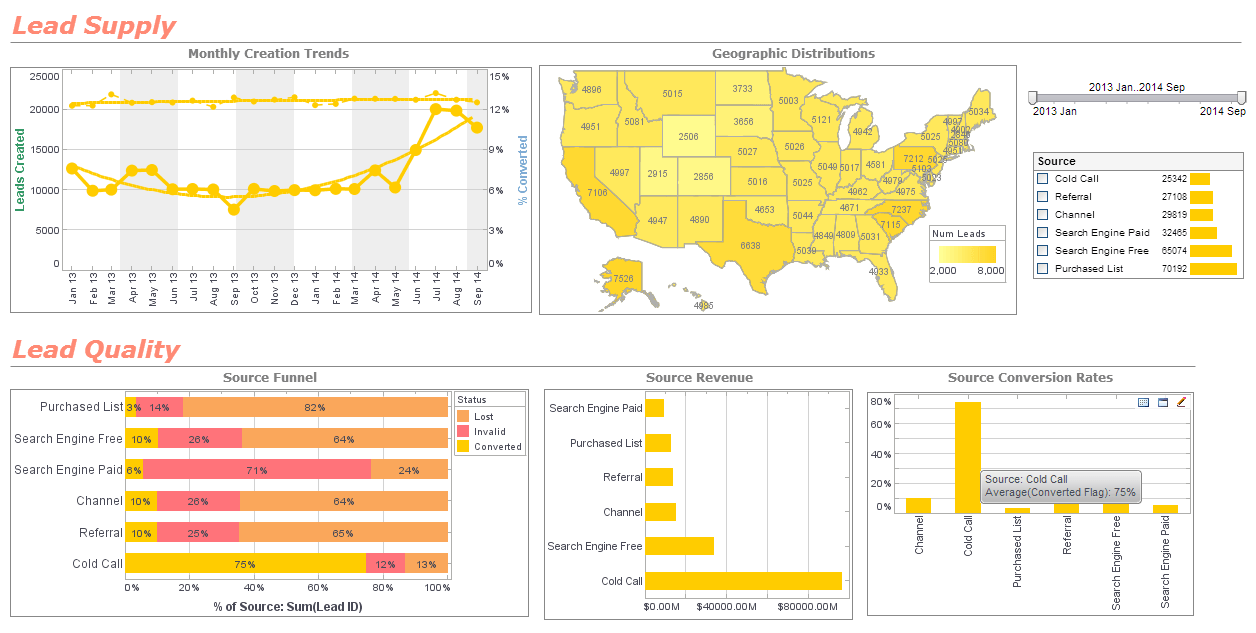Report Event Handling
The distributed event model is the foundation for user/replet interaction. All interactions are built on top of the event layer, including all built-in interactions and parameterization support. A major feature of this event model is its client platform independence. Report developers use the same event handling API on the server regardless of the choice of the client.
Because of the distributed nature of the event model, the event handling process relies exclusively on passing objects between the client and the event handler. When an event is triggered, it is handed over to the event handler. The event handler can return a command object. The command object is interpreted and executed by the client. The command objects serve as the means for the server to control the behavior of the client.
The event model uses a two-stage event-handling scheme. Events are first processed on the client. When no suitable event handler is found on the client, the events are then forwarded to the server. This setup allows maximum flexibility and achieves very high performance.
Replet Events
A viewer can generate five types of events. Each event corresponds to a user action.
• SelectionEvent Generated when a mouse clicks inside an element. If the click occurs inside a table or a chart, the event also contains the location of the item in the element (cell for tables and data point for charts).
• SectionSelectionEvent Generated when an element inside a section is selected. It contains the same information contained in a regular SelectionEvent object, as well as the row number the element is associated with in the source table.
• MouseClickEvent Generated for each mouse click, regardless of whether it is inside an element or not.
• MouseEntryEvent Generated when the mouse pointer enters or exits an element.
• RepletMenuEvent Generated when a menu item is selected from a report popup menu.
• RequestEvent Generated when a request dialog (for prompting parameters) or an interactive form is submitted.
All of these events are defined in the inetsoft.sree.event package except SelectionEvent and SectionSelectionEvent, which are defined in inetsoft.report.event.
The mouse events (MouseClickEvent and MouseEntryEvent) are client events only. This means that they can only be handled in the client-side event handler and are never forwarded to the server. This ensures that an excessive number of events is not sent across the network.
Customer Testimonial
"We selected InetSoft's Style Report Professional for a time-tested, dependable publishing engine and a powerful, yet easy-to-use report designer that would save resources associated with internal development of publishing capabilities and client customization requests. We were looking for a Java-based publishing solution that could be easily integrated with our own. We have been pleased with deployment, and the reporting software's part in our ability to help companies of all sizes realize cost reduction and revenue acceleration associated with critical configuration and accurate quoting solutions." - Craig Christiansen, President-Technology at FPX
More Articles About Reporting
Best On Premise Dashboard Software - Are you looking for on premise dashboard software? InetSoft is a pioneer in self-service, server-based dashboard software that can easily be installed in any network environment. View a demo and try interactive examples. All new clients and partners get free one-on-one business intelligence expert help to accelerate deployment...
Dashboard Solution for Progress DataDirect - With any business intelligence solution, it is important to have full access to all relevant data and information within a company. These data sets are stored in databases where dashboard reporting software can retrieve and compile information in order to build data visualizations and/or analytical reports. InetSoft offers users flexibility through secure connections, such as Progress DataDirect...
Evaluate InetSoft's Business Intelligence Software for SMEs - Are you a small or mid-sized firm looking for good business intelligence software? InetSoft, a pioneer in self-service dashboarding, gets high grades for personalized support. View a demo and try interactive examples...
Self-service Oriented Web Based Dashboards - Are you researching dashboard solutions for your organization's internal use or to embed in a commercial application? Deploy a small-footprint, easy-to-use web-based performance reporting application from InetSoft. As an innovator in reporting software since 1996, InetSoft has pioneered the evolution from static reporting towards interactive visualization of data to monitor business performance. InetSoft's award-winning software has been deployed at thousands of organizations worldwide and integrated into dozens of other application providers' solutions serving vertical and horizontal markets of their own. Request a personalized demo and try a free evaluation copy...
Tool to Make Win-Loss Sparkline Charts Online for Free - To easily and quickly create Win-Loss Sparkline Charts online for free, create a Free Individual Account on the InetSoft website. You will then be able to upload a text data set, as shown below: choosing dashboard source Once you have done that, you will be able to proceed to the Visualization Recommender, which will get you started creating a dashboard. To start with a win-loss chart, though, you can skip the Recommender by pressing the Finish button at the top bar of the Recommender. Then press Continue to go to Visual Composer. Proceed to add a Chart component using Visual Composer, and follow the steps shown earlier to create the desired win-loss chart...
| Previous: Built-in Interactivity for Dashboards & Reports |
Next: Report API Commands
|