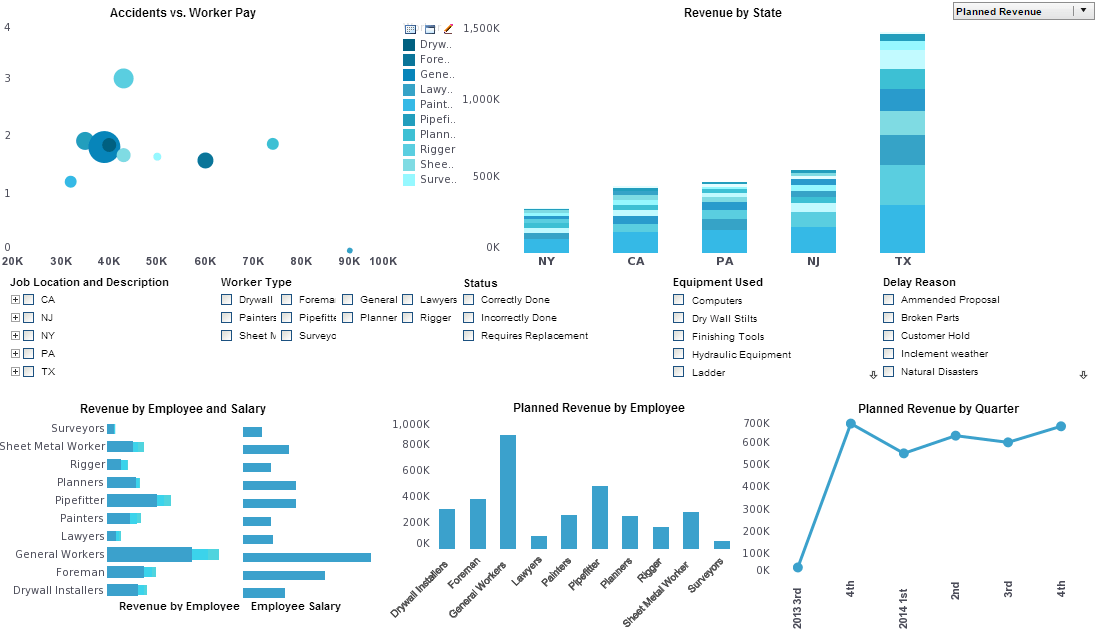A Microservice for Report Generation
A microservice for report generation is a specialized, self-contained service that focuses on the automated creation of reports within a larger software architecture. In a microservices architecture, applications are broken down into small, independent services that handle specific tasks.
A report generation microservice is dedicated to processing data, generating reports in various formats, and delivering them to users or other systems.
Purpose of a Report Generation Microservice
The primary function of a report generation microservice is to gather data from multiple sources, process it, and produce reports that meet specific business needs. These reports can be used for various purposes, such as performance analysis, compliance reporting, financial summaries, and customer insights.
Unlike monolithic systems where reporting functionality is often tightly coupled with the main application, a microservice approach keeps reporting independent and scalable, making it easier to manage and update.
How It Works
A report generation microservice typically follows this process:
- Data Ingestion: The service pulls or receives data from various sources (databases, APIs, external services).
- Data Processing: It applies business rules, filters, aggregations, and transformations to the raw data.
- Template Selection: The microservice applies pre-defined templates (e.g., for invoices, dashboards, summaries).
- Report Generation: It produces the report in the required format (e.g., PDF, Excel, HTML, JSON).
- Delivery/Storage: The generated report is either delivered to users via email, APIs, or a portal, or stored in a document management system.
Key Components of a Report Generation Microservice
- Data Access Layer: Connects to various data sources.
- Business Logic Layer: Applies report-specific rules and calculations.
- Template Engine: Renders the data into the desired report format.
- Export & Delivery Module: Handles the output formats (PDF, Excel, CSV) and delivery mechanisms.
Features and Benefits
Here's why organizations use a microservice-based report generator:
| Feature | Benefit |
|---|---|
| Scalability | Easily handles large volumes of reports without affecting other services. |
| Flexibility | Can support multiple report formats and templates. |
| Faster Development | Independent service allows faster updates and changes. |
| Easier Maintenance | Bug fixes and improvements don't affect other parts of the system. |
| Customization | Tailored reports based on different business needs. |
| Integration-Friendly | Can integrate with other microservices and external APIs. |
Use Cases
- Finance: Monthly and quarterly financial summaries.
- Sales & Marketing: Lead reports, sales performance, customer insights.
- Operations: Inventory reports, production status.
- Compliance: Regulatory reports, audit trails.
Design Considerations
When designing a report generation microservice, consider the following:
- Concurrency: Ensure the service can handle multiple report requests simultaneously.
- Scheduling: Implement a scheduling mechanism for recurring reports.
- Security: Ensure that sensitive data in reports is properly secured and access is controlled.
- Error Handling: Implement robust error handling to manage failed report requests gracefully.
- Monitoring & Logging: Add logging and monitoring to track report generation performance.
Real-World Example
Imagine an e-commerce platform that needs to generate daily sales reports for store managers. A report generation microservice could:
- Pull sales data from the database.
- Filter by date and product categories.
- Calculate total revenue, average order value, and other KPIs.
- Apply a branded template.
- Generate a PDF report and email it to the managers.
This approach ensures that even if the sales platform experiences downtime, the reporting system continues to function independently.
Challenges
Despite its advantages, implementing a report generation microservice comes with challenges:
| Challenge | Solution |
|---|---|
| Handling Large Data | Implement batch processing and pagination. |
| Maintaining Report Templates | Use version control and dynamic template engines. |
| Ensuring Real-Time Reports | Utilize event-driven architectures for real-time updates. |
Future Trends in Report Generation Microservices
- AI-Driven Reports: Integrating AI to provide insights and predictive analytics.
- Dynamic Reports: Allowing users to customize reports in real-time.
- Cloud-Native Services: Using serverless architectures for better scalability.
How Using Serverless Architectures For Better Scalability Impacts Report Generation
Using serverless architectures for report generation can significantly improve scalability, efficiency, and cost-effectiveness. Let's explore how this impacts report generation in terms of performance, flexibility, and maintenance, while also addressing its challenges and best practices.
What is Serverless Architecture?
In a serverless architecture, the cloud provider manages the infrastructure and automatically scales resources based on demand. Developers write and deploy functions (e.g., AWS Lambda, Azure Functions, Google Cloud Functions) that execute specific tasks in response to events.
For report generation, this means the report processing logic runs only when needed and scales dynamically based on the number of report requests.
How Serverless Improves Scalability in Report Generation
Automatic Scaling Based on Demand
In traditional architectures, report generation services must be deployed on fixed servers or virtual machines, which are either underutilized during off-peak times or overwhelmed during peak loads.
With a serverless approach:
- Reports can be generated on-demand as requests come in.
- If there's a surge in report requests (e.g., at the end of a fiscal quarter), the serverless infrastructure automatically scales up by spawning multiple instances of the function.
- Once the demand drops, the infrastructure scales down to zero, reducing costs.
Example: An e-commerce company generates thousands of daily sales reports at midnight. A serverless function scales instantly to handle all these requests and scales down afterward, preventing wasted resources.
Improved Cost-Efficiency
In traditional architectures, companies need to maintain servers that are always running, even if they are underutilized. With serverless:
- You pay only for the time your functions run and the resources they consume.
- For sporadic or infrequent report generation tasks, this is far more cost-effective than keeping a server running 24/7.
Impact on Report Generation:
- Ad-hoc reports become more feasible and affordable.
- Generating large batch reports at specific intervals incurs costs only during execution.
Parallel Processing for Faster Report Generation
Serverless functions can run in parallel, allowing multiple reports to be generated simultaneously. This parallelism reduces the time required to generate large volumes of reports.
Example: If a company needs to generate 1,000 personalized financial statements, a serverless architecture can spawn 1,000 concurrent function executions, each handling one report, instead of processing them sequentially on a single server.
This drastically reduces latency and ensures real-time reporting capabilities.
Event-Driven Report Generation
Serverless architectures are typically event-driven. Reports can be generated automatically in response to specific triggers, such as:
| Event Trigger | Action |
|---|---|
| User requests a report via API | Serverless function generates the report. |
| Database update | Trigger a new report to reflect changes. |
| Scheduled time (e.g., nightly) | Automatically generate recurring reports. |
This event-driven model enables real-time reporting and ensures up-to-date reports are always available.
Multi-Format Report Generation
Serverless functions can be designed to support multiple report formats (e.g., PDF, Excel, CSV, HTML) simultaneously by splitting tasks across different functions:
- Function A generates the PDF version.
- Function B creates the Excel version.
- Function C exports the data to a CSV file.
Each format is handled independently, allowing users to receive reports in their desired formats without delays.
Benefits of Using Serverless for Report Generation
| Benefit | Explanation |
|---|---|
| Scalability | Automatically adjusts resources to handle report demand. |
| Cost-Efficiency | Pay only for what you use; no idle infrastructure costs. |
| Reduced Latency | Parallel processing reduces report generation time. |
| Real-Time Reporting | Event-driven functions generate reports instantly. |
| Simplified Maintenance | No need to manage or patch servers. |
Challenges of Using Serverless in Report Generation
Cold Start Latency
When a serverless function hasn't been used for a while, it may take time to start (known as a cold start), which can increase latency for the first report request.
Solution:
- Use provisioned concurrency to keep functions warm.
- Optimize function initialization time by reducing dependencies.
Limited Execution Time
Serverless platforms impose time limits on function execution (e.g., AWS Lambda has a maximum execution time of 15 minutes).
Solution:
- For large or complex reports, break the task into smaller chunks and run them in parallel.
- Use asynchronous workflows like AWS Step Functions to coordinate multi-step report generation.
Managing State and Data
Serverless functions are stateless, meaning they don't retain any data between executions. Report generation processes often require data to be persisted during the process.
Solution:
- Use external storage services like Amazon S3, Azure Blob Storage, or Google Cloud Storage to temporarily store data.
- Use databases or message queues (e.g., DynamoDB, SQS) to manage intermediate states.
Best Practices for Serverless Report Generation
- Optimize Function Logic: Minimize function size and dependencies to reduce cold start times.
- Use Asynchronous Processing: Leverage queues or workflows for handling large, complex reports.
- Implement Retry Mechanisms: Ensure that failed report requests are automatically retried.
- Monitor and Log: Use cloud-native monitoring tools to track report generation performance.
- Secure Sensitive Data: Use encryption and access control mechanisms to protect report data.
Real-World Example: Report Generation Using AWS Lambda
Scenario: A bank needs to generate monthly financial statements for its customers.
- Trigger: At the end of each month, an event triggers AWS Lambda to start the report generation process.
- Process: The Lambda function pulls customer data from DynamoDB, processes it, and generates PDF reports.
- Storage & Delivery: The reports are stored in Amazon S3 and emailed to customers via Amazon SES.
This setup is scalable, cost-effective, and requires minimal maintenance.