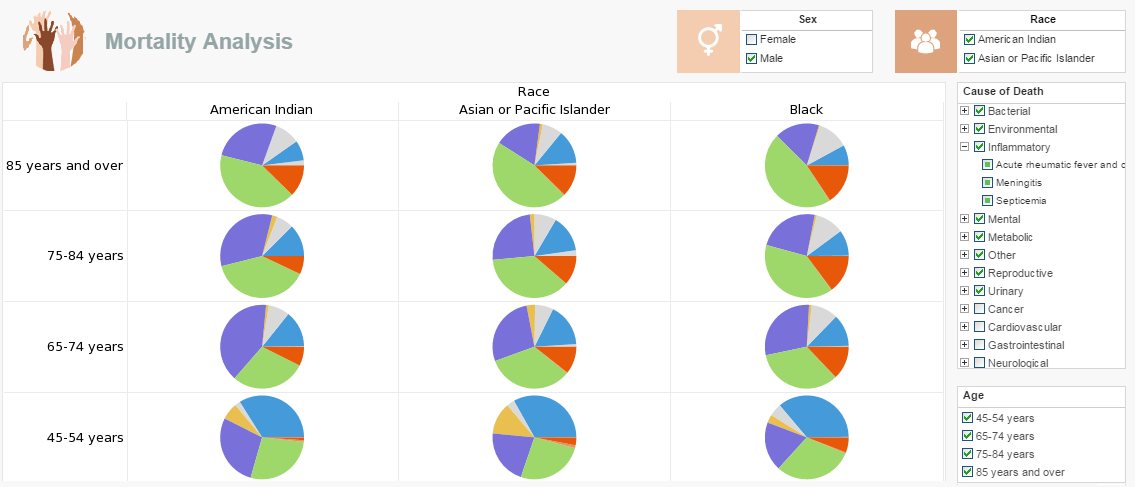Report Programming Classes
Style Report Enterprise is a superset of Style Report Professional. It contains the same report engine and Report Professional. This document covers the additional report programming classes that handle the server-side reporting functions.
The classes in the Enterprise products are partitioned into several packages, with each package roughly corresponding to one service.
InetSoft report packages
|
Service |
Package |
Description |
|
Foundation API |
inetsoft.sree |
This is the main package. It contains the common classes. Most of the classes define the API to the Replet API, which is covered in this document in more detail. |
|
Event Service |
inetsoft.sree.event |
The event package contains the event and listener classes for replet event handling. |
|
Web Service |
inetsoft.sree.web |
This package contains the servlet that handles web-based report viewing. |
|
Schedule Service |
inetsoft.sree.scheduler |
The report scheduler. |
|
Security Service |
inetsoft.sree.security |
Security API and default security implementation. |
|
RMI Server |
inetsoft.sree.rmi |
RMI repository server. |
|
CORBA Server |
inetsoft.sree.corba |
CORBA repository server. |
|
Enterprise Manager Servlet |
inetsoft.sree.adm |
The Enterprise Manager and related classes, as well as related HTML markup. |
|
Report Template Designer |
inetsoft.sree.design |
Enhanced template designer. |
Prerequisites
Since the Enterprise products are a superset of Style Report Pro, it is important to also understand the features of that package. They provide the foundation for building server-side report objects. The features covered in this chapter include the server specific features provided by the InetSoft Enterprise products. Knowledge of the InetSoft API and Data Modeler API is assumed.
More Articles About Reporting
Better Report Builder for SQL Reporting Services - Are you looking for a way to build professional reports with data from a SQL Server that is better than SQL Reporting Services? InetSoft's cloud-flexible solution can query Microsoft SSAS cubes through MDX and mash up data with other enterprises data sources wherever they are hosted. With an easy to use report building application analysts and developers can build the reports that they need with providing flexible design and layout options, including even a scripting option for those with extremely specific needs. InetSoft's solution provides a shallow learning curve for business users of the web-based interactive reports. They can even create basic reports if they have just Excel-level skills...
Evaluate InetSoft's Self-Service BI Platform - Are you looking for a good self-service BI platform? InetSoft's pioneering dashboard reporting application produces great-looking web-based dashboards with an easy-to-use drag-and-drop designer. Get cloud-flexibility for your deployment. Minimize costs with a small-footprint solution. Maximize self-service for all types of users. No dedicated BI developer required. View a demo and try interactive examples...
InetSoft's Integrates Into Your SharePoint Site - InetSoft's Style Intelligence is a complete web-based BI solution that makes a perfect complement to Microsoft SharePoint. Style provides more sophistication, more interactivity, and a unified view of information that spans multiple source systems Style's robust data mashup engine can pull data from an unlimited number of disparate sources in a way unparalleled not only by SharePoint but also by other major BI providers. InetSoft's solution also includes a SharePoint data connector that unlocks the business information stored in SharePoint lists. The application can be deployed in hours and does not require prior BI expertise...
Java-based Reporting Integration - One of the greatest advantages of Style Intelligence is its flexibility and adaptability; it does not limit you to a single deployment or presentation framework. Instead, you can seamlessly integrate Style Intelligence components into your unique application at many different levels. Because our integrated reporting software is implemented entirely in Java, it is immediately compatible with any J2EE compliant environment. You can make use of web services, customize the built-in portal, and pass credentials directly from your application to the Style Intelligence framework for single sign-on...
Tool for Big Data Manipulation - Do you need help making sense of your company's vast and confusing Big Data? Data manipulation is a process of changing data so that it can be analyzed, aggregated, and visualized. InetSoft's software can access various Big Data sources from anywhere, making it easier to manipulate data because it's all in one place. Having a large amount of data is usually a good thing for a business; it's a good indicator of success. InetSoft's program can help manage and analyze data from spreadsheets to Hadoop. InetSoft can do it all, helping to make your data usable and understandable. Style Intelligence is InetSoft's data intelligence platform. SI allows data to be taken from disparate sources, eliminating or reducing the need for things like a data warehouse which can be tedious and annoying to deal with...
Vendor Performance Metrics - Vendor Scorecards: Vendor scorecards are a popular tool for assessing and contrasting vendor performance in comparison to predetermined standards. These scorecards often incorporate measures like on-time delivery, product or service quality, contractual compliance, and client satisfaction. Service Level Agreements (SLAs) Compliance: SLAs outline the performance criteria and anticipated service levels that suppliers must adhere to. To determine the vendor's capacity to satisfy predetermined goals, such as response times, uptime, or resolution rates, vendor management analysts monitor SLA compliance. Cost Performance: If suppliers are providing products or services at the rates agreed upon, it may be determined by evaluating cost performance. Metrics including cost variation, price competitiveness, and cost savings resulting from agreements provide information about how efficient a vendor is at controlling costs...
What Is an Analytical Operations Dashboard? - An analytical operations dashboard is a powerful tool used by organizations to monitor, analyze, and visualize key performance indicators (KPIs) and operational metrics in real-time or near-real-time. It serves as a central hub where data from various sources and systems are collected, transformed, and presented in a visually intuitive format, enabling stakeholders to make informed decisions and gain actionable insights into the overall health and performance of their operations. In essence, an analytical operations dashboard goes beyond simple data visualization. It leverages advanced analytics and data processing techniques to provide a comprehensive view of an organization's operational activities. This includes tracking metrics related to production, sales, supply chain, customer service, financial performance, and more. By aggregating and presenting this data in a clear and concise manner, decision-makers can quickly identify trends, anomalies, and areas for improvement, ultimately leading to better strategic planning and operational efficiency...