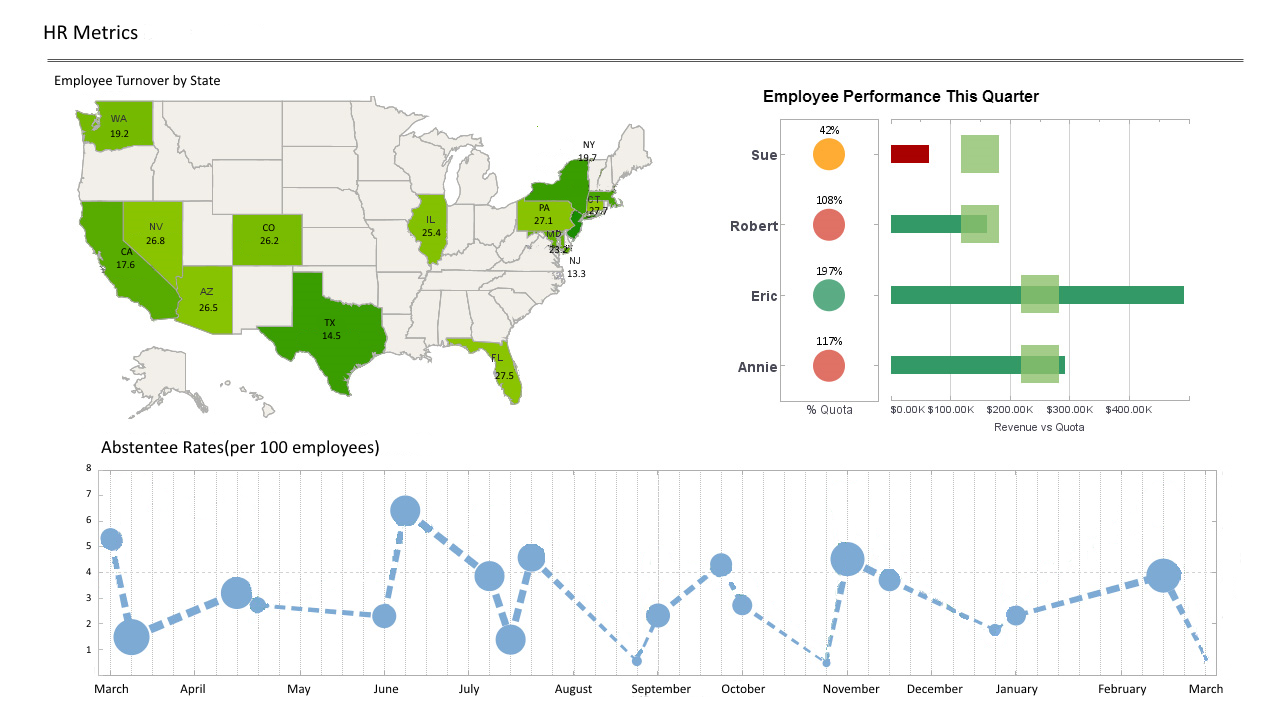Report Security Options
InetSoft's reporting software offers extensive report security options in order to ensure a high level of protection of proprietary information. View the information below to learn more about the Style Intelligence solution.
Security is an important part of any enterprise application. InetSoft's security model provides security at both a component and functional level, e.g., a user is able to view a report, but is not be able to perform Ad Hoc reporting operations on it.
InetSoft's security model also provides security at a very granular object level, e.g., a user who has Ad Hoc reporting permissions may not have access to all the data models or queries in the data source registry. The security model is highly adaptable and configurable, e.g., you can import your existing users/groups/roles from a database or an LDAP server without redefining them in InetSoft's software.
 |
View a 2-minute demonstration of InetSoft's easy, agile, and robust BI software. |
There are two fundamental components to setting up security: (a) specifying a Security Provider and optionally defining users, groups and roles; and (b) specifying permissions for reports and other components.
A security provider is a module which handles all the security operations of the reporting server. It is
responsible for retrieving users, roles, and groups; authenticating logins; and storing and retrieving
permissions for different components and functions. A security provider must be specified in order to generate
Audit records.
To administer security provider options, select the 'Server' > 'Security' option under the Server
tab.
Enterprise Manager provides a 'Default Security Provider' to handle the creation of users/groups/roles and
the storage of component permissions. If your users/groups/roles have already been pre-defined in a LDAP
server (e.g., MS Active Directory), the Enterprise Manager 'LDAP Security Provider' can import the existing
LDAP data.
You can also create a custom 'User Defined Security Provider' as a Java class that implements the 'Security Provider' interface, and which can be used when retrieving users/groups/roles from a database.
 |
View live interactive examples in InetSoft's dashboard and visualization gallery. |
The 'Default Security Provider' is an out-of-the-box implementation of the InetSoft security model and therefore does not require any special configuration. All user/group information is stored in the password.xml file. All access information (permissions) is stored in the acl.xml file. Roles are stored in the role.xml file.
When you enable the 'Default Security Provider' option, you can use Enterprise Manager to create users/groups/roles and associate these with components and objects managed by the server.
More Articles About Reporting
Evaluate InetSoft's Reporting and Dashboard Development Tool - Looking for a good reporting and dashboard development tool? InetSoft's pioneering dashboard reporting application produces great-looking web-based dashboards with an easy-to-use drag-and-drop designer. View a demo and try interactive examples...
Key Metrics of Content Effectiveness - There is a myriad of metrics: you can use those already available or create your own, derived ones. But if there are a number of key metrics that most marketers recognize. Let's walk through them. And let's take a detailed look at what they measure and where you can find them. Traffic metrics One of the main goals of any content marketing campaign is to bring visitors to the site. Therefore, traffic needs to be measured. There are hundreds of articles on how to do this, and we'll give you the basics to start with...
Option for Report and Chart Building - Crowdsource review site G2 Crowd's user-rating-based report, the Business Intelligence Platforms Implementation Index Report, lists InetSoft in the top 3 overall, #1 for user adoption, and #3 for ease of implementation. In G2 Crowd's Grid for Business Intelligence Software, InetSoft is placed in the High Performers quadrant...
Proper Business Intelligence Tracking - The best way to use BI tools in your company will vary greatly based on your existing business model, product portfolio and sales strategy. Companies that already rely on KPIs will have an easier time implementing BI analysis tools since they revolve around numeric values, data management, and decision-making. Even if your business is small-scale and in its development infancy, business intelligence can prove helpful due to tools such as machine-learning and marketing analytics becoming available. As such, business intelligence integration can bring several essential benefits to your company, including but not limited to: Fast, precise and objective data analysis and planning...
Space Exploration Data Visualization - Data visualization plays a crucial role in space exploration, where vast amounts of complex data are generated from various missions, telescopes, and spacecraft. Here's how data visualization is used in space exploration: Planetary and Stellar Visualization: Data visualization allows astronomers and scientists to visualize planetary surfaces, stellar structures, and other celestial bodies captured by space probes and telescopes. Visual representations of these data enhance the understanding of planetary features and astronomical phenomena. Mission Monitoring and Control: During space missions, real-time data visualization is used to monitor spacecraft status, trajectory, and health. It helps mission control teams assess mission progress, identify anomalies, and make critical decisions...
What Are Some Other Ways a Chart Can Be Misleading? - Charts and graphs are powerful tools for visualizing data, but they can be manipulatedâ€"intentionally or unintentionallyâ€"to mislead or distort the interpretation of that data. Here are several ways in which a chart can be misleading: 1. Omitting the Baseline (Truncated Y-Axis) How It Misleads: When a chart doesn't start the Y-axis at zero, it can exaggerate differences between data points, making small changes seem more significant. Example: A bar chart that starts at 50 instead of zero could make a 3% increase appear like a huge jump when it's actually quite minor. 2. Inconsistent Scale How It Misleads: Using inconsistent or irregular intervals on the X or Y axes distorts the proportional relationships between data points...
| Previous: Distributing Materialized Report Views |
Next: LDAP Report Security
|