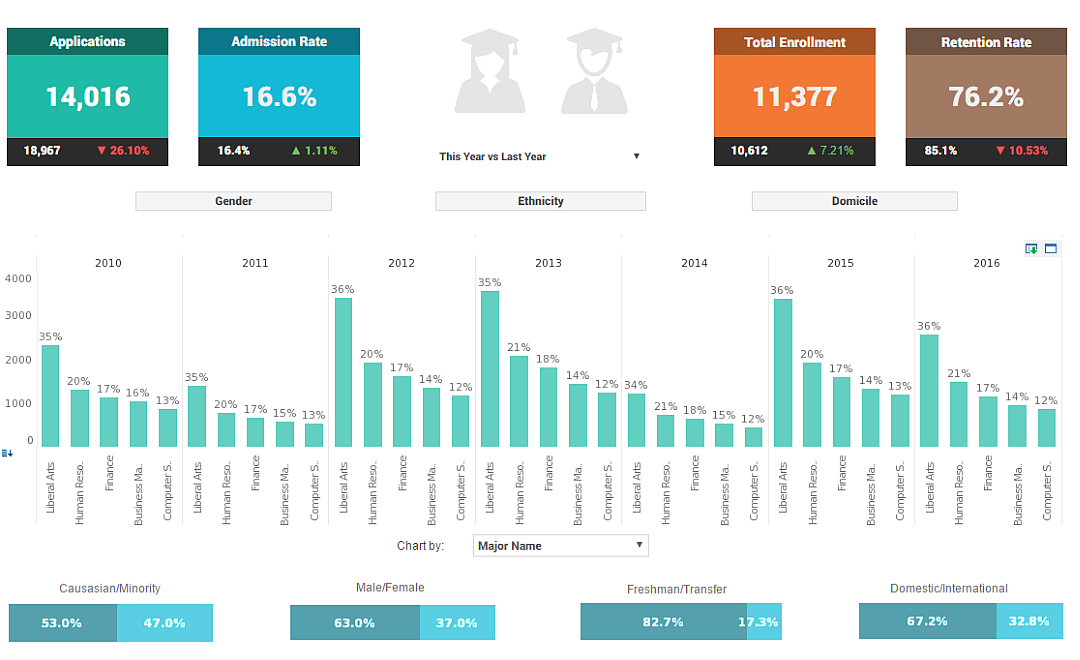Report Server Engine Properties
InetSoft's reporting software makes it easy to configure report server engine properties so that users reap the benefits of the platform's malleable nature. View the information below to learn more about the Style Intelligence solution.
Server engine properties include specifications relating to configuration file locations and names.
The 'Configuration' > 'Datasource/Lib' page allows you to set the location of the following registry files:
- datasource.xml: Database connection information and data model definition.
- query.xml: Query definitions.
- stylereport.srl: Reusable report components.
The 'Query variable names are unique' option allows you to indicate whether repeated query variable names should be treated as unique (and utilize a common prompt).
|
Property |
Description |
| StyleReport.ditherImage | True to force all images to be dithered before printing. Default is false. |
| StyleReport.dither | True to dither image when printing to black/white printer. Default is false. |
| StyleReport.useCustomDriver | True to use custom driver. Default is false. |
| StyleReport.locale.resource | Locale mapping file resource name. |
| StyleReport.locale.properties | Locale mapping property file name. |
| StyleReport.locale.encode | Load the locale property file used by Catalog, so other language text can be properly loaded. |
| stylereport.library.file | Location of .srl (Style Report Library) file. |
| stylereport.library.path | List of .srl files specified using the file's full path. Use this when using multiple .srl files. |
| datasource.registry.file | Location of datasource.xml file. |
| datasource.registry.path | List of .xml files that are used to define all of the available data sources. |
| query.registry.file | Location of query.xml file. |
| query.registry.path | List of .xml files that are used to define all of the available queries. |
| query.cache.data | Caches query resultsets for reuse across reports. Defaults to true with a 30 second timeout |
| asset.cache.data | Caches query resultsets in worksheets and Viewsheets for improved performance. |
| javascript.java.packages | List of JavaScript packages accessible to the scripting environment. |
More Articles About Reporting
How to Determine the Best Management Information System - There are many MIS software available in the market. Therefore, it is important that you choose the best MIS for your business as it can help you save time and money in the long run. Here are a few pointers that will help you select the best MIS for your business needs, based on what you want from your system and what features are important to you. 1. What are your requirements? What do you want from your system? What are the tasks that need to be performed? What are the people or departments that will be interacting with it? What activities need to be managed? Sales, marketing and distribution channels, research and development efforts, human resources, etc. What are the products or services you sell...
InetSoft's Online Reporting System - Are you looking for a way to create reports and track business performance? InetSoft's online reporting system is the ideal tool for users wanting to track their KPI's remotely without having to rely on specialized IT professionals and endless hours of setup. Whether it's installed on your local desktop, in the cloud, or at a server at your company's local intranet, this web-based reporting software allows users to access their reports through a web browser. InetSoft's online reporting system can be installed and run in the cloud, on a remote server provided by Amazon web services or any other provider. Connections to a company's local and remote data sources can be set up so that the InetSoft tool pulls in data from any number of sources, no matter the location...
QuickBooks With Visualization and Reporting - Custom dashboards using rich QuickBooks data lets executives focus on what's important and scale up right now. The Bison System quickly and accurately consolidates QuickBooks data. CFO's can not only create dashboards and reports, but also filter, sort, format, and organize them, bringing previously unreachable levels of analytics and interactivity to QuickBooks data. Style Intelligence is a small-footprint Java-based business intelligence server that enables rapid development and deployment of monitoring and analytical dashboards and reports such as the ones pictured here...
Tool to Make Trellis Charts Online for Free - To easily and quickly create Trellis Charts online for free, create a Free Individual Account on the InetSoft website. You will then be able to upload a spreadsheet data set. Once you have done that, you will be able to proceed past the Visualization Recommender, which can usually get you started creating a dashboard. Since the Recommender does not allow you to create a Trellis Chart, press the Full Editor button. Then proceed to build the Chart as described in the previous section...
What Metrics Are Tracked on a Email Marketing Dashboard? - Open Rate: The percentage of recipients who opened your email. It indicates the effectiveness of your subject lines and the overall appeal of the email content. Click-Through Rate (CTR): The percentage of recipients who clicked on at least one link within your email. This metric measures how engaging your email content is and how well your call-to-action (CTA) prompts recipients to take action. Conversion Rate: The percentage of email recipients who completed the desired action after clicking through your email. The action could be making a purchase, filling out a form, or any other desired outcome. Bounce Rate: The percentage of emails that were not delivered to recipients' inboxes due to invalid email addresses, full mailboxes, or other reasons. There are two types of bounces: "hard bounce" (permanent delivery...