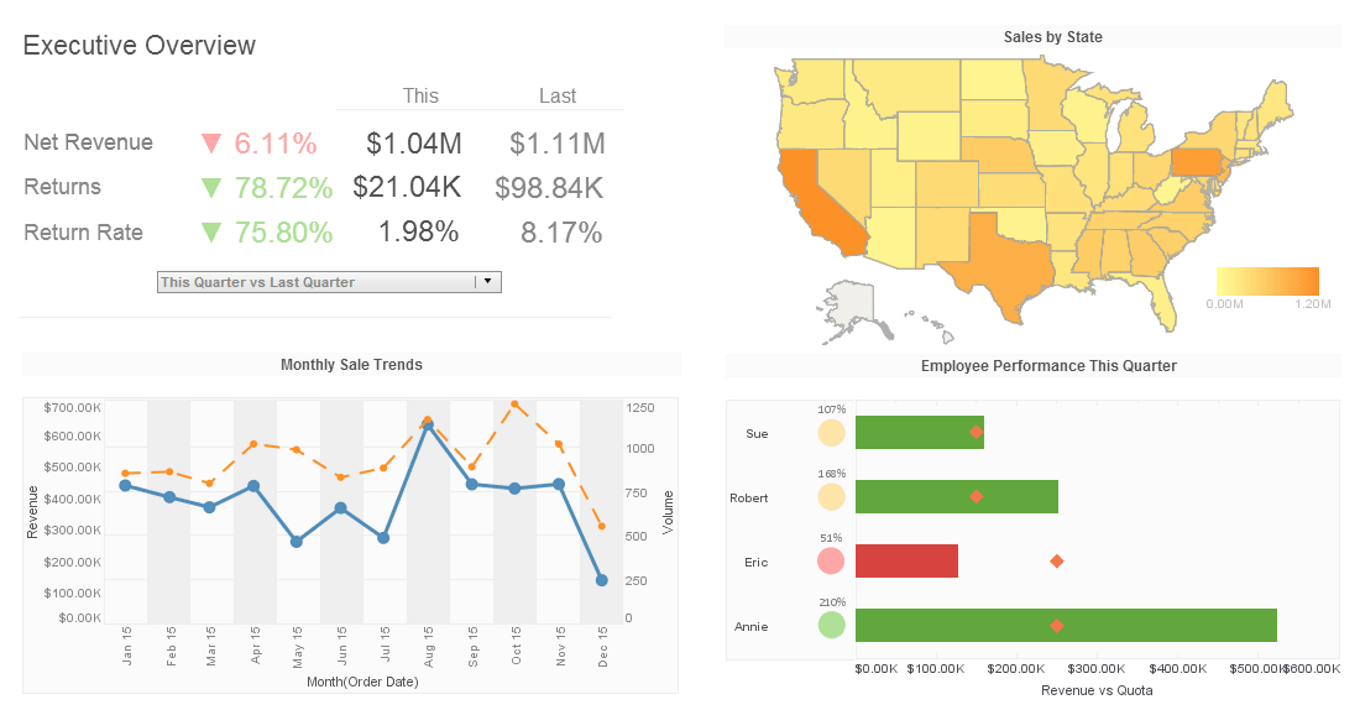The Reporting Function as a Web Service
Style Intelligence provides a number of server side reporting functions that are accessible as Web services. These Web services enable clients which may be running on different operating systems and using different programming languages to access server side enterprise reporting tools through remote procedure calls. There are two Web services provided:
- SoapRepository - This Web service facilitates execution, archiving and scheduling of reports deployed in the replet registry.
- SoapDataService - This Web service facilitates execution of queries and worksheet assets defined in the Asset Composer.
IIS Web Server
Microsoft IIS (Internet Information Server) is a commonly used Web server on the windows platform. From a request-serving perspective, IIS natively supports serving only static files but has the facility to execute add-ons/plug-ins. This applies to all IIS versions. These add-ons/plug-ins are configured as 'Application Mappings' on IIS and are mapped to certain resource extensions (e.g., ".jsp"). IIS simply executes the configured add-on to handle a particular resource extension whenever it is requested. IIS is not, it can only be deployed on a J2EE compliant application server. There are many available options for Java add-ons/plug-ins, and a few of those options are discussed here.
Discrete Web Server and Reporting Server (Recommended Approach)
Since InetSoft Enterprise products are servlet based, all commands to the reporting engine are sent via a servlet (repository servlet) in the form of HTTP URL requests with appropriate parameters. It is a common portal framework could contain simple HTML pages which have framesets pointing to the report server URL as their source.
IIS Tomcat Redirector
A popular add-on which allows IIS to run JSPs/Servlets on Tomcat is isapi_redirect. This plug-in allows IIS to redirect requests for JSPs and servlets to a Tomcat server. It still requires you to run Tomcat's Web server separately on a certain port so that JSP/Servlets can be configured and executed. It registers an ISAPI on IIS to steal JSP requests from IIS request processing, opens a connection to the Tomcat Web server, and shuttles these requests to Tomcat (i.e., it proxies the request). In this case, Style Intelligence will be deployed on a Tomcat server but will receive requests from an IIS server.
Share Point Portal Framework
Share Point is a popular portal framework developed by Microsoft (usually deployed on an IIS server). The 'Contents' of a Share Point portal consists of one or more components referred to as 'Web Parts'. A Web Part may retrieve its content from any third party source by simply specifying the appropriate URL. Therefore, by adding a new 'Web Part' and specifying the appropriate content URL we can display an InetSoft dashboard or even a single replet as a 'Web Part', e.g., http://localhost:8080/sree/Reports?op=portal_portalWelcome. Note that this seamless integration is only possible when the reporting server is running on the same host machine as the Share Point Portal. If the reporting server is running on another host machine, InetSoft replets and dashboards will still be viewable; however, interactive operations on them will fail due to browser security restrictions (due to cross-domain references within the same browser frame). The solution to this issue is the use of InetSoft's proxy servlet, a light weight component which runs on the same machine as your portal and proxies all requests to the reporting server. For information on how to set up the InetSoft proxy servlet please refer to the Administration Reference.
More Articles About Reporting
Healthcare Machine Learning Analytics Example - We're here to learn how a leading healthcare analytics software provider and OEM partner of InetSoft's delivers actionable investigative intelligence for healthcare fraud detection using machine learning analytics. As an analytics industry professional and a social media producer I speak with a lot of consumers of technology to uncover the business value from innovative uses of the latest IT systems and processes, and among the most exciting and interesting intersections of commerce and technology today is the way that machine learning analytics identifies and quantifies risk from massive and previously inaccessible data volumes...
How to Deploy a Data Science Solution - Sure, and as we're looking to the future, not only on the payoffs and the implications of where this is relevant, there's also some architectural changes with the way people are using a hybrid cloud technologies sourcing their data centers in different ways. Tell us a little bit about how you're deploying your data science solution. Are you using this all on premise? Do your security requirements make that necessary now? Are you into a hybrid mode, or how will that pan out in the future, and how might that impact how you can get more data into a compute mode that you can analyze...
Insurance Claims KPIs - Here are some common KPIs tracked by an insurance claims processor: Claims Processing Time: Average Processing Time: Measures the average time taken to process a claim from submission to resolution, including initial review, investigation, adjudication, and payment. Cycle Time: Tracks the elapsed time between each stage of the claims processing workflow, identifying bottlenecks and areas for process improvement. Claims Accuracy and Quality: Claims Accuracy Rate: Calculates the percentage of claims processed accurately without errors, discrepancies, or omissions, ensuring compliance with policy terms, regulatory requirements, and industry standards. Error Rate: Measures the frequency of errors or discrepancies detected during claims processing, including data entry errors, coding errors, and documentation deficiencies...
Recommend a Good Data Mining Tool - Any good data mining tool has to have some text analytic capabilities built into it. They basically extract additional signals that can be used for more traditional structure analysis. The second point I want to make is about looking at new paths of inquiry. Beyond being able to get additional signals from unstructured text, it provides an opportunity to look at data along different dimensions. There are dimensions that weren't necessarily intended by the data architect or the organization setting up the infrastructure for end users. And we find that keyword search is really one of the best ways to effectively slice new dimensions through your data and uncover new linkages and new correlations. So for example you may be looking at the impact of media or news on sales performance...
Single Application for Data Discovery - Bring as much as possible all of this into a single data discovery application or interface. So that users are not having to jump around from tool to tool. Begin to blend some of the SQL relational structured kind of data access analysis with this. The unstructured, multi-structured world that has been needing properly developed technology such as search. And so bring them all together. I think that one thing that they do both share is the idea of the investigative, and this is where you get into analytics that as I mentioned before, the iterative interaction with information questions. It creates more questions. They need to be able to investigate the data, not just look at a report...