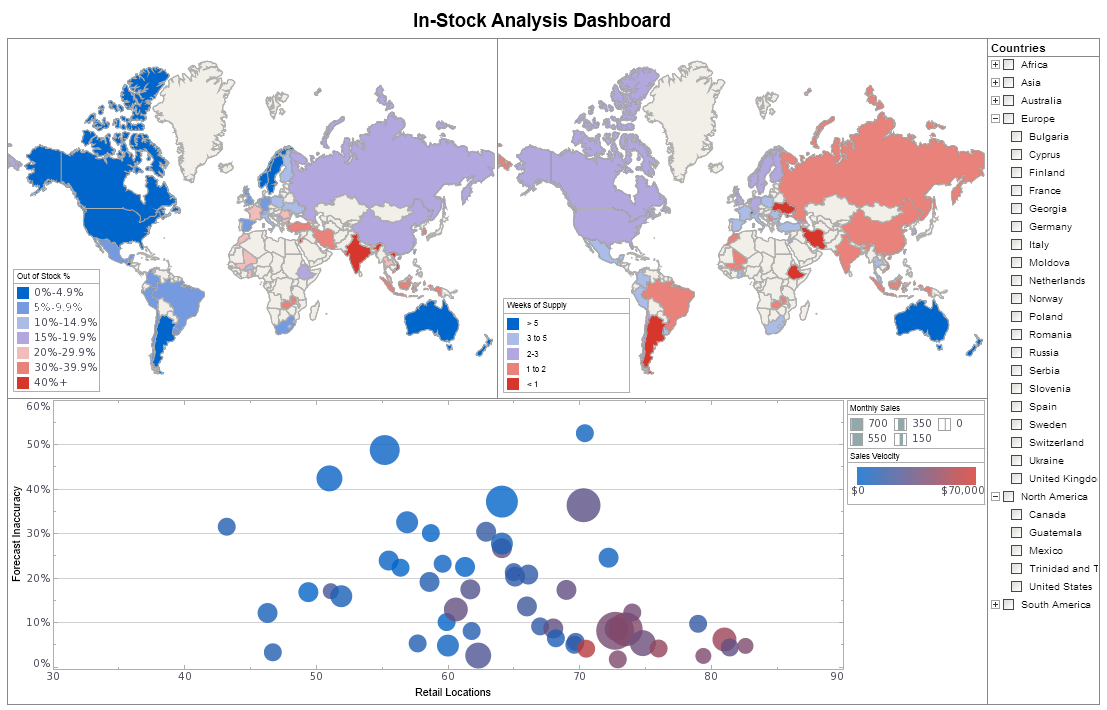Report Data Interface
InetSoft's reporting software has seamless report data interface capabilities that allow you explore data in ways that up to now were impossible. View the example below to learn more about the Style Intelligence solution.
The following sections discuss the buttons and features in the ‘Data Query’interface. This button can be used to select a completely new data source. Click on the button and observe that the ‘Select Data Source’ dialog pops up.
This button is used to create a new formula. Selecting this button will invoke the ‘Formula Editor’, where you may write an expression involving the query fields. Checking the ‘SQL’ box will enable you to include SQL functions in the editor, otherwise it provides you with simple JavaScript functions.
Clicking on the ‘Delete’ button at the top of the ‘Columns’ element toggles delete mode. In this mode you delete columns with a click.
These arrows can be used to set the display order of any of the columns in a report. Assume that you have multiple detail columns in a report, i.e. ‘State’, ‘Customer’, and ‘Email’ in that order of display. If you want ‘Customer’ to be the first column in the report then click on the up-arrow and then click on that particular detail column to move it up. The down arrow is used to move the columns down.
More Articles About Reporting
Collection of Department Dashboard Templates - This HR dashboard template breaks down the various factors involved in personnel turnover. In this screenshot, several of the job roles have been "brushed", causing their proportion of the entire company to be displayed in red on charts throughout the rest of the dashboard. This mortality analysis helps actuarial departments asses insurance risk based on various demographic factors. This can help insurance companies determine appropriate premiums on individuals. This dashboard template can help a board of directors see what product lines have the greatest sales and profits. A map chart displays each country's share of global profits. This sales department template gives a broad visual breakdown of revenue, prices, and profits, by product line. Color is used in several of the charts to add another dimension...
Department of State BI Example - The State Department is tasked with carrying out the foreign policy of the United States as laid out by President and Congress. This requires the department to have a deep knowledge of policy and politics around the world, from foreign conflicts to matters of migration, terrorism, political unrest, natural disasters, drugs, climate, etc., and to track and analyze data from dozens of regions on an ongoing basis. Business intelligence can help in making sense of the vast quantities of data collected by the State Department. For example, the Humanitarian Information Unit (HIU) produces reports on crisis situations around the word, such as the drought situation in Africa (https://hiu.state.gov/#AF,U2609). The graphic illustrates typical map-based business intelligence output, using color to code dimensions and measures, and inset charts and graphics (including donut charts) to highlight areas of particular interest to the reader...
Eleven Report Delivery Options - Web-Based Report Delivery: InetSoft supports web-based report delivery, allowing users to access and view reports through a web browser. This provides a convenient and accessible way to share information across an organization. Email Delivery: The ability to schedule and deliver reports via email is a common feature in BI tools. Users can set up automated schedules to send reports to specific recipients at designated times. Export to Different Formats: InetSoft offers options to export reports in various formats such as PDF, Excel, CSV, or other commonly used file formats. This flexibility enables users to save or share reports in a format that suits their needs. Embedding in Applications: For integration with other applications, InetSoft provide features for embedding reports...
Example of a Performance Chart for Executives - For an example of what you want to do, measure executives on three types of measures: people, service, and profit, and you have to make all three green in order to get a good bonus. So what that does is it focuses us on balance; taking care of the customers, taking care of their employees and taking care of their shareholders. So that's going to end up driving the right behavior more so than just looking at financial measures. Eventually, you want to get this all the way down to the employee level and get it into their individual performance scorecards or their performance plans or their performance appraisal system so that they can see a line of sight between what they are doing and what's going on in the company. A very very small minority of companies I've worked with have this. If you do it, chances are you're going to be a very successful company and make it on the list for the best place to work for many many years...
More Higher Education Dashboard Examples - Below are some education dashboard examples to give you a look at some of the advanced displays that can be created using Style Intelligence. Style Intelligence can be used to build visualizations for any type of department or industry. These visualizations can be built by nontechnical users with a basic Excel level understanding of data. This higher education KPI dashboard shows a school administrator what the progression of major choices has been over the past several years, and breaks down the student population into various demographics, including race, gender, and other categories. The option to break down demographic data by class and major makes it easier for schools to implement and track the progress of diversity initiatives. Large, easy to read text KPIs display the dashboard's most important aggregates, with percent change from previous period displayed underneath them, giving college presidents an at a glance view of educational and social progress...