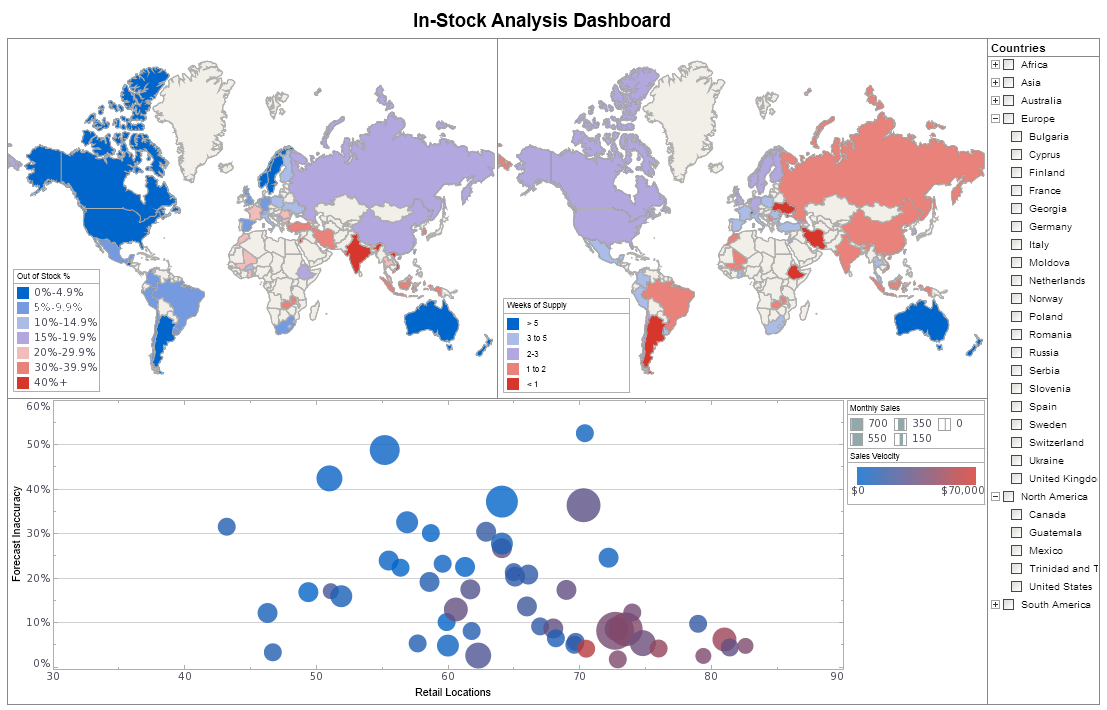How to Modify Report Layout
InetSoft's reporting software offers users full control over report layout by way of highly sophisticated property controls that allow for full customization. View the example below to learn more about the Style Intelligence solution.
In the Report Portal, you can change the report layout design, page size, and orientation of reports that use Tabular layout. This section demonstrates these features using the 'Ad Hoc' report, located in the ‘Tutorial’ folder within the Repository panel.
To make Ad Hoc edits to a report before generating the report, follow the steps below:
1. Click the Design tab in the Report Portal.
2. Under the Design tab, click the ‘Report’ link. This opens the ‘Report Wizard’ page.
3. Click the desired report in the Repository tree. This opens the report template without generating the report. Only meta-data is shown.
4. Click the ‘Ad Hoc’ button in the report toolbar to enter Ad Hoc mode.
5. Edit the report using the Ad Hoc tools.
 |
Read how InetSoft saves money and resources with deployment flexibility. |
More Articles About Reporting
Broadcast Scheduler Reporting Tool - A television broadcast scheduler relies heavily on interactive reporting tools to ensure smooth and efficient operation of the broadcasting schedule. These tools play a crucial role in decision-making, audience engagement, and overall performance evaluation. Here's a detailed breakdown of how a television broadcast scheduler might use interactive reporting tools: Real-time Monitoring: Interactive reporting tools provide real-time data on viewership metrics, allowing the scheduler to monitor audience engagement as programs air. This helps in making instant adjustments to the schedule if needed, such as extending or shortening a program. Some key metrics commonly used by television broadcasters are: Viewership Ratings: This is perhaps the most fundamental metric, representing the number of people who watched a particular program or channel during a specific time period...
Discussion About Delivering Real Time Data - what we see is sort of the big trend. Around this real data people want to create an agile business, and that sort of means, how do I get incremental value, how do I deliver value quickly? But by project, as opposed to a big bang where I spend years to build it. Where it's flexible. Where you can make things iterative and self service, a little bit like Byron was talking about earlier and still deliver that real time data. To give the best example of a customer that was very similar to what Ian had brought up was they were always getting new data requests, and they were always building out another database or another materialized view or data model...
Good Self-service Reporting Environment - And then into that self-service reporting environment you are talking about where the operations folks can actually really see things happening more or less in real time and potentially drill down and then see bigger amounts of data alongside, and say well I see this spike over here, but you know what did that, you know, what was happening at exactly the same time a week ago or a year ago, and then we had a spike then, and they can answer the question, is this normal or this is abnormal...
What Actions Can Be Executed from InetSoft's Report Scheduler? - InetSoft's Report Scheduler is a feature-rich tool designed to automate various reporting-related tasks, allowing organizations to schedule and manage report generation, distribution, and other actions. While the specific capabilities may vary based on the version and configuration of the software, here are common actions that can typically be executed from InetSoft's Report Scheduler: Report Generation: The primary function of the Report Scheduler is to automatically generate reports based on predefined schedules. Users can configure the scheduler to execute specific reports at regular intervals (e.g., daily, weekly, monthly) or on specific dates and times. Email Delivery: InetSoft's Report Scheduler enables automated email delivery of generated reports to predefined recipients. Users can specify email addresses, distribution lists, or user groups to receive the reports as attachments or embedded content within the email body...
What Is the Virtual Data Warehouse Approach? - That's certainly a way to avoid some bottlenecks is to identify certain data sets or data feeds where either they are not that critical or they don't have to go through the traditional process, the batch ETL process, in order to get where they need to go. But I am guessing that's something that you often recommend to customers right. Census data dashboard View more samples in the InetSoft dashboard gallery demo View a 2-minute demo of InetSoft's easy, agile, and robust BI software. Ian Pestel: Yes, absolutely. I mean I think there is a case being made for yeah, being more agile about the way that certain things that data have brought in to build an organization. I mean not everything has to go through the enterprise processes they do have, and the ETL processes to be used considering what we have been talking about. You have seen the data social media generates. Also there is more real time data...
| Previous: Report Graphic Elements |