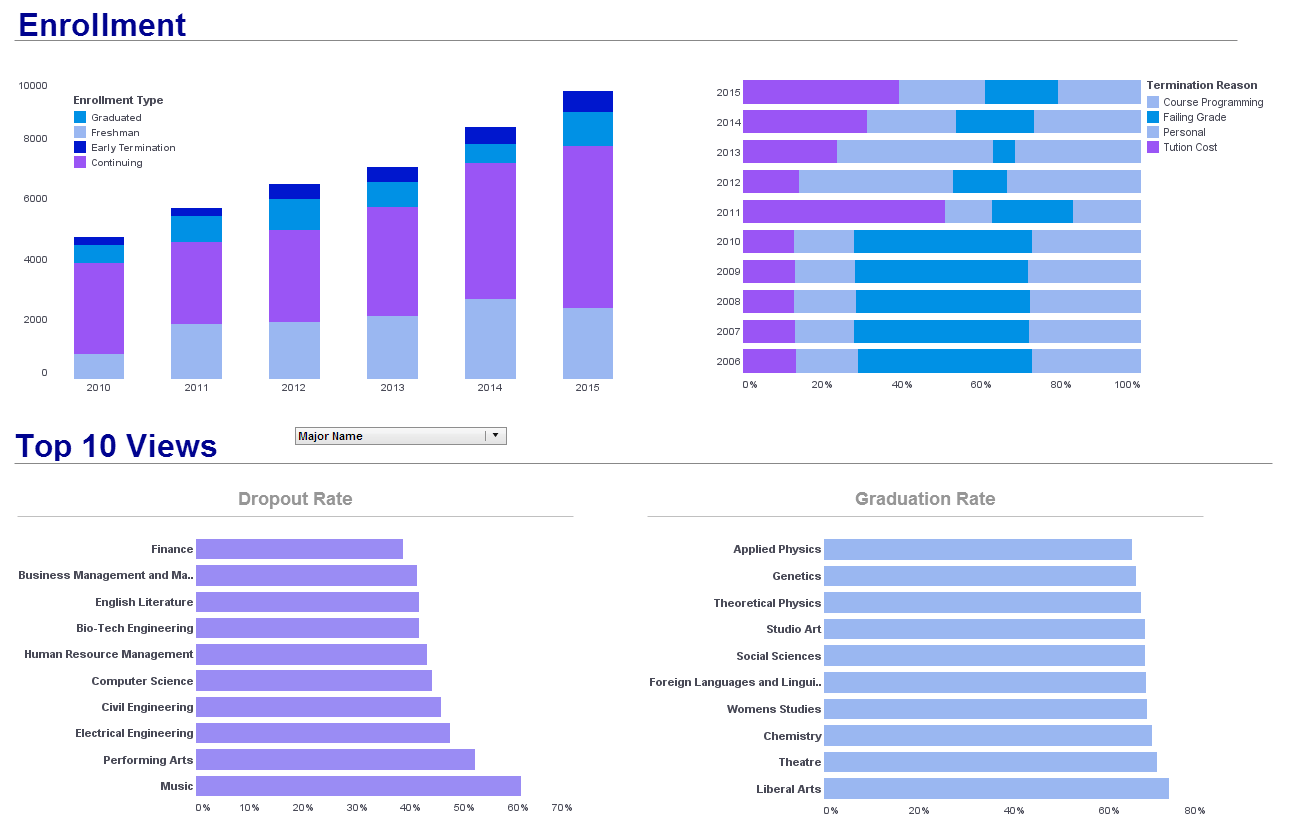InetSoft How-To: Customize Report Page Regions
Page Regions can be fully customized to give you the highest level of data visualization; another feature embedded in InetSoft's reporting software. View the example below to learn more about custom data visualization with the Style Intelligence solution.
To change the page-region layout of the report, follow the steps below:
1. Click the ‘Report Layout’ button in the Ad Hoc toolbar. This dims the report contents, and outlines the report regions in gray.
2. Click on a report region (cell) to select it, or drag the mouse to select multiple cells. (Selected cells have a darker outline).
3. Right-click on the selected cells to open the ‘Report Layout’ context menu. The ‘Report Layout’ context menu allows you to merge, split, insert, and delete row and column cells.
4. Drag the cell boundary to resize the corresponding report region.
More Articles About Reporting
Data Mashups Combining Enterprise Data - I may be somewhat biased given the kind of Bi technology that my company provides, but when I think about data mashups and the users being able to manipulate and combine not only the enterprise data but the external sources, the fact that it's all still metadata, and you see the provenance, really trace it back to where that it is coming from, that you can really take that information for what it's worth, you know, you can see that oh, okay they are just mashing up some of my sales reports from last quarter with a Twitter feed, so I will take that with a grain of salt. Taking it with a grain of salt, but also may be you make, may be you roll that out for people to be able to look at it generally more broadly...
Data in Server Memory - As you mentioned materialized views, that technology has been with us for decades, right? It's just that in its early incarnation, say in the mid 90s, it was kind of a limited technology, and especially performance was an issue. Refreshing the view, instantiating data into the view, it was kind of slow. These kind of speed bottlenecks have been cleared as the database vendors themselves have worked out virtual tables, or you have standalone vendors who are working on this obviously. Denodo and Composite have both made contributions there. So yeah, this new technology is something that a lot of us wanted in the 90's. It just didn't work very well, and luckily today it works pretty good...
High Speed Parallel Processing - Definitely the area we are seeing that like a local audience around the appliance area, the people putting in very high speed parallel processing to connect to data very, very quickly, but I think the performance that you want to output certain data fast, and you want to put other data on systems that needs to process slower than others in terms of their size. And again the ability to bring all that data together and place things that you have to repair the data, I think what is going to emerge out of the next year in terms of the business, the purpose is where they have designed but targeting the user where they came. Where did they come from...
Solving Big Data Problems - Whether it's changing because of competitiveness or regulatory issues, or that ability to respond quickly without having to build up new types of materialized views is critical for them to be able to respond in a cost effective way. That real time response is absolutely one of the driving features. I think I agree with Philip, that the big data crisis that was in the past is being addressed. Technologies are there. They can solve big data problems with Hadoop and other types of things, but it is that blending of those different streams of those different data sources that are really the challenge, that these new technologies like data virtualization and data mashup address in a cost effective manner...
Sporting Event Dashboards - Managers of sporting events track a variety of metrics on dashboards to monitor and optimize various aspects of event planning, operations, and fan engagement. These metrics help managers make informed decisions, improve the overall experience for participants and spectators, and maximize revenue opportunities. Here are some key metrics that managers of sporting events commonly track on dashboards: Ticket Sales and Attendance Metrics: Ticket Sales: Monitoring ticket sales volume, revenue generated, and ticket distribution across different seating sections or ticket categories. Attendance: Tracking attendance figures, including total attendance, attendance by ticket type, and attendance trends over time...
| Previous: Live Report Editing |