Scheduling Report Bursting
Scheduling report bursting takes mere minutes when using InetSoft's powerful reporting software, an elite business intelligence platform with a small javascript footprint.
View the information below to learn more about the Style Intelligence solution.
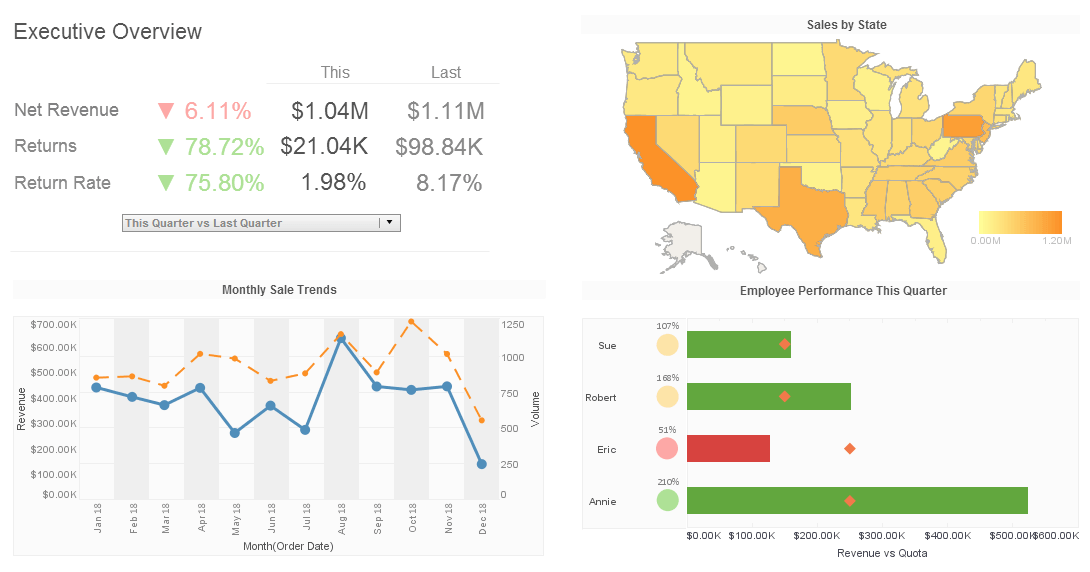
How to Create a Report Burst
Report bursting is a batch reporting feature in which a large report is generated offline and internally segmented, or “bursted,” according to users or roles. When each user views this burst report, they will see only the segment targeted to them. Using a scheduled burst action, it is possible to deliver each segment of this report to the appropriate user/role.
A Burst Action can be associated with a task by choosing 'Burst' as the action type and specifying the appropriate property values. The filename you specify for the 'Save to Disk' option, and the attachment for the 'Deliver to Emails' option can include parameters to automatically insert the report name and time/date of report generation.
These parameters use the java.text.MessageFormat syntax, where “{0}” represents the report alias (report name, if no alias is specified), and “{1,date}” represents the time/date of report generation. You can specify a format for the date parameter using the java.text.SimpleDateFormat syntax. Some examples of automatically generated filenames are shown below.
|
Specified Filename |
Generated Filename |
|
myRep_{1,date}.pdf |
myRep_Nov 14, 2007.pdf |
|
{0}_{1,date}.pdf |
Production_Nov 14, 2007.pdf |
|
myRep_{1,date,MMM-dd}.pdf |
myRep_Nov-14.pdf |
|
myRep_{1,date,EEE-h-mm a}.pdf |
myRep_Wed-11-49 AM.pdf |
|
myRep_{1,date,yy-MM-dd-HH-z}.pdf |
myRep_07-11-14-11-EST.pdf |
Because of filename restrictions, you cannot use the “{1,time}” syntax that is available for email subject lines.
To include a report's creation parameter values in the file name, simply place each parameter name within curly braces. The parameter names you enter in the filename must exactly match the parameter names in the 'Creation Parameters' panel of the Action tab. For example, if a parameter called “stateParam” is assigned a value of “NJ” in the 'Creation Parameters' panel, then the filename.
myRep_{1,date,MMM-dd}_{stateParam}.pdf
will yield a generated filename of
myRep_Nov-14_NJ{0}.pdf
More Articles About Reporting
| Previous: Report Scheduler Actions |

