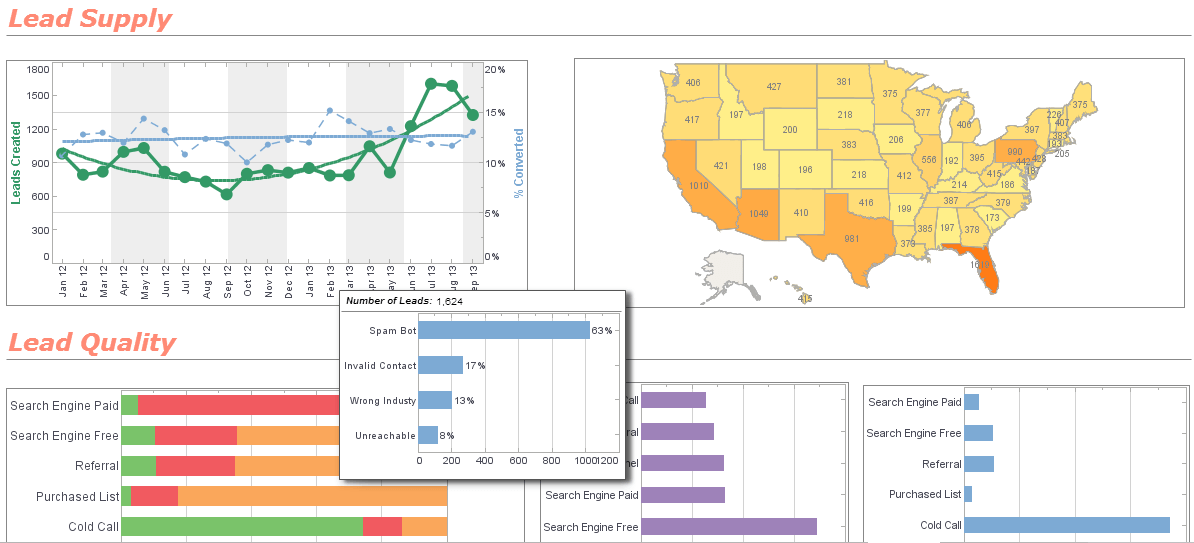Server-side Report Objects
The replet API provides a very powerful way to develop server-side report objects. A report object can be created in a replet using the reporting API or loaded from a report template. If a template does not contain data query information, the report data needs to be programmatically passed in from the replet.
A replet can be built from a template with embedded queries. The queries are processed using the InetSoft query engine. When designing a report in the Report Designer and binding data queries to the template, there is no need to write any code to create a replet. The report object information is self-contained in the template. The template can be used directly to create a replet object without using a replet Java class.
 |
Read how InetSoft saves money and resources with deployment flexibility. |
Template Query Binding
A report element can be bound to a query defined in the InetSoft Data Modeler (XBuilder). The query binding is used at runtime to retrieve data from data sources and populate the report with the query results. If the report does not need any user interactions, the template can be used directly to create a replet in the repository.
The Data Modeler is integrated into the Report Designer in InetSoft products. Data sources and queries can be defined in the Data Modeler window of the Designer. Once a query is created, it can be bound to a report element, such as a table or a chart. The template can be registered with the repository as a replet.
When the 'Template' option is checked on the replet registry screen, the replet is treated as a template-based replet. Instead of entering the replet Java class name, the template resource name should be entered for the replet. The resource name is the name where the template XML file can be loaded by the class loader. The exact name depends on the installation and class path setting. For more details on resources and resource loading, please refer to the Java documentation.
The template location can also be specified using a URL. The URL can use any protocol, such as local file, HTTP or FTP. The name is treated as a URL if it contains '://'.
When a replet object is created from a template, the template is used to build a ReportSheet object. The normal processing is then performed on the report object. If any queries are bound to report elements, the queries are executed and the results used in the report as element contents. The template-based replet can be accessed from the viewer like regular replets.
In order for the report engine to find the query definitions, the query and data source registries must be properly configured. The registry file locations must be specified in the Enterprise Manager. If the queries need any additional classes, such as the client-side EJB classes for EJB data sources, the classes must be accessible by the repository server.
If started from the Enterprise Manager, the port number of the server URL is accepted as the initial port. If a CORBA data source is used, any ORB initialization parameters, such as naming services port, need to be passed to the repository, so that if the repository is started from a command line, the CORBA parameters can be passed in as command line parameters e.g.
java inetsoft.sree.corba.RepositoryServer –ORBInitialPort 1050 …
 |
Read the top 10 reasons for selecting InetSoft as your BI partner. |
More Articles About Reporting
Emergency Room Dashboards - Emergency room dashboards are all-inclusive visual displays that provide up-to-date information on a variety of operational factors. For the purpose of observing, evaluating, and improving patient care and operations, they are essential resources for healthcare administrators, physicians, and employees. In order to accomplish these goals, these dashboards' utilization of KPIs and analytics is essential. 1. Patient Throughput Metrics: Effective patient flow is a vital component of emergency room operations. Various KPIs and analytics are used by ER dashboards to monitor and improve patient flow. These consist of...
Evaluate InetSoft's MySQL Reporting Tool with Drilldown - Looking for a good MySQL reporting tool with drilldown capabilities? InetSoft's pioneering dashboard reporting application produces great-looking web-based reports and dashboards with an easy-to-use drag-and-drop designer. View a demo and try interactive examples...
Food Safety Management System Dashboards - Food safety management system dashboards typically include a variety of metrics and charts to monitor key performance indicators (KPIs) related to food safety, compliance with regulatory requirements, and overall effectiveness of food safety practices. These metrics and charts help food safety managers and stakeholders track performance, identify trends, and take proactive measures to ensure food safety and quality. Here are some common metrics and charts included in food safety management system dashboards: Microbiological Testing Results: Microbial Contamination Levels: Tracking the results of microbiological testing for pathogens such as Salmonella, E. coli, Listeria, and other contaminants in raw materials, finished products, and processing environments...
Incident Response and Resolution SLAs - SLAs, or service level agreements, are essential to incident management. They determine the anticipated response and resolution timelines for various event categories. Dashboards for incident management keep track of and show SLA compliance data, such as the proportion of issues that are addressed within the specified time limit. Organizations may take remedial action and improve customer satisfaction by identifying areas where service standards are not being reached by analyzing SLA performance...
InetSoft's Embedded BI Software - InetSoft's SOA and Java architecture, small footprint, and open standards-based technology makes embedding BI easy. Because of the architecture's 'componentized' nature, there are numerous approaches that can be used for embedding and integration, including: Single sign-on and out-of-box LDAP integration Web service and SOAP architecture CSS driven presentation customization Componentized portal...
| Previous: Server Report API |
Next: Query
Parameter Handling
|