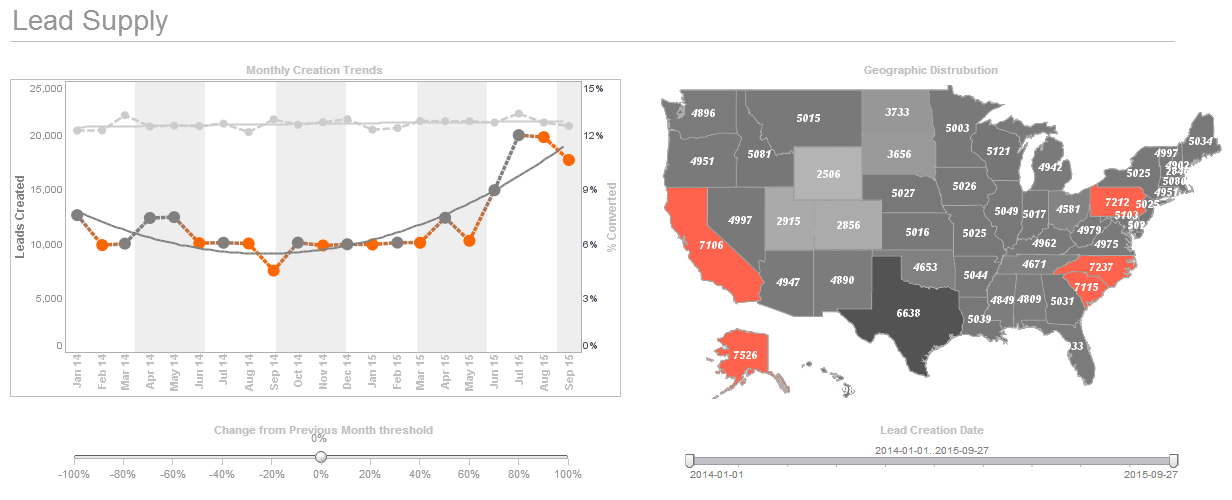InetSoft formed in 1996 to deliver SQL reporting tools that would be more productive for database analysts to use compared to the traditional methods of SQL programming. Soon thereafter the company's first reporting tool began winning awards from developers - starting an 8-year streak of Readers Choice awards from the Java Developer Journal for best reporting tool.
Today InetSoft's Style Intelligence™ platform continues to lead among SQL reporting tools for:
- its strengths in being able to produce pixel-perfect output to meet the most demanding of formatting requirements
- for the time it saves versus hand-coding SQL thanks to a drag and drop interface
- without sacrificing any of the control and flexibility that other GUI tools lack
| #1 Ranking: Read how InetSoft was rated #1 for user adoption in G2's user survey-based index | Read More |
Features of InetSoft's SQL Reporting Tool
Data Access:
|
Ad Hoc Reporting:
|
Embed and Integration:
|
Business Logic Embedding:
|
Enterprise Reporting Environment:
|
Production Report Design:
|
Interactive Report Viewing:
|
High Performance and Scalability:
|
 |
View a 2-minute demonstration of InetSoft's easy, agile, and robust BI software. |
More Articles About Reporting
Bus Routing Software Dashboards - As educational technology evolves, school bus routing software has become a game-changer for transportation logistics and student safety. These software systems' dashboards let administrators and operators evaluate school bus fleet management efficiency and effectiveness. This article discusses the KPIs and charts used in school bus routing software dashboards to improve operations and school transportation management. One important KPI that has a direct influence on parents' and children' daily routines is on-time performance. The proportion of buses that arrive at schools and other stops on time is commonly shown on charts and graphs on the dashboard of school bus routing software. Administrators may use this information to spot trends, evaluate the effectiveness of their routes, and implement corrective measures to cut down on delays. Bus scheduling may be improved continuously and patterns can be highlighted with the use of visual representations of on-time performance over time...
Capabilities of an Airline Dashboard - Every dashboard consists of tabs or as they are also called workspaces or views. The number of these pages can vary from one airline to another, depending on its size and goals. Below we will tell you what elements these tabs include and how airlines use the obtained data. 1. World map and main key performance indicators Remember when companies needed paper help because there were ceiling-high piles of documents on the desks? Those times have long gone because modern technologies provide airlines with comprehensive information on the KPIs on a single screen. The world map gives information about the status of your company and recent flights. Plus, this tab indicates the most important indicators like average delays, arrival and departure punctuality, and so on...
Features of Financial Analysis Software - The last thing you want is financial analysis software that is too complicated or confusing to use. A good financial analysis tool should be easy to use. If you can't figure out how to use it, then it's probably not worth using at all. There should be an intuitive interface allowing users to move quickly through different sections of the program without needing any specific knowledge about accounting or finance. The software should also offer an easy-to-understand navigation system so that users know where they are and what they need to do next. This way, the users won't have to search through menus and submenus every few minutes while trying to get work done! Ability To Create Custom Dashboards Dashboards are visual representations of data, which makes it easier for users to understand. With good dashboards, users can see information in an organized way and know where they are on the process of analyzing their data...
Rental Property Management Dashboard Example - In order to optimize profits and simplify operations, property managers are depending more and more on advanced tools and technology. These solutions, including rental property management dashboards, provide a single hub for property performance monitoring. This article discusses how rental property management dashboard KPIs and analytics help property managers make educated choices and improve efficiency. The occupancy rate is one of the core KPIs shown on rental property management dashboards. This measure gives an overview of the proportion of leased apartments to all available units. In order to assess the performance of their real estate assets, property managers keep a careful eye on occupancy rates. A low occupancy rate may suggest poor marketing or property management, whereas a high rate shows significant demand. To maximize occupancy and income, property managers may monitor this KPI and alter price, marketing, and tenant retention...
Shared Rider Analytics - Data-driven insights play a critical role in the effective administration of shared rider systems. These systems' dashboards act as command centers, providing a thorough view of analytics and key performance indicators (KPIs). This article explores the key performance indicators that make up these dashboards, illuminating how they improve user experience and operational efficiency. The percentage of rides completed is one of the main KPIs tracked on dashboards for shared rider systems. The proportion of started rides that are successfully finished is assessed by this measure. Reliability of the transportation network, smooth user experiences, and operational efficiency are all indicated by a high completion rate. On the other hand, a falling completion rate might indicate problems with the app, driver availability, or route optimization, which would need quick fixes...