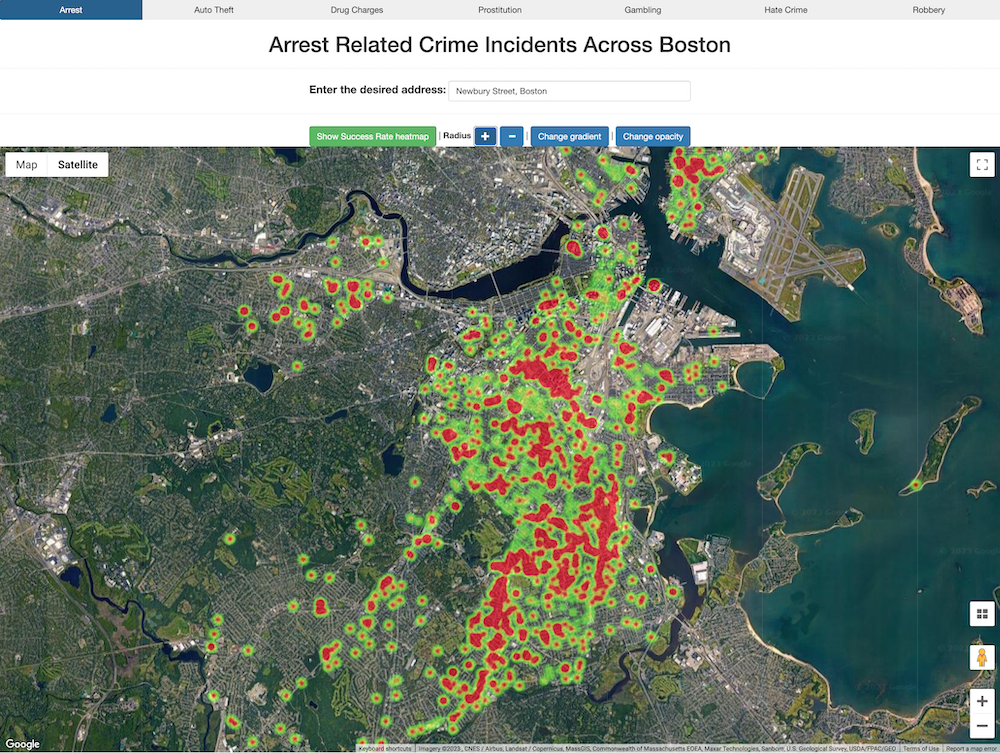Case Study: Enhancing Metropolitan Policing with InetSoft's Visualization Dashboard Software
In an era where law enforcement agencies must process vast amounts of data to ensure public safety, Metropolitan City Police Department (MCPD) sought an innovative solution to improve crime analysis, resource allocation, and operational efficiency. With growing demands for data-driven policing, MCPD adopted InetSoft's visualization dashboard software to streamline data analysis, enhance situational awareness, and improve decision-making.
This case study examines how MCPD leveraged InetSoft's dashboard solution to optimize crime tracking, emergency response, resource management, and public engagement.
MCPD serves a densely populated urban area with over 2.5 million residents, handling thousands of crime reports, emergency calls, and operational tasks daily. Before implementing InetSoft's visualization dashboard, MCPD faced multiple challenges:
 |
View a 2-minute demonstration of InetSoft's easy, agile, and robust BI software. |
-
Data Overload and Fragmentation: Crime reports, surveillance data, and emergency call logs were stored in disparate systems, making comprehensive analysis difficult.
-
Slow Decision-Making: Manual reporting and static spreadsheets delayed the ability to respond proactively to emerging threats.
-
Limited Predictive Policing Capabilities: Crime trend analysis and hotspot identification were hindered by outdated visualization tools.
-
Resource Allocation Inefficiencies: Deployment of officers and emergency response units was often reactive rather than data-driven.
-
Lack of Public Transparency: Citizens had limited access to real-time crime data and safety alerts.
Recognizing these challenges, MCPD sought to modernize its approach with InetSoft's interactive and real-time visualization dashboard solution.
Implementation of InetSoft's Dashboard Solution
MCPD collaborated with InetSoft's implementation team to integrate the dashboard software into its existing infrastructure, focusing on four key areas: crime analytics, predictive policing, resource management, and public transparency.
1. Crime Analytics: Real-Time Data for Smarter Policing
Crime analysis is crucial for understanding patterns, identifying trends, and deploying officers effectively. InetSoft's dashboard solution enabled MCPD to:
-
Aggregate and visualize crime data from multiple sources, including 911 call logs, arrest records, and CCTV footage.
-
Develop heat maps and geospatial overlays to identify high-crime areas and monitor ongoing investigations.
-
Analyze crime trends in real time to detect spikes in criminal activity and deploy targeted interventions.
Results:
-
Improved crime data accessibility, reducing report compilation time by 50%.
-
Enhanced officer response strategies, leading to a 15% decrease in violent crime rates in targeted zones.
2. Predictive Policing: Anticipating Crime Before It Happens
To move from reactive to proactive policing, MCPD leveraged InetSoft's predictive analytics capabilities to:
-
Use AI-driven models to analyze historical crime data and predict future criminal activity.
-
Identify correlations between crime trends and external factors such as weather, special events, and socioeconomic conditions.
-
Optimize patrol routes by forecasting areas likely to experience higher criminal activity.
Results:
-
Increased arrest rates for repeat offenders by 20%, preventing potential crimes before they occurred.
-
Reduced property crime by 18% through strategic neighborhood patrolling based on predictive insights.
3. Resource Management: Optimizing Deployment and Efficiency
Efficient resource allocation is essential for law enforcement agencies facing budget constraints and increasing demands. InetSoft's dashboard solution helped MCPD:
-
Monitor officer distribution and workload to ensure balanced coverage across precincts.
-
Track response times to emergencies, identifying inefficiencies in dispatch operations.
-
Analyze resource utilization, including patrol vehicles, forensic labs, and surveillance drones.
Results:
-
Reduced emergency response times by 25% through optimized unit dispatching.
-
Improved officer deployment efficiency, leading to a 12% increase in on-the-ground policing coverage.
4. Public Transparency: Enhancing Community Trust and Engagement
Building public trust requires transparency and accessibility to crime-related information. InetSoft's dashboard solution facilitated:
-
Creation of an interactive public crime map allowing residents to view real-time crime data by neighborhood.
-
Automated public safety alerts via email and social media to notify citizens of crime trends and emergency situations.
-
Data sharing with community organizations to support neighborhood watch programs and local crime prevention efforts.
Results:
-
Increased citizen engagement with crime data, with a 30% rise in public safety portal usage.
-
Improved community-police relations, with a 20% increase in neighborhood collaboration initiatives.
Challenges & Lessons Learned
While the implementation of InetSoft's dashboard solution yielded substantial improvements, MCPD encountered a few challenges:
-
Integration with Legacy Systems: Some older databases required additional development work to ensure seamless data integration.
-
Training and Adoption: Officers and analysts required training to effectively interpret dashboard insights and integrate them into daily operations.
-
Data Privacy and Security: Protecting sensitive law enforcement data required stringent cybersecurity measures and compliance with legal standards.
Conclusion & Future Plans
By adopting InetSoft's visualization dashboard software, MCPD significantly enhanced its ability to analyze crime, predict criminal activity, allocate resources efficiently, and engage the public. The real-time, interactive capabilities of the solution empowered officers, analysts, and administrators to make more informed decisions, ultimately improving public safety and operational effectiveness.
Looking ahead, MCPD plans to:
-
Expand predictive analytics to include social media monitoring for threat detection.
-
Integrate real-time body camera footage analysis for enhanced incident reporting.
-
Develop additional AI-driven insights to further optimize crime prevention strategies.
Key Takeaways
-
Data-Driven Decision-Making Enhances Law Enforcement: Real-time analytics improve response times and crime prevention strategies.
-
Predictive Analytics Strengthens Crime Prevention: Forecasting trends allows for proactive policing and reduced criminal activity.
-
Optimized Resource Management Increases Efficiency: Better deployment of personnel and assets leads to cost savings and improved public safety.
-
Transparency Fosters Community Trust: Open access to crime data strengthens public confidence in law enforcement efforts.
| Previous: Visual Exploration with Dashboards |