InetSoft Product Information: Using InetSoft to Build Your Real-time Chart
Consider using InetSoft to build your real-time chart. InetSoft offers both free and commercial software for making charts. View a demo and try them out for free.
Style Intelligence is a commercial business intelligence software package with dashboarding, reporting, and real-time access to almost any data source.
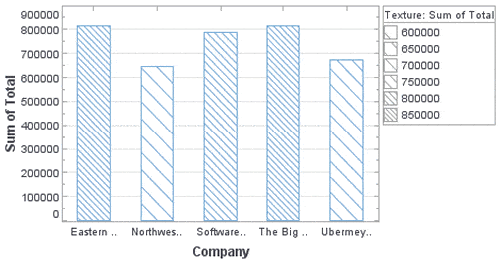
TextureFrame
The TextureFrame object contains the texture for visual chart objects. You can use a TextureFrame object to represent data dimensions with texture (texture coding), or to apply a fixed (static) texture pattern.
Example (Report)
Bind a point-type chart to the sample 'All Sales' query, with 'Company' (top 5) on the X-axis, and Sum(Total) on the Y-axis. Add the following script in the onLoad Handler.
importPackage(inetsoft.graph.aesthetic);
Graph1.bindingInfo.setShapeField("Total",Chart.NUMBER);
Graph1.bindingInfo.textureFrame = new LeftTiltTextureFrame;
Example (Report)
Bind a point-type chart to the sample 'All Sales' query, with 'Company' (top 5) on the X-axis, and Sum(Total) on the Y-axis. Add the following script in the onLoad Handler.
importPackage(inetsoft.graph) importPackage(inetsoft.graph.element) importPackage(inetsoft.graph.scale) importPackage(inetsoft.graph.aesthetic) importPackage(inetsoft.graph.data) var frame = new StaticTextureFrame(); frame.setTexture(GTexture.PATTERN_5); var elem = graph.getElement(0); // bar elements elem.setTextureFrame(frame);
StaticTextureFrame
The StaticTextureFrame object contains a texture frame defined by explicit texture data in the VisualFrame.setField(field) column, or by the fixed texture in StaticTextureFrame.setTexture(value) / StaticTextureFrame.Texture. To create a StaticTextureFrame object, call the StaticTextureFrame constructor.
importPackage(inetsoft.graph.aesthetic); var frame = new StaticTextureFrame();
You can pass a GTexture object directly to the constructor, e.g.,
var frame = new StaticTextureFrame(GTexture.PATTERN_5);
or specify it later using the StaticTextureFrame.setTexture(value) / StaticTextureFrame.Texture property.
Example (Report)
Bind a point-type chart to the sample 'All Sales' query, with 'Company' (top 5) on the X-axis, and Sum(Total) on the Y-axis.
importPackage(inetsoft.graph) importPackage(inetsoft.graph.element) importPackage(inetsoft.graph.scale) importPackage(inetsoft.graph.aesthetic) importPackage(inetsoft.graph.data) var frame = new StaticTextureFrame(); frame.setTexture(GTexture.PATTERN_5); var elem = graph.getElement(0); // bar elements elem.setTextureFrame(frame);
Example (Report or Viewsheet)
importPackage(inetsoft.graph)
importPackage(inetsoft.graph.element)
importPackage(inetsoft.graph.scale)
importPackage(inetsoft.graph.aesthetic)
importPackage(inetsoft.graph.data)
var arr = [["State","Quantity","Texture"],
["NJ",200,1], ["NY",300,10]];
dataset = new DefaultDataSet(arr);
graph = new EGraph();
var elem = new IntervalElement("State", "Quantity");
var frame = new StaticTextureFrame();
frame.setField("Texture");
elem.setTextureFrame(frame);
graph.addElement(elem);
StaticTextureFrame.setTexture(value) / StaticTextureFrame.Texture
Specifies the static texture for graphical elements. If the data in the column assigned to the inherited VisualFrame.setField(field) property are GTexture numbers, these data values are used instead of StaticTextureFrame.texture.
Parameter/Type
value a GTexture object
Example (Report)
Bind a point-type chart to the sample 'All Sales' query, with 'Company' (top 5) on the X-axis, and Sum(Total) on the Y-axis. Add the following script in the onLoad Handler.
importPackage(inetsoft.graph.aesthetic);
Graph1.bindingInfo.setShapeField("Company",Chart.STRING);
Graph1.bindingInfo.textureFrame = new StaticTextureFrame();
Graph1.bindingInfo.textureFrame.texture =
GTexture.PATTERN_5;
Example (Report or Viewsheet)
importPackage(inetsoft.graph.scale)
importPackage(inetsoft.graph.aesthetic)
importPackage(inetsoft.graph.data)
var arr = [["State","Quantity"],
["NJ",300],
["NY",200]];
dataset = new DefaultDataSet(arr);
graph = new EGraph();
var elem = new IntervalElement("State", "Quantity");
frame = new StaticTextureFrame();
frame.setTexture(GTexture.PATTERN_18);
elem.setTextureFrame(frame);
graph.addElement(elem);
LeftTiltTextureFrame
The LeftTiltTextureFrame object contains a texture for visual chart objects rendered by negatively-sloping lines with variable spacing. To create a LeftTiltTextureFrame object, call the LeftTiltTextureFrame constructor.
importPackage(inetsoft.graph.aesthetic);
var frame = new LeftTiltTextureFrame('Total');;
You can pass the name of a field (e.g., 'Total') to the constructor, or specify this later using the inherited VisualFrame.setField(field) property.
Example (Report)
Bind a point-type chart to the sample 'All Sales' query, with 'Company' (top 5) on the X-axis, and Sum(Total) on the Y-axis. Add the following script in the onLoad Handler.
importPackage(inetsoft.graph.aesthetic);
Graph1.bindingInfo.setShapeField("Total",Chart.NUMBER);
Graph1.bindingInfo.textureFrame = new LeftTiltTextureFrame;
Example (Report or Viewsheet)
importPackage(inetsoft.graph)
importPackage(inetsoft.graph.element)
importPackage(inetsoft.graph.scale)
importPackage(inetsoft.graph.aesthetic)
importPackage(inetsoft.graph.data)
var arr = [["State", "Quantity","Total"],
["NJ",300,10],["NY",200,20],["PA",250,35]];
dataset = new DefaultDataSet(arr);
graph = new EGraph();
var elem = new IntervalElement("State", "Quantity")
var frame = new LeftTiltTextureFrame("Total");
elem.setTextureFrame(frame);
graph.addElement(elem);
OrientationTextureFrame
The OrientationTextureFrame object contains a texture for visual chart objects rendered by uniformly-spaced lines with variable slope. To create a OrientationTextureFrame object, call the OrientationTextureFrame constructor.
importPackage(inetsoft.graph.aesthetic);
var frame = new OrientationTextureFrame('Total');
You can pass the name of a field (e.g., 'Total') to the constructor, or specify this later using the inherited VisualFrame.setField(field) property.
Example (Report)
Bind a point-type chart to the sample 'All Sales' query, with 'Company' (top 5) on the X-axis, and Sum(Total) on the Y-axis. Add the following script in the onLoad Handler.
importPackage(inetsoft.graph.aesthetic);
Graph1.bindingInfo.setShapeField("Total",Chart.NUMBER);
Graph1.bindingInfo.textureFrame =
new OrientationTextureFrame;
Example (Report or Viewsheet)
importPackage(inetsoft.graph)
importPackage(inetsoft.graph.element)
importPackage(inetsoft.graph.scale)
importPackage(inetsoft.graph.aesthetic)
importPackage(inetsoft.graph.data)
var arr = [["State", "Quantity","Total"],
["NJ",300,10],["NY",200,20],["PA",250,35]];
dataset = new DefaultDataSet(arr);
graph = new EGraph();
var elem = new IntervalElement("State", "Quantity")
var frame = new OrientationTextureFrame("Total");
elem.setTextureFrame(frame);
graph.addElement(elem);