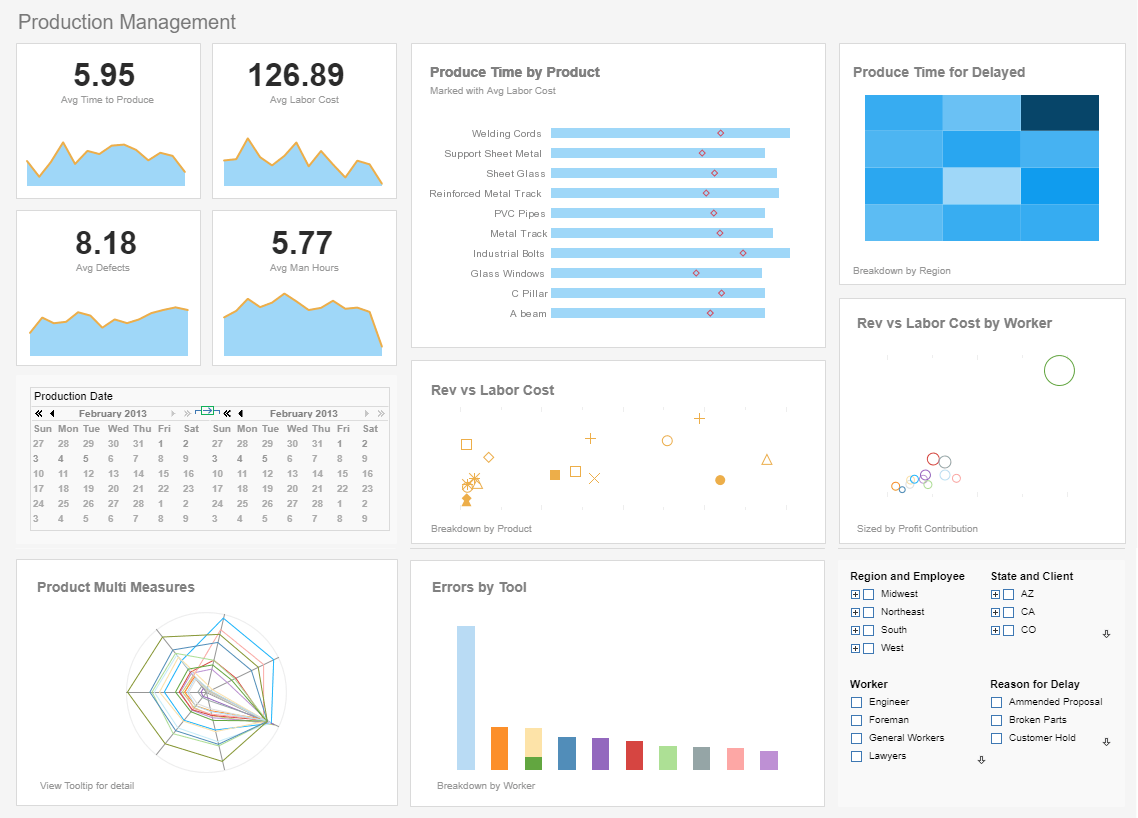Graph Visualization
Graph visualization is a way of representing structural information as diagrams of abstract graphs and networks.
Automatic graph drawing has many important applications in software engineering, database and web design, networking, and in visual interfaces for mangy other domains.
In practice, graphs are usually generated from an external data sources, but they can also be created and edited manually, either as raw text files or within a graphical editor.
Evaluate InetSoft's graph visualization software
Documentation: LegendSpec.setTextSpec(spec)
Specifies the legend body text attributes, such as color, font, format, etc.
Parameterspec a TextSpec objectExample (Report or Viewsheet)
importPackage(inetsoft.graph)
importPackage(inetsoft.graph.data)
importPackage(inetsoft.graph.element)
importPackage(inetsoft.graph.aesthetic)
importPackage(inetsoft.graph.scale)
importPackage(inetsoft.graph.coord)
importPackage(inetsoft.graph.guide.form)
var arr = [["State", "Quantity"], ["NJ",200], ["NY",300]];
dataset = new DefaultDataSet(arr);
graph = new EGraph();
var elem = new IntervalElement("State", "Quantity");
var frame = new CategoricalColorFrame();
frame.setField("State");
var lspec = new LegendSpec();
var tspec = new TextSpec();
tspec.setColor(java.awt.Color(0xff0000))
lspec.setTextSpec(tspec);
frame.setLegendSpec(lspec);
elem.setColorFrame(frame);
graph.addElement(elem);
LegendSpec.setTitle(value)
Specifies the legend title.
Parametervalue a String containing the title textExample (Report or Viewsheet)
importPackage(inetsoft.graph)
importPackage(inetsoft.graph.data)
importPackage(inetsoft.graph.element)
importPackage(inetsoft.graph.aesthetic)
importPackage(inetsoft.graph.scale)
importPackage(inetsoft.graph.coord)
importPackage(inetsoft.graph.guide.form)
var arr = [["State", "Quantity"], ["NJ",200], ["NY",300]];
dataset = new DefaultDataSet(arr);
graph = new EGraph();
var elem = new IntervalElement("State", "Quantity");
var frame = new CategoricalColorFrame();
frame.setField("State");
var spec = new LegendSpec();
spec.setTitle('Legend1');
frame.setLegendSpec(spec);
elem.setColorFrame(frame);
graph.addElement(elem);
LegendSpec.setTitleTextSpec(spec)
Specifies the legend title text attributes, such as color, font, format, etc.
Parametersspec a TextSpec objectExample (Report or Viewsheet)
importPackage(inetsoft.graph)
importPackage(inetsoft.graph.data)
importPackage(inetsoft.graph.element)
importPackage(inetsoft.graph.aesthetic)
importPackage(inetsoft.graph.scale)
importPackage(inetsoft.graph.coord)
importPackage(inetsoft.graph.guide.form)
var arr = [["State", "Quantity"], ["NJ",200], ["NY",300]];
dataset = new DefaultDataSet(arr);
graph = new EGraph();
var elem = new IntervalElement("State", "Quantity");
var frame = new CategoricalColorFrame();
frame.setField("State");
var lspec = new LegendSpec();
var tspec = new TextSpec();
tspec.setColor(java.awt.Color(0xff0000))
lspec.setTitleTextSpec(tspec);
frame.setLegendSpec(lspec);
elem.setColorFrame(frame);
graph.addElement(elem);
More Articles About Visualization
Assortment of Department Dashboard Templates - This HR dashboard template breaks down the various factors involved in personnel turnover. In this screenshot, several of the job roles have been "brushed", causing their proportion of the entire company to be displayed in red on charts throughout the rest of the dashboard. This mortality analysis helps actuarial departments asses insurance risk based on various demographic factors. This can help insurance companies determine appropriate premiums on individuals. This dashboard template can help a board of directors see what product lines have the greatest sales and profits. A map chart displays each country's share of global profits...
Best Weekly Dashboard Reporting Software - Are you looking for good weekly dashboard reporting software? InetSoft's pioneering dashboard reporting application produces great-looking web-based dashboards with an easy-to-use drag-and-drop designer. Maximize self-service for all types of users. No dedicated BI developer required. View a demo and try interactive examples...
Business Intelligence in a Police Department - Modern policing requires the efficient use of data to address complex challenges such as crime prevention, resource allocation, and public safety management. Geographic Business Intelligence (GBI) combines Geographic Information Systems (GIS) and Business Intelligence (BI) to provide police departments with powerful tools for data-driven decision-making. This case study explores how a mid-sized city's Police Department implemented GBI to enhance operational efficiency, improve crime prevention strategies, and strengthen community relations. Background The Police Department in question faced several challenges, including rising crime rates, inefficient resource allocation, and a need for better community engagement. Traditional methods of data collection and analysis were insufficient to address these issues effectively. To overcome these challenges, the department decided to adopt a GBI solution, integrating spatial and business intelligence to provide a comprehensive view of crime patterns, resource utilization, and public feedback...
Civic Decision Making Dashboards - The building of a local government dashboard is currently becoming one of the civic management priorities. The development of high-quality managerial decisions in municipal authorities, in turn, as well as their effective implementation is the key to stability and successful development of municipalities. That is why the problem of improving the quality of management decisions in local governments is now becoming of paramount importance. The quality of management decisions is understood as the degree to which the parameters of the selected solution correspond to a specific system of characteristics that satisfy its developers, consumers and provide the possibility of effective implementation. The necessary characteristics of the quality of management decisions of local authorities include scientific validity, timeliness, consistency, adaptability, and reality...
Civic Engagement Metrics - Civic engagement encompasses a wide range of activities and initiatives aimed at promoting participation, collaboration, and involvement in community and civic affairs. Reporting metrics for civic engagement focus on measuring the extent and impact of citizen participation, community involvement, and public interaction with government and civic organizations. Here are some key reporting metrics commonly tracked for civic engagement: Voter Turnout: The percentage of eligible voters who participate in elections, including local, state, and national elections. Voter turnout metrics help assess the level of citizen engagement in the democratic process and the effectiveness of voter outreach efforts. Public Meeting Attendance: The number of individuals attending public meetings, town halls, community forums, and other civic gatherings. Tracking meeting attendance provides insights into community interest and involvement in local decision-making processes. Online Engagement Metrics: Website Traffic: The number of visitors to government websites, community forums, and online platforms for civic engagement. Social Media Engagement: Metrics such as likes, shares, comments, and followers on social media platforms used for public outreach and engagement...