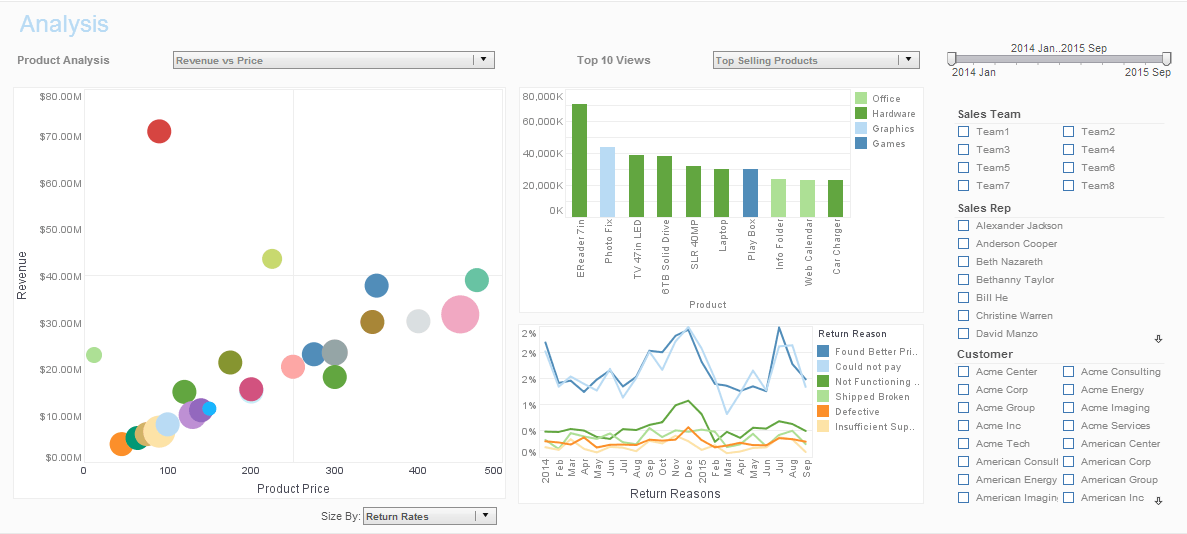Web Based Charts and Graphs
Consider using InetSoft for your Web based charts and graphs. Since 1996, InetSoft has been providing developers free and commercial reporting and visualization tools. View a demo and try them for free.
StyleBI open source and commercial edtions enable dashboarding, reporting, and real-time access to almost any data source.
TriangleShapeFrame
The TriangleShapeFrame object contains the shape styles for isosceles trapezoid elements with varying width ratios. To create a TriangleShapeFrame object, call the TriangleShapeFrame constructor.
importPackage(inetsoft.graph.aesthetic);
var frame = new TriangleShapeFrame('Total');
You can pass the name of a field (e.g., 'Total') to the constructor, or specify this later using the inherited VisualFrame.setField(field) property.
Example (Report)
Bind a point-type chart to the sample 'All Sales' query, with 'Company' (top 5) on the X-axis, and Sum(Total) on the Y-axis. Add the following script in the onLoad Handler.
importPackage(inetsoft.graph.aesthetic);
Graph1.bindingInfo.setShapeField("Total",Chart.NUMBER);
Graph1.bindingInfo.shapeFrame = new TriangleShapeFrame;
Example (Report or Viewsheet)
importPackage(inetsoft.graph)
importPackage(inetsoft.graph.element)
importPackage(inetsoft.graph.scale)
importPackage(inetsoft.graph.aesthetic)
importPackage(inetsoft.graph.data)
var arr = [["State","Quantity","Total"], ["NJ",200,30],
["NY",300,15],["PA",150,5]];
dataset = new DefaultDataSet(arr);
graph = new EGraph();
var elem = new PointElement("State", "Quantity");
var sizeframe = new StaticSizeFrame();
sizeframe.setSize(10);
var frame = new TriangleShapeFrame("Total");
elem.setShapeFrame(frame);
elem.setSizeFrame(sizeframe);
graph.addElement(elem);
TriangleShapeFrame.setfill(boolean) / TriangleShapeFrame.fill
Specifies whether the triangular elements should be filled.
Parameter/Type
Boolean true: fill triangle false: do not fill triangle
Example (Report)
Bind a point-type chart to the sample 'All Sales' query, with 'Company' (top 5) on the X-axis, and Sum(Total) on the Y-axis. Add the following script in the onLoad Handler.
importPackage(inetsoft.graph.aesthetic);
Graph1.bindingInfo.setShapeField("Total",Chart.NUMBER);
Graph1.bindingInfo.shapeFrame = new TriangleShapeFrame;
Graph1.bindingInfo.shapeFrame.fill = true;
Example (Viewsheet or Report)
Bind a point-type chart to the sample 'All Sales' query, with 'Company' (top 5) on the X-axis, and Sum(Total) on the Y-axis.
importPackage(inetsoft.graph)
importPackage(inetsoft.graph.element)
importPackage(inetsoft.graph.scale)
importPackage(inetsoft.graph.aesthetic)
importPackage(inetsoft.graph.data)
var arr = [["State","Quantity","Total"], ["NJ",200,30],
["NY",300,15],["PA",150,5]];
dataset = new DefaultDataSet(arr);
graph = new EGraph();
var elem = new PointElement("State", "Quantity");
var sizeframe = new StaticSizeFrame();
sizeframe.setSize(10);
var frame = new TriangleShapeFrame("Total");
frame.setFill(true);
elem.setShapeFrame(frame);
elem.setSizeFrame(sizeframe);
graph.addElement(elem);
CategoricalShapeFrame
The CategoricalShapeFrame object contains a shape style for visual chart objects, rendering a unique shape for each discrete value. To create a CategoricalShapeFrame object, call the CategoricalShapeFrame constructor.
importPackage(inetsoft.graph.aesthetic);
var frame = new CategoricalShapeFrame('State');
You can pass the name of a field (e.g., 'State') to the constructor, or specify this later using the inherited VisualFrame.setField(field) property.
Example (Report)
Bind a point-type chart to the sample 'All Sales' query, with 'Company' (top 5) on the X-axis, and Sum(Total) on the Y-axis. Add the following script in the onLoad Handler.
importPackage(inetsoft.graph.aesthetic);
Graph1.bindingInfo.setShapeField("Employee",Chart.STRING);
Graph1.bindingInfo.shapeFrame = new CategoricalShapeFrame;
Example (Report or Viewsheet)
importPackage(inetsoft.graph)
importPackage(inetsoft.graph.element)
importPackage(inetsoft.graph.scale)
importPackage(inetsoft.graph.aesthetic)
importPackage(inetsoft.graph.data)
var arr = [["State","Quantity","Rep"], ["NJ",200,"John"],
["NY",300,"Sue"], ["PA",75,"Sue"],
["CT", 120,"John"]];
dataset = new DefaultDataSet(arr);
graph = new EGraph();
var elem = new PointElement("State", "Quantity")
var frame = new CategoricalShapeFrame("Rep");
elem.setShapeFrame(frame);
graph.addElement(elem);
More Articles About Charting
Benefits of a Data Lakehouse - The advent of the data lakehouse has revolutionized the way corporations handle their data, allowing for a more efficient and comprehensive approach. This contemporary design combines data lakes with data warehouses to provide a single data repository with unmatched flexibility, cost-efficiency, and sophisticated analytics. We will go into the idea of a data lakehouse and examine its many advantages in this article. The data lakehouse's function as a centralized data store is at its core. A data lakehouse, in contrast to conventional compartmentalized techniques, gathers all of an organization's data, both organized and unstructured, into one readily accessible area. This centralization facilitates a more streamlined and effective data management process by making it easier to obtain and analyze data from many sources. Organizations may have a thorough understanding of their information environment and make better decisions by dismantling data silos...
Defining Augmented Analytics - Augmented analytics is a sophisticated kind of data analytics that automates and improves the analytical process using machine learning and AI techniques. To automate processes like data preparation, data discovery, and data visualization, it blends data science with NLP, ML, and AI. By automating these procedures, augmented analytics helps business users to swiftly access insights and make data-driven choices. Businesses may improve their understanding of their data by using augmented analytics. Augmented analytics uses machine learning algorithms to find patterns and trends in data that human analysts would not have seen. The algorithms may also find abnormalities and outliers in the data that might be a sign of future issues or possibilities. This enables firms to make choices based on data-driven insights that are better informed...
Explain Data Mesh Architecture - Big data is expanding at a never-before-seen pace, and with it come the problems of data silos and data governance. A new method of data architecture is required since conventional methods often fail to address these issues. Enter data mesh architecture, a cutting-edge method of data architecture created to deal with the problems of data silos and data governance. The definition, guiding principles, advantages, and implementation of data mesh architecture will all be covered in this article. A new method of data architecture called data mesh architecture places an emphasis on decentralizing data ownership and management. Data ownership and administration are centralized in conventional methods to data architecture, which means that a single team is in charge of gathering, storing, and managing data...
Good Online Interactive Dashboard - Looking for a new way to keep track of performance and improve overall efficiency of any task? InetSoft's online interactive dashboard software has proven to be a highly effective business tool for both monitoring and analyzing data to meet the queries of any user. A dashboard is a visual display of the most important and relevant information in reference to one or more objectives, displayed on one screen so it can be viewed easily at a glance. This kind of software has been making the tasks of meeting goals and deadlines much easier for users to comprehend and grasp, as dashboards are much friendlier to understand than trying to comb through a report...
InetSoft's Approach to Data Mining - InetSoft offers an advantage over competitors by combining unique, intuitive visuals with a user-friendly interface that makes analyzing data quick and easy. With InetSoft's web-based technology, users can access data from just about any source, regardless of database size. Small data sets are managed with more efficiency than with most popular tools through web-based real-time data access and a robust capacity for visual graphics. However, InetSoft was also created with a priority on handling big datasets, offering data grid cache technology to compress and manage even the biggest datasets without lag time...
Lead Distribution and Routing Dashboard - Managing prospective customers, a.k.a. leads, is a fundamental pillar of a successful business operation in today's fiercely competitive digital marketplace. This process is divided into two crucial components - lead distribution and lead routing. Both aspects play a significant role in enhancing sales success and require systematic performance tracking. Advanced software technologies have revolutionized this process, making it an accessible and efficient tool for businesses. Let's explore these interesting paradigms and their vital role in modern business practices. Lead distribution implies the assignment of potential customers or leads to the various members of a sales team. The proficiency of this distribution can greatly impact a business's financial performance, emphasizing the importance of robust lead distribution software. Lead distribution software transcends the purpose of a digital registry. It is a powerful tool, ingeniously designed to assign leads based on a set of predefined criteria. This ensures a balanced distribution across your sales force...
Regionalizing Report PDF Options - InetSoft's reporting software has extensive customization options that allow users to regionalize their report pdf options to suit diverse needs and uphold data security. View the information below to learn more about the Style Intelligence solution. To support CJK characters: • The location (folder path) of the CJK font files must be specified under the heading TrueType/CID Font Path. • The font mapping from the CJK-TrueType font to a CJK-CID font needs to be defined in the font mapping table. It is recommended that you select 'true' for embedding the font and the cmap in the PDF file...