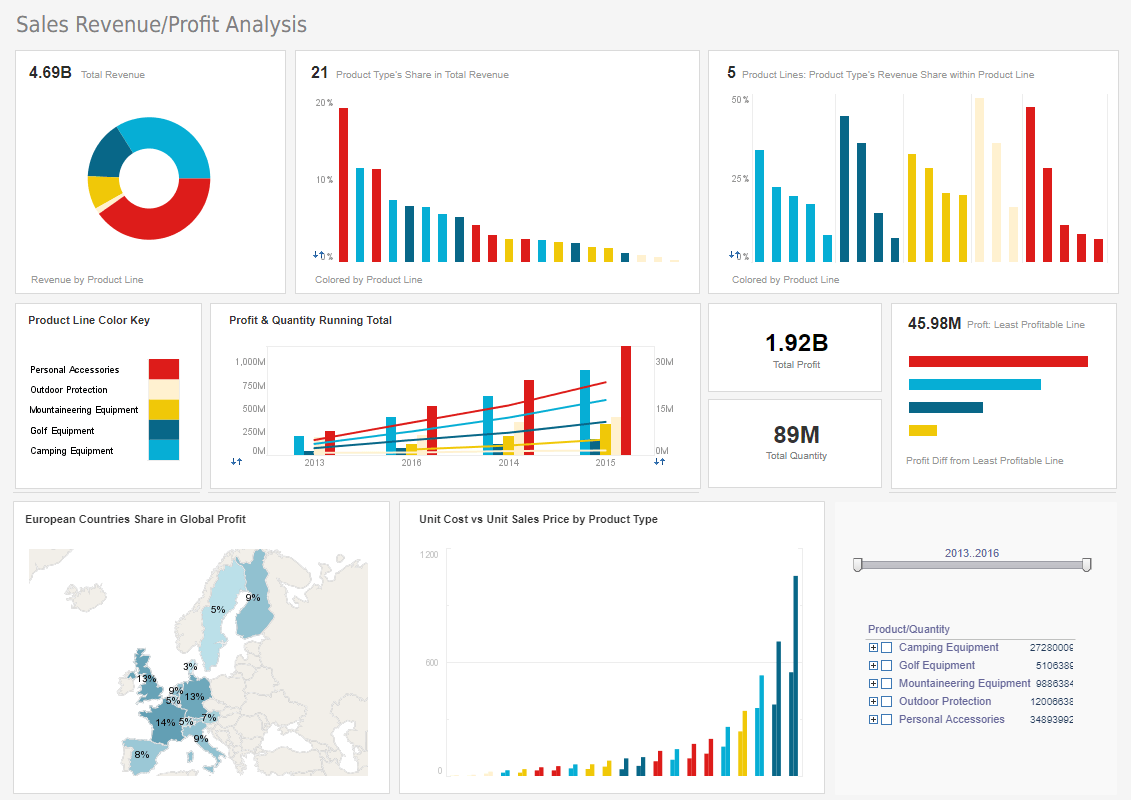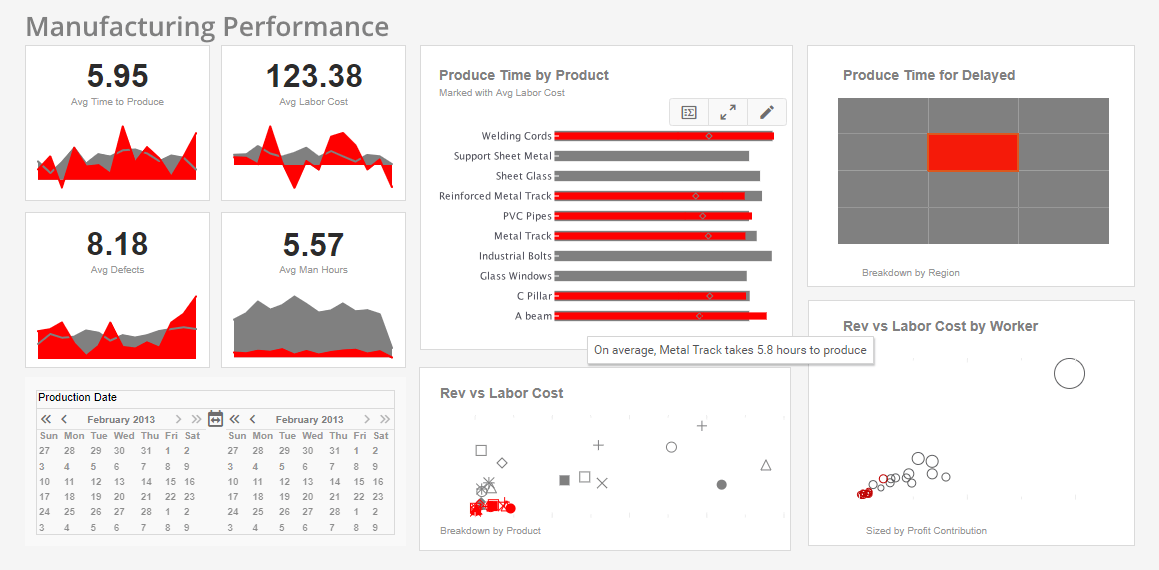What-If Analysis Dashboards
What-if analysis is the process of mathematically predicting how an organization will be affected given a predefined situation. This is typically done in spreadsheet programs, by modifying certain values in a dataset to see how those changes will influence outcome of the formulas in place.
Businesses use this technique to determine their next best move. They run hundreds, if not thousands, of what-if scenarios to consider many different variables.
- "What if I sell only 97% of the product I wanted to sell this month? How will that affect my bottom line for the quarter?"
- "What if our trucks get snowed in this winter? What will that do to our supply chain?"
- "What if my sales people outperform their quotas? How do I have to modify my budget to pay their commission?"
Asking "what if" can help business owners see their organization from a new angle. It helps them to pinpoint potential risks and/or opportunities that may arise in the future if something unexpected were to occur. By knowing what is possible, these businesses can be more prepared and make better decisions, should the time come.
The InetSoft Approach
InetSoft's what-if analysis feature assists analysts in quantifying uncertainty in causal relationships and optimizing resource allocation while guiding decisions. InetSoft's Style Intelligence is a comprehensive, real-time, analytical reporting and dashboard software solution used at thousands of enterprises worldwide.
What-if analysis, as mentioned above, is the exploration of cause and effect relationships in data.
This is one of the greatest strengths of the data worksheet that Style Intelligence utilizes. The
following features are among the greatest strengths of these data worksheets:
- Embedded tables
- Cell references in formulas
- Dynamic table updating
In addition to performing what-if experimentation with these tools, users are also afforded the opportunity to adjust table values graphically by using a Viewsheet input element such as a slider or a spinner.
How a Budget Accountants Uses What-If Analysis Dashboards
Budget accountants, whether for government agencies, corporations, or nonprofit organizations, require accurate financial planning and forecasting to ensure efficient allocation of resources. One of the most effective tools for enhancing financial decision-making is a What-If Analysis Dashboard. This dashboard allows financial analysts and decision-makers to simulate different scenarios, assess potential risks, and optimize budget allocations before committing to a financial plan.
Understanding What-If Analysis Dashboards
A What-If Analysis Dashboard is a data visualization tool that enables users to model different financial scenarios by adjusting variables such as revenue, expenses, inflation rates, and funding changes. These dashboards integrate real-time financial data and predictive analytics to provide insights into the impact of various financial decisions.
Key Features of a What-If Analysis Dashboard
-
Scenario Modeling – Users can input different assumptions (e.g., revenue growth, expense reduction, tax changes) to analyze how they affect the budget.
-
Dynamic Data Inputs – The dashboard allows users to adjust variables in real time and instantly see the financial impact.
-
Comparison Tools – Users can compare different budget scenarios side by side to determine the best course of action.
-
Forecasting and Predictive Analytics – AI-driven models help predict financial outcomes based on historical data and current trends.
-
Risk Assessment – Identifies potential risks and financial vulnerabilities associated with different budgetary decisions.
How a Budget Account Uses What-If Analysis Dashboards
1. Optimizing Resource Allocation
A budget manager can use the What-If Analysis Dashboard to test various allocation strategies. For example, if a government agency wants to increase funding for infrastructure projects, the dashboard can show the impact on other budget categories, such as public health or education.
2. Managing Revenue and Expense Fluctuations
Organizations often face uncertainties in revenue streams (e.g., tax revenue, sales, or grants). The dashboard can simulate scenarios where revenues increase or decrease by a certain percentage, allowing the budget team to develop contingency plans.
3. Evaluating Cost-Cutting Measures
If a company needs to reduce expenses, the dashboard helps visualize the impact of different cost-cutting strategies. For instance, reducing travel expenses by 10% versus cutting marketing budgets by 15% can be compared to determine which option has a lesser negative impact on overall operations.
4. Assessing the Impact of Policy Changes
In government budgeting, changes in policies—such as tax law modifications or new regulations—can have significant financial implications. A What-If Analysis Dashboard allows policymakers to model the financial effects of such changes before implementing them.
5. Planning for Economic Uncertainty
Economic downturns, inflation, or changes in interest rates can affect financial stability. Budget accounts can use the dashboard to simulate worst-case, best-case, and moderate scenarios to develop strategic financial plans.
Case Example: A Government Budget Office
A city's finance department wants to prepare for a potential recession. Using the What-If Analysis Dashboard, they:
-
Simulate revenue declines of 5%, 10%, and 15% to understand how tax collection might be affected.
-
Analyze cost-cutting scenarios, such as delaying infrastructure projects or reducing department budgets.
-
Evaluate options for increasing revenue, such as raising certain fees or applying for federal grants.
Based on these simulations, the city develops a proactive budget strategy that minimizes financial risks while maintaining essential public services.