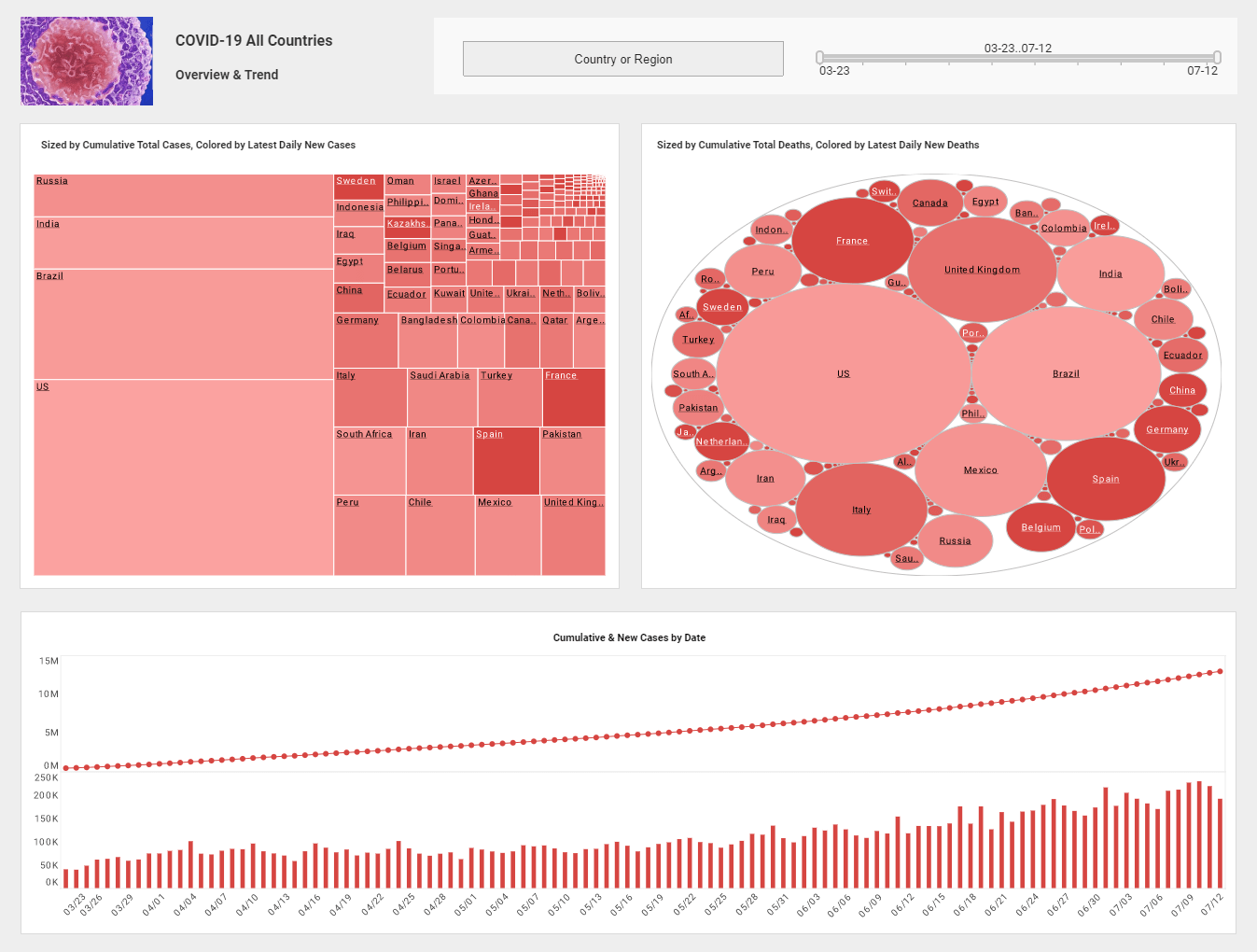Data Intelligence Customer Release Demo
This is a transcipt of a webinar hosted by InetSoft. The speakers are Ben Williams, Marketing Manager, and Katie Roussey, Systems Engineer.
Ben: Hello and welcome everyone to the InetSoft StyleBI 2020 New Release Webinar. We're excited that so many of you were able to make it to the live webinar to tune in. My name is Ben, and I work in marketing here at InetSoft and with me here is Katie Roussey, who is a Systems Engineer here at InetSoft. I'll be briefly going over some of the product updates, and then Katie will be demoing some of those updates in more detail. There will be time at the end for questions. If you have any questions, just enter those into the question section in the Zoom webinar panel.
One of the major feature updates in this release is the new data connectors for 73 different Cloud based web sources with catalogues of their API endpoints. You can connect to and update these sources on the web without needing Style Studio, although you can still use Style Studio if you'd like. You can do database queries for these sources through the worksheet. This reduces the need for software installed on your machine and it also makes the process easier. We have a new dashboard wizard with charts and table recommendations.
Now when you are starting to build the chart, and you select which columns to include, the wizard will recommend chart types or table types based on those columns. As you add columns or take them away, the wizard will change its recommendation. This makes building dashboards easier for people who don't have a lot of experience in it. For those who are experienced, the process will go even faster. But if you'd like to use the full chart editor, that is still an option.
| #1 Ranking: Read how InetSoft was rated #1 for user adoption in G2's user survey-based index | Read More |
We've also added some new chart types in response to customer requests. These charts used to require a script, but they are now just another option provided in the chart editor. We have Treemap and Circle Packing as you can see in the dashboard here, also Sunburst, Icicle, Box and Marimekko.
The ad hoc report wizard has also been updated. When you customize or make style changes to parameter sheets in the ad hoc report wizard, whereas previously you needed to exit out of the wizard and see the report to see the results of the changes, you can now see the change instantly. This should make reformatting your reports easier and faster.
We also have new date hierarchy options on tables. These include day of month, hour of day, minute of hour, second of minute and a few others that you can see in the image here. We've also added drill down and drill up icons to tables. Now you can have parts of the table expanded by default when you load the dashboard.
A few other feature updates, we now have a Single Sign On tab for popular single sign on third party providers like SAML, OpenID Connect and Auth0 Integration. Throughout our product viewsheets are now referred to as dashboards. You can now resize both properties panels and also conditioned dialog boxes. Dremio JDBC drivers are now fully supported. You can now set maximum and minimum ranges on calendars, but this requires a script. Okay, so in just a moment, we're going to transition over to Katie for the live demo, and once again if you have any questions, just enter those.
Read what InetSoft customers and partners have said about their selection of Style Scope for their solution for dashboard reporting. |
Katie: All right. Well, thank you, Ben, for going over that nice introduction to some of the new features of 2020. A couple of little housekeeping notes is that you'll definitely want to review the release features and upgrade notes for a couple of things from an administration perspective. One thing you will note is that our web app name is now root, and so it will no longer be /SREE/EM or the report portal, it will be just skipping that SREE that has been in the product for quite some time. We're now running as root. There are a couple of notes about the Jira Data Source being transitioned into REST, and a couple of other properties that have been updated, so you'll want to double check the release and upgrade notes for those when you are going through the process of upgrading to 2020 to make sure whether or not you are affected.
As mentioned during the slideshow, Single Sign On now actually has a user interface for implementation for some of the standard mechanisms for Single Sign On out there. You would just be going to your security page within Enterprise Manager and going to the new SSO tab that is located here to begin your configuration of this. The goal is that for new implementations of Single Sign On that are looking to leverage any of these technologies will be simpler to configure than in the past. That's a nice little enhancement to have from an administrative perspective.
All right, so big fun new things within the user portal, now, as with always different actions that you can do a new user portal can be controlled through security. If you choose to not empower the users to do things like design dashboards or create ad hoc reports, or if you are particularly, say, a dashboard only or report only user, obviously, certain features might not pertain to your particular implementation. But just to go over some of the new things. As introduced, we do have six new chart types that you can do just through basic data binding where you select a particular chart type and you set those data binding so just like some simple examples there of the Treemap, Sunburst, Circle Packing, Icicle, Marimekko and Box just so you get a visual, since only two of them were covered in the slide deck so just a little lightweight introduction to some of these new chart types that no longer require scripting to have them easily in your dashboards.
 |
View a 2-minute demonstration of InetSoft's easy, agile, and robust BI software. |
As mentioned before, there has been a nice optimization for the look and feel of parameter sheets that are designed within the ad hoc reporting tool. By enter into ad hoc mode, and I go into my parameter sheet, I can actually look to make visual changes such as fonts, formatting colors, not all of which used to be reflected direct in the designer for your ad hoc report parameter sheet. You should not be able to see the actual visual changes that you didn't have a preview option to see whether or not something was being cut off and have to completely save and preview to be able to actually run the report again, completely see your changes and then make adjustments. Now you can do more rapid back and forth just all within the preview, and then going back out of preview, so that is all okay.
Big ones, right, we mentioned if you are looking to empower creation or you need to create new data sources, you can easily manage and maintain your data sources as of 2019 via the web. One simple example that I can see that the data sources are connected, so that is something that was in 2019 and you could have new data sources, but it used to be a dropdown list where you actually had to deploy special connectors that we had. That connector library has been expanded, and the page for the data source connection has been enhanced to allow you to actually pick specific data sources. This means that if you were using our out of the box generic REST JSON and our REST XML Connectors now you might be able to directly connect to the specific Web API, the REST base data source that you're looking to connect to. With this you're going to have a more pointed fill in for the specific types of connection information. However, we do still have those generic connectors that you can always adapt to additional REST data sources as needed.
One of the great things is that you can now also very easily access endpoints that you will find for these different data sources. If I were to actually go and create a new data worksheet, if I happen to have a web service such as SurveyMonkey, for example, instead of getting some very complicated interface, I'm actually getting to the list of endpoints of the API specifically for, in this case, SurveyMonkey is going to come back. Depending on which endpoint I pick, the specific variables and driven filters that you can pass to that particular endpoint are prompted for. That way you can actually put in the specific information and have it lead into a simple query data block within your data worksheet, and it's going to allow you to very easily query that information. As you can see for the new data worksheet, step through wizard actually wants me to give my worksheet a name right away, and it will plates the data block in the name data worksheet, and connect to.