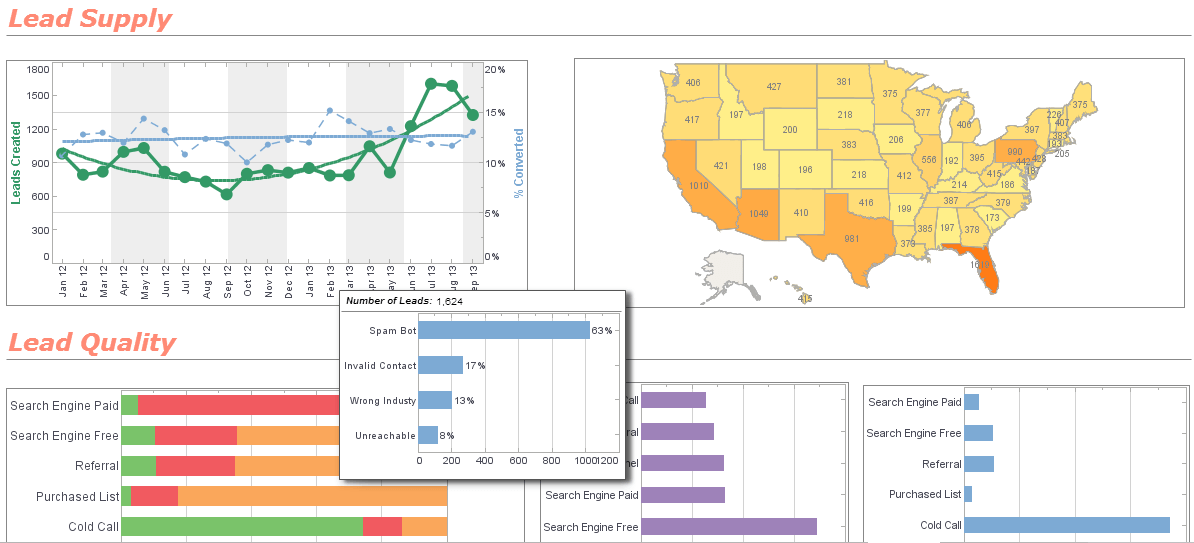Choosing InetSoft StyleBI over IBM Cognos
The InetSoft promise of easy, agile, and robust business intelligence is now backed up by a professional analysis.
To create its comparison of InetSoft StyleBI and IBM Cognos, analyst firm G2 Crowd compiled reviews and ratings done by independent users of the two BI vendors, comparing the BI tools in the areas of reporting and building reports, self-service, advanced analytics, and the strength of the overall platform.
The result? InetSoft outranked Cognos in 29 out of 31 total categories. So, according to independent BI users, what are those InetSoft strong points?
When compared to IBM Cognos, InetSoft's BI product was ranked highly in the general ratings of Meeting Requirements, Ease of Use, Ease of Admin, Ease of Setup, Quality of Support, Ease of Doing Business With, and Positive Product Direction. This is due to InetSoft having a more comprehensive and user friendly interface complete with clear and detailed documentation for both users and developers, along with a personable and responsive support team to handle the occasional customer issue.
Maximize Self Service with this IBM Cognos Alternative
StyleBI's advanced tools for visualization are rich in functionality; the level of customizing through Javascript is striking and supports a large variety of use cases. Once again, reviews on G2 Crowd establish the uniqueness of InetSoft's BI platform, choosing InetSoft as the winner in the ratings of Building Dashboards, Graphs and Charts, Scorecards, Steps to Answer, and the Report Interface.
When it comes to business intelligence reporting, self-service can mean the difference between having the answer you need when you need it and waiting on IT for help.
InetSoft's solution delivers best when it comes to meeting changing business needs of any organization. With StyleBI, power users can do incredibly complicated data mashups and reporting and deliver the results to end users with ease. InetSoft makes this process easier than many other BI vendors, not just Cognos. All the parameters under this critical category of Self Service - Calculated Fields, Data Column Filtering, Data Discovery, Search, Automodeling and Collaboration/Workflow were compared and InetSoft's StyleBI rated higher than IBM Cognos on every single parameter.
InetSoft Scored Higher than IBM Cognos in the Following Areas
The detailed list of categories & parameters where InetSoft StyleBI scored over IBM Cognos is presented below. Please click here or the G2 logo to go over the individual reviews.- Meets Requirements
- Ease of Use
- Ease of Setup
- Ease of Admin
- Quality of Support
- Ease of Doing Business With
- Product Direction (% Positive)
- Data Visualization
- Big Data Services
- Reports Interface
- Steps to Answer
- Graphs and Charts
- Scorecards
- Dashboards
- Data Transformation
- Data Modeling
- WYSIWYG Report Design
- Integration APIs
- Calculated Fields
- Data Column Filtering
- Data Discovery
- Search
- Collaboration/Workflow
- Automodeling
- Sandbox/Test Environments
- Customization
- User, Role, and Access Management
- Performance and Reliability
Beating IBM Cognos in Advanced Analytics
Advanced Analytics, a key differentiator for any BI platform, should deliver capabilities like data mining and predictive modeling.
In the category of Advanced Analytics, InetSoft won out over Cognos in the areas of Data Visualization and Big Data Services. Companies that focus on data driven decision making can expect a strong competitive differentiation, and StyleBI helps an organization achieve that.
But does InetSoft have flexibility when it comes to data transformation? InetSoft scored 4 out of 4 over Cognos when measured over the parameters of Data Transformation, Data Modeling, WYSIWYG Report Design and Integration APIs. These high ratings recognize InetSoft's unique capability of end-user defined data mashup, which allows even business users to combine fields from different data sources that were not previously modeled, and even import external data sources such as spreadsheets, to create a new dashboard or report.
InetSoft: Delivering Maximum Value to its Users
In evaluating the overall BI platform, InetSoft's value was also recognized in the areas of Performance and Reliability, Customization, User, Role and Access Management, and Sandbox/Test Environments. InetSoft's reporting software provides powerful administrative tools that give precise security and access control over users and roles.
The InetSoft product set offers tremendous flexibility to support a range of application development philosophies, from "heads down, hands on" coding (programmatic), to the use of high-level intuitive and visual report development and server administration tools. If necessary, it is possible to combine the use of the high-level tools with the programmatic approach, thus utilizing the best of both worlds. To learn more of InetSoft's positive ratings by G2 crowd, click the ad below.
Insights on IBM Cognos Analytics in 2025
IBM Cognos Analytics continues to be a prominent player in the business intelligence (BI) landscape, offering a comprehensive suite for reporting, dashboarding, and advanced analytics. Here's an overview of current user experiences and expert assessments:
Performance Ratings
IBM Cognos Analytics has garnered mixed reviews across various platforms:
- BARC: Customer satisfaction rating of 3.4/10, with a user experience rating of 4.8/10. Strengths include enterprise reporting and AI-assisted analytics; challenges involve performance and usability. Source
- Software Advice: Average rating of 4.2/5, highlighting ease of use and report generation capabilities. Some users note a steep learning curve and performance issues with large datasets. Source
- TrustRadius: Score of 7.8/10 based on 616 reviews, emphasizing user-friendly dashboards and data exploration features. Source
Strengths
- Advanced Analytics: Integration with Jupyter Notebooks and AI capabilities enhances data analysis and predictive modeling. Source
- Enterprise Reporting: Robust support for pixel-perfect reports and scheduled bursting, making it suitable for regulated industries. Source
- User Interface: The drag-and-drop interface facilitates ease of use, even for non-technical users. Source
Challenges
- Performance Issues: Users report slow response times, especially when handling large datasets or during screen sharing sessions. Source
- Learning Curve: New users may find the platform complex, requiring substantial training to fully leverage its capabilities. Source
- Licensing Complexity: The licensing model can be intricate, potentially leading to higher costs compared to competitors. Source
Community Feedback
Discussions within the IBM community reveal mixed experiences with the AI Assistant feature:
- Some users report significant lag times when interacting with the AI Assistant, particularly when dealing with large Framework Manager packages. Source
- Others have experienced issues with metadata enrichment processes not completing, affecting the utility of the AI Assistant. Source
Performance Limitations of IBM Cognos Analytics
1. Slow Dashboard Rendering
Users often report that dashboards with multiple charts, filters, and large datasets can load slowly. Complex visualizations, particularly those combining multiple data sources or requiring calculations on-the-fly, may introduce noticeable delays, reducing the responsiveness of the platform during analysis sessions.
2. Large Dataset Handling
Cognos can struggle with very large datasets, particularly when processing in-memory calculations or running advanced queries. Users have noted delays in report generation or even system timeouts when reports include millions of rows, unless optimized with data marts or pre-aggregated tables.
3. AI Assistant Latency
The AI Assistant feature, while innovative, can be sluggish when querying large Framework Manager packages. Generating insights from substantial datasets can take longer than expected, which affects real-time decision-making.
4. Multi-User Load Issues
Performance may degrade when multiple users access dashboards simultaneously, especially in shared or virtualized environments. Concurrent queries can create bottlenecks in memory or CPU resources, leading to slower overall responsiveness.
5. Metadata and Query Processing Delays
Complex data models or metadata-heavy packages can introduce delays in query execution. The system sometimes takes significant time to process joins, calculations, or data transformations before displaying results.
6. Browser and Client Performance
Because Cognos dashboards run in a web browser, client-side performance also matters. Rendering multiple interactive elements, applying filters, or running large visualizations can stress the browser, particularly on older hardware or less powerful machines.
7. Optimization Requirements
To mitigate these limitations, administrators often need to optimize reports, create aggregated tables, limit dataset size, or carefully design queries. Without this effort, users may encounter consistent slow performance, especially in large-scale deployments.
In summary, while IBM Cognos Analytics is feature-rich, its performance is sensitive to dataset size, report complexity, concurrent usage, and metadata volume. Proper optimization and infrastructure planning are crucial to ensure smooth user experience.