Top 10 List for Embedded Business Intelligence in the Cloud Computing Era, 2025
Cloud computing is transforming the computing paradigm. When a business application is shifting to the cloud, choosing the right business intelligence solution to embed into the application requires a new set of criteria.
This top 10 list comes from InetSoft's experience working with OEM partners to integrate InetSoft's dashboard reporting technology seamlessly into their own cloud-based solution.
Continue reading below for the top 10 list
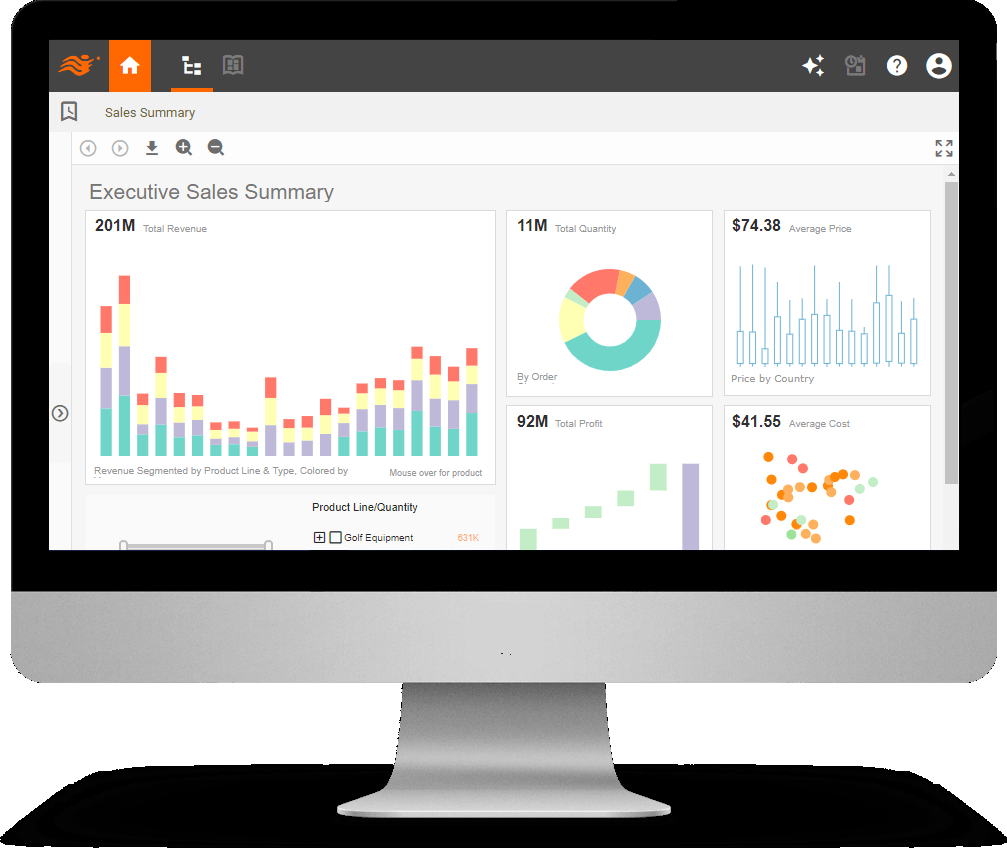
1. Small Footprint & Cloud Deployment Flexibility
Cloud computing has fundamentally changed how computing resources are allocated. The most basic cloud computing instance is only 2 vCores, equals to 1 physical core. No physical computer is this small. This fine-grained resource allocation allows a business application to choose the most efficient deployment.
Embedded BI's footprint becomes crucial in allowing the embedding application's freedom to utilize the most suitable allocation. For example, regulations like HIPAA may require the embedding application to isolate a client deployment on a smaller instance while other clients share a large instance. Embedded BI's footprint must operate efficiently in both deployments.
2. Small Footprint & Cloud Scalability
Cloud computing allows more flexible scaling of computing resources. Scaling up upgrades the environment to an instance with more resources. Scaling out utilizes more instances with similar resources. Different instance types are also optimized for different resources such as CPU, memory and network bandwidth.
Small footprint BI makes utilization of different scaling models possible. For example, a memory-heavy scenario is more efficient to scale out to a cluster of small instances.
| #1 Ranking: Read how InetSoft was rated #1 for user adoption in G2's user survey-based index | Read More |
3. Security Flexibility and Integration
In the cloud computing era, a business application can be offered as a multi-client cloud service, a dedicated-client cloud service, or an on-premise/self-hosted deployment. Each has its own unique security and integration needs.
Embedded BI must have a strong security model on both the data and functional level to support the embedding application. The security model must also be easy to integrate with embedding applications through single-sign-on.
4. Self-Learning Analytics, Visualization & Dashboards
Analytics is best accomplished with visualization dashboards. Even though almost all applications have some pre-built dashboards, embedded BI drastically improves the self-service flexibility of pre-built dashboards. It also empowers users with self-service analytic capabilities far beyond the pre-built dashboards.
Embedded BI's largest user populations are business users with no BI expertise. The embedded BI therefore must be easily self-learnable for non-specialists. On the cautionary side, many other BI visualization tools are mixing in a story-telling visual infographs. That is great for a specialized analyst, but the increased complexity can hinder self-learning analytics.
5. Detail & Document Oriented Reports
While analytics benefits from high level visualizations and flexible manipulation, dashboards will be over-stretched when reporting requires voluminous details and/or well formatted multi-page documents. It is like trying to use Excel to create a Word document.
Pixel-perfect, paginated reports typically contain well -business logic. These reports mostly share the same underlying application data with analytic dashboards. Reports sharing the common data infrastructure with analytic dashboards not only removes data inconsistency but also allows active linkage between reports and dashboards.
6. Boundaryless Self-Service Growth and Collaboration
A business application with embedded BI serves a diversified client base with vast skill discrepancies. Large clients tend to have BI specialists but small clients don't. The embedded BI must be powerful enough for professionals while easy enough for non-specialists. For many clients, there is no clear boundary defining the user type. Moreover, users' analytic skills grow with experience.
Traditional BI tools have strict boundaries between users and BI professionals. This boundary is foremost created by different tools for different users. Most professionals need to learn desktop tools while a severely limited web UI is offered to regular users.
A unified embedded web BI app removes these boundaries. In order to match skill levels with BI functions, function access needs to be grantable on an individual component level. Users with different skill levels and collaborate in real time in a single workspace.
7. Data Sources Agility
Cloud computing is introducing a rapidly growing Software-as-a-Service industry. Research indicates that a company uses seven SaaS solutions on average. Within an organization, teams are quickly adopting their own SaaS applications beyond those supported as a corporate standard. While each business application most likely has some built-in analytics and reporting, it is confined to the data generated by that single application. This means users are unable to combine data from different sources to gain a full understanding of performance.
Embedding a BI solution with rich data connectors will allow analytics and reporting that was impossible before. Another challenge is that SaaS software tends to evolve quickly, and the connectors must be updated frequently. A plug-in based data connection architecture enables quick updates with minimum risk.
 |
View live interactive examples in InetSoft's dashboard and visualization gallery. |
8. Data Preparation & Data Mash-up
Business application data is transaction-oriented by nature. This is not suitable for analytics and reporting in many cases. Therefore, data preparation and transformation must be a part of embedded BI. Furthermore, data other than the application's own data is often needed. It can be as simple as an Excel file. Traditional BI's ETL (Extract, Transform, Load) technology built for this purpose is not only too heavy to embed but also too complex to use and manage.
Dynamic, self-service data preparation and mashup within embedded BI becomes essential for embedded BI. The embedded data prep and mashup also must have strong protections and limits built-in so that it tolerates user mistakes.
9. Data Warehouse & Acceleration
Analytics, dashboards and reporting can put a heavy burden on a business application's data store. Furthermore, transforming transactional data into analytics and reporting data can introduce intolerable performance issues for the user experience.
Traditional BI's solution is to combine ETL with a data warehouse. This only exacerbates the issues as ETL is introduced. Data warehouses and ETL also need to be pre-designed with set anticipation of analytics and reporting needs.
On-demand data stored by the user for analytics and reporting tasks needed at that moment is both light-weight and dynamic. This will reduce the load on transactional databases and improve the user experience.
 |
Learn how InetSoft's data intelligence technology is central to delivering efficient business intelligence. |
10. One-on-One Help from an Embedding Partner
Embedding a BI solution requires seamlessly integrating several technical stacks. SSO, theming, and rebranding are just a few examples of the areas of integration work. Moreover, not all application scenarios will be 100% fulfilled by the standard functions provided by the embeddable application. A good BI partner will work closely with the OEM partner to maximize customer satisfaction and overcome any obstacles.
