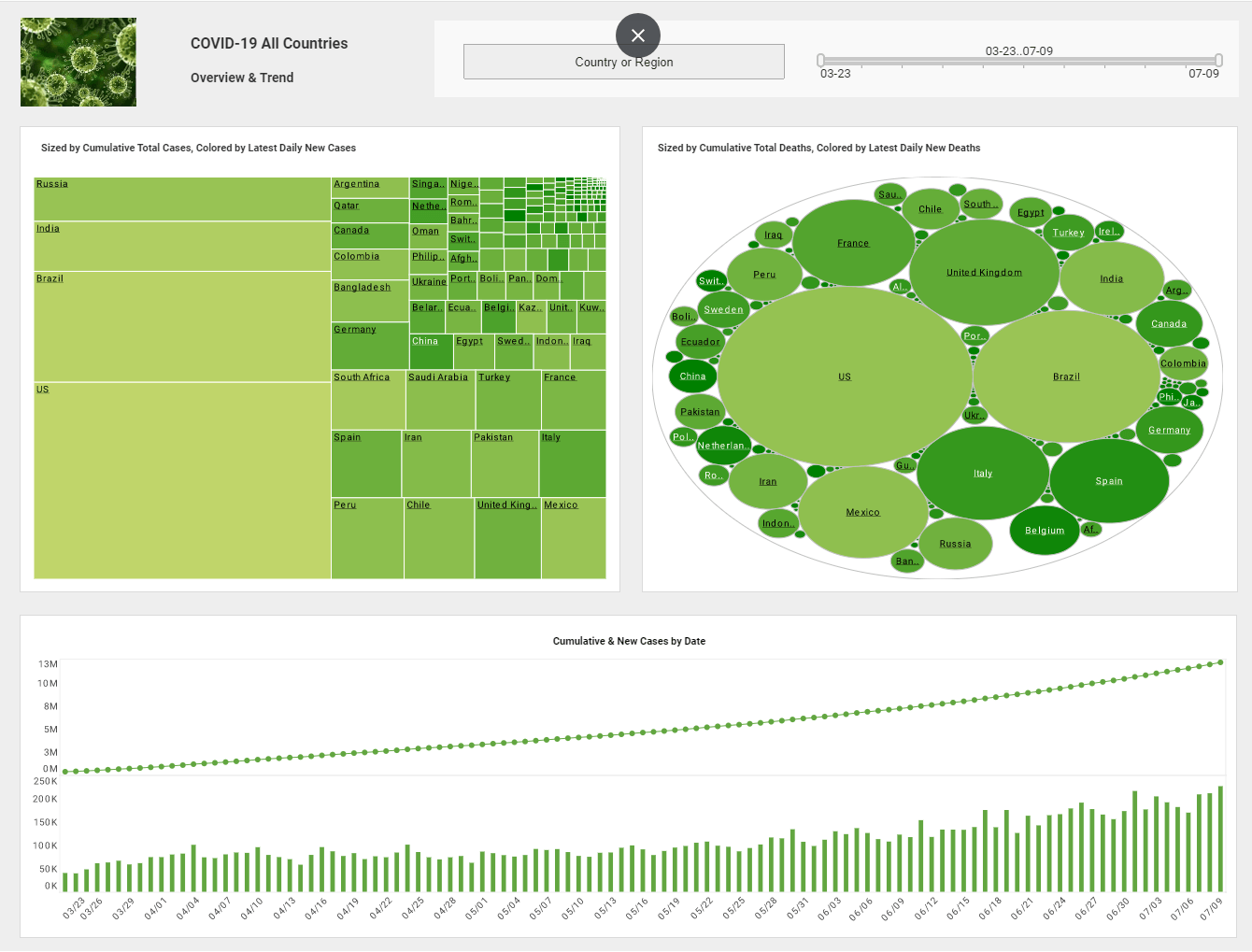Report Based Ad Hoc Analysis
In the enterprise reporting environment, ad hoc reports offer basic frameworks for analysis. InetSoft's StyleBI™ implements self-service enabled ad hoc analysis via end-user defined data mashup. This function you won't find among any other business intelligence solution. The key advantages of the Style Intelligence™ solution are:
- It's easy to use, minimum training
- Low IT investment and overhead
- Leverage your existing infrastructure
- 100% Web based, zero-client access from portal
- Wizard-guided report creation with free-form editing
- Aggregation with grouping and filtering functions
- Report layout and presentation element library
- Automatic security restriction updates
Since 1996 InetSoft has been offering business intelligence applications that are flexible and powerful, serving over 5,000 enterprises and solution providers worldwide. InetSoft offers ad hoc query and reporting software to build ad hoc queries with a drag and drop designer with their award winning Style Intelligence™ software. The software provides query applications, powerful database access capabilities with disparate data sources and ad hoc query analysis for all end users.
| #1 Ranking: Read how InetSoft was rated #1 for user adoption in G2's user survey-based index | Read More |
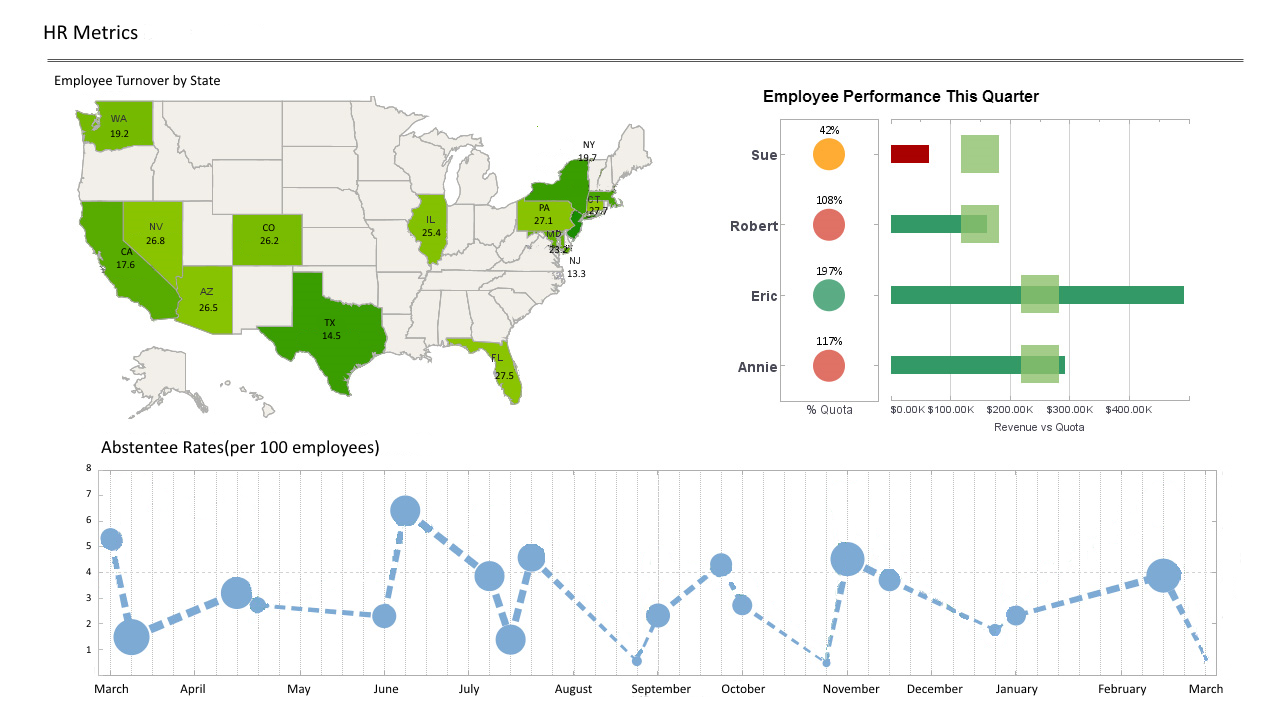

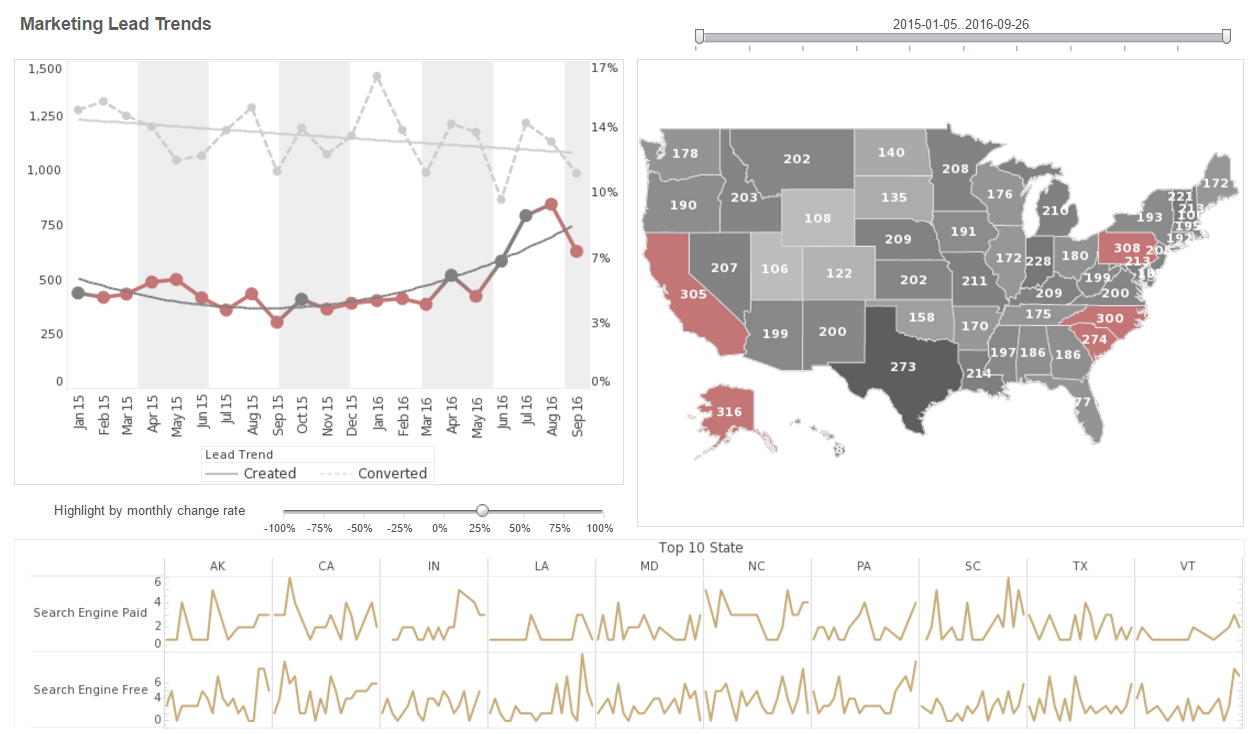
Ad Hoc OLAP & Layout Tools
StyleBI™ ad hoc reporting tools enables users to analyze multidimensional data from multiple perspectives. Construct your ad hoc analysis using quick and easy access to data from an original report. Users can immediately access data by using a point-and-click interface. This cuts down asking different divisions and/or departments for separate data in a pressing situation.
Because Ad hoc OLAP plays an intricate part in traditional business intelligence, at InetSoft, we ensure to bring quality performance. We support Ad hoc OLAP tools with a special XMLA data source type. Furthermore, we provide an integrated OLAP front-end that allows business users to tap into this rich source of data.
StyleBI™ provides users with advanced functions and high levels of satisfaction through self-service. Use the our layout tools to arrange elements, add rows, and columns all according to your reporting requirements. Display data with the benefit of a supporting tabular grid structure. The layout options also allow you to define a formula within a cell, as in a spreadsheet application. In addition, you can change the layout, page size, and orientation of reports that use tabular layout, it is so easy.
The key advantages of InetSoft's Ad hoc report analysis solutions are:- The ability to leverage a data warehouse investment
- Consistent high performance
- The ability to mashup OLAP and other forms of data with multiple sources
InetSoft's rich ad hoc analysis options empower business users of all skill levels by providing the OLAP server tools necessary to access insightful information.
Evaluate InetSoft's Ad Hoc Report Analysis Solution
InetSoft offers Ad Hoc Reporting Analysis Software that is...
Easy enough to be:- Deployed in just weeks
- End users will learn the application with minimal training
- Executive functionality without the aid of IT
- Adaptable to changing data configuration and business needs
- Used for data exploration through visualization
- Provide maximum self-service through ad hoc and visualization analysis
- Accommodate quick, formal, and experimental changes
- Attract the attention of senior management
- Meet the demands of power users
- Run on a high performance, secure infrastructure
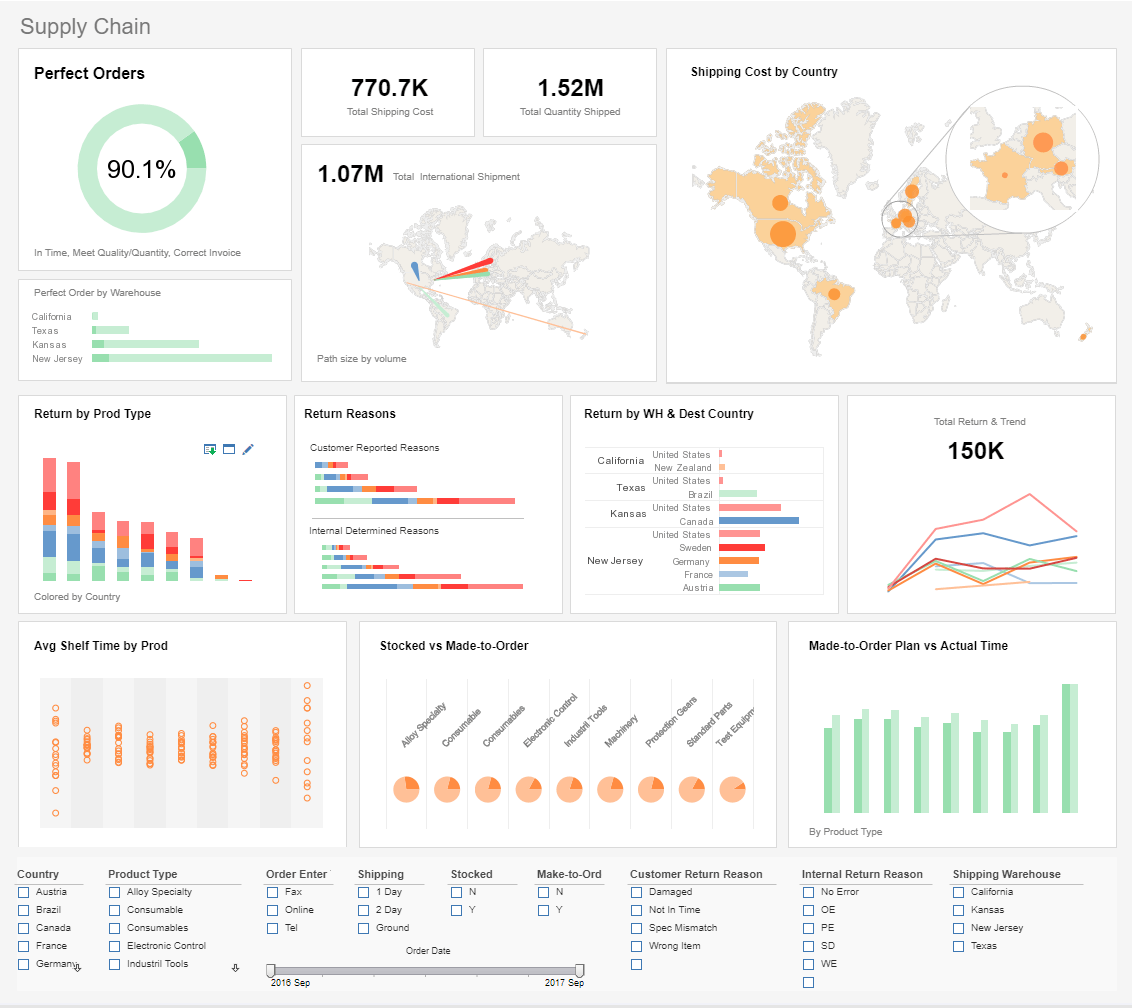
 |
Read the top 10 reasons for selecting InetSoft as your BI partner. |
How Does an Analyst at a Clinical Lab Use an Ad Hoc Report Analysis Solution?
As an analyst at a clinical lab, leveraging an ad hoc report analysis solution can provide you with the flexibility and agility to extract valuable insights from your data. Here's a step-by-step guide on how a clinical lab analyst can use an ad hoc report analysis solution:
- Define Objectives and Questions:
- Clearly define the objectives of your analysis and the specific questions you aim to answer. This will guide your selection of data elements and parameters.
- Access the Ad Hoc Reporting Tool:
- Log in to the ad hoc reporting tool provided by your clinical lab's information system. This tool should allow users to create custom reports based on their specific requirements.
- Select Data Sources:
- Identify and select the relevant data sources within the system. This may include patient records, test results, sample information, and other relevant datasets.
- Choose Data Fields:
- Pick the specific data fields and variables that are pertinent to your analysis. Depending on your objectives, this could involve patient demographics, test types, time periods, and any other relevant parameters.
- Apply Filters and Conditions:
- Implement filters and conditions to narrow down the dataset to the specific subset of information you need. This step ensures that your analysis focuses on the relevant data points.
- Aggregate and Group Data:
- If necessary, aggregate and group data to summarize information. This could involve grouping by patient demographics, test categories, or other criteria to gain a holistic view of the data.
- Create Visualizations:
- Use the ad hoc reporting tool's features to create visualizations such as charts, graphs, and tables. Visual representations can make complex data more accessible and highlight trends or patterns.
- Iterate and Refine:
- Explore the initial results and iteratively refine your analysis. Adjust filters, variables, or visualization parameters based on insights gained during the process.
- Export and Share Results:
- Once satisfied with the analysis, export the results in a format that is suitable for your needs. This could be a report, a dashboard, or raw data for further analysis.
- Collaborate with Stakeholders:
- Share your findings with relevant stakeholders such as healthcare professionals, researchers, or management. Collaborate on interpreting the results and discussing potential implications.
- Document the Analysis Process:
- Document the steps taken during the analysis, including data sources, filters applied, and any assumptions made. This documentation is crucial for transparency, reproducibility, and future reference.
More Resources on Ad Hoc Report Analysis
Common Use Scenarios for Dashboard APIs - Well, for starters in the world of technology, it would be easier to understand an API with an example of how it works and what it enables. You must have ordered a delivery using your favorite store's app at some point. For instance, apparel. In the apparel app, they offer you the ability to log in using your Facebook account...
How to Make a Regional Map in InetSoft - The data source for the chart (data block, query, or data model) should represent dimensions and measures as independent columns or fields, including a date column, as shown below. See Prepare Your Data for information on how to manipulate your data, if it is not currently in this form. (Note: A properly designed data model will already have the correct structure...
Professional Sports KPI Reporting - Key Performance Indicator (KPI) reporting tools play a crucial role in professional sports organizations by helping them track and analyze various performance metrics to improve team performance, player development, and fan engagement. Here are some KPI reporting tools commonly used in professional sports...
QA Test Results Dashboard - As more and more companies move to digital solutions, among the most important elements for a successful product launch are software testing and quality assurance (QA). Quality control processes create the foundation necessary for building reliable applications…
Stakeholder Reach and Impressions Reporting - The first step in stakeholder involvement is reach. A baseline for evaluating the initial effect is established by counting the people who have been exposed to the organization's messaging, information, or events. Impressions provide a more precise estimate of the audience's potential size that has seen or engaged with the organization's activity. These metrics provide...