Articles About Reporting Software
Learn about reporting software from a pioneer in the field. Reporting software can be accessibe by business users and can be customized and embedded by developers. Embedding reporting software in a cloud application is advantageous for a provider as it enhances the platform's value proposition by offering users robust data analysis and visualization capabilities directly within the application, fostering a more comprehensive and user-friendly experience. This integration not only streamlines data-driven decision-making for users but also reinforces the application's competitive edge in a market where sophisticated reporting tools are increasingly vital for users across various industries.
Subscription Billing Reporting Tool for Chargebee - Looking for a good solution for Chargebee subscription billing dashboard reporting? InetSoft's pioneering BI application produces great-looking cloud-based dashboards with an easy-to-use drag-and-drop designer. View a demo and try interactive examples...
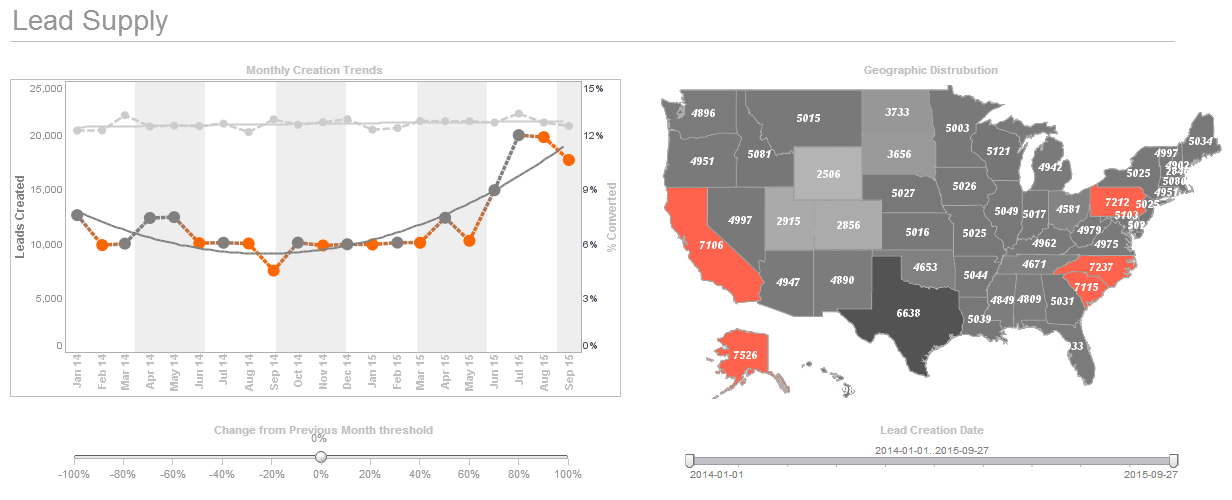 |
Click this screenshot to view a two-minute demo and get an overview of what
InetSoft’s BI dashboard reporting software, StyleBI, can do and how easy it is to
use.
|
Summary Report Dashboards - Looking for a good application for summary report dashboards? InetSoft is a pioneer in self-service dashboarding and offers an easy tool for creating them. View a demo and try interactive examples...
Summary of Report Design Options - This chapter summarizes how data models and queries can be used to populate various report elements such as tables, charts, maps, and text fields. Procedures are shown for binding queries, selecting columns, creating formula columns, adding conditions, and specifying grouping and summarization. Data binding is the process of associating a set of data, usually a data model or the result set of a query, with a report element. Data binding is most commonly used with table, chart, and section elements, but can also be used with text-based elements. Elements can be bound to a data model, a query, or an asset. The data models and queries are created using the Data Modeler, and assets are created using the Data Worksheet. Once a data model or a query is created using the Data Modeler, the data model or the query can be bound to a report element. If an element is bound, the element contents are retrieved from the database or any other data source at runtime. The following element types can have data bindings: Table, Section, Chart, Map, Text, and Textbox. It is important to note that unlike table or chart elements, a text element bound to data does not display any meta-data information in the Designer. The query result is only populated when the report is executed. The ‘Data Binding’ tool is used to bind queries to elements in the Designer. Once the desired source of data has been selected, it is possible to refine the way it is bound to the element...
 |
View live interactive examples in InetSoft's dashboard and visualization gallery. |
SurveyMonkey Reporting Tool - Looking for a better reporting tool for SurveyMonkey? InetSoft's pioneering dashboard reporting application offers greater self-service and personalized reporting, advanced chart types, and the ability to create data mashups with other organizational data. View a demo and try interactive examples...
Sybase ASE Reporting Tool - Looking for a cost-effective solution for Sybase ASE dashboard reporting? InetSoft's pioneering BI application produces great-looking cloud-based dashboards with an easy-to-use drag-and-drop designer. Mashup your transaction processing data with other enterprise sources. View a demo and try interactive examples...
Team Collaboration Reporting Tool - Looking for a good solution for Box reporting? InetSoft's pioneering BI application produces great-looking dashboards that mashup content collaboration data with other enterprise data in your organization. View a demo and try interactive examples...
Team Reporting Tool - Looking for a reporting tool for your team to read out on status and performance? InetSoft is a pioneer in reporting with 5,000+ customers since 1996. The web-base platform offers the most flexible pixel-perfect reporting platform for report distribution. View a demo and try interactive examples...
| #1 Ranking: Read how InetSoft was rated #1 for user adoption in G2's user survey-based index | Read More |
Team SharePoint Graphical Reporting Tool - Looking for a good SharePoint graphical reporting for your team? InetSoft's pioneering BI application produces great-looking cloud-based dashboards with an easy-to-use drag-and-drop designer. Maximize self-service for business and technical staff. View a demo and try interactive examples...
Television Broadcast Schedulers Use Interactive Reporting Tools - A television broadcast scheduler relies heavily on interactive reporting tools to ensure smooth and efficient operation of the broadcasting schedule. These tools play a crucial role in decision-making, audience engagement, and overall performance evaluation. Here's a detailed breakdown of how a television broadcast scheduler might use interactive reporting tools: Real-time Monitoring: Interactive reporting tools provide real-time data on viewership metrics, allowing the scheduler to monitor audience engagement as programs air. This helps in making instant adjustments to the schedule if needed, such as extending or shortening a program. Some key metrics commonly used by television broadcasters are: Viewership Ratings: This is perhaps the most fundamental metric, representing the number of people who watched a particular program or channel during a specific time period. It's often broken down by demographics (age, gender, location) to provide more detailed insights. Time Spent Viewing (TSV): TSV measures how long viewers stay tuned in to a particular program or channel. Longer TSV indicates higher engagement with the content. Reach: Reach is the total number of unique viewers who watch a program or channel within a specific time frame. It provides an idea of how widely a program is being watched...
Thin Client Reporting - The InetSoft Enterprise architecture boasts a feature-rich solution for thin client reporting: highly configurable server components make integration with existing systems or third party application servers easy, pure Java based server reporting API gives full power to the developer, eliminating the need to use a restrictive proprietary script language, easy to use API removes the tedious report building process found in traditional reporting tools. The ease of maintenance and administration is an important requirement. To facilitate low cost maintenance of the server components, we use standard XML to store all structured configuration data and use standard property files to store simple configuration data. An Enterprise Manager servlet provides a web-based interface to the InetSoft environment. The Enterprise Manager facilitates the following typical administration tasks: • Administration of XML configuration files and standard property files. • Starting and stopping of server components, whether they are servlet, RMI or CORBA. • Administration of scheduled tasks, as well as the starting and stopping of the schedule server. • Administration of report Archiving capabilities. • Packaging, deployment and registration of reports in the InetSoft server. • Administration of users and groups defined in the default security provider. Since all config files are text based, they can also be modified in regular plain text editor...
Tip For Constructing SQL Queries - As a general tip for constructing SQL queries, you should always carefully evaluate whether you use Select query, the SELECT DISTINCT query clause or not. Some report developers will automatically add this clause to every Select statement even when it's not necessary. This is actually a bad habit that should be reduced. Let me see here. Let me think about some of the other things we are talking about here. So we talked about the DISTINCT, the DISTINCT basically causes a lot of extra work on the database so we just talked about that in conjunction with UNION. Another thing that you should probably be careful of using is a Select All. For example, this is the best way to phrase it. If you know, for instance, that you don’t need every single column in that table, why should you select all from that table. So if you know that you are only looking for let’s say two out of 10 columns in that table, it's always going to be better to select those columns explicitly as opposed to getting all the table columns out. So, a Select All can also be expensive when done unnecessarily. And you know what’s interesting is that sometimes what happens is you will select all, you will select all from a table, but what you could probably do is maybe use, for instance, the top operator. This is one thing that I have seen used in databases, and this could limit the number of rows that are returned...
Tool for C-Level Program Reporting - Looking for tools for c level program reporting? InetSoft is a pioneer in self-service reporting with an easy drag and drop designer. View a demo and try interactive examples...
Tool for Inventory Management Reporting - Looking for a good solution for inventory reporting? InetSoft's pioneering BI application produces great-looking dashboards that maximize self-service for managers and analysts. View a demo and try interactive examples...
 |
View live interactive examples in InetSoft's dashboard and visualization gallery. |
Top 20 Management Reporting Best Practices - Management reporting helps businesses make strategic decisions, often using data gathered from several departments, functions, and cost centers, through Enterprise Resource Planning (EPR) and Corporate Performance Management (CPM)...
Top Dynamic Reporting Tool - Are you looking for the top dynamic reporting tools? Since 1996 InetSoft has been making reporting software that is easy to deploy and easy to use. Build self-service oriented web-based dynamic reports quickly. View a demo and read customer reviews from some of the 3,000+ happy customers...
Top Metric Reporting Software - Looking for good metric reporting software? InetSoft's pioneering BI application produces great-looking cloud-based dashboards with an easy-to-use drag-and-drop designer. Maximize self-service for business users and developers. View a demo and try interactive examples...
Top N Reports - After grouping we can further sort the table based on the section summarization. A Top N report will contain only the top 'n' sections (for example the top 3 results). This type of report is normally called a 'Top N' report. Top N table can only be generated on a table with grouping. Although it is possible to implement Top N filtering programmatically, the recommended way is to use the Report Designer GUI. We shall now create a report using the approach introduced in the Report Template-Based Programming chapter, in which grouping, summarization and Top N filtering are defined at the template level but raw data is retrieved and bound programmatically. We shall use the 'education.csv' file located in {InetSoftInstallation}/examples/docExamples/datasource/data to provide the raw data. We shall start by creating the template in the Report Designer with File → New → Blank Tabular Report. Next, insert a table element with Insert → Basic Element → Table. To add embedded data into a table, Right Click → Bind Data → Report → Embedded Data → Edit, set the number of rows to 2, the number of columns to 6 and the number of header rows to 1. Enter the column names in the following order (from left to right): State, School, Students, Type, Level, Province. Click 'OK' to continue...
Top Reporting Software - InetSoft offers its customers the very best in reporting software with StyleBI. StyleBI is a complete BI suite for dashboarding, reporting, and visual analysis.StyleBI combines professional authoring tools, in the vein of Microsoft Word, with dynamic data manipulation, enabling professionals to develop sharp reports using simple BI software. This is a welcome departure from the norm, which typically requires programming and scripting to accomplish the same goal...
 |
View a 2-minute demonstration of InetSoft's easy, agile, and robust BI software. |
Top Reporting Software Examples - Searching for the top reporting software examples? InetSoft provides examples from its highly-rated, easy to use dashboard reporting software...
Top Web Application Reporting Tools - An effective BI solution combines state of the art performance with accessibility. Whether you're a traveling executive or an outsourced employee, you still need access to valuable, real-time information. InetSoft's StyleBI offers web-based reporting tools so that your users can access corporate information regardless of where they are...
Transaction Processing Reporting Tool for Sybase ASE - Looking for a cost-effective solution for Sybase ASE dashboard reporting? InetSoft's pioneering BI application produces great-looking cloud-based dashboards with an easy-to-use drag-and-drop designer. Mashup your transaction processing data with other enterprise sources. View a demo and try interactive examples...
Transaction Reporting Software - Looking for good transaction reporting software. InetSoft's pioneering dashboard reporting application produces reports and analytics for any transaction system. View a demo and try interactive examples...
Transport Supervisor at a Beverage Manufacturing Company Uses Interactive Reporting Tools - A Transport Supervisor at a beverage manufacturing company plays a crucial role in ensuring the efficient movement of raw materials and finished products to and from the production facility. Interactive reporting tools can significantly enhance their ability to manage and optimize transportation operations. Here's how a Transport Supervisor can use these tools effectively: Real-time Visibility: Interactive reporting tools provide real-time visibility into transportation activities. The supervisor can monitor the status of shipments, vehicles, and drivers, allowing them to make informed decisions on the fly. This enables them to respond quickly to unexpected delays or issues, minimizing disruptions in the supply chain. Route Optimization: These tools can analyze historical data and current traffic conditions to recommend the most efficient routes for deliveries. This not only saves time but also reduces fuel consumption and transportation costs. The supervisor can adjust routes as needed based on the information provided by the tool. Performance Tracking: Interactive reporting tools allow the supervisor to track the performance of the transportation team and individual drivers. Key performance indicators (KPIs) such as on-time deliveries, fuel efficiency, and maintenance records can be monitored. This data helps in identifying areas for improvement and recognizing top-performing team members...
Treatment Reporting Software - In healthcare there is an immense amount of data to manage and keep track of. Not only do you need to monitor patients medical histories but there is a large and ever increasing demand for appointments which leads to scheduling and employee data metrics. Healthcare IT encompasses many other critical facets including security measures in electronic health records. This is why treatment software is vital for maintaining a viable healthcare system...
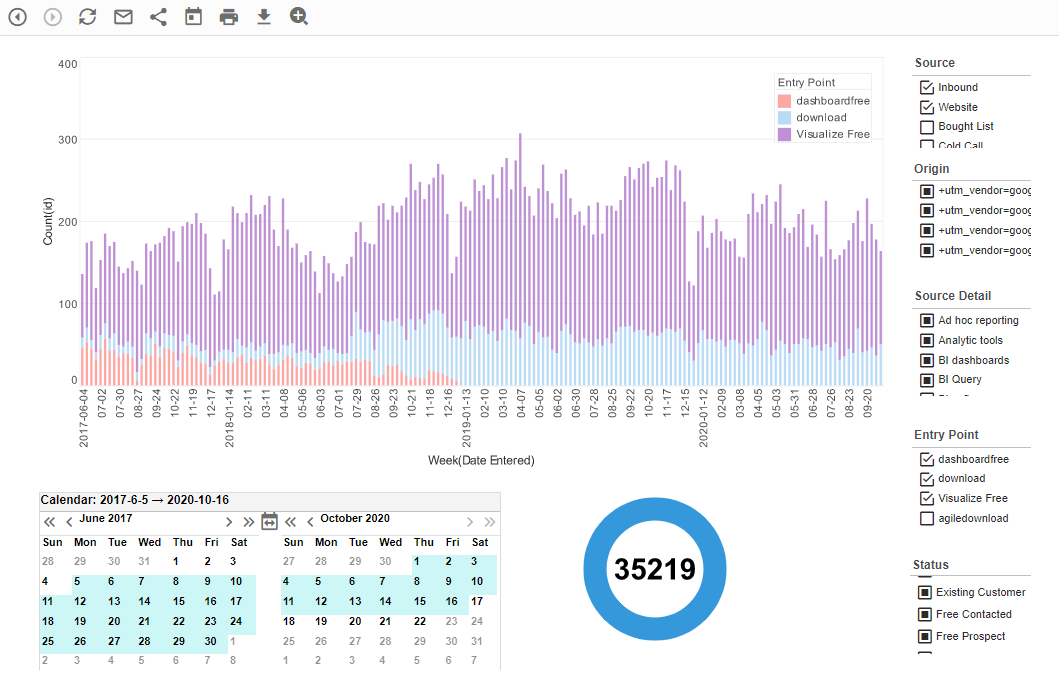 |
Click this screenshot to view a two-minute demo and get an overview of what
InetSoft’s BI dashboard reporting software, StyleBI, can do and how easy it is to
use.
|
Twilio Reporting Tool - Looking for a good solution for Twilio dashboard reporting? InetSoft's pioneering BI application produces great-looking cloud-based dashboards with an easy-to-use drag-and-drop designer. Mash up your communications data with other enterprise sources for a unified view of marketing performance. View a demo and try interactive examples...
University Dashboard Reporting System - Searching for university dashboards? Looking to compare and monitor student performance and effectiveness of the educational process? Do you want a business intelligence solution that is flexible enough to use in an educational setting? InetSoft offers a small-footprint, full-featured BI platform that is easy to deploy and use. The single Web-based application provides a streamlined, intuitive interface for all users, teachers and administrators alike. As an innovator in reporting software since 1996, InetSoft has pioneered the evolution from static reporting towards interactive visualization of data via dashboards...
Read what InetSoft customers and partners have said about their selection of Style Report as their production reporting tool. |
User Defined Report Archive - Users can define the report archive in InetSoft's reporting software, a powerful all-in-one reporting solution used at over 25% of fortune 500 companies worldwide. Archiving can be customized in 3 ways: 1. Use standard data archiving mechanisms provided by InetSoft, but customize the storage of the archive files. Choose 'User Defined' under the 'Archive Storage' heading and then choose 'Storage Class' from the radio button below. Enter the fully qualified name of your custom storage class. The custom storage class must implement the inetsoft.sree.store.DataStorage or the inetsoft.sree.store.VersionedStorage interfaces. 2. Customize the data archiving mechanism but use the standard storage mechanisms provided by InetSoft. Choose 'User Defined' under the 'Archive Storage' heading and then choose 'Archive Class' from the radio button below. Enter the fully qualified name of your custom archive class. The custom storage class must extend the inetsoft.sree.store.impl.DefaultReportArchive or the inetsoft.sree.store.DefaultVersionedArchive classes depending on the type of standard storage you would like to use...
Users of Online Reporting Software? - Online reporting software is used by businesses and organizations to create online reports and dashboards for their input requirements. These tools allow viewing, creating, and editing reports through a web interface such as a web browser. Some examples of online reporting software include InetSoft, Insight Software, and Power BI. What Kind Of Job Roles Use It? Data analysts are responsible for gathering and organizing large sets of dataâ€"and then analyzing that data and using their analysis to draw specific business conclusions, whether that's how to effectively price products, cut costs, or improve customer retention. Other job roles that use online reporting software include project managers, engineering managers, technical project managers, business account managers, senior managers in IT and IT infrastructure management. Is There Free Online Reporting Software? Yes, there are free online reporting software tools available such as Qlikview Personal Edition, Qlik Sense Cloud Basic and Qlik Sense Desktop, Sisense for Cloud Data Teams, Google Data Studio, InetSoft, Microsoft Power BI Desktop, Databox and EspressReport Lite...
| Previous: Reporting Technology |



