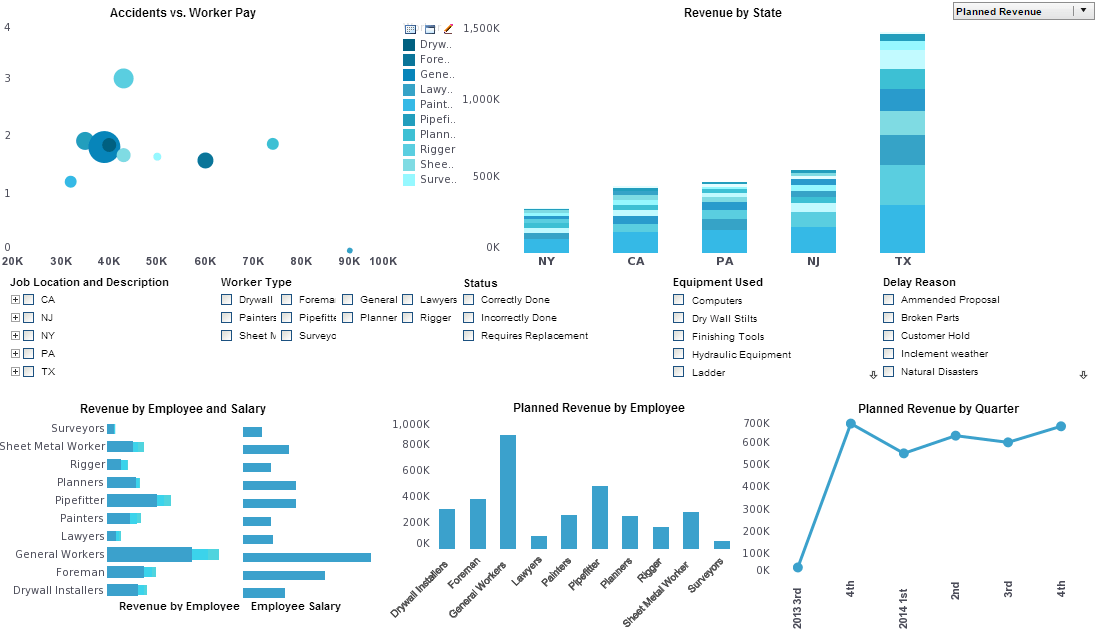A Dashboard Tool for Maximizing Self-Service
Are you researching dashboard tools for tracking KPIs? Do you want a solution that maximizes self-service and minimizes technical support demands? Since 1996 InetSoft has been making dashboard software that is easy to deploy and easy to use. Its unique data mashup capabilities enable unified views of corporate performance and maximum self-service.
InetSoft's dashboard application is easy enough to be:
- Deployed in just weeks
- Learned by end users with minimal training
- Used by any executive without the aid of IT
agile enough to be:
- Adaptable to changing data and business needs
- Used for data exploration through visualization
- Capable of maximum self-service
and robust enough to:
- Attract the attention of executives
- Meet the demands of power users
- Scale up for organizations of any size
StyleBI from InetSoft. It's Easy. Agile. Robust.
 |
Read the top 10 reasons for selecting InetSoft as your BI partner. |
Which Is The Best Dashboard Tools For Maximizing Self-Service?
One of the key aspects of dashboard tools is the level of self-service they provide. Self-service means that users can access, analyze, and share data without relying on IT or other experts. Self-service dashboard tools enable users to explore data, create their own dashboards, and customize them according to their requirements. Self-service dashboard tools also allow users to collaborate and communicate with others, as well as to embed dashboards into other applications or websites.
Self-service dashboard tools can benefit users in many ways, such as:
- Reducing the time and cost of data analysis and reporting
- Increasing the agility and responsiveness of data-driven decision making
- Empowering users to discover new insights and opportunities from data
- Enhancing user satisfaction and engagement with data
- Improving data literacy and data culture across the organization
However, not all dashboard tools are equally effective in providing self-service. Some dashboard tools may have limitations or drawbacks that hinder the self-service experience, such as:
- Complex or unintuitive user interface
- Limited or inflexible data connectivity and integration
- Poor or inconsistent data quality and security
- Lack of advanced or interactive features and functionality
- High or hidden costs of deployment and maintenance
Therefore, users need to carefully evaluate and compare different dashboard tools to find the best one for maximizing self-service. Some of the criteria that users can use to assess dashboard tools are:
- Ease of use and user-friendliness
- Data connectivity and integration capabilities
- Data quality and security features
- Data visualization and analysis options
- Collaboration and sharing functionality
- Embedding and customization possibilities
- Cost and value proposition
Based on these criteria, one of the best dashboard tools for maximizing self-service is InetSoft Style Intelligence. InetSoft StyleBI is a cloud-based business intelligence and data analytics solution that offers a high level of self-service and flexibility for users. InetSoft StyleBI has the following advantages:
- It has a simple and intuitive user interface that allows users to create and modify dashboards with drag-and-drop functionality and minimal coding or scripting.
- It has a patented Data Block technology that enables users to integrate and mashup data from different sources and file types without compromising data quality or security.
- It has a wide range of data visualization and analysis options, including charts, maps, tables, gauges, filters, sliders, and more. Users can also apply machine learning and artificial intelligence techniques to their data for advanced insights.
- It has a powerful collaboration and sharing functionality that allows users to publish, embed, and distribute dashboards to others, as well as to comment, annotate, and subscribe to dashboards.
- It has a cloud-first, small-footprint architecture that allows users to deploy and access dashboards from any device and location, as well as to embed and rebrand dashboards into other applications or websites.
- It has a low and transparent cost of ownership, with no hidden fees or charges. Users can choose from different pricing plans and options, depending on their needs and preferences.
 |
Read how InetSoft saves money and resources with deployment flexibility. |
More Resources for Self-service Maximization
Add Annotations to Key Performance Indicators - You can add annotations to a Dashboard, to an individual Dashboard component, and even to an individual data point. The following sections explain how to do this. NOTE: This feature is available both to designers and end-users. To add annotations to the body of the Dashboard, follow the steps below: 1. Select the bookmark in which you want to save the annotation. (See Bookmark a Dashboard for information on selecting a bookmark.) 2. Right-click in an empty region of the Dashboard, and select 'Add Annotation' from the context menu. This opens the annotation in the Annotation Editor...
Avoid Massive BI Software Deployments - Don't want to be saddled with a massive BI software deployment that hogs resources and demands a major hardware investment? Self-service business intelligence enables businesses to make decisions quickly and more effectively. This is because it allows end users to create their own reports using the data available in the system. Self-service BI also helps save time and resource costs by taking away the need for IT staff members and other business intelligence experts who would otherwise have been required to handle this task...
Best Self-hosted Business Intelligence - Looking for a good self hosted business intelligence? Unlike many other modern BI providers, InetSoft's server-based solution is designed to be hosted wherever you want it. You are free to choose whichever cloud computing service or install the application in your own network. For example, if you are a company that is going to be successful because of superior customer service, or excellent customer support, then maybe from a BI program perspective, that's where you want to start because it's the way you differentiate...
Read what InetSoft customers and partners have said about their selection of Style Report as their production reporting tool. |
Catalog of BI Product Information - This is a table of contents of useful product information about, and benefits of, InetSoft's business intelligence software for dashboards, reporting, and analytics: These metadata-generated BI applications essentially do the same work a traditional BI environment requires (building a data warehouse), but much of it is automated. By automating the initial data work, yes, a lot of time and effort must be saved, but the problem is: you may not get what you want...
Dashboard Tool for Vendor Management - Are you looking for a good tool to make a vendor management dashboard? You should start with a top-down approach, work with senior management to find out what they think the key performance indicators are. "Key" is important in order to come up with a finite number of truly important metrics. Eight to 10 is usually the right number. They...
Enable Business Users to Connect to New Data Sources - Connect data, uploading new data are basic functions in our solution. Our solution is designed with the philosophy that data exploration and manipulation are intertwined with visual reporting. It is designed to facilitate an iterative process of refining data and visualizing until answers are found. We make the process extremely easy by having data and visual exploration built into one web interface. The outcome of this exercise is not only visual reports and dashboards but also well modeled data blocks. These data blocks naturally form a set of live data models that can be reused and mashed up for more than the original reports...
Good SaaS Dashboard Software - Are you looking for good SaaS dashboard software? InetSoft's pioneering dashboard reporting solution is designed for embedding into other applications. InetSoft's solution is true Software-as-a-Service for hosted and self-hosting, not a combination of client developer tools and a web-based delivery platform. All new clients and partners get free one-on-one business intelligence expert help to accelerate deployment. Get cloud-flexibility for your deployment. Minimize costs with a small-footprint solution. Maximize self-service for all types of users. No dedicated BI developer required. View a demo and try interactive examples...
 |
View a 2-minute demonstration of InetSoft's easy, agile, and robust BI software. |
Evaluate InetSoft's Self-Service BI Platform - Are you looking for a good self-service BI platform? InetSoft's pioneering dashboard reporting application produces great-looking web-based dashboards with an easy-to-use drag-and-drop designer. Get cloud-flexibility for your deployment. Minimize costs with a small-footprint solution. Maximize self-service for all types of users. No dedicated BI developer required. View a demo and try interactive examples. Now its award winning reporting tools include pricing options comparable to open source vendors...
Harvest Dashboard Software Example - Managers foremost need project progress and coordination information such as dashboards displaying time tracking. However, the dashboards must be able to go beyond core project management data to give a holistic view of all factors that can impact on-time, on-budget delivery. Harvest is a web-based time tracking tool developed and launched by Iridesco LLC in 2006. InetSoft's StyleBI comes with a custom Harvest data connector for incorporating time tracking data...
Offering Executive Dashboards for Epicor - Looking for better Epicor executive dashboards? InetSoft's robust data mashup engine is compatible with an almost unlimited number of different data sources, even internationally distributed ones. Even large corporations, who may have multiple ERP and/or financial systems as a result...
Design Online Dashboards - Looking for a good application for designing dashboards online? InetSoft's white label friendly solution gives you the ability to add interactive dashboards designs to your own branded software. For businesses that offer web services who want to add dashboards and reports...
 |
Learn about the top 10 features of embedded business intelligence. |
Option for ServiceNow Dashboards - Looking for a good solution for ServiceNow dashboard reporting? This type shows trends in data over time. It helps managers identify patterns and predict future events. Workbench charts provide end-to-end transparency into KPI trends, breakdowns, and influencing factors. This type reflect the success of each step in the service request lifecycle. For example, if you're tracking the number of requests submitted, the number of completed requests, and the average response time...
Pioneer in Business Intelligence Analytical Tools - Looking for a good business intelligence analytical tool? InetSoft is a pioneer in self-service BI with a drag-and-drop designer for business users and is priced competitively with Microsoft Power BI. View a demo and try interactive examples. Before this kind of self-service BI, users performing ad hoc analyses and reports had to submit formal requests to a database analyst. Mistakes made in data requests delayed analysis further...
Reporting Platform Connecting to REST API - Looking for a reporting platform that connects to a REST API? Previous sections explained how to modify the data binding and element properties of an existing chart. This section explains how to create a new chart from the ground-up using Chart API commands...
Try InetSoft's Customizable Reporting Software - Are you looking for customizable reporting software? Since 1996 InetSoft has been making reporting software that is easy to deploy and easy to use. Build self-service oriented interactive dashboards quickly. Run our reporting software in a public or private cloud or on premises. As affordably priced as Power BI with much more capabilities. View a demo and read reviews. Mash up your marketing campaign data with other enterprise sources for a unified view of marketing performance. View...
 |
View live interactive examples in InetSoft's dashboard and visualization gallery. |
Types of Report Wizard Layout - When you create a crosstab report. Data is displayed in a pivot table, where it is grouped by row and column headers. Summary data is displayed at the intersections. When you create a table-based report, data can be displayed in plain tabular layout, or grouped and summarized. When you create a section-based report, sections are similar to tables, but provide layout control over individual fields...
Why Is Self-Service Analytics Critical? - New software adoption is not a field of dreams. If you build it, your employees won't necessarily come. They're busy. They're comfortable with where they are. They don't see the value-add. They don't know how to use it. And they certainly don't have the time (or desire to learn). The challenge of employee software adoption can be hugely frustrating to the implementation team and company leadership. You have a new tool that cost a lot of money, which is wasted if the tool goes unused. Perhaps even more upsetting is that you know how helpful this tool could be...