InetSoft Product Information: The Best Web Based Reporting System
Looking for the best web based reporting system? Since 1996 InetSoft has been offering an award-winning Web-based reporting system that generates everything from paginated reports to interactive dashboards. Check out evaluation resources to the left and additional relevant articles below:
Facebook Reporting Tool - Looking for a good solution for Facebook reporting? InetSoft's pioneering BI application produces great-looking dashboards that mashup social media data with other marketing data in your organization. View a demo and try interactive examples...
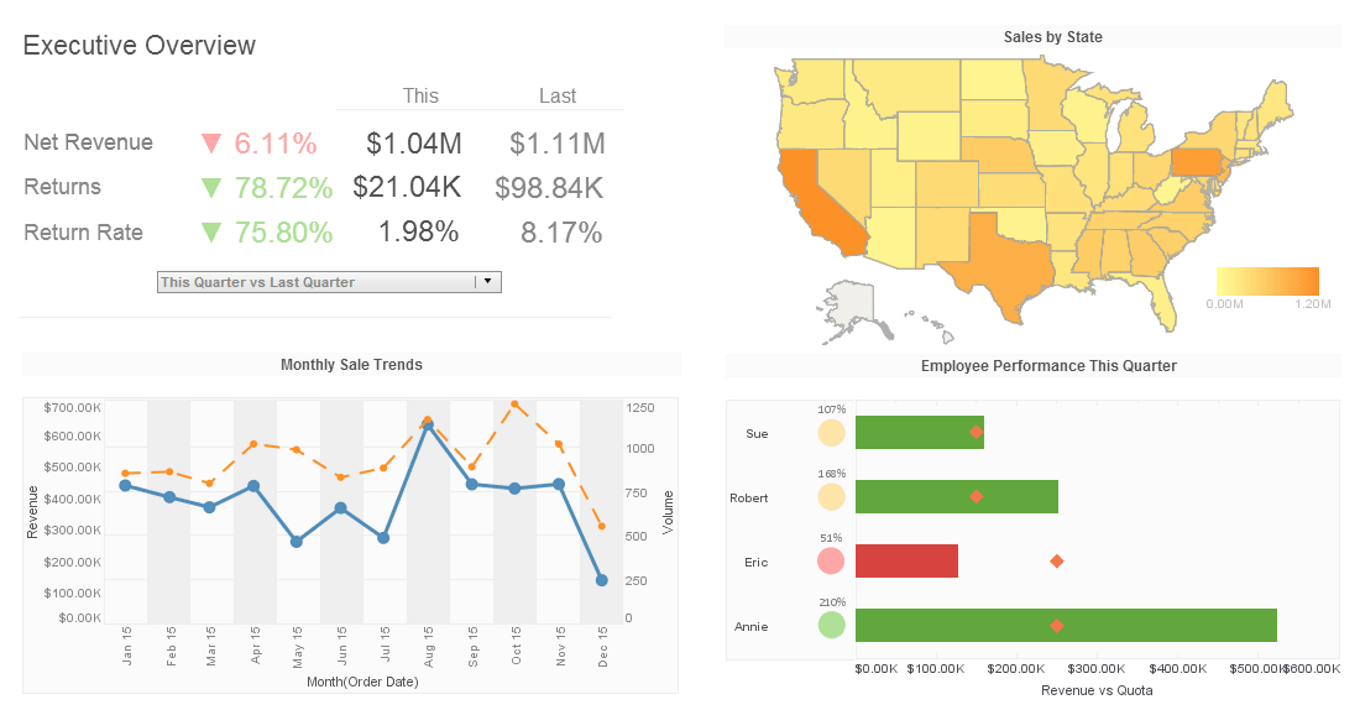 |
Click this screenshot to view a two-minute demo and get an overview of what InetSoft’s BI dashboard
reporting software, StyleBI, can do and how easy it is to use.
|
Factory Reporting Software - Looking for good industrial reporting software? InetSoft's pioneering dashboard reporting application produces great-looking web-based dashboards with an easy-to-use drag-and-drop designer. View a demo and try interactive examples...
Features of a Good Automated Market Report Soluion - Data Aggregation: The solution should be capable of gathering and consolidating data from various reliable sources. This includes real-time market data, historical trends, and relevant industry news. Customization Options: Users should have the flexibility to customize the reports to meet their specific needs. This could include selecting data parameters, timeframes, chart types, and other relevant variables. Real-time Updates: Timely information is critical for market analysis. The solution should offer real-time or near-real-time data updates to keep users informed about the latest market developments. Visualization Tools: Clear and insightful data visualization is essential for understanding market trends at a glance. The solution should offer various charts, graphs, and other visualization options to present data in a user-friendly manner...
Features To Look For in Online Reporting Software - Here are some features to look for in online reporting software: 1. Data Visualization - The reports a reporting tool generates should be able to give you insights at a glance. A reporting tool should have multiple data visualization types. 2. Drag-and-Drop Reporting - If you use a tool to create a report, you should be able to add components without any difficulty. 3. Interactive Reporting Dashboards - Interactive Reporting Dashboards are a business data management tool that allows users to interact with data by tracking, analyzing, monitoring, and displaying key business metrics. Interactive dashboards allow executives to drill down and filter information, giving many dimensions to data to be viewed in detail and from different perspectives. With the help of various interactive features, users can explore the data on a deeper level and make well-informed, data-driven business decisions. 4. Static Reports - Static Reports are reports that examine data in the past and offer a snapshot of trends, data, and information over a predetermined period to provide insight and serve as a decision-making guide. Static reports are usually found in emails or print, shared easily and provide consistent information for a defined period creating a unified perspective. After initial use, a static report is usually filed away and used for the purposes of historical data analysis...
Field Service Report Software - Are you looking for a way to create field reports and track maintenance and repairs? InetSoft's field service report software is the ideal tool for users wanting to track their field report data remotely without having to rely on specialized IT professionals and endless hours of setup. Whether it's installed on your local desktop, in the cloud, or at a server at your company's local intranet, this web-based reporting software allows users to access their field reports through a web browser...
File System Report Archive - The file system archive feature in InetSoft's reporting software allows the program to conserve resources and distribute large amounts of data at a faster rate. The file system archive uses a working directory to hold the saved reports and administrative files. The directory does not need to be empty. However, it is strongly recommended that a specifically dedicated directory be used as the working directory, so the files are not accidentally removed or modified. Setting up a file system archive requires the specification of the working directory location on the server: 1. Start the Enterprise Manager. 2. Select the Server tab. 3. Expand the 'Repository' node and select 'Archive' on the Navigation tree. 4. Select 'File System' as the type of Archive Storage. 5. Specify the working directory, which should reside within the registry directory...
Financial Ad Hoc Reporting Tools - Today we are going to talk about financial ad hoc reporting tools, and answer two questions on exactly what are they and what does it take to run them? Then you will see how easy it is to create reports in minutes. In the demonstration will create new financial reports from scratch using StyleBI. Then we will walk you through creating human capital management reports from scratch. Next you’ll see how you, not your IT users, can create interactive analysis reports. We’ll wrap it up with a summary and contact information on how you can this analysis solution in your business. So one of the questions we’ve been receiving prior to the Webinar, is this Style Report? That product name goes back quite a few years for many of you. The answer is yes, the functionality of Style Report is included in StyleBI which is a complete BI solution that’s been around for over 5 years. In fact we have over 3,000 customers using Style Report and Style Intelligence’s query and analysis tools worldwide. Of course, we use this solution internally in several of our departments, one within finance. Another department is development where they’re using this easy to use report writer to create reports, statistics, and analytics...
 |
Read how InetSoft was rated as a top BI vendor in G2 Crowd's user survey-based index. |
Financial Planning and Reporting Product - With this financial planning and reporting product, I can also save different scenarios. I might have a median, a best, and a worst case scenario. I can actually save scenarios and name them in the application so that I can bring them up later. Again when I save data I might go through and do everything as a median, save it and submit it for approval, but then later on I find out I need to change over to my best scenario because of a certain event that’s occurred. I can come in and actually restore those scenarios and resubmit. That way I can kind of take care of everything all at one level. You will also notice in this spreadsheet that I have categories that are expense categories as well as statistical categories such as head count. Again the type of account, whether it's statistical or accounting in nature, is entirely up to you. So let’s get past the simple grid entry, and let’s talk a little bit about salary and assets. Now for that I actually have a task up here called detailed budgeting. I am going to go ahead and release that spreadsheet, and I want to go into a category that I know has employees...
Financial Reporting Company - InetSoft Technology provides a unified view of your organization's budget and actuals across disparate ERP systems and operating divisions. InetSoft's financial reporting solution is capable of consolidating data from multiple data source that would otherwise require expensive measures to complete. StyleBI offers users: Tabular reports that can be manipulated in Excel Attractive visual dashboards and charts for executives and managers Automatically generated trend lines based on actual performance and variances Measurement of performance versus goals and commitments The ability to emphasize profit centers and accountability by entity...
Financial Reporting Dashboards for Tracking Key Metrics - Looking for a financial reporting tool to track key metrics? Since 1996 InetSoft has been making BI software that is easy to deploy and use. Whether you need pdf reports of financial statements or interactive dashboards to monitor finance and other corporate KPIs, InetSoft's server-based application connects to almost any data source including ERP applications such as JDE or SAP, or even Excel spreadsheets. Reports can be distributed automatically, and dashboards can be used from any browser, whether from a PC or a mobile device...
Financial Reporting Software Demonstration - One thing you can all see from this financial reporting software demonstration is that when we were writing those reports, everything is immediate. So every time we did a recalculation, every time we were looking at those dropdown menu items, it was looking directly at your database live. Now we are going to walk you through creating some human resource reports. What we are going to do now is spend some time presenting some of the same functionality but from the HR perspective. I think this demo will show how simple our query and analysis tools is. Even a marketing guy like myself can write HR reports. So what we are going to do briefly, we are going to be walking through some of the same steps as before but trying to highlight some of the different functionality. We will take a look at how you can write a new HR report from scratch. And we will try to go into a little bit more detail. Now, in HR, many times you are asked for information on your workforce. Or if you are asked for a breakdown of, let's say, employee ethnicity across your organization, how fast would you be able to generate that information? And also, you can kind of look at that in multiple parts where you have the task of gathering the information. Lastly there is the task of formatting it the way that you would like to see it. And both of those steps can be time consuming. Well, let’s take a look at it. First of all, I am going go ahead and put in the data elements that are necessary for the report...
 |
View live interactive examples in InetSoft's dashboard and visualization gallery. |
Firebird Reporting Tool - Looking for a good solution for Firebird dashboard reporting? InetSoft's pioneering BI application produces great-looking web-based dashboards with an easy-to-use drag-and-drop designer. View a demo and try interactive examples...
First Marketing Reports to Build - In the world of marketing, having a clear roadmap matters. This is where marketing reports come into play. They don't just show us our past moves, they help us shape our next steps. With 63% of businesses increasing their digital marketing budgets in past years, it's evident that the role of marketing reports has never been more crucial. Without these 7 fundamental reports, it's easy for even the best marketing strategies to drift off course. This article will explain the top marketing reports, highlighting their crucial role in guiding successful campaigns. A marketing report is a structured document that presents the performance and outcomes of marketing strategies and campaigns. It translates raw data into actionable insights, highlighting successes, areas for improvement, and trends. These reports help businesses to make informed decisions and refine their marketing approaches. The frequency of creating a marketing report largely depends on the business's objectives and the nature of its campaigns: Daily, weekly : best for fast-paced campaigns, allowing for real-time monitoring and swift strategy adjustments. For more extended campaigns, a weekly marketing report can help assess if everything is progressing as intended, allowing teams to spot potential issues and refine the strategy if needed...
Formula Table Functions - This functions listed below are commonly used to populate cells in a formula table. The inArray() function determines whether a value is part of an array. You can deliver on-demand reports on the Web. In-report exploration capabilities empower business users with the ability to reshape information in real time. Key benefits includes the ability to: * Gather up-to-the-minute information * Reshape reports in real time * Minimize performance bottlenecks...
Flash Reporting Tools - Are you searching for a business reporting tool guaranteed to work on-the-Web or on-the-go? At InetSoft Technology, with Flash having been sunsetted we offer the very best in HTML5-based report and dashboard creation. StyleBI is fully-featured business intelligence suite with robust visual reporting capabilities to suit the needs of any organization...
Fleet Management Companies Benefit from Reporting Dashboards - The trucking industry is one of the most competitive and profitable businesses. It is an ever-growing industry. There is so much to do in this that if you have the right strategies and technologies by your side, you can easily earn fortunes out of it. An integral part of the trucking industry is its fleet management. Vehicles are the backbone of the logistics industry. And fleet management means managing them in every way possible. Decades before, the responsibility to manage the fleet and its vehicles solely relied on the fleet managers. They used to struggle to handle several duties single-handedly and ensure operational efficiency. But not anymore. Technological advancement has changed everything. Nowadays, fleet owners can adopt a solution from fleet management companies to assist their managers in streamlining fleet activities. In this article, we will talk about how the fleet management company has changed the way the trucking industry works. And also, what is the need for investing in such solutions...
 |
Read how InetSoft was rated as a top BI vendor in G2 Crowd's user survey-based index. |
Food and Beverage Manager Ad Hoc Reporting - The Head of Food and Beverage (F&B) in the hospitality industry can utilize ad hoc reporting as a valuable tool to enhance decision-making, optimize operations, and improve customer satisfaction within their department. Ad hoc reporting refers to the process of creating customized and on-demand reports that address specific questions or scenarios not covered by regular, predefined reports. Here's how the Head of F&B can use ad hoc reporting effectively: Menu Optimization: Ad hoc reporting can be used to analyze sales data and customer preferences to optimize the menu offerings. By generating reports that show which dishes are selling well and which are underperforming, the Head of F&B can make informed decisions about menu adjustments, seasonal changes, and promotions. Inventory Management: Ad hoc reports can assist in monitoring inventory levels and predicting demand for various ingredients. By analyzing consumption patterns and comparing them to inventory levels, the Head of F&B can avoid stockouts, reduce food wastage, and ensure that the kitchen operates smoothly. Special Events and Promotions: When planning special events or promotions, the Head of F&B can create ad hoc reports to analyze past performance and predict potential outcomes. These reports can help in making pricing decisions, allocating resources, and ensuring that the event aligns with customer preferences...
Free Reporting Software Evaluation - Looking for a BI reporting solution for your organization? InetSoft offers a free download and 5 days of use for it's flagship BI application, StyleBI. Finding the right BI platform can be a challenge. When considering BI software, it is important to cover all of your bases...
Freshdesk Reporting Tool - Looking for a good solution for Freshdesk dashboard reporting? InetSoft's pioneering BI application produces great-looking cloud-based dashboards with an easy-to-use drag-and-drop designer. View a demo and try interactive examples...
Read what InetSoft customers and partners have said about their selection of Style Report as their production reporting tool. |
Fusebill Billing Reporting Tool - Looking for a good solution for Fusebill recurring billing dashboard reporting? InetSoft's pioneering BI application produces great-looking cloud-based dashboards with an easy-to-use drag-and-drop designer. View a demo and try interactive examples...
G Suite Copper CRM Reporting Tool - Looking for a good solution for Copper CRM dashboard reporting? InetSoft's pioneering BI application produces great-looking cloud-based dashboards with an easy-to-use drag-and-drop designer. View a demo and try interactive examples...
| Previous: InetSoft's Reporting System |
Next: Generating Reports
|




