Evaluate InetSoft's Better Salesforce Reports Solution
Looking for a better solution than Salesforce Reports? InetSoft's pioneering BI application produces great-looking reports that give you more formatting control. And InetSoft's data mashup tool allows the combination of data from other enterprises sources to your sales reports. View a demo and try interactive examples.
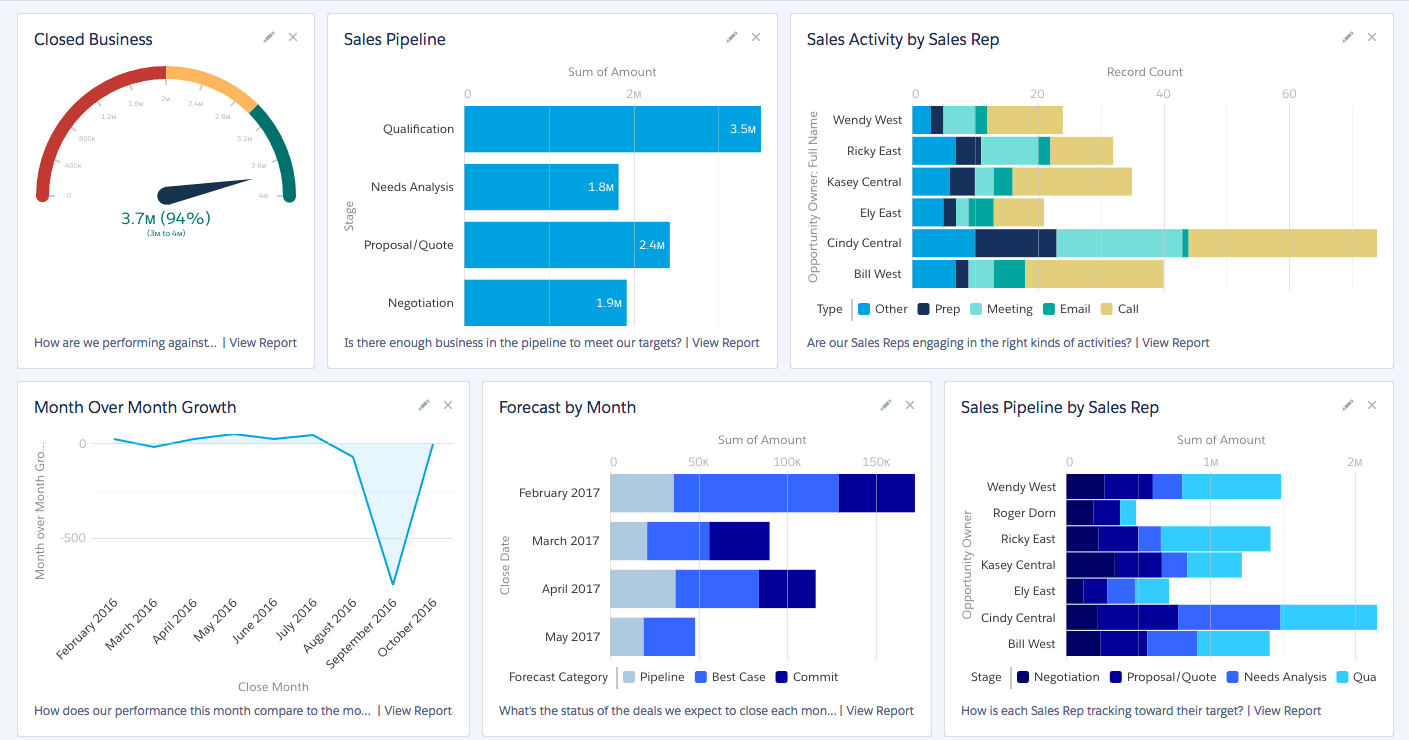
Register for more information and a personalized demo
About InetSoft
Since 1996 InetSoft has been delivering easy, agile, and robust business intelligence software that makes it possible for organizations and solution providers of all sizes to deploy or embed full-featured business intelligence solutions. Application highlights include visually-compelling and interactive dashboards that ensure greater end-user adoption plus pixel-perfect report generation, scheduling, and bursting. InetSoft's patent pending Data Block™ technology enables productive reuse of queries and a unique capability for end-user defined data mashup.
This capability combined with efficient information access enabled by InetSoft's visual analysis technologies allows maximum self-service that benefits the average business user, the IT administrator, and the developer. InetSoft was rated #1 in Butler Analytics Business Analytics Yearbook, and InetSoft's BI solutions have been deployed at over 5,000 organizations worldwide, including 25% of Fortune 500 companies, spanning all types of industries.

More Resources and Articles about InetSoft's Better Salesforce Reports Solution
Adaptive Business Dashboards - Adaptive business dashboards are essential when it comes to organizing large quantities of information. In general, there are many data records that correspond to a given row and column heading in the crosstab table. The values of the measures for these records must therefore be aggregated to yield the single scalar value that appears at a given row-column intersection...
| #1 Ranking: Read how InetSoft was rated #1 for user adoption in G2's user survey-based index | Read More |
Adding Dashboard Images - InetSoft's dashboard software gives users the flexibility to change dashboard display images in order to provide a clear and concise data display. View the example below to learn more about the StyleBI solution...
Building a Dashboard without BI Expertise - we have looked at those traditional BI challenges and how we turn them around into product development of the features and the benefits that you can get from our BI software. We have aimed for our software to be as easy as possible to both deploy and install and get set up...
Business Dashboard Designer - Looking for a dashboard designer to easily make interactive, canned, or self-service dashboards for your organization's internal use or to embed in a commercial application...
Business Dashboard Monitoring Software - Looking for dashboard monitoring software that offers sophisticated interactive visual analysis. Do you want to keep track of the slightest changes or patterns affecting performance...
 |
View live interactive examples in InetSoft's dashboard and visualization gallery. |
Create Custom Dashboard Graphs - The ability to create custom dashboard graphs is a quintessential element in effective business intelligence. View the example below to see how InetSoft's StyleBI can help you suceed in your industry...
Create Sophisticated Production Reports - These dashboard reporting tools allow IT professionals to create sophisticated production reports that can be deployed for server based, or desktop based applications...
Company Hierarchical Data Visualization Dashboard - InetSoft's hierarchical data visualization dashboard allows users to modify and display analytic visual data in intuitive ways. Read the example below to learn more...
Curious Industry Dashboard Examples - Are you curious as to how interactive web dashboards can help you explore your business data? Below are some examples of industry-specific interactive dashboards built with InetSoft's StyleBI. Click on any dashboard that interests you, and a live interactive version will open in a second tab of your web browser. You can ask questions of the data in these visualizations by moving sliders and other selection components, hovering your mouse over a given data point, or even viewing and extracting raw filtered data...
 |
Read the top 10 reasons for selecting InetSoft as your BI partner. |
Dashboard Administration Interface - Through the dashboard manager interface, users can monitor the performance of their BI application to ensure a high level of performance. InetSoft's dashboard software is a powerful business intelligence platform with an intuitive interface that allows users to learn as they go. View the example below to learn more about the StyleBI solution...
Dashboard Information Tooltip - So in this dashboard, you can see if you hover the mouse over a data point a box displays with detailed information about it. That information tooltip helps me provide a lot of information and explain the dashboard to the dashboard viewer. It can be information such as what does the metric represent...
How To Make Efficient Dashboard Charts - An efficient dashboard chart allows you to make corrections and additions to your data without significant effort. By saving you time, an efficient dashboard chart will increase your productivity and output. The Chart component's 'Properties' dialog box provides the following tabs: General, Advanced, and Pre-Aggregate. The next sections discuss the chart-specific properties available under these tabs...
InetSoft Product Information: Dashboards - StyleBI provides two kinds of dashboards, Portlet Dashboards and Viewsheet Dashboards. A Portlet Dashboard may contain both Viewsheet and report elements, aligned in various column and row configurations. A Viewsheet Dashboard, on the other hand, presents just a single Viewsheet. This top-level Viewsheet typically contains other nested Viewsheets, which may be positioned in any configuration within the top-level dashboard...
Read what InetSoft customers and partners have said about their selection of Style Report as their production reporting tool. |
InetSoft's Tools for Live Database Dashboards - Looking for the best live database dashboard tools? Since 1996 InetSoft has been making business dashboard software that is easy to deploy and use...
New Data Dashboard Examples - Data dashboards are usually broken down into easy to understand sections and should be done so to allow for easy and understandable use. The first thing any manager should do is define the specific metrics that will be used in the dashboard. Once the metrics are defined, his attention the attention should be shifted to formatting. Creating an appealing data dashboard can make all the difference when presenting information to employees or clients...
Performance Metrics Dashboards from InetSoft - A performance metrics dashboard allows business users to quickly identify vital elements required for continued growth and sustainability...
Two Report Layout Models - The report engine uses two report layout models, namely the Flow Layout and Tabular Layout models. This affects the manner in which report elements, placed in the report template, appear when the report is run. In a Flow Layout, the elements are laid out sequentially from top left to bottom right. With Tabular Reports, the report page is divided into grid cells, each cell containing a sequential flow of elements...
Read what InetSoft customers and partners have said about their selection of Style Scope for their solution for dashboard reporting. |
Using Meta-Templates in Reports - It is easy to design a single simple report from a blank template. However, reports are often more complex, and are related to other reports that share overall report properties, layout, and even report elements. In such a situation, it is best to design a meta-template encapsulating the common features that can form the basis for this group of reports...
Various Dashboard Data Options - You can use a Variable from the Asset Repository in the filtering condition of a Worksheet Data Table, Named Condition, or Named Grouping. Follow these steps...
Visualization Dashboard Report Tool from InetSoft - Looking for a visualization dashboard report tool? Pioneer InetSoft offers a cloud-based, enterprise-grade solution for accessing multiple data sources and easily generating visualizations to explore and analyze data. InetSoft is top-rated by users on G2 Crowd. View a demo, interact with examples and register for pricing information...
Learn how InetSoft supercharges BI with Spark to make machine learning easy. |
What Is a Dashboard Report Tab - The dashboard report tab allows users to successfully operate the multitude of features in InetSoft's dashboard software with powerful performance monitoring tools. View the example below to learn more about the StyleBI solution...
Which Are the Best Web Dashboard Examples - Below are examples of web-based dashboards built with InetSoft's drag and drop dashboard software StyleBI. Click on the screenshots below to get a closer look...






