Software for Building a Dashboard for SQL Server
Looking for software to build dashboards for SQL Server housed data? InetSoft offers a Web-based dashboard application that enables quick development and easy deployment.
Dashboard Report - Industry analyst report from Dashboard Insight and Lyndsay Wise. Dashboards are quickly becoming the most popular way to quickly and easily monitor company performance. With so many dashboard solutions to choose from, how do you know which is best for your organization. We were actually surprised by its ease–of–use for end–users when we started to see sales managers creating their own dashboards without special training or support from us in IT...
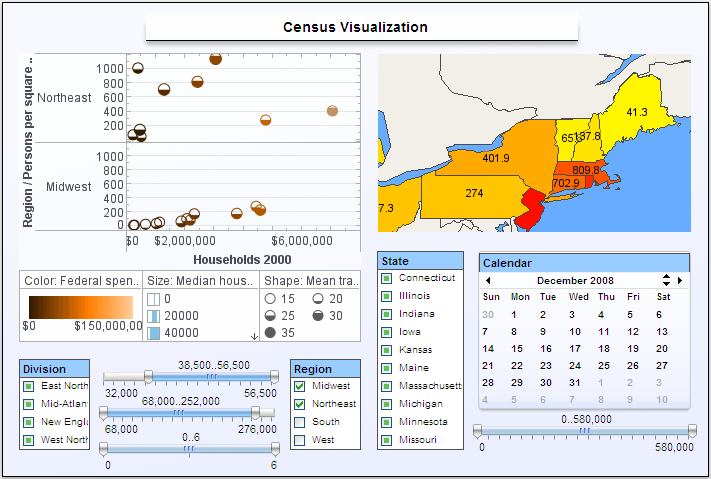 |
Click this screenshot to view a two-minute demo and get an overview of what
InetSoft’s BI dashboard reporting software, StyleBI, can do and how easy it is to
use.
|
Dashboard Report Server - The dashboard report server offers a unique approach to creating reports that allows for faster streamlined data retrieval. To run a client viewer on a different machine than the server, you need to set up a server object to handle the viewer requests. The default server object implementation of the repository is based on the standard Java RMI distributed object protocol. The implementation requires the rmiregistry to be running. (There should be only one rmiregistry per server.) To start an RMI repository on the server, follow these steps: 1. Start the rmiregistry process. On a Windows platform, start the registry in a separate window as follows: -start rmiregistry -On a Unix platform, start the registry as a background process: -nohup rmiregistry; -If the default port of 1099 is in use, you can pass a different port as a parameter. 2. Once a registry process is running, bind the RMI repository object to the registry: On the 'Server Configuration' page, change the server type to 'RMI Server', and click 'Apply'. 3. On the 'Server Status' page, click the 'Start' button to start the RMI server...
Dashboard Report Scripting - Dashboard report scripting is an integral feature in InetSoft's dashboard software that allows users to customize data. As a standardized scripting language, JavaScript provides an excellent foundation for report scripting needs. Its origin as a web scripting language makes it ideal for the reporting environment. The integration of JavaScript with StyleBI therefore combines two powerful paradigms for report generation and gives developers maximum flexibility in controlling reports and user interactions. The purpose of this section is to provide a broad overview of JavaScript programming, and how JavaScript can be embedded in Viewsheets. In Web development, JavaScript is used to add client-side scripting to HTML pages. Scripts are embedded into the contents of a Web page and executed inside the client browser. Traditionally, these client-side scripts deal exclusively with user-browser interactions, and have limited server-side actions (e.g., HTTP requests)...
Dashboard Report Tab - The dashboard report tab allows users to successfully operate the multitude of features in InetSoft's dashboard software with powerful performance monitoring tools. The Report tab allows you to manage the Repository by adding, editing or deleting folders, reports, prototypes, and Viewsheets. You can also set the Repository permission levels through the bottom Security tab. This section describes the nodes under the Report tab's navigation tree. -Add and manage reports and Viewsheets in the Repository. -Add and manage prototype reports in the Repository. -Contains folders and reports deleted from the archive. -Manage user reports in the repository. The Users tab allows you to manage user, role, and group functions. Security must be enabled. This section describes the nodes under the Users tab's navigation tree. -Manage the users and groups in the system. -Manage the system roles...
Dashboard Reporting API - A Scale object determines how abstract data values are mapped to physical chart representations such as position, color, shape, etc. The EGraph object and the VisualFrame object both map data values to physical representations, so both of these objects require a Scale. To change the scaling of chart axes, simply assign a new Scale to the Chart object. For example, consider the following chart. Note that in this chart the IntervalElement object implicitly defines a linear Y-axis scale. However, the data values on the chart are widely different in magnitude, which suggests that a log scale might be more appropriate. 1. Define the desired Scale object explicitly. In this case, create a LogScale based on the 'Quantity' field. 2. Assign the new scale to the Y-axis of the chart object using the setScale() method...
Dashboard Reporting Case Studies - Read about dashboard reporting case studies. Hear how companies give their executives performance management dashboards. Read how others use data mashup functionality to unify disparate data sources to provide comprehensive dashboard reporting. All of them leverage InetSoft's businesss intelligence technology to derive intelligence from their data. NCN selected InetSoft’s StyleBI in order to find savings opportunities and provide automated reports to clients externally. NCN is the national leader in cost management for out-of-network claims and network enhancement and uses cost-based data and transparent reporting to maximize savings on healthcare claims. The company listed the ease of use, drag-and-drop interface, automated reporting, and superior dashboards as deciding factors in their selection of StyleBI. Speaking of the the drag-and-drop feature for putting together a data query, they found that other solutions require writing code which can take two to three hours to design reports, compared to ten to fifteen minutes with Style Intelligence...
Dashboard Reporting for Cloudera - Looking for a good solution for Cloudera reporting? InetSoft's pioneering BI application produces great-looking cloud-based dashboards with an easy-to-use drag-and-drop designer. View a demo and try interactive examples...
Dashboard Reporting Development for Apartment Rental Software - The apartment rental industry is no different than any other industry when it comes to the need for effective data analysis and reporting. With software improvements, property managers and owners now have a more convenient way to keep track of their properties and evaluate their performance. Primarily through the use of dashboard reporting, which can simplify numerous property operations. With the right dashboard, you can streamline communication with tenants and service providers, as well as automate rent collection and lease renewals. This versatile tool is truly a lifesaver for anyone working in the property management industry. However, how do you create one for a client's specific needs? In this article, we'll share some key steps to help you create a dashboard reporting in apartment rental software development. From defining your goals and key metrics to implementing must-have features, we'll guide you through the process. Continue reading to learn more...
Dashboard Reporting Examples - Since 1996, InetSoft's dashboard software StyleBI uses a reporting-driven approach to enable rapid deployment of BI dashboards. They are business user-driven and offer strong reporting tools and functions. Dashboard software has been established as a highly effective business intelligence tool. Our dashboards can be monitoring-oriented or reporting-oriented and are a foundation of performance management software...
Dashboard Reporting Software Download - Are you looking to download dashboard reporting software? Since 1996 InetSoft has been making dashboard software that is easy to deploy and easy to use. Build self-service oriented dashboards quickly. View a demo and download a free version...
Dashboard Reporting Tool - Looking for a dashboard reporting tool? Since 1996 InetSoft has been making dashboard software that is easy to deploy and easy to use. Build self-service oriented dashboards quickly . View a demo and read customer reviews...

Dashboard Running on the iPad - Let’s look at an example in order to visualize what we mean by taking that raw data and actually putting it into a format the end users could see What I have open here is my iPad, and this is an InetSoft StyleBI dashboard running on the iPad. You might have seen example dashboard already, and it’s a really great way to take your data, visualize that and manipulate that data, but I’m going to show you something that you might not know. What I’m going to do is click on this dashboard here, and what it’s going to show me is my data, but it’s going to show me my data sorted by distance from my current location. The reason it can do this is on the backend data services generated the geocodes for me for all my different franchises. The idea here is that I can get off the plane, and then say ok, well I’m in this location, show me all my franchises within a certain distance from me. At that point I can click on one of those local franchises, open that up and then I’m back to my standard explorer interface where I can then go and manipulate that. So what I’ll do now is I’ll show you how this actually looks on the backend, what this actually looks like on the data services side. So I’m just going to switch over to my data services. And this is the job that is is actually used to create that job there. And what we’re doing here is we’re taking two files, we’re combining them together so it’s a bit of an ETL process. This transformation actually cleanses those addresses there as if they were real and then generates geocodes for them. Now let’s step back for a second and actually talk about some of the backend data information challenges that most organizations face, especially when they try to move beyond reporting and empower their end users...
