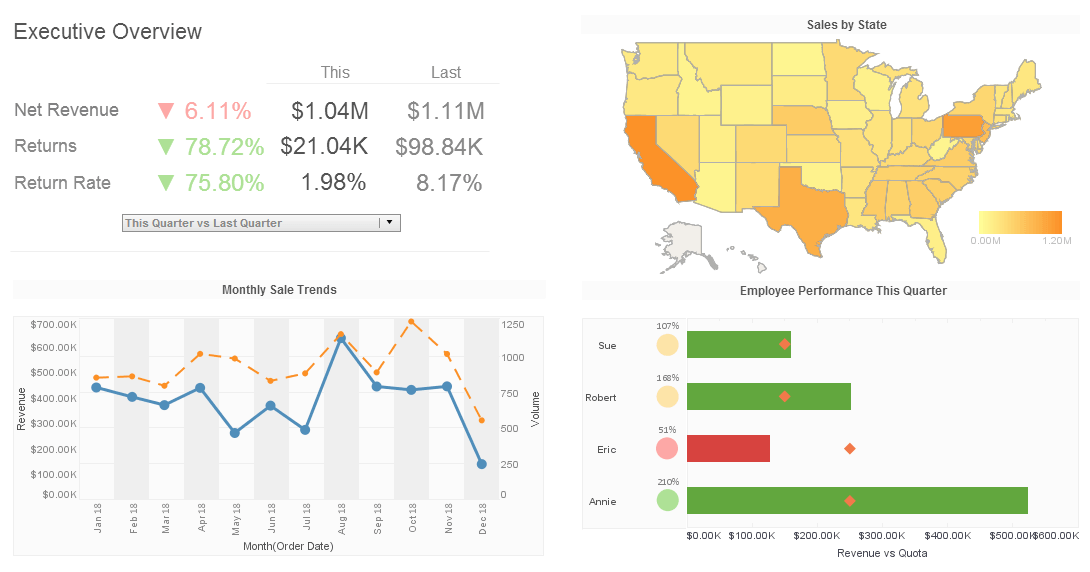A BI Reporting Tool That Includes Paginated Reporting and Dashboards
InetSoft offers a cloud-flexible business intelligence reporting tool that generates:
- Production reports
- Interactive reports
- Ad hoc reports
And it includes:
- A high-powered reporting engine
- An API for programmatic control
- A pixel-perfect authoring environment
InetSoft's small footprint, 100% Java, pure Web architecture delivers an embedding and integration-ready platform. These reporting tools not only integrate with any Web user interface, they also leverage the same application server platform as that of the embedding application.
All new clients and partners get free one-on-one business intelligence expert help to accelerate deployment.
| #1 Ranking: Read how InetSoft was rated #1 for user adoption in G2's user survey-based index | Read More |
What is a Manufacturing Production Report?
A manufacturing production Report is a document or record that provides a detailed summary of the manufacturing or production activities carried out in a specific time period within a company or factory. It serves as a crucial tool for management, supervisors, and other stakeholders to assess and monitor the production process and its efficiency. The report typically includes various key elements to give a comprehensive overview of the production operations.
The content of a Production Report may vary depending on the industry, company, and specific requirements, but it often includes the following components:
-
Production Summary: An overview of the production activities during the reporting period, including the total units produced, units rejected, and any significant events or issues that occurred during production.
-
Production Targets: The production targets or goals set for the period and a comparison with the actual production achieved to assess performance.
-
Workforce and Labor: Information on the number of workers involved in the production process, their working hours, and any labor-related issues or achievements.
-
Equipment Utilization: Details about the utilization of production machinery, equipment downtime, and any maintenance or repair activities that affected productivity.
-
Raw Materials and Inventory: A summary of the raw materials used, the quantity consumed, and the current inventory levels to ensure an adequate supply for future production.
-
Quality Control: Information on quality control measures, inspection results, and any non-conformance issues that were identified and addressed during the production process.
-
Efficiency and Productivity: Calculations of production efficiency, downtime, overall equipment effectiveness (OEE), and other performance metrics to evaluate the production process's effectiveness.
-
Production Costs: Data on production expenses, including labor costs, raw material costs, equipment maintenance expenses, and any other relevant costs.
-
Health and Safety: Reports on any accidents, incidents, or safety-related concerns that occurred during production and the actions taken to address them.
-
Recommendations and Action Plans: Based on the findings and analysis of the report, suggested improvements, and action plans to optimize production processes and address any identified issues.
What is a Production Report Generator?
A production report generator is a software tool or program that automates the process of creating, designing, and generating various types of reports. It simplifies and streamlines the task of producing professional-looking and organized reports by extracting data from different sources, formatting it, and presenting it in a structured manner. Report generators are widely used in businesses, organizations, and various industries to create reports for different purposes, such as business analysis, performance tracking, financial reporting, project status updates, and more.
Key features of a Report Generator typically include:
-
Data Integration: The report generator can connect to various data sources, databases, spreadsheets, or other systems to gather the required data for generating the reports. This can include data from databases, APIs, spreadsheets, web services, and other data repositories.
-
Report Design and Formatting: A report generator usually offers a user-friendly interface to design and customize the appearance of the reports. Users can select report templates, add headers, footers, logos, and apply different styles to make the reports visually appealing and consistent with the company's branding.
-
Data Manipulation: The software allows users to manipulate and aggregate data as needed for the report. This could involve filtering, sorting, grouping, summarizing, and calculating data to derive meaningful insights and trends.
-
Report Generation: Once the report design and data manipulation are completed, the report generator automatically creates the report based on the provided specifications. It generates the final report in various formats, such as PDF, Excel, CSV, HTML, or other formats suitable for distribution and sharing.
-
Customization and Parameters: Advanced report generators may allow users to create parameterized reports. Parameters are variables that users can input before generating the report, enabling them to customize the report content dynamically based on their requirements.
-
Schedule and Automation: Report generators often come with scheduling capabilities, enabling users to set up automated report generation at specific intervals (e.g., daily, weekly, monthly) or trigger reports based on certain events or conditions.
-
Export and Distribution: The generated reports can be exported, saved, and shared through various channels, including email, file storage systems, or integrated with other software applications.
Using a report generator streamlines the reporting process, reduces the potential for errors, and saves time and effort that would otherwise be spent manually creating and formatting reports. It empowers users to quickly generate accurate reports with up-to-date data, enabling better decision-making and improved communication within an organization.
 |
View live interactive examples in InetSoft's dashboard and visualization gallery. |
More Articles About Production Reporting
Articles about InetSoft's Solution to Create Ad Hoc Reports - StyleBI ad hoc reporting tools enables users to analyze multidimensional data from multiple perspectives. Construct your ad hoc analysis using quick and easy access to data from an original report. Users can immediately access data by using a point-and-click interface. This cuts down asking different divisions and/or departments for separate data in a pressing situation. Because...
Elements of Reporting - This is a table of contents of useful product information about reporting elements within InetSoft's Style Report Enterprise and Style Report Professional. Features from both are included in InetSoft's flagship business intelligence software for dashboards, reporting, and analytics - StyleBI...
Evaluate InetSoft's Industrial Reporting Software - Looking for good industrial reporting software? InetSoft's pioneering dashboard reporting application produces great-looking web-based dashboards with an easy-to-use drag-and-drop designer. View a demo and try interactive examples. All new customers get mentoring assistance for free to speed up their project delivery. Finally, this past year, the company began looking into new BI tools that would be both easier to use and visually appealing, and it chose InetSoft...
Good Report Creation Tool - Are you looking for good report creation tools? InetSoft's pioneering reporting application is easy to use and powerful enough for production reporting. View a demo and try interactive examples. All new clients and partners get free one-on-one business intelligence expert help to accelerate deployment. This is part of the overall query and analysis toolset. This will allow you to create analysis type reports and again...
 |
Read how InetSoft saves money and resources with deployment flexibility. |
Information About Reporting Technology - Researching reporting technology options for your application? Since 1996, InetSoft has been an innovator in offer flexible, powerful and easy to use reporting tools for enterprises and OEMs. Now its award winning reporting tools include pricing options comparable to open source vendors. InetSoft's reporting-only product is Style Report Enterprise. If you also want interactive dashboarding and data mashup then look at InetSoft's flagship business intelligence software - StyleBI...
Lightning Rod Business Intelligence Project - Typically, what they do is they try to find an issue that they know is important to the organization, and that they also know is going to make a difference in costs and profitability. Some sort of lightning rod. It's got to be something big enough where it's going to make a difference, but it's got to be not so big, that it's going to be bog down, and it can't be done with a reasonably small team. So, once they find that where we see this working very well is like any other sort...
Produce Presentation Quality Reports on the Web - InetSoft's HTML5 technology brings a desktop grade Web user experience to ad hoc query and reporting. Key benefits are: Extend professionally designed reports Gather information by self-service queries Produce presentation quality reports on the web...
Production Reports Are the Foundation - While production reports are the foundation, they often need to be changed to suit a particular purpose. Changes can be minor, like changing the sort order, or major ones that completely change the report. Instead of creating separate reports for each need, users like yourself are given the power to customize reports to address your specific requirements. We will use sample reports that may be located in the 'Repository' panel of the Report Portal. All of these examples come with the default installation...
Program for Continuous Online Reporting - Are you looking for a good continuous online reporting program? InetSoft is a pioneer in offering flexible, enterprise-grade reporting software. Use an easy-to-use drag-and-drop designer to create great-looking web-based dashboards and reports. View a demo and try interactive examples. All new clients and partners get free one-on-one business intelligence expert help to accelerate deployment. Intelligence, on the other hand, allows you to create specific, customized queries without in-depth IT knowledge...
 |
Learn about the top 10 features of embedded business intelligence. |
Replacement Reporting Tool for Informix - Looking for a good solution for Informix dashboard reporting? InetSoft's pioneering BI application produces great-looking cloud-based dashboards with an easy-to-use drag-and-drop designer. Maximize self-service for all types of users. View a demo and try interactive examples. As you can see to the right, dashboards are powerful tools for doing just that. The example dashboard provided here tracks many key performance metrics in a highly visual and understandable manner...
Resources for Report Generating Software - Are you looking for software tools for generating reports? Since 1996, InetSoft has been providing award-winning reporting software for enterprises and developers. View a demo. Free eval download. General: Data Mashups in an Ideal World - What do you think of this ideal world we have been discussing? You have this array of data marts and you can essentially mix and match to create your own dashboard on the fly...
Software for Generating Monthly Report Consolidations - Are you looking for a good monthly report consolidation tool? InetSoft's pioneering reporting application mashes up financial data from multiple sources to produce pixel-perfect consolidation report pdfs with an easy-to-use drag-and-drop designer. And when you go to those vendors, the reason you go to them is not necessarily because they have the best BI technology. You go to them because they are a large vendor, and they are going to be there...
 |
Read how InetSoft was rated as a top BI vendor in G2 Crowd's user survey-based index. |
Tool for Live Reporting - InetSoft provides an application for live reporting. Founded in 1996, InetSoft built a tradition of award-winning products. Now its powerful reporting engine and sophisticated design tools enable enterprise-grade live reporting that meets the demands of sophisticated report designers and consumers. The challenge for live reporting is two-fold: find a high performance data access engine and a high performance report generation engine...
What Is the Difference Between Production Reporting and Business Intelligence Systems? - I find a lot of enterprises struggle with operational reporting and the difference between production reporting and business intelligence systems. You know classic financial production reports are those that run against a single operational system or what we call ERP system. Typically they're not capturing a lot of historical data. They're just looking for information about current activity in those reports...
Wizard-guided Report Creation - Wizard-guided report creation and free-form editing Aggregate, grouping, filtering Report layout and presentation element library Security restrictions automatically applied With InetSoft's Technology, business managers are able to create sophisticated reports that can easily be deployed for server-based, or desktop-based applications. Style Report Enterprise offers a user-friendly GUI simple enough for any user to access...