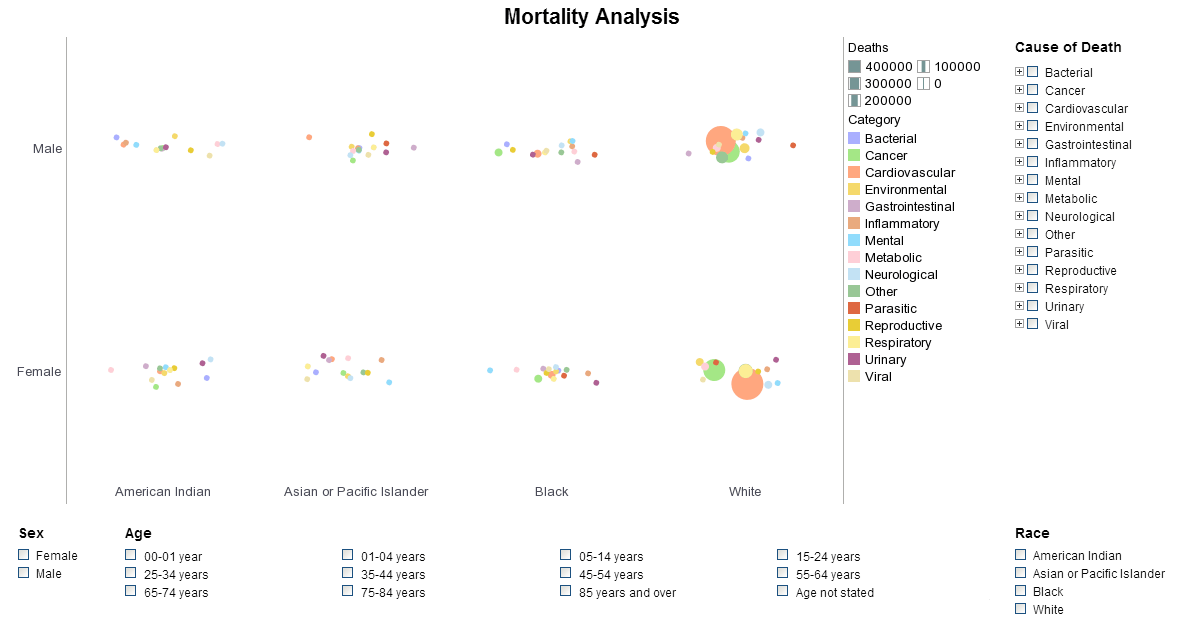Articles About Charting Software
This is a table of contents of useful product information about, and benefits of, InetSoft's charting and graphing capabilities that are part of StyleBI, the company's business intelligence software for dashboards, reporting, and analytics, or StyleBI Enterprise Edition, the stand-alone dashboard software product, and the company's free web-based Visualize Free:
Chart Design - Looking for a tool for chart design? InetSoft makes visualization tools for developers to embed charts in their own apps. To draw decorative elements...
Chart Examples - With InetSoft's StyleBI chart scripting API, creating advanced charts is at the tip of your fingers. View examples of advanced charts that are dynamic, interactive, informative and attractive.
Chart Javascript - InetSoft makes BI software that includes an API that is like a JavaScript for charts. Bind a bar-type chart to the sample 'All Sales' query, with 'Company' (top 5) on the X-axis, and Sum(Total) on the Y-axis. Add the following script. Create a Viewsheet based on the 'Sales Explore' Worksheet. Bind a bar-type chart with 'Company' (top 5) on the X-axis, and Sum(Total) on the Y-axis. Add the following script. EGraph.getElement(index) Returns a handle to the GraphElement object specified by the index. This is useful in cases where the element was not explicitly assigned to a variable at creation time. Bind a bar-type chart to the sample 'All Sales' query, with 'Company' (top 5) on the X-axis, and Sum(Total) on the Y-axis. Add the following script. Create a Viewsheet based on the 'Sales Explore' Worksheet. Bind a bar-type chart with 'Company' (top 5) on the X-axis, and Sum(Total) on the Y-axis. Add the following script. EGraph.getElementCount() Returns the number of GraphElement objects currently on the chart...
Chart JS - EGraph.getForm(index) returns a handle to the GraphForm object specified by the index. This is useful in cases where the form was not explicitly assigned to a variable at creation time. EGraph.getFormCount() Returns the number of forms currently present on the chart. Create a Viewsheet based on the 'Sales Explore' Worksheet. Bind a bar-type chart with 'Company' (top 5) on the X-axis, and Sum(Total) on the Y-axis. Add the following script...
Chart Properties - The following sections present the top-level components required to build a chart. These include the DataSet object, which encapsulates data from a JavaScript array, and the EGraph object, which represents the global chart object. The TextSpec, AxisSpec, LegendSpec, and TitleSpec objects are used by various other components to set formatting for text, axes, legends, and titles. The Dataset object contains the aggregated values that are displayed on the graph. It has the form of a two-dimensional array, where each column represents a distinct measure. You can specify the Dataset by one of the following methods: • In Report Designer or Visual Composer, set the chart binding using the Chart Editor. (See Binding Data to a Chart Element in the Report Designer, or Creating a Chart in the Viewsheet.) • In Report Designer or Visual Composer script, pass a JavaScript array to the DefaultDataSet constructor. dataset = DefaultDataSet(arr) • In Visual Composer script, assign a Worksheet Data Block (e.g., 'LimitedProducts') to the Dataset. dataset = LimitedProducts; • In Report Designer script, assign a query result (e.g., 'sales by state') to the Data property of the Chart. This implicitly sets the Dataset as well...
Chart Reference - Looking for charting tools? InetSoft provides both free and commercial chart tools. View a demo and try them out for free. Style Chart is a free charting API for Web developers to embed graphs in their site. Some of the documentation follows below. TriCoord.setScale(scale) Specifies the scale to use for all three axes. This can also be specified as an argument to the constructor. The FacetCoord object contains a set of inner and outer coordinates on which multidimensional data can be represented as nested charts. To create a FacetCoord object, call the FacetCoord constructor. You can pass a pair of RectCoord objects (e.g., 'outerCoord', 'innerCoord', etc.) to the constructor, or specify these later using the FacetCoord.setInnerCoordinates(coord) and FacetCoord.setOuterCoordinate(coord) properties. FacetCoord.setInnerCoordinates(coord) Specifies a RectCoord object, or array of RectCoord objects, to use for the inner coordinates of the facet graph. If an array is specified, each inner coordinate set is plotted independently. The 'innerCoordinates' property can also be specified as an argument to the constructor. FacetCoord.setOuterCoordinate(coord) Specifies the rectangular coordinate set to use for the outer coordinates of the facet graph. The RectCoord object used for outer coordinates generally has categorical scales on both axes. The 'outerCoordinate' can also be specified as an argument to the constructor...
Chart Reference (API) - Looking for a reference for a chart API? InetSoft provides both free and commercial chart API's. Visualize Free is a free visual analysis application. No software to install, just upload your spreadsheet. Scale The Scale object contains a scale defining the measurement of a dimension. Scale.setAxisSpec(spec) Specifies the axis properties for the scale. Scale.setDataFields(arr) Specifies the fields to use for initializing the scale; i.e., determining the maximum and minimum values. If left unspecified, the values in the Scale.setFields(field) property are used for this purpose. Scale.setFields(field) Specifies the fields to which the scale should be applied. Scale.setScaleOption(value) Specifies a scaling option for the default scaling. The Scale.TICKS and Scale.ZERO options determine the maximum and minimum values that are used to calculate the scale range. The Scale.TICKS option uses the maximum and minimum tick values (i.e., rounded numbers) rather than the maximum and minimum data values. The Scale.ZERO option uses zero as the minimum rather than the minimum data value (if positive). To combine multiple options, use the pipe (“or”) operator...