InetSoft Product Information: Creating Reports
Are you looking for tools for creating reports? Since 1996 InetSoft has been offering award winning reporting tools that now include pricing options comparable to open source vendors. Download a free eval. InetSoft's reporting-only products is Style Report Enterprise. If you also want interactive dashboarding and data mashup then look at InetSoft's flagship business intelligence software - StyleBI:
Report Template-Based Programming - Although it is possible to create an entire report programmatically (using just the InetSoft API), the recommended approach is to use the Report Designer to create the report in its entirety. If you need to bind the data programmatically, first create the report template layout in the Report Designer, load it as a ReportSheet object into a Java program and then use the data binding API to bind data to the report elements. All operations such as page set-up, presentation, formatting, grouping and summarization, group ranking, etc., should be performed at the template level using the Report Designer. Extracting data from the data sources, creating the appropriate 'Lens' objects, and binding them to the report elements should be done programmatically only if required. Note: Before calling any InetSoft API function programmatically, first specify the location of the registry directory (SREE Home). To do this from within your program, use the following syntax To do this from the command line (for example, when running a program named “ProgramName”), use the following syntax...
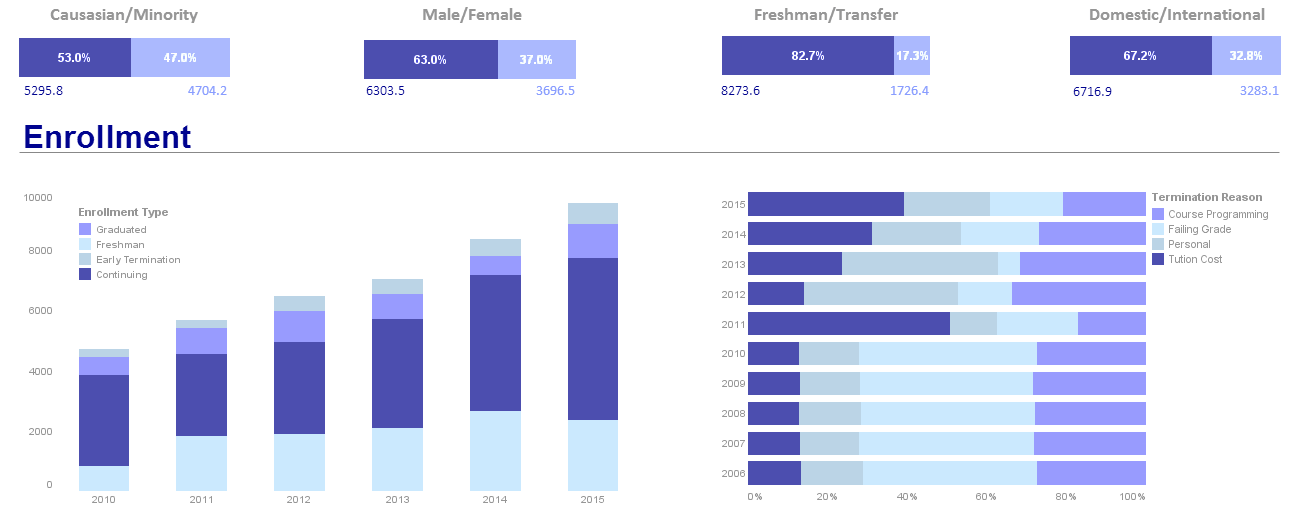 |
Click this screenshot to view a two-minute demo and get an overview of what
InetSoft’s BI dashboard reporting software, StyleBI, can do and how easy it is to
use.
|
Report Template Replet API - When a template is registered as a replet, the replet engine uses TemplateReplet class to create a replet Java object internally. If a template-based replet requires user interactions, such as drilldown or customization, the interactions have to be added as Java event handlers. Most of these features can be implemented using the Scripting capabilities in the Designer. Event handlers can be added to a TemplateReplet like any other BasicReplet. The TemplateReplet class extends the BasicReplet class. Therefore, all BasicReplet methods are available in the TemplateReplet. The event handlers can be added in the init() method of the replet. Because a replet class extending the TemplateReplet is registered as a regular replet, the template file location is not saved as part of the repository. Therefore, the replet class needs to explicitly pass the information to the TemplateReplet during initialization. In the simplest case, the template resource name or URL can be hardcoded in the replet class. The template location can also be configured in the repository as one of the initialization parameters...
Report Templates in a Request URL - Report templates can be specified as a file name or a resource name. If the templates are referenced using a file name, a 'templateFile' parameter must be included in the request URL, e.g.. If the file name is not a full path, the directory specified in the 'templateDir' parameter is used as the location of the file. Otherwise, the full path is used to load the template file. Alternatively, a template can also be specified as a resource name. A resource is loaded using the Java class loading mechanism. The resource is loaded using the CLASSPATH in the same way as a class file. Therefore, a resource file could be loaded from the local file system, or a JAR file. If any query used in a report requires user parameters, the parameter values must be encoded in the request URL as HTTP parameters. All parameters specified on the URL are passed to the query engine as the parameters for the queries. Assuming a parameter called 'state' is defined in the query, the request URL must specify the parameter as follows. If parameters are required, the request URL must contain the parameter specification as shown above. The servlet does not prompt for the parameter values. If the parameter values need to be entered by users at runtime, the application must create its own HTML interface to get the parameters and pass the parameters to the servlet as part of the URL...
 |
Read the top 10 reasons for selecting InetSoft as your BI partner. |
Report Templates and Reusability - Alright let's go ahead and move to the next slide. Another best practice that I feel that, or another area where I feel best practices can be incorporated is with report templates and reusability. Now you will see here that there are a lot of common denominators. There are a lot of reusable pieces that appear in a report. It could be the style. It could be format attributes. It could be the type of guidelines that you use for display like water marking, branding, export formats, thing of that nature. So you should have a supply, as a business analyst, you should have a supply of easily accessible default reports that address the business’s top questions or concerns. As an analyst begins to gain more traction and experience with their constituents, one thing that will happen is that there will be some patterns that emerge, there will be some consistent deliverables that will emerge. So, ensuring that this information in the report or these templates that are targeted towards correct user scenarios or question that consistently come up is going to be a best practice. So identify and prioritize those top questions that the report should answer or identify and prioritize the top reports that are commonly asked for...
Report Tools Definition - Report tools, also called reporting software, are applications that provide enterprises with various reports about their businesses.Reports produced can range from sales reports, to production reports, to ad hoc reports, reports in which the user customizes the queries, perhaps for a specific problem. Today, however, report tools have become increasingly indispensable in the business environment. Such tools allow essential and relevant data to stream through all levels of the enterprise in real time. Furthermore, the data is no longer just numbers, but rather a live visual of where the business stands. In fact, a strong report tool can be the difference between the success or failure of an enterprise...
Report Tool Evaluation -In comparison to other reporting solutions, InetSoft is the most complete solution. InetSoft has been an innovator in all kinds of business intelligence solutions since 1996. Its software has been deployed at over 5,000 organizations worldwide, including 25% of Fortune 500 companies, spanning all types of industries. InetSoft has pioneered powerful solutions to many potential problems in the business intelligence (BI) industry. For instance, speed of deployment in an organization typically takes a few months, but InetSoft has narrowed it down to just a few weeks. Some solutions also have a limited number of users while InetSoft allows for an unlimited amount of users and is protected by load balancing. Many BI solutions also require extensive user training and IT labor; InetSoft requires simple Excel skills and minimal IT help ...
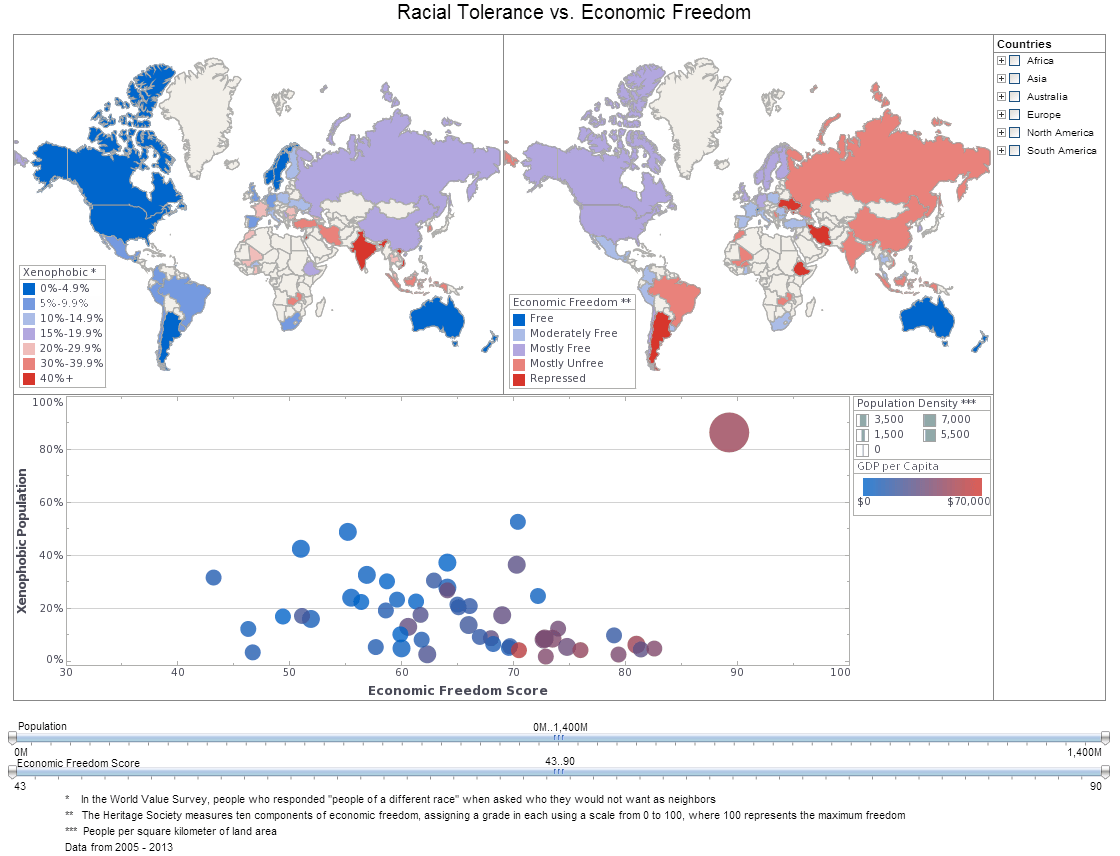 |
Click this screenshot to view a two-minute demo and get an overview of what
InetSoft’s BI dashboard reporting software, StyleBI, can do and how easy it is to
use.
|
Report Toolbar Options - InetSoft's robust reporting software provides users with a wide set of report toolbar options for high level customization and distribution options. Administrators can hide and unhide particular buttons on the web-based report toolbar. The order of the toolbar buttons can be changed using the up and down arrow keys. Be sure to click on the 'Apply' button to save the changes. Certain toolbar options (buttons) will be automatically displayed/hidden based on user privileges. The 'Save', 'Ad Hoc', and the 'Data Worksheet'(only for Style Intelligence) are examples of such buttons. The button icons on the web viewer can be changed if you select 'Presentation' > 'DHTML' > 'Toolbar Icon' from the navigation tree under the Server tab. A custom button set can be specified to use non-default icons. The field for the 'Custom Button Set' must refer to the absolute path of the directory that contains the custom Icons. Instead of using an absolute path, it is possible to specify an environment variable such as 'sree.home'. For example, the field value for 'Custom Button Set' can be set to $(sree.home)/myIcons/. When custom buttons are used, they can be prevented from showing up on individual replets by setting a string initialization parameter, use.custom.actions, to 'false'...
Report Users and Roles - InetSoft's reporting software provides powerful administrative tools that allow command over users and roles, serving to either distribute or limit access for predetermined members. View the information below to learn more about the StyleBI solution. Users, roles, and groups can be managed using the functions available under the Users tab. The navigation tree on the page under this tab includes two nodes: 'Users' and 'Roles'. The 'Users' node lists all of the users and groups in the system and the 'Roles' node lists all of the roles. Note: Users, groups, and roles can be created and configured in the Enterprise Manager only when using the 'Default Security Provider'. While using the 'LDAP Security Provider', users/groups/roles will be imported from the LDAP schema and when using the 'User Defined Security Provider', they will be retrieved from the custom implementation. For efficiency, the number of users listed in the navigation tree under LDAP security is limited by the em.user.max property (default 1000). Unlisted users can be found by searching...
Report Viewing Interactivity - This chapter presents a example that shows how to add report viewing interactivity with a custom refresh button. Since there is already a refresh button on the viewer, this does not necessarily have to be done with the custom button mechanism, but it does represent a simple example of using the feature. To create a button, we first create a class to define the custom button. The class implements the ViewerAction interface. A graphic icon needs to be created to represent the button on the viewer. After the icon is created, it should be placed on the classpath so it can be accessed as a resource. This means the GIF file should be placed in a directory called 'images' on the classpath or in a JAR file. Finally, the class needs to define the actionPerformed() method, which accepts four parameters: a replet ID, the replet repository instance, the replet object where the action is invoked and the repletRequest object. It is free to perform any actions in the method and can return a RepletCommand to direct the viewer to execute one or more viewer actions... |
Read how InetSoft was rated #3 for implementation in G2 Crowd's user survey-based index. |
Report Visualization Software - Looking for good report visualization software? InetSoft's pioneering reporting application is easy to use and generates advanced visualizatons. View a demo and try interactive examples.
| Previous: Web Reporting Service |
Next: Reports Reporting
|


