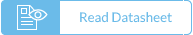Evaluate InetSoft's CXO Dashboard Option
Looking for good CXO dashboard options? InetSoft's pioneering dashboard reporting application produces great-looking web-based dashboards with an easy-to-use drag-and-drop designer. Give your c-level team maximum self-service to answer their ad hoc questions. View a demo and try interactive examples.
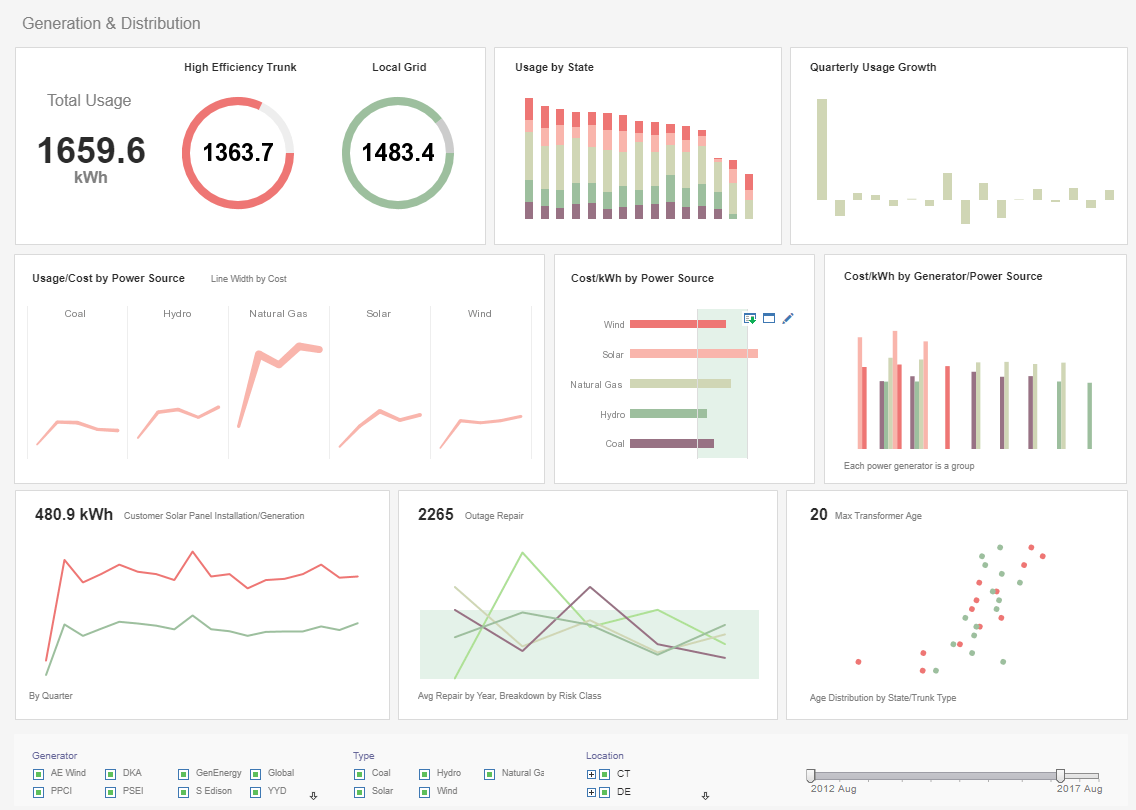
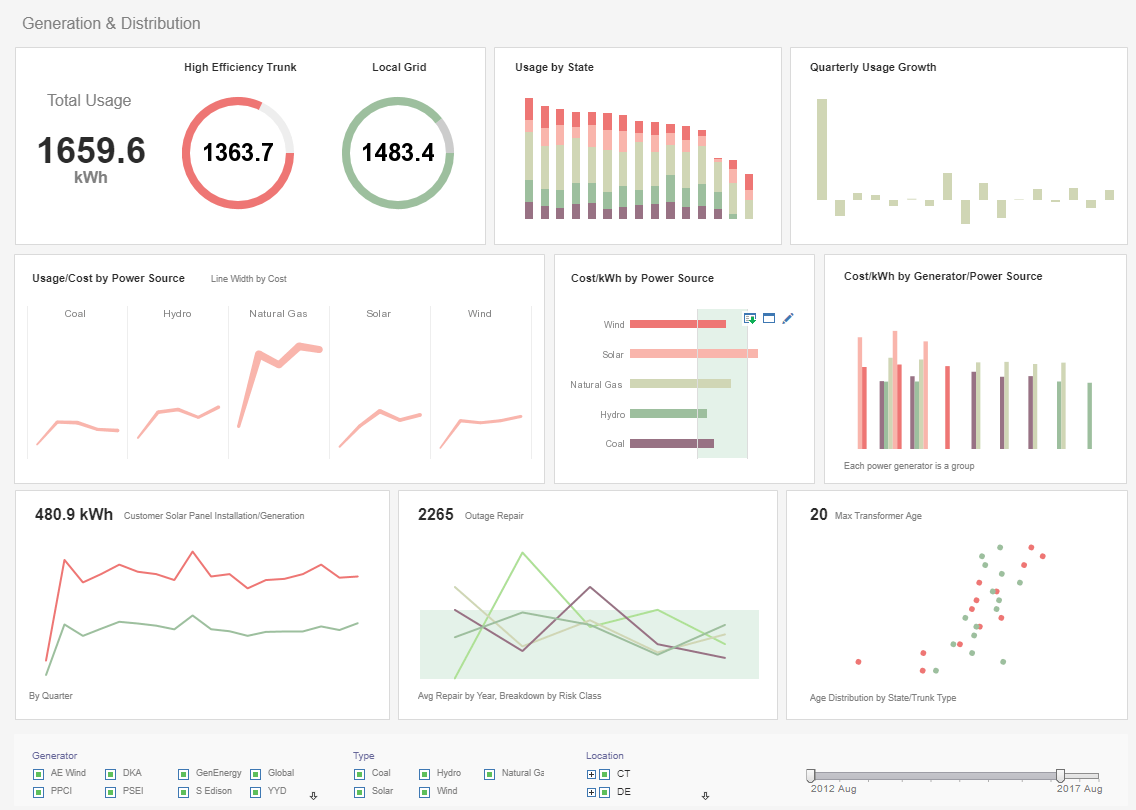
Register for more information and a personalized demo
About InetSoft
Since 1996 InetSoft has been delivering easy, agile, and robust business intelligence software that makes it possible for organizations and solution providers of all sizes to deploy or embed full-featured business intelligence solutions. Application highlights include visually-compelling and interactive dashboards that ensure greater end-user adoption plus pixel-perfect report generation, scheduling, and bursting. InetSoft's patent pending Data Block™ technology enables productive reuse of queries and a unique capability for end-user defined data mashup.
This capability combined with efficient information access enabled by InetSoft's visual analysis technologies allows maximum self-service that benefits the average business user, the IT administrator, and the developer. InetSoft was rated #1 in Butler Analytics Business Analytics Yearbook, and InetSoft's BI solutions have been deployed at over 5,000 organizations worldwide, including 25% of Fortune 500 companies, spanning all types of industries.

More Resources and Articles about InetSoft's CXO Dashboard Option
Add Report Viewing Interactivity - This chapter presents a example that shows how to add report viewing interactivity with a custom refresh button. Since there is already a refresh button on the viewer, this does not necessarily have to be done with the custom button mechanism, but it does represent a simple example of using the feature. To create a button, we first create a class to define the custom button. The class implements the ViewerAction interface. A graphic icon needs to be created to represent the button on the viewer. After the icon is created, it should be placed on the classpath so it can be accessed as a resource...
| #1 Ranking: Read how InetSoft was rated #1 for user adoption in G2's user survey-based index | Read More |
Better SAP BI Dashboard Product - Looking for an SAP BI dashboard? InetSoft offers an option with its Web-based dashboard application that has a connector to SAP and can mashup up data from almost any other data source. View a demo. Being able to create a balanced scorecard is a feature not found in all dashboard software. InetSoft's dashboard software permits you to create balanced scorecards that are color-coded for variances above or below targets and have no limit to the kind of key performance indicators you can create and track on the scorecard. InetSoft offers Dashboard Scorecard Software that is robust enough to...
Blog About Power Management Dashboard - Having real time, up to date utilities analytics helps power companies and other utilities properly manage their resources and labor force. Check out this sample Power Management dashboard for power plant executives. Easy to read and information packed...
Company Report Designer - Report templates are created using the visual Report Designer. Two slightly different versions of the Report Designer are included in different InetSoft products as listed below. Report Designer supports creating elements, changing their attributes and controlling all aspects of element presentation and layout. All attributes and related information is saved in a template file in XML format. The Designer also supports visually building queries against multiple types of data sources and specifying data grouping, summarization and element data binding. Dynamic behavior can be associated with elements using Script capabilities...
Creating Reports with WebLogic and Tomcat - The following provides information about creating reports with WebLogic and Tomcat using InetSoft's highly adaptable reporting software. View the information below to learn more about the StyleBI solution. There are multiple ways to deploy a web application to Tomcat, but the first step is the same regardless...
Customer Review of Dashboard Reporting Tool for the Company - Before the use of StyleBI, it took us months to build KPI dashboards that were simple enough to manage by end-users; now in a couple of days we can customize several graphic views, and even the users can build their own reports without IT intervention. With InetSoft tools, we've been able to create consolidated sales figures very easy and quickly." - Sergio Riojas, Chief Technology Officer at Grupo Multimedios...
 |
View live interactive examples in InetSoft's dashboard and visualization gallery. |
Dashboard Application for Management - Looking for the best management dashboard application for tracking KPIs and managing performance? Since 1996 InetSoft has been making management and executive dashboard software that is easy to deploy and easy to use. Its unique data mashup capabilities enable unified views of corporate performance and maximum self-service. View a demo and try interactive examples. Many data intelligence solution providers have built static dashboards, but with InetSoft's 100% web-based application, you'll be able to add self-service visual analytics...
Dashboard Data Components in the Asset Repository - When you save an asset in the Asset Repository, you can then use that asset in multiple Worksheets and in multiple reports. You can use a Data Table from the Asset Repository in a Viewsheet, report, scorecard, or within another Worksheet. Every Viewsheet is based on a Worksheet. The Viewsheet has access to all of the Data Tables its underlying Worksheet, regardless of whether the tables are marked as Primary...
Dashboard Feature Listing - This is a listing of articles about features and benefits of InetSoft's dashboard software that is part of Style Intelligence, the company's BI platform, or StyleBI, the stand-alone dashboard software product. The award-winning InetSoft dashboard software application offers embeddable dashboard solutions that lead to high end user adoption and significant increases in productivity...
Decision Support for Insurance - The integration of Style Report software provides the addition of advanced query, reporting, and visual analysis capabilities with real-time access to data, regardless of source, format or platform. Style Report further enhances the ability of Guidewire customers to reduce claims handling costs, increase productivity, and provide better visibility into core insurance operations. Together the solutions provide better decision support for insurance carriers. Some additional benefits include...
 |
Read the top 10 reasons for selecting InetSoft as your BI partner. |
Drive Decision Making to the Edges - The primary driver is to drive decision making to the edges of the organization, well-informed decision making, decision making that has the necessary information required to be effective. For example, if you are in field service, you have customer records. If you are in field sales, you have the access to customer relationship management and the order history. If you are in healthcare, you have medical records...
Enable an Effective Business Intelligence Solution - So now let's look about how we most quickly enable an effective business intelligence solution. We want to step back into understanding what some of the best practices are for BI strategy. Outside of the fact that we need to have a very well defined and articulated BI strategy, we mentioned before that you need to have a high level executive sponsor. And you need to then use that sponsor to help your organization put an infrastructure in place to enable enterprise wide BI...
Good MongoDB Reporting Tool - Looking for a good MongoDB reporting tool? InetSoft's pioneering dashboard reporting application produces great-looking web-based reports and dashboards with an easy-to-use drag-and-drop designer. View a demo and try interactive examples. A defining highlight of this release is upgraded data visualization capabilities for geographic charting. Now, business users can enjoy the depth of capabilities found in specialized charting applications as part of an enterprise-class business intelligence solution that also includes interactive dashboards, production reporting, and broad data access...
Highest Level of Report Customization - InetSoft's dashboard software provides users with extensive data worksheet options allowing for the highest level of report customization imaginable. View the example below to learn more about the StyleBI solution. When you save a Worksheet, all of its constituent assets (Data Tables, Named Groups, Variables, etc.) are saved together. However, only the asset marked as "Primary" is accessible to reports and other Worksheets...
Read what InetSoft customers and partners have said about their selection of Style Report as their production reporting tool. |
Horizontal Market BI Application - As StyleBI is a very horizontal market application it is used by many different functions in many different sectors. Our over 5,000 customers have come from industries such as financial services, healthcare, pharmaceuticals, technology, manufacturing, and entertainment as well as non-profit segments including government and education. InetSoft customers can be found in all parts of the world with concentrations in the Pacific Rim, India, the Middle East, Western Europe, and North America. The software can be deployed enterprise-wide and is also deployed to serve specific departments such as sales, marketing, finance, and operations...
How to Use a Dashboard Subquery - When you add a filter to a table, you can choose to use a subquery to return the test conditions. This allows you to design a filter with conditions that are set at runtime based on current data. For example, consider a table with a column named 'CompanyName'. You want this table to display only companies in NY state, but the table has no 'State' column on which you can define the filter. If you knew in advance which companies reside in NY, you could enter the condition explicitly; for example...
Information about InetSoft's Dashboard Layout Designer - Trying to see how to layout a dashboard? Look at dashboard design examples and templates built with InetSoft's Web-based dashboard software. With a drag and drop designer and a library of common dashboard elements, you can quickly create attractive interactive dashboards. Visit the StyleBI product page to learn more, see examples, view a demo, and read customer reviews. These pages below pertain to InetSoft's dashboard template layout designer...
Intertwining Data Modeling and Data Viewing - This white paper discusses the importance of intertwining data modeling and data viewing for delivering efficient business intelligence, which is central to InetSoft's data intelligence platform and something that is missing from other BI solutions...
Read what InetSoft customers and partners have said about their selection of Style Scope for their solution for dashboard reporting. |
Key Data to Top Management - "One of the advantages of this tool is that we started using it from the very beginning without major changes in the extracted data. Using Style Scope from InetSoft gave us the ability to provide a graphical representation of the key data to top management right 'out-of-the-box' and move from static tables of numbers to charts and graphics that are much easier to understand" said Sergio Riojas, Chief Technology Officer at Grupo Multimedios...
Options for Aggregating Data in a Dashboard - InetSoft's award-winning dashboard software allows users to combine data from disparate and seemingly incompatible sources with sophisticated aggregation options. View the example below to learn more about the StyleBI solution. When you define grouping or aggregation on a Data Table, the resulting table is automatically placed in "aggregate view," which shows only the grouping and aggregation columns...
Presentation Layer of KPIs - Let's talk about the difference between the presentation layer of KPIs and the back-end. There is a very tight relationship between performance management and master data management, meaning if you're defining the key metrics top to bottom that will help us perform better as a company, those metrics better be right. They better be accurate. Make sure the quality of the data, the integrity of the data, is there to make sure that performance is being managed properly...
Retail Energy Provider Data Visualization - Well, I can give you an example. TXU is the largest retail energy provider in Texas. They want to visualize their customers' transaction through their systems such as customers enrolling, reconnecting, disconnecting, or moving from one service provider to another one. This is all automated in multiple systems so they can monitor just the lowest level of detail such as an action that took place on the SAP system. It doesn't convey insight as to how well these processes are progressing, if problems are occurring, if the customers have been affected...
 |
Learn how InetSoft's data intelligence technology is central to delivering efficient business intelligence. |
Self-Service Enabled BI Solution - InetSoft's data intelligence web application combines data mashup with visualization dashboards and reporting. The unique data mashup capabilities enable unified views of all organizational data. Visual dashboards and reports can be quickly developed and deployed iteratively along with data manipulation refinement. The rapid development process not only produced pre-designed dashboards & reports. This process also produce a foundation for self-service by business users. InetSoft's small-footprint, web application provides a streamlined, intuitive interface for all users, teachers, and administrators alike...
Simple Data Presentation Tools - Looking for simple and useful ways to present vital information about your business in today's markets? You need the robust data presentation tools that InetSoft provides. How is InetSoft's Data Presentation Software so Easy to Use? Data presentation is the means by which more and more organizations are answering key questions about their businesses. Data presentation consists not so much of presenting raw data, but of information, such as complex numbers and statistics, in a clear and beautiful way through mediums such as bar and line graphs, or pie charts...
Snowflake Reporting Tool Examples - Looking for Snowflake reporting tools? InetSoft is a pioneer in self-service reporting and can mashup data in Snowflake with almost any other data source. View a demo and try interactive examples. A large number of application software systems utilize 'production reporting.' These programs are bound by their limited access to a database through pre-programmed menus...
Software for Making Informed Decisions - The key to running a successful business is making the right decisions. Many managers make their decisions based strictly on their gut, or what "feels right." While this common sense approach may be a terrific motivator for deciding what to wear in the morning, or what to do after work, business decisions require a bit more than just tact to get results. Good decisions require logic and evidence. These are generated through prior experience and supporting data. Decisions backed by information and proof yield positive results through proven methods...
 |
Learn how InetSoft's native big data application is specifically designed for a big data operating system. |
Sophisticated Dashboard Data Options - InetSoft's dashboard software provides users with sophisticated dashboard data options that allow for a high level of data manipulation. View the example below to learn more about the Style Intelligence Solution. To use a Named Grouping from the Asset Repository in the data binding grouping of a Report, select the Named Grouping from the 'Predefined Named Group' menu. To use a Date Range from the Asset Repository in the filtering condition of a Worksheet table, follow these steps...
Sorting Data in a Dashboard - InetSoft's award-winning dashboard software allows users to merge, sort and filter complex sets of data into viewer friendly formats like data columns. View the example below to learn more about the StyleBI solution. Any column in a table or axis in a chart can be sorted in ascending or descending order. You can sort the table data based on a single column, or specify nested sorting columns. If a column in the table is already sorted, sorting on a new column clears the previous sorting...
State-of-the-art BI Vendor - InetSoft's state-of-the-art software application, StyleBI, utilizes powerful data manipulation tools that enable large amounts of data to be explored and analyzed in a time-efficient manner, providing advantageous insights and meaningful information. This agile software is essential to an organization's needs; it strengthens the functionality and efficiency of business operations...
Student Performance Management Software Example - Dashboards have become the face of business intelligence performance management software. Ranging from monitoring dashboards to analytics dashboards, they are the primary view into student performance and the way to analyze why performance is deviating from target, favorably or unfavorably. InetSoft's business intelligence performance management software is called StyleBI, and its chief advantages can be summarized as easy, agile and robust. Schools enjoy a rapid implementation; minimum specialized IT expertise required...
Read the Style Intelligence datasheet for a detailed explanation of the platform's capabilities and features. |
Tell Me the Requirements for a BI Reporting Platform - If we do the executive part right that at the beginning we can get a very good estimate. In the project we used, we are going to show you a balanced insights consensus tool that we used for programming and prototyping and for automating the requirements of the BI reporting platform. We are going to show you some of that when we use the BI solution itself, whether you have Cognos, Business Objects, MicroStrategy, or Microsoft...
Turn Data Into Visible Insight - Visualization is the subsection of analysis that turns data into visible insight. Traditional data visualization tools used to be aimed at highly trained professionals. They used complicated inputs and statistical models to enable their users to discover low-level patterns. InetSoft's visualization application, the viewsheet, is a business intelligence tool that brings the power of visualization to both business executives and mainstream users alike...
Twilio SMS Reporting Tool - Looking for a good solution for Twilio dashboard reporting? InetSoft's pioneering BI application produces great-looking cloud-based dashboards with an easy-to-use drag-and-drop designer. Mash up your communications data with other enterprise sources for a unified view of marketing performance. View a demo and try interactive examples. Built-in, in-depth interactivity and customization allows business users to dynamically reshape pre-designed reports for changing business needs with zero training. Ad hoc reporting further empowers business users with direct access to underlying data assets in a governed and secure environment...
Using InetSoft's BI tools for SQL 2008 - Enterprises that use Microsoft SQL Server 2008 within their IT environment will gain more functionality and capabilities combining their SQL server with InetSoft's flagship product, StyleBI. StyleBI is an all-inclusive BI software application that requires a one-time installation process, as opposed to the multiple setup phases of SQL Server and its different editions. This is a cost-effective add on for SQL Server users that face the frequent burden of updates and the limitations of SQL Server tools...
Learn how InetSoft's data intelligence technology is central to delivering efficient business intelligence. |
Visual Analysis Software for Business - Traditional information access methods are frustratingly human resource intensive. A business person might have a question in mind, but previously he or she needed to make a data or report request to a database analyst to get an answer. If the request was misunderstood or, after seeing the result, the asker realized a mistake in the question, the process had to be repeated. This cycle is costly in time and human resources. In contrast, visual data analysis puts tools in the hands of the non-technical business user to explore large amounts of data with no other assistance...
Visual Analytics in the Field of Business Intelligence - Visual analytics, in the field of business intelligence, is the integration of data visualization and interactive visual interfaces for reasoning and observation making. Before data visualization was widely adopted in the area of business intelligence, visual analytics was mostly applied in the scientific and research fields. As such, it normally involved a different set of tools and methods than its application in business...
Visual Finance Analysis - Visualization dashboards with rich interactive functions empower finance professionals with unprecedented self-service information and exploration. This, in turn, minimizes follow-up explanation otherwise needed by information consumers. Interact with a Live Accounts Receivable Dashboard. Machine Learning Powered Forecasts and Insights. Machine learning uses accumulated data for forecasting, the discovery of irregularities, and for auditing. It not only saves finance professionals precious time but also delivers findings that are hidden in data...
Way to Export Reports - The export menu on the viewer contains a list of all export file formats, including Excel, RTF, HTML, and others. For those three formats, there are two variations of output: one with report pagination, and another with no pagination. It is possible to select a subset of the export formats to be included in the export menu. The export menu option is accessed through the 'Presentation' > 'DHTML' > 'Export Menu Options' node on the navigation tree...