InetSoft Product Features & Documentation: Dashboard Reporting
This is a table of contents of useful product information about, and benefits of, InetSoft's dashboard capabilities that are part of StyleBI, the company's business intelligence software for dashboards, reporting, and analytics, or StyleBI, the stand-alone dashboard software product:
Dashboard Scripting - InetSoft's dashboard software allows users to script their data so that trends and patterns can quickly be identified. In certain dashboard applications, you may require a greater degree of control and flexibility than the basic Viewsheet components can provide. For example, you may want to hide certain dashboard components when a particular condition occurs, such as when the user's selections return no data. Likewise, you could present a specific alert message to the user if a key indicator does not meet its target. In a Viewsheet, scripts are attached to individual components, and control the properties (e.g., visibility, color, etc.) of the host component. For example, you can attach a script to a gauge component in order to show or hide the gauge based on certain conditions. Viewsheets do not have a global script scope; rather, every script is attached to a particular component...
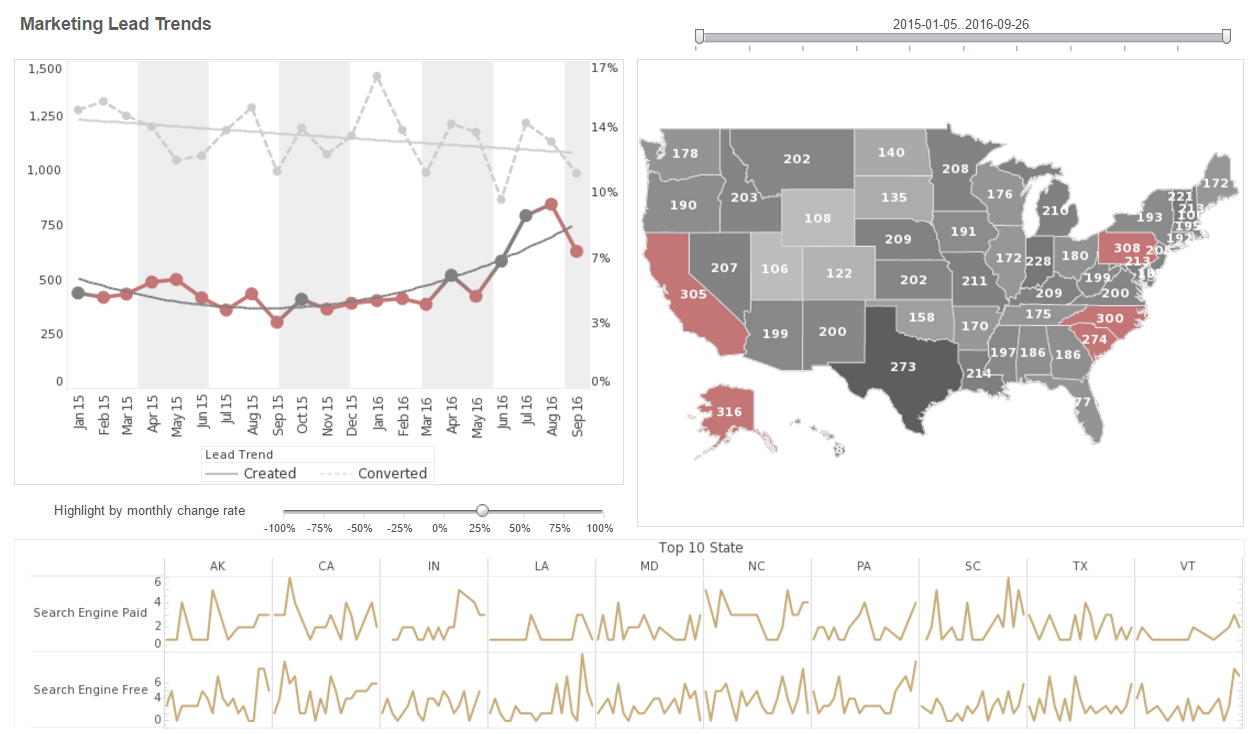 |
Click this screenshot to view a three-minute demo and get an overview of what
InetSoft’s BI dashboard reporting software, StyleBI, can do and how easy it is to
use.
|
Dashboard Server Environment - The dashboard server environment provides with maximum self-service capabilities. InetSoft's dashboard software is a flexible and powerful performance monitoring solution. The 'Repository Servlet URL' property specifies the URL used to access the repository servlet, and must match the actual URL used by the application server. For most application servers, the URL can be relative or blank, so the servlet builds its own URL. However, some application servers may not return the correct URL to the servlet. In this case, the 'Repository Servlet URL' property must be used to supply the correct URL. The replet repository is the main server component, responsible for handling all report requests from a client. Select the 'Configuration' > 'Server' node under the Server tab to choose one of the repository server options: • Servlet with Embedded Report Engine: Servlet implementation of the repository for web-based reporting. • Servlet with server clustering: Servlet implementation of the repository for a load-balanced clustering. • RMI Server: RMI server object implementation of the repository. • CORBA Server: CORBA server object implementation of the repository. The 'Servlet with embedded report engine' is the most commonly used configuration of the reporting engine. In this configuration, clients access the report repository via a servlet which has the reporting engine embedded within it. With this configuration, users can view all the reports and Viewsheets within a web browser (Report Portal)...
| #1 Ranking: Read how InetSoft was rated #1 for user adoption in G2's user survey-based index | Read More |
Dashboard Server Software - StyleBI is a server-based enterprise visualization tool. This means that, unlike most of the competition, Style Intelligence is not a desktop-bound program. With that distinction comes many advantages: Desktop tools: need to connect directly to the data. Style intelligence allows users to connect remotely. develop a single view of the data to be published. StyleBI provides automatic data security, showing appropriate data based on the user. use either a single dataset or have pull multiple sources together using script. Style intelligence provides end-user data mashup, allowing users to combine many data sources through a simple drag-and-drop interface. are targeted narrowly at analysts who have advanced enough skills to handle the configuration and scripting necessary to build a dashboard. StyleBI: allows users to connect to data sources remotely. provides automatic data security, showing appropriate data based on the user. provides end-user data mashup, allowing users to combine many data sources through a simple drag-and-drop interface. is accessible by a broad range of users due to it's user interface and data mashup engine...
Dashboard Slider Properties - By having full control over the dashboard slider properties you can fully customize the information displayed in your visual analysis data. The Range Slider component’s ‘Properties’ dialog box provides General, Data, and Advanced tabs. The next sections discuss the component-specific properties available under these tabs. The Data tab in the ‘Range Slider Properties’ dialog box provides the following Range Slider-specific properties: Single Value - Filter data based on one field from the Data Block (default). Only numeric and date type fields are supported. Composite Value - Filter data based on the composition of two or more fields from the Data Block. The ‘Composite Value’ option allows you to filter data using the composite of two or more columns of any type. All data types are supported. To set the composite value option, follow the steps below. 1. Right-click on the Range Slider, and select ‘Properties’ from the context menu. 2. Under the Data tab, select ‘Composite Value’. 3. Select two or more columns to form the composite values for filtering. Click OK...
Dashboard Software Calendar - A dashboard software calendar allows you to compare information side by side according to month, day and time thereby facilitating information queries. A Calendar allows you to select data by time range, measured in weeks or months. It also facilitates comparative aggregation, for example, the side-byside comparison of total quantity purchased during the months of Dec. 2005 and Dec. 2006. To create a calendar, follow the steps below: 1. Drag a ‘Calendar’ element from the Component tree onto the Viewsheet grid. This creates a new Calendar element. 2. Drag a date column from a Data Block (on the tree) and drop it onto the calendar. This links the calendar to the data represented by the selected date field. The Calendar component’s ‘Properties’ dialog box provides General, Data, and Advanced tabs. The next sections discuss the component-specific properties available under these tabs. The General tab in the ‘Calendar Properties’ dialog box provides only the common general properties...
 |
View a 2-minute demonstration of InetSoft's easy, agile, and robust BI software. |
Dashboard Software Components - Dashboard software components are built in visual tools that allow you to modify data in innovative ways that move far beyond the days of plain old numbered grids. Graphical output components display summarized data using a familiar measurement device (Gauge, Cylinder, Thermometer, Sliding Scale, etc.). The highly graphical nature of these objects makes them ideal candidates for presenting key indicators. Like data views, graphical output components are controlled by selection and input components. Thermometers, Cylinders, Scales, and Gauges are identical in terms of data binding and functionality. They display a summarized value for a single column in a Worksheet Data Block. These output components differ only in appearance. To add an output component to a Viewsheet, follow the steps below: 1. Drag the desired component from the Component tree into the grid. 2. Drag a column from the Data Block (at the top of the Components tree), and drop it onto the output component. This binds the output component to the Data Block column, so that the component displays a summary of the values in that column...
Dashboard Software for Microsoft Access - InetSoft delivers intuitive dashboard software tailored to the needs of small and mid-sized businesses using Microsoft Access and other data sources. InetSoft offers two dashboarding solutions for the business user. StyleBI is InetSoft's complete business intelligence software for dashboards, reporting, and analytics. StyleBI is InetSoft's stand-alone dashboard software product. Both tools are equipped with a powerful blend of data analysis technology and sophisticated reporting techniques. Product features and capabilities include...
Dashboard Software for Network Managers - Are you looking for a good solution for NOC dashboards? InetSoft's pioneering dashboard application produces great-looking dashboards that cover the entirety of your network activity and performance. View a demo and try interactive examples. Get cloud-flexibility for your deployment. Minimize costs with a small-footprint solution. Maximize self-service for all types of users. No dedicated BI developer required. View a demo and try interactive examples...
| Previous: Dashboards for SQL Server |