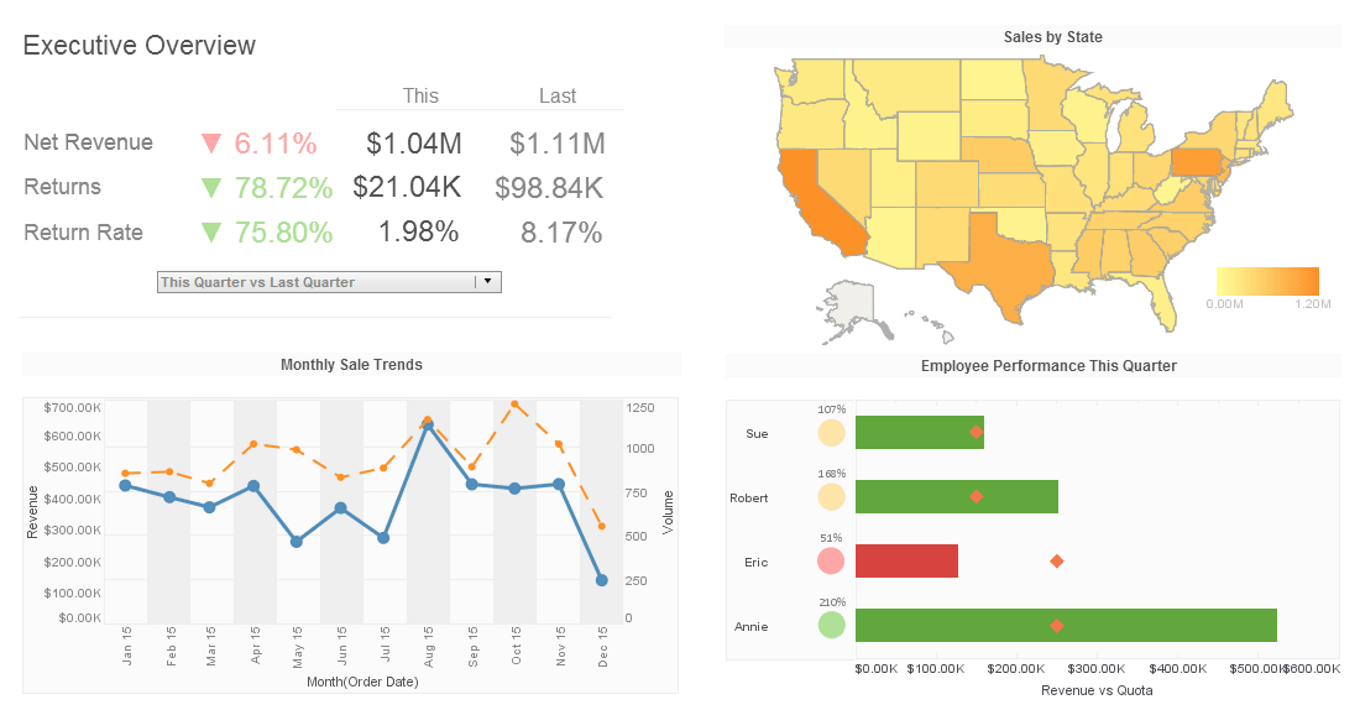Information about InetSoft's Software for Dashboarding
Read information about InetSoft's easy and agile dashboard analysis software:
University Dashboard Reporting System - Searching for university dashboards? Looking to compare and monitor student performance and effectiveness of the educational process? Do you want a business intelligence solution that is flexible enough to use in an educational setting? InetSoft offers a small-footprint, full-featured BI platform that is easy to deploy and use. The single Web-based application provides a streamlined, intuitive interface for all users, teachers and administrators alike. As an innovator in reporting software since 1996, InetSoft has pioneered the evolution from static reporting towards interactive visualization of data via dashboards...
University Operations Dashboard - Let me show you some of the information we have in our university’s operations dashboard. This is the month of August. This data is the number of connections. We run an automated program that cleans all the computers and makes sure that as students move into our campus housing that their computers has anti-virus software installed, has all the updates before we give them a network connection. This is the month of August, and these are the new connections to our network from our campus housing. Guess what day this here? Move-in day. We know that on move-in day we had about 3,400 people connect successfully to our network. You know why. The parents bring their kids. They are not going to leave until they can communicate with them. They have to have an email. They have to have a phone. They have be able to communicate. We have got this to a science...
University Support Center Dashboard - Let’s take a look at the university support center dashboard. These are our contacts to our help desk, our support center. What we can start to know is how do these things change, how do they relate to each other? One thing that I have learned over time is that when you see an increase in calls to our support center, as a user support director, it means something to me. It means some thing has changed. What has changed in the environment? Is it because there are outages? Is it because there are things going on that we need to fix? Did we change something where we didn’t prepare properly? What I have learned from this is that a change doesn’t just affect our support group. It affects our call center operators, the people who answer the phones. Because if people can’t get through to the support center, they will start calling any number they can get an answer to. And I didn’t know that before. I didn’t know that it really affected other organizations and how they have to respond to an event...
University User Support Dashboard - What I am trying to do is help you understand here that this dashboard is really a management tool for you to use, but it is only as effective as the use to which it is put. Information can be out there, but you really have to be able to interpret the clues, know that data, know what is going on, and then act on it.You also need to have date that is representative so that it tells you something like that there is a gauge that saying something is changing versus just a light saying, ok, you have a hot engine. Something changed, and now you are really in trouble. You want some indicators to know that you have something that is starting to go wrong, and then you take action. Let me show you what our dashboard looks like. This is my university user support dashboard. This is our master report. These are all of my organizations and the top things I need to know every day. So I can go in here and look and say "does this look normal or not?" This is our residential services. This is our operators, our call centers. You see that they get about 4 to 5,000 calls every weekday. These are weeks. These are on different campuses. I have trained myself so that I know when the graph looks like this, it's about right. Nothing is really happening to worry about. These are the contacts for the support center. You can see Monday and Tuesday are the biggest days, and we'll look at the data a little bit more...
Upgrading from Excel Dashboards - Every business starts out using Excel for the dashboards. It's an inexpensive option. Everyone knows how to use Excel. While the software might be 'free' since you already own it, it certainly costs a lot to maintain these Excel dashboards. The Top 10 Problems with Excel Dashboards It's a manual process to update the dashboards with new data. Manual processes take up someone's time, so even the software is 'free', it's costing human resource time (salary & benefits) anywhere from a few hours a week to the equivalent of several days. They're error-prone. You can easily make a mistake even if you're simply copying and pasting the data from some other report into a spreadsheet. That introduces the risk that someone makes a bad decision based on bad information, or wastes time unnecessarily worrying about an incorrect observation. The dashboards are not ready first-thing in the morning since you have to wait for the staffer to perform those manual tasks. You may be waiting until after lunch to see what happened yesterday, slowing response time to problems that have cropped up. You're over dependent on that staffer. What if they get sick, take vacation, or just have a morning meeting? The dashboard doesn't get done. You can cross-train a back-up, but now you're spending even more human resource expense. There is no interactivity. All you get are static charts and tables. No drill through or data exploration capability. So to answer the question of why did something happen requires separate analysis using other tools. In the worst case, you may have to rely on database analysts to pull the data for you or perform the analysis for you, taking days to find the answer and be able to react...
Usage Analysis Dashboard - The Usage Analysis Dashboard exemplifies the powerful tools and features of InetSoft's interactive web-based analytical dashboard. As a pioneer in business intelligence solutions, InetSoft paves the way for dashboard, reporting, and data mashup solutions for organizations across different industries...
User-friendly Dashboard Creation Tips - If you've ever built a dashboard, you know how much work it can be. It's not just about getting your data in the right place and displaying it in an attractive way. It's also about making sure that what you're showing is easy to understand. The last thing anyone wants is for them to spend an hour trying to figure out what's going on with their dashboard before they can even begin using it properly! That's why we are going to share some tips and tricks on how we make user-friendly dashboards. Big, bold data One of the best ways to make a user-friendly dashboard is to use big and bold data. This can be done in many different ways: Use icons and other visual cues (like colors) to highlight important points of data. Use charts to show comparisons between two or more sets of numbers. For example, if you have sales numbers for each month and want your users to know which months had higher sales than others, you could use a graph with two sets of bars representing each month's total sales value across all products sold during that time period. Tables are useful because they allow people who aren't familiar with Excel spreadsheets or databases. They're also great for showing relationships between different pieces of information using rows & columns instead of just lines connecting them together like graphs do (which isn't always helpful)...
User Interface Design Tips for Dashboards - Now more than ever, there is more emphasis on the importance of UX in dashboards. This has, therefore, led to a rise in the variety and number of dashboard UI tools. All customer experience strategies have these tools as an essential piece. However, the question is this: in what ways can you develop the user interface of a dashboard so that it gives the users quick access to all the information that they need? Before we start to talk about the different UI design tips for the dashboard, it is crucial that we adequately explain what the dashboard UI is...
Useful Dashboard Gadgets - InetSoft's Style Intelligence offers the most robust set of gadgets to turn any mess of data into something more palatable for analysis and discovery. Of course, for those users with minimal IT training, InetSoft offers an interface that includes the most basic elements for dashboard creation. These users have access to data-bindable tables, charts, and graphs that can bring their data to life through the use of an intuitive drag-and-drop creation interface. These components can be controlled by filters, which will be discussed below...
User Dashboard Creation Software - Looking for a tool for user dashboard creation? InetSoft is a pioneer in self-service dashboard design with a drag-and-drop designer for business users. View a demo and try interactive examples...
Using a Dashboard for Business Intelligence in a University - Do you know what my budget trend has been? You see those lines that are going horizontal. That’s my budget, if not down slightly. What we’ve had to do is really add a lot to be able to know what we’re trying to get done. So this is really one form of business intelligence. We know a little bit about what is happening. Our course management system, we have an adoption rate of 80 percent of the faculty and 88% of the students. We know that our networks have just exploded. We have wireless coverage throughout all the campuses. We also know that our students and faculty have reported that they have increased their usage of information technology to do their job from 18 to 29 hours in just 2 years. So we know they are using this a lot...
Using Dashboards - We must learn to crawl before we learn to walk. Learn how to use some of the basic elements within our dashboards and you'll be off and running in no time. To add or delete a component to a Viewsheet, follow these steps: 1. Open the ‘Component’ panel on the left-side of the Visual Composer. 2. Expand a node on the ‘Components’ tree (Data View, Selection, Output, Input). 3. Click and drag the desired component onto the Viewsheet grid. 4. To delete an element from the Viewsheet grid, right-click the component and select ‘Remove’ from the context menu (or press ‘Delete’ on the keyboard). To move or resize a component, follow these steps: 1. Click the component to select it. This enables the “move” handle at the top left corner. 2. Click the “move” handle, and drag the component to the desired location. (The keyboard arrow keys also move the component...
Using Dashboards for Marketing Leads - Data analysis and dashboards are critical tools for marketers to make informed decisions, optimize their strategies, and measure their performance. They can help marketers identify trends and patterns in customer behavior, market trends, and campaign performance. By analyzing data, marketers can make informed decisions about what products or services to offer, what messaging resonates with their target audience, and how to optimize their marketing campaigns. Dashboards provide real-time, visual representations of key performance metrics, such as website traffic, conversion rates, and customer engagement. By monitoring these metrics, marketers can quickly identify areas for improvement and adjust their strategies accordingly...
Using Dashboard Software - InetSoft's software for visual analytics is an enterprise-grade solution for accessing multiple data sources and easily generating visualizations to explore and analyze data. InetSoft's solutions are a unique blend of modern interactive visualization technology and a robust enterprise deployment architecture...
Using Dashboard Examples - Using dashboard examples in your companies business intelligence solution means that your are providing high quality, open standards base BI software to not only your company, but your employees as well. No matter which type of dashboard you are using, there are some type of metrics and key performance indicators that apply to each one. These metrics and KPI establish the basic means for what the company is trying to measure. For example, if your company sells shoes, you would be measuring your total profit over time. These dimensions are easily established using easy, agile, and robust BI software. Learning how to use basic dashboards should be the first step in any companies search for expansion and growth...
Using Dashboard Technology - So the philosophy here is that we are really using this dashboard technology just to help us organize our data into real information. We are using people to analyze what is going on. There is no artificial intelligence going on. It doesn’t come back and say “Hey, you know the DHCP isn’t working right now so you have a problem you need to go look at it. The gauges on a dashboard are just indicators to help you know there is something going on that you need to go ask questions about and find out what is happening. So you can make better decisions. So good decisions really depend on this data, but sound decisions are rooted in facts. You have to have the facts to be able to stand up to what is going on...
Using Dashboarding Tools - Learn to use dashboarding tools that make multidimensional data simple to view. See what StyleBI can do. In this example, you will use a Spinner control to display only values in a table that exceed the specified Spinner value. 1. Create a new Worksheet. 2. In the following steps, add a new Embedded Table containing a single numeric data cell: a. Click the ‘New Object’ button on the toolbar, and select ‘Embedded Table’. b. Drag across the Worksheet grid to select three vertical cells, and release. This creates a new Embedded Table named ‘Query’, with just one data cell. c. Double-click the column header cell (‘col0’), and change the name to “Quantity”. d. In the data cell of the Embedded Table, enter the value “4000.” e. Right-click the column header cell (‘Quantity’), and select ‘Column Type’ from the context menu. This opens the ‘Column Type’ dialog box. f. In the ‘Column Type’ dialog box, set ‘Type’ to ‘Integer’. Click ‘OK’...
Using Google Maps in a BI Dashboard or Visualization - InetSoft's business intelligence dashboarding software lets you chart data on a Google map for interactive data visualizatons. Using the Google map API and InetSoft's script language, you can request a static map from Google to be the background of the chart you design in InetSoft's StyleBI application. Then you can plot your geocoded data from almost any data source based on latitude and longitude. Add to your interactive dashboard selection lists, range sliders and a calendar selector, and you can build an efficient way to explore data in relation to geographic features such as as streets, buildings, and terrain features. This gives you the ability to visualize data on a very local basis when using the standard boundary map files that come with InetSoft's charting engine and plotting data based on postal code or region isn't sufficient...
Using KPI Scorecards - The InetSoft scorecard is a collection of objects known as 'targets'. Each target helps monitor the performance of a metric. It specifies the metric, how and when a metric's performance is evaluated, what the goal or target is, and what action to take if the goal is not met...
Using Performance Tracking Dashboard Charts - Are you looking to track your company's performace through charts and tables? If you are then this would be perfect for you and your business! Our software allow users to create charts to track KPI, manage performance and track progress. It is easy to read, easy to deploy, ineractive, and easy to use. As a leader in the technology and business intelligence field since 1996, our company strives to make managing your large data and information a task that is so easy, agile, and robust that it almost feels second nature. Our unique data mash up, maximum self service, and minimal training gives us the ability to meet our users demands and changing business needs...
Using Scripting in a Dashboard Report - Scripting in a dashboard report give users full control of InetSoft's dashboard software for the highest level of customization available. Because scripts are executed when the Viewsheet is generated on the server, a script error can cause Viewsheet generation to fail. To prevent this from happening, you should wrap error-prone code inside a “try-catch” block, which allows you to trap errors before they affect Viewsheet execution. When you attempt to debug a Viewsheet script, it is often helpful to view the current values of variables and objects. To do this, use the alert() function, which opens a dialog box to display a specified string. You can also use the alert dialog box to display critical information to a user (e.g., that the user's selections have resulted in an empty dataset being returned)...
Visual Analysis Dashboard - Viewing data line by line and number by number is tedious, laborious, and inefficient. Successful organizations are able to thrive by eliminating these wasteful attributes and adopting streamlined processes. Find out how organizations are thriving with InetSoft's visual analysis dashboard. You can do this easily with a technique called “brushing.” To brush a single subgroup, double-click the desired entity (axis label, legend label, or subgroup). To brush a set of subgroups, follow the steps below: 1. Select the desired subgroups, adjacent or nonadjacent. 2. Click the ‘Brush’ button in the chart toolbar. The corresponding data in all charts is highlighted in red, allowing you to immediately identify key data relationships. Data in tables is also filtered by the brushing operation. Brushing is a powerful tool that helps you quickly understand your data...