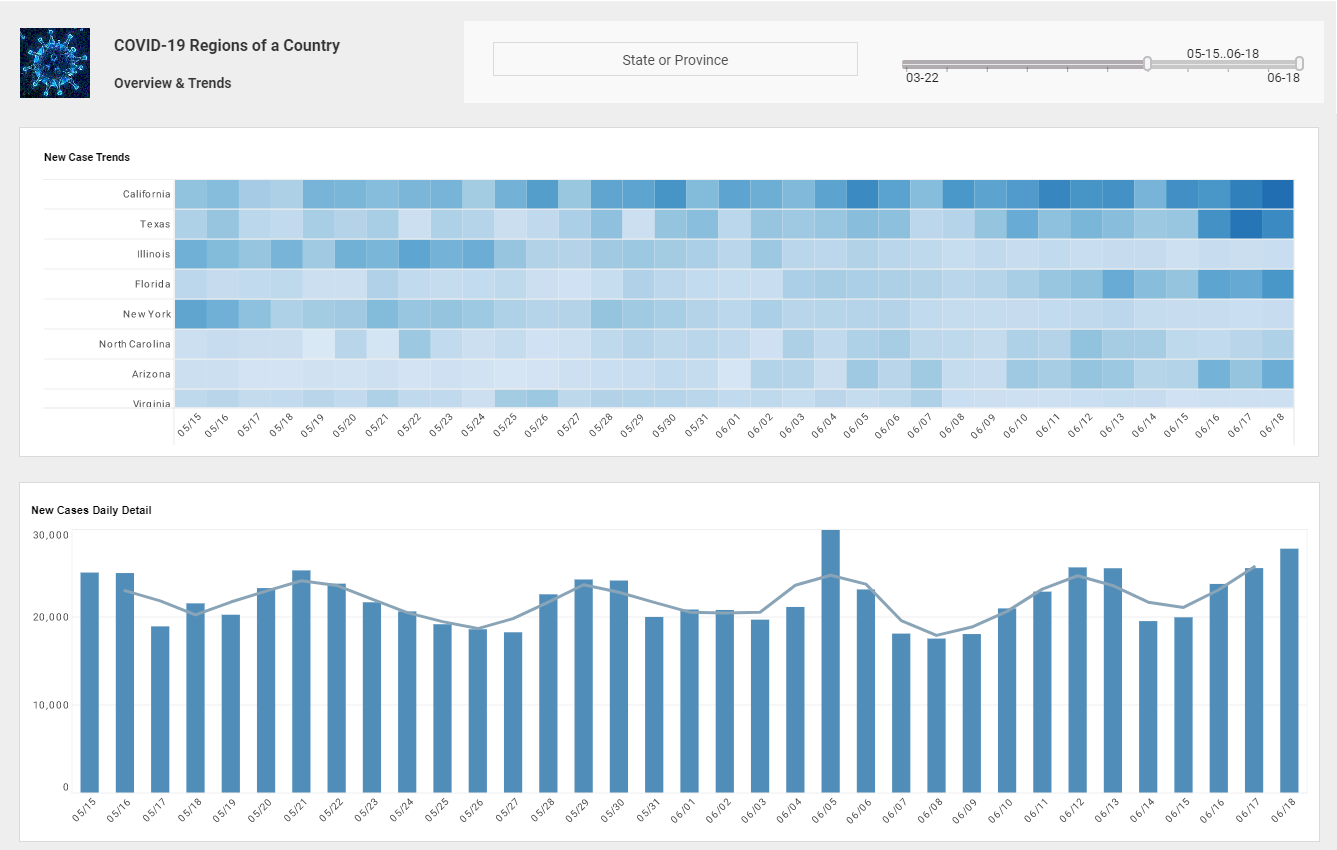Designing an Internet of Things Dashboard - Things to Know
It turns out that the Internet is uncontrollable. We are transitioning from desktop computers, cell phones, and outdated routers into a new age known as the Internet of Things. Numerous home objects have been developed that can link to the Internet, including cars, watches, dog collars, and refrigerators.
All of this is done in order to examine distinct client demands using their data. In this post, we'll look at how to utilize the data the Internet of Things produces, why it should be analyzed, and then what resources to use to create our own IoT dashboards.
| #1 Ranking: Read how InetSoft was rated #1 for user adoption in G2's user survey-based index | Read More |
Why are IoT dashboards created?
Building IoT dashboards is done for a number of purposes, including:
- Automatically add location, time, weather, temperature, and other external elements specific to your consumers to incoming data from your equipment;
- Users and operators may (remotely) monitor and manage certain assets and processes with the aid of IoT Dashboards, and depending on safety standards, they can access and operate an environment from anywhere in the globe;
- By preventing product failures and avoiding downtime, monitoring hardware and software performance may save operational expenses and maintenance expenditures;
- Find out in detail how consumers utilize IoT devices and use that information to inform your product development;
- Bring your own IoT analytics solution to market as soon as possible to provide clients with premium dashboards and reporting features.
Before creating an IoT dashboard
You should ask yourself a few crucial questions before creating your IoT dashboard:
- What elements need to be shown on the dashboard?
- In what location will my data be gathered and processed?
- What procedures will I follow?
- Will I utilize pre-made dashboards or create my own?
- What entrances will you employ?
- IOT dashboards: Why do I even do them?
We'll examine the platforms for IoT data processing and take into account the different protocols. We'll also take into account a few subtleties of integrating devices with platforms and dashboards.
This will assist you in navigating the wide range of options available on the market.
It's also important to note that there are two different kinds of papers on this subject available online. The first category explains how to develop dashboards from a user interface (UI) perspective, while the others explain how to do it from an infrastructure one. I'll start by reviewing the software, platforms, and content of dashboards.
This straightforward model is quite complicated, as anybody who has attempted to create their own IoT application architecture can attest. These are all major time and financial drains that take hundreds of man hours to fix, test, and implement.
You must design a framework that includes devices, variables, dashboards, and alerts in order to construct an IoT application.
 |
Learn about the top 10 features of embedded business intelligence. |
Choosing the appropriate IoT platform. Dashboards and IoT platforms have differences.
A hardware and software system known as an IoT platform is used to manage IoT devices and gather, store, visualize, and analyze data from those devices. IoT platforms are widely available, and they all have a wide range of capability. Even though every IoT platform will have a dashboard to show data, some platforms are basically just dashboards that can only show data from devices.
The words dashboard and platform are often used interchangeably. A fundamental IoT platform may be an IoT dashboard.
Typically, a dashboard may show data and operate equipment.
An IoT platform, however, typically:
- Gather information from many sources;
- keeping data;
- Control tools;
- Current data;
- Run tests;
- Update your device;
- Manage the inventory of devices.
 |
View live interactive examples in InetSoft's dashboard and visualization gallery. |
Difference between a DIY solution and an IoT platform
In layman's terms, an IoT platform is an ecosystem that has already been joined and assembled to make it easier and faster to create IoT solutions and products. An Internet of Things platform is a standalone Internet of Things ecosystem that can be used by enterprises anywhere to develop custom IoT goods, services, and solutions.
An IoT DIY solution, on the other hand, is when a company or System Integrator pools their ideas, knowledge, and perspectives to develop technical improvements and developments that will enable them to build their very own IoT solution and put it on the global stage.
Choose a pre-made solution if you want a very basic solution, have a little budget, don't require branding, and operate with well-established devices that follow widely used protocols.
IoT connection types:
- Direct interaction between two smart devices is known as "device to device";
- Data transmission from a device to a gateway between sensors and gateways;
- Data transmission from the gateway to the data cloud for gateway to data systems;
- Systems for data between.
- Creating a personalized IoT dashboard
Do the following before to designing your own dashboard:
1) Create a framework for your solution - in order to design an IoT application, you must include devices, variables, dashboards, and alerts in your structure.
2) Pick a Device - Devices are the specific pieces of hardware used to collect data in a certain setting. It is crucial that the gadget be chosen depending on the surroundings and the tasks you need it to carry out. Please take into account your preferred connection protocol as well, whether it be WiFi, Bluetooth, Sigfox, LoRa, Ethernet, etc.
 |
Read the top 10 reasons for selecting InetSoft as your BI partner. |
Summary and decision
With the multitude of technologies available today, you must first decide what you need the solution for. IoT data may be shown in 2 ways: by creating your own solution or by relying on pre-made platforms.
For certain typical scenarios, pre-made platforms might be helpful. Only a minimal set of components are supplied, and there is no extensive customization. Do not forget that the platform you use depends on its capabilities and protocols. Your data may potentially become out in the open.
Build your own solution if you have a lot of devices with various protocols and data. If you want to create a comprehensive solution with notifications, user rights, your own design, and an article, choose this option. In general, you have to be aware of your goals. And in this case, pre-made admin templates are helpful.