Different Types of Reporting Software
Interested in finding different types of reporting software? Since 1996, InetSoft has been an innovator in offering easy to use, but powerful interactive, Web-based reporting software. Articles below provide more related information to help you. Also, look at the nav menu above to see examples and read reviews. A free evaluation is available.
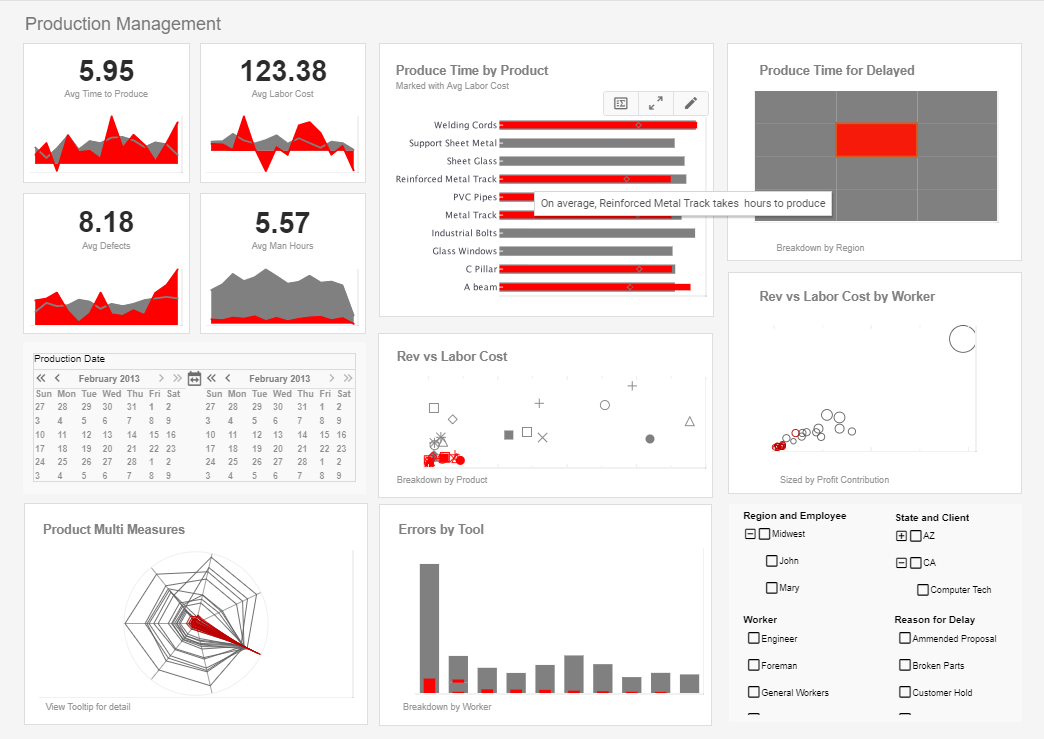 |
Click this screenshot to view a two-minute demo and get an overview of what
InetSoft’s BI dashboard reporting software, StyleBI, can do and how easy it is to
use.
|
Using Reporting Dashboards - InetSoft offers web-based dashboard reporting software that enterprises can deploy quickly, and ISV's can embed easily into their own applications. As an innovator in reporting software since 1996, InetSoft has pioneered the evolution from static reporting towards interactive visualization of data via dashboards. Deploy a small-footprint, easy-to-use Flash-based data dashboard application from InetSoft...
Using Tabular Data in a Report - This section discussed the manipulation of tabular data using Table objects. A table is the most common way to present data visually on either screen or paper. It is an important feature in Style Intelligence. StyleBI offers an simple API that allows the control of almost any aspect of a table. It also provides a number of convenience classes, reducing the amount of code a program needs to access the detailed API. There are occasions where a table adapter is not available for the type of data source a program uses. In these cases, a table lens class must be developed to handle the data source. To make this task easier and reduce the amount of coding, InetSoft provides an AbstractTableLens class. The AbstractTableLens, as its name implies, is an abstract table lens, providing a default implementation for most of the methods. To define a new table lens, the user only needs to define three methods. Two functions that often need to be overridden are the getHeaderRowCount() and getHeaderColCount(). These two functions allow the user to set one or more rows/columns as header row/column. Header rows are kept with the table if the table spans across multiple pages. The header rows are displayed on each table segment on every page. The header columns are displayed on every table segment if the table rows wrap...
Video KPI Reporting Tool for Wistia - Looking for a good solution for Wistia reporting? InetSoft's pioneering BI application produces great-looking dashboards that mashup video view data with other marketing data in your organization. View a demo and try interactive examples...
Video Reporting Tool for YouTube - Looking for a good solution for YouTube reporting? InetSoft's pioneering BI application produces great-looking dashboards that mashup social media data with other marketing data in your organization. View a demo and try interactive examples...
View a Reporting Demo - InetSoft offers its users a powerful tool with its StyleBI platform. StyleBI is capable of innovative dashboard reporting, data mashup, interactive reporting, and visual analysis. It empowers decision makers. Data management is fast and secure, allowing users to quickly adapt to any situation. The application is more than capable of handling simultaneous data sources. Its users can create new reports and dashboards or modify existing ones. Utilizing data mashup capabilities, disparate data sets can be modified and manipulated to reveal new insight not initially perceptible...
 |
View a 2-minute demonstration of InetSoft's easy, agile, and robust BI software. |
Visual Reporting Integrating Different Databases - We have a lot of questions coming. We actually have three questions that act as a follow up to the one we just answered. The first one is how do we get Agile BI at our institution, and how does visual reporting integrate with different databases and the other question which is similar to that is, does the visual analytics solution assume the foundation of an integrated set of data that is already available? Agile BI is a process and an approach. So on the development side with the scrum extreme programming, your team needs to just get trained in those techniques, whicih is what we did here. We had an outside consultant come in, and we learned what those things meant, and then we manage the team to make changes in how we do the development. We changed how we review. We changed how we manage the project from the start. You can get rapid iterative developments. It’s not a technology. It’s the process and the mindset of the people. Now, there are also consultants who help teams do this. So that’s one side of it...
Visualization Driven Reporting Software - Reporting now includes combinations of charts and tables in pdf-formatted reports, Web-based access to drillable reports, and browser-driven Flash-based interactive monitoring and analytical dashboards...
Vital Company Management Report Tools - Looking for good company management report tools? InetSoft's pioneering dashboard reporting application produces great-looking web-based reports with an easy-to-use drag-and-drop designer. View a demo and try interactive examples...
 |
Learn the advantages of InetSoft's small footprint BI platform. |
Web Based Reporting - If you are looking for a web-based reporting software to make reports in a Java environment, evaluate InetSoft's award-winning Style Report. This Java reporting application integrates seamlessly with other business applications to create a powerful reporting solution...
Web Based Reporting, Budgeting, and Forecasting - Today we were going to talk about Web based reporting, budgeting, and forecasting. What I thought I would do for today’s session is first start with the CFO’s view point of budgeting and forecasting and the fact that I think many CFO’s look at this budgeting and forecasting practice from a standpoint of two major elements. The first one is about achieving our business objectives. How do we relate our strategic plan and our mission, our vision, and our goals to our budgeting and reporting process? Then the other major view point here is really how do we streamline our operations? How do we effectively gather and compile all the data for our budgets and reporting? How do we improve our analysis processes? How do we allocate all the resources to complete the budgeting process? As most of you know, the budgeting process is a lengthy process. It takes typically months to complete, and so then what I thought I would do is walk through the typical budgeting process that you have before installing a Web based budgeting and reporting application. In the typical scenario we have an accountant who creates a variety of spreadsheet templates which everybody uses on their own. Financial managers create those Excel files for the different department heads...
Web Based Reporting System - InetSoft, a pioneering BI vendor since 1996, offers a web based reporting system with maximum self-service and interactivity. Try it now...
 |
Read how InetSoft was rated #3 for implementation in G2 Crowd's user survey-based index. |
Web-Based Reporting Tool - Tableau Replacement - Many of InetSoft's customers have switched from Tableau. Reasons for their choice include more flexible pricing for scaling up users or for embedding in a cloud-based solution and for more powerful data mashup and manipulation. In addition, InetSoft's reporting solution has more mature enterprise reporting capabilities such as generating pixel-perfect production reports and delivering interactive reports in a zero-client, web environment. At its foundation is a data intelligence platform which solves data management challenges such as connecting to and transforming data from disparate sources. InetSoft's small footprint, 100% Java, pure web architecture delivers an embedding and integration-ready platform. As a J2EE drop-in web application, InetSoft not only integrates with any other web-based user interface, it also leverages the same application server platform as that of the embedding application...
Web Budgeting Application Demo - You will see that I have a Web budgeting application. This is really the same application. So in the first example we log on, and we were just presented with our entry sheets. When I click here, what you are going to see is really where we have taken the time to create much more of an infrastructure or an environment out of the application that fits the customer requirement. The first thing you will notice that is I have some multiple tabs here, and these are more position specific or persona specific. I have an information tab that list my milestones so everybody can see what dates we are going to use, our schedule, some instructions for completing the budget, as well as some policies and procedures on what numbers should go in here, and how we calculate benefits and overheads. You will see that I have a budget holder. I have a budget controller level. I have an analyst level and an administration level. So before I even get started here what would an administrator do...
| Previous: Articles About Reporting Software |


