What Does It Mean to Embed BI into a Cloud DevOps Environment?
Embedding Business Intelligence (BI) into a cloud DevOps environment means integrating BI tools, data analytics processes, and decision-support capabilities into the continuous development, deployment, and operations workflows of cloud-native applications. This enables real-time insights and data-driven decision-making throughout the DevOps lifecycle.
Here's a detailed exploration of what this entails:
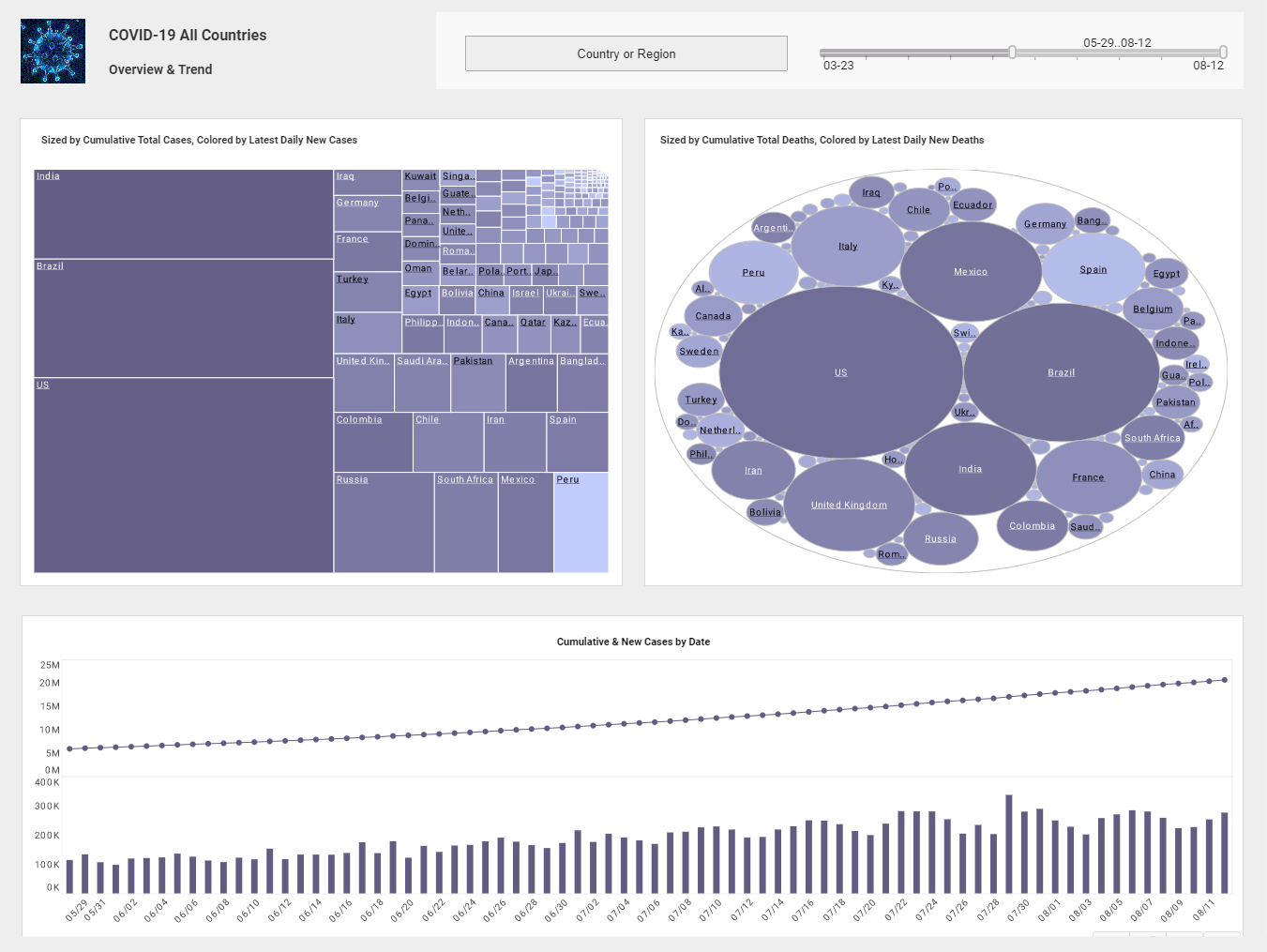
| #1 Ranking: Read how InetSoft was rated #1 for user adoption in G2's user survey-based index | Read More |
1. Understanding BI in the Context of DevOps
- BI (Business Intelligence) refers to tools and practices used to collect, process, and analyze data, turning it into actionable insights.
- DevOps (Development and Operations) is a culture and set of practices aimed at automating and integrating software development and IT operations to enable faster, more reliable software delivery.
By embedding BI into DevOps, data becomes a core component of both development and operational decisions, enhancing agility and performance in cloud-native environments.
2. Key Components of Embedded BI in Cloud DevOps
a. Data Collection and Integration
- Centralized Data Sources: BI tools integrate with DevOps systems (e.g., CI/CD pipelines, monitoring tools, and cloud platforms) to collect data from multiple sources like application logs, user activity, and performance metrics.
- Cloud-native Data Lakes: Cloud platforms like AWS, Azure, or Google Cloud provide scalable storage solutions for consolidating structured and unstructured data.
b. Real-Time Analytics
- Operational Intelligence: Real-time dashboards provide visibility into the state of deployments, system performance, and user behaviors.
- Monitoring and Alerting: BI tools analyze data streams to detect anomalies, such as a spike in error rates, and trigger alerts for immediate action.
c. Embedded Insights
- Developer Dashboards: Integrate BI dashboards into development environments to track key performance indicators (KPIs) like deployment success rates or system latency.
- Automation Based on Analytics: Use BI insights to automate workflows, such as scaling resources during peak usage based on historical data.
d. Predictive Analytics
- Proactive Problem-Solving: BI tools leverage machine learning to predict system failures, capacity issues, or user trends, enabling preemptive action.
- Resource Optimization: Analyze past resource usage to forecast future requirements and optimize costs.
3. Benefits of Embedding BI into Cloud DevOps
a. Improved Decision-Making
- Teams can use BI insights to decide how to prioritize development features, address user pain points, or optimize infrastructure.
- For example, understanding user traffic patterns might guide the timing of code deployments to minimize disruption.
b. Enhanced Monitoring and Feedback Loops
- Real-time analytics ensure that DevOps teams are constantly informed about system health, user behavior, and application performance.
- This creates a tight feedback loop where every change in the system is immediately evaluated for its impact.
c. Increased Agility
- BI-augmented DevOps helps organizations adapt quickly by enabling faster response to changes in usage patterns, market conditions, or operational issues.
d. Cost Optimization
- By embedding BI, teams can track cloud resource usage and optimize deployments to minimize costs while maintaining performance.
e. User-Centric Development
- Insights into how users interact with an application can inform feature development and improve customer experience.
4. Use Cases for Embedded BI in Cloud DevOps
a. Continuous Monitoring
- BI tools can analyze log data to identify patterns indicating application bottlenecks or failures.
- Example: A spike in database response times triggers an automated investigation workflow.
b. Deployment Analysis
- Post-deployment BI dashboards compare application performance metrics before and after deployment, ensuring new releases meet quality standards.
c. A/B Testing
- Embed BI tools to analyze results from A/B tests on different features or UI designs, aiding in data-driven product decisions.
d. Security and Compliance
- BI tools monitor for anomalies in access logs or data usage patterns, ensuring compliance with regulations and preventing breaches.
e. Capacity Planning
- Predictive analytics help teams anticipate infrastructure needs based on historical usage trends.
5. Tools and Technologies for Embedded BI in Cloud DevOps
- BI Platforms: Tableau, Power BI, Looker, or InetSoft for analytics and visualization.
- Cloud-Native Monitoring Tools: AWS CloudWatch, Azure Monitor, or Google Cloud Operations Suite.
- Data Pipelines: Tools like Apache Kafka, AWS Glue, or Google Dataflow for processing and integrating data into BI systems.
- Orchestration and Deployment: Kubernetes and CI/CD tools (e.g., Jenkins, GitHub Actions) integrated with BI systems for data automation.
- Observability Platforms: Tools like Prometheus, Grafana, and Elastic Stack, often integrated with BI to enhance operational visibility.
6. Challenges
a. Data Silos
- Integrating disparate data sources into a cohesive BI system can be complex.
b. Real-Time Processing
- Processing and analyzing high volumes of real-time data requires robust infrastructure and scalable tools.
c. Skill Gap
- Teams may require training to fully leverage embedded BI in their workflows.
d. Cost Management
- BI and cloud resources can become expensive without proper oversight.
Embedding BI into a cloud DevOps environment bridges the gap between operational agility and data-driven decision-making. It empowers teams with real-time insights, fosters collaboration, and ensures that every step in the DevOps lifecycle is informed by meaningful data. Although it introduces complexity, the value it brings in optimizing performance, improving reliability, and enhancing user experiences makes it a strategic advantage in modern software development and operations
More Articles About Business Intelligence
Advantages of a NoSQL Distributed Database - Scalability: NoSQL databases are designed to scale out horizontally, which means they can handle a large volume of data and high traffic loads by distributing the data across multiple servers or nodes. This allows for seamless expansion as your application grows. High Performance: NoSQL databases are optimized for specific types of data models and access patterns, which can lead to faster read and write operations compared to traditional relational databases, especially for applications with high throughput requirements. Flexible Data Models: NoSQL databases support flexible data models, including document, key-value, wide-column, and graph models. This flexibility allows developers to choose the most suitable data model for their specific application requirements, enabling better schema-less data management...
Data Visualization in Car Manufacturing - Here are some ways these tools are used: Production Monitoring and Control: Data visualization tools are used to monitor and visualize real-time data from the production line. Managers and operators can track key performance indicators (KPIs) such as production rates, defect rates, machine utilization, and downtime. Visualizing this data helps identify bottlenecks, inefficiencies, and potential issues, allowing for prompt action and process improvements. Quality Control and Defect Analysis: Data visualization tools enable engineers and quality control teams to analyze defect data and identify patterns or trends. They can create visual representations of defects by type, location, and severity, helping them pinpoint the root causes of issues and implement corrective actions...
Try InetSoft's Cloud-Flexible Reporting Software - Are you looking to run reporting software wherever you want such as in a private or public cloud infrastructure? Since 1996 InetSoft has been making enterprise reporting software that is easy to deploy and easy to use. Build self-service oriented visual reports and dashboards quickly. View a demo and download a free version...
What Is a Healthcare Data Pipeline? - A healthcare data pipeline serves as the backbone of modern healthcare analytics, enabling the seamless flow of data from various sources to its ultimate destination, where it can be leveraged for critical insights and decision-making. At its core, a healthcare data pipeline consists of a series of interconnected stages or processes designed to collect, ingest, transform, store, and analyze healthcare-related data. The pipeline typically begins with data acquisition, where information is gathered from disparate sources such as electronic health records (EHRs), medical devices, wearables, and patient portals. This initial stage requires robust mechanisms for data extraction and ingestion to ensure that data is efficiently collected and integrated into the pipeline...
