InetSoft's Enterprise Mashup Server
- Turning the Traditional BI Process Upside Down for Greater Agility
InetSoft makes an enterprise mashup server that includes a dashboard and reporting front-end for the visualization of mashed up data. By being able to connect directly to operational data sources and easily create mashups, BI architects can experimentally design dashboards and reports with BI consumers before committing to changes in ETL processes and data warehouses.
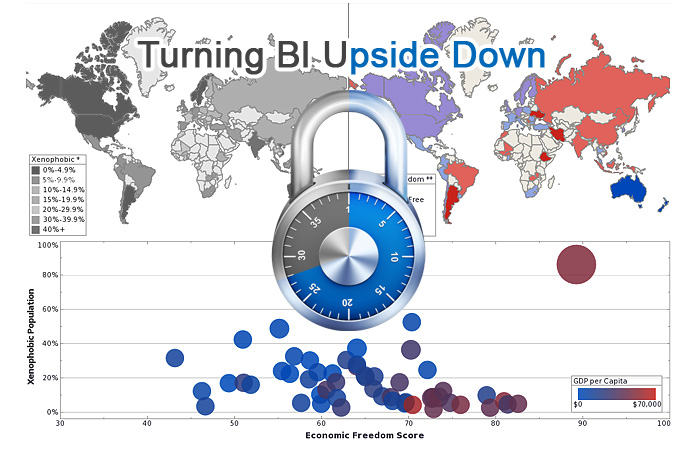
What Is Data Mashup?
Since 1996, InetSoft has been innovating in business intelligence applications including pioneering the area of enterprise data mashups. With the ability to access almost any data source possible combined with an intuitive drag-and-drop mashup design tool, InetSoft's Style Intelligence offers unique capabilities for end-user defined data mashup.
This means even business users can combine fields from different data sources that were not previously modeled, and even import external data sources, such as spreadsheets, to create and share a new dashboard or report in the BI environment. The end result is maximum agility and reduced time to deliver BI output.
The Problems with Traditional Business Intelligence
A very time consuming and expensive methodology has been created and perpetuated by the "big BI" vendors. When starting from nothing, the BI project begins with a lengthy requirements gathering process from the business. Then comes data inventorying to determine what data is already being collected and what is not.
It is assumed a heavy duty warehouse and hardware need be purchased. ETL tools must be used to load the data into the warehouse. Only once this is completed, can the first dashboards or reports be built. Time is spent cycling back and forth on the BI consumables, and this entire process often requires hiring BI consultants to steer, which only adds to the cost.
A major problem arises due to the amount of time that passes from the beginning of the project to the time a business user gets his or her first interactive dashboard. Months could have elapsed by this time, and the needs of the business easily may have changed such that different data is needed.
Even if that is not the case, it is usually not until end users actually interact with their dashboards or reports that they realize exactly what they want. It could be that they need deeper drill-down capability, some other transformation of the data, or that they simply forgot to include a piece of data in the original requirements.
In either case, this restarts the data gathering and ETL process creation which adds to the project timeline and causes frustration for both IT and the business. A similar cycle occurs even for organizations with mature business intelligence environments. As requirements inevitably change over time, there is a repetition of the arduous and time-consuming process of re-examining requirements and altering ETL processes.
How Data Mashup Speeds Up BI
With an easy-to-use data mashup tool, users can quickly pull together data that they want to visualize or report on. There is no need to aggregate the data into OLAP cubes. Style Intelligence operates on the granular detailed data, no matter how large the database is, intelligently rolling up hierarchies and summations on the fly.
Especially helpful is the ability to bring in spreadsheets, which often times the business has been relying on for departmental data marts, or perhaps reports in the form of spreadsheets that may come in from external partners as quasi data feeds.
Then using an intuitive, drag-and-drop designer, even end users can begin to play with the data creating prototypes of what they want to formalize later. The built-in visual analysis options provide a data discovery capability for users to more quickly realize what information they want to look at on a regular basis.
Once a set of dashboards and reports have been settled upon, IT can assess whether or not to continue using Style Intelligence's default mode of live data access, or utilize an intermediate data layer. For the intermediate data layer, IT can opt for a formal data management process with ETL and a data warehouse, or take advantage of InetSoft's data grid cache technology.
This capability is a feature of Style Intelligence's MapReduce-based high performance Big Data BI platform. Turn it on for specific dashboards and reports, and the software intelligently analyzes the queries involved and builds a cache on a scheduled basis, as close to real-time as required, to support all the necessary interactivity.
Another benefit of the data discovery tools is they serve the purpose of an ad hoc reporting tool without the need of knowing SQL or data structures. So again, the need for IT to go back and re-architect an OLAP server is reduced or eliminated.
What Data Sources Does an Analyst at a Chain of Fitness Centers Mash Up?
An analyst at a chain of fitness centers may mash up various data sources to gain insights into member behavior, operational performance, and overall business health. These data sources provide a comprehensive view of the business and help inform decision-making across different functional areas. Here are some common data sources that an analyst at a chain of fitness centers might mash up:
-
Membership Data: Membership data includes information about members' demographics, membership plans, membership tenure, and membership status. By analyzing membership data, analysts can identify trends in member acquisition and retention, segment members based on demographics or behavior, and tailor marketing strategies to target specific customer segments.
-
Attendance Data: Attendance data tracks the number of visits and participation rates at different fitness center locations and classes. By analyzing attendance patterns, analysts can identify peak hours, popular classes, and trends in member engagement. This information can help optimize facility operations, staffing levels, and class schedules to meet member demand and maximize utilization.
-
Sales and Revenue Data: Sales and revenue data encompass revenue generated from membership fees, personal training sessions, merchandise sales, and other revenue streams. Analysts can track sales performance, revenue trends, and revenue per member to assess the financial health of the business and identify opportunities for revenue growth and optimization.
-
Usage Data: Usage data captures information about equipment usage, class attendance, and facility amenities utilization. Analyzing usage data helps identify equipment maintenance needs, optimize facility layout and design, and enhance member experiences by ensuring access to preferred amenities and services.
-
Customer Feedback and Satisfaction Data: Customer feedback and satisfaction data include survey responses, feedback forms, and online reviews from members. By analyzing customer feedback, analysts can identify areas for improvement, address member concerns, and enhance overall customer satisfaction and loyalty.
-
Employee Performance Data: Employee performance data tracks metrics such as personal training sessions conducted, class instructor ratings, and staff productivity. Analyzing employee performance data helps assess the effectiveness of staff training programs, identify top-performing employees, and optimize staffing levels to meet member demand.
-
Competitor Data: Competitor data includes information about competing fitness centers, their offerings, pricing strategies, and market share. By analyzing competitor data, analysts can benchmark their performance against industry peers, identify competitive threats, and develop strategies to differentiate the chain of fitness centers and attract new members.
-
Health and Wellness Data: Health and wellness data encompass member health assessments, fitness goals, and progress tracking metrics. Analyzing health and wellness data helps tailor personalized fitness programs, track member progress, and demonstrate the value of membership through tangible health outcomes.
More Articles About Enterprise Mashup
Medical Impact & Outcomes Mashup - A Medical Analytics Impact & Outcomes Data Analyst typically mashes up data from various sources to analyze the impact and outcomes of medical interventions, treatments, and healthcare delivery models. These analysts leverage a wide range of data sources to gain insights into patient outcomes, healthcare quality, cost-effectiveness, and population health trends. Here are some common data sources that a Medical Analytics Impact & Outcomes Data Analyst may mash up...
Not Originally Modeled - An enterprise mashup is when two or more data sources are combined that were not originally modeled in an enterprise BI system or information management system. So our mashup is pretty much the same concept here, only we enable maximum self-service, meaning the average business end user can do a mashup with a simple drag and drop interface...
Offline Reports Delivered to Customers - Enterprise reporting has a widely diversified user population. InetSoft's highly customizable dashboard reports give CEO's a 30,00 foot view and provide front line business users action-oriented visual reporting. Document-oriented reporting allows further delivery flexibility, especially for customers and external agencies...
What Does a Data Mashup Permit? - Data mashup allows users to go far beyond the limitations of IT created obstacles, such as waiting on unnecessary change requests, work backlogs, and administrative overhead. End user driven data mashup provides features that will benefit any business, including...