Data Discovery Tools | Reasons to Evaluate InetSoft
Are you searching for a good data discovery tool? InetSoft offers an easy to deploy, easy to use enterprise data visualization and dashboarding application.
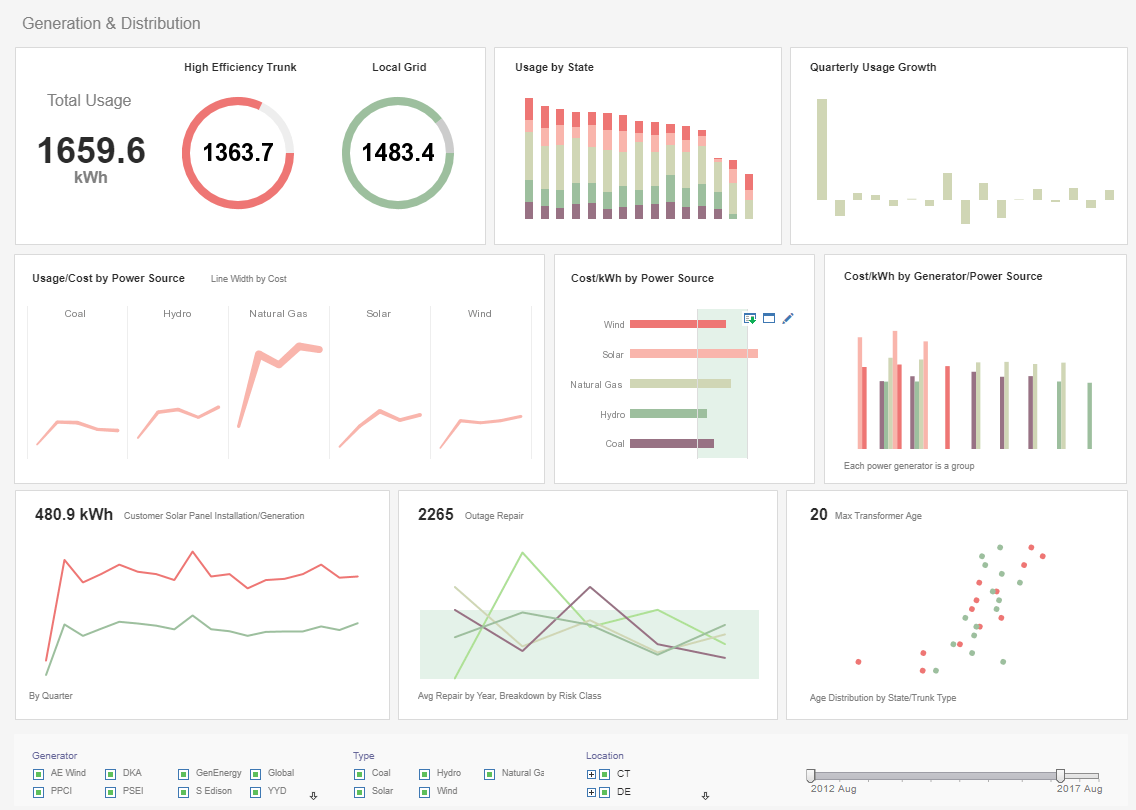
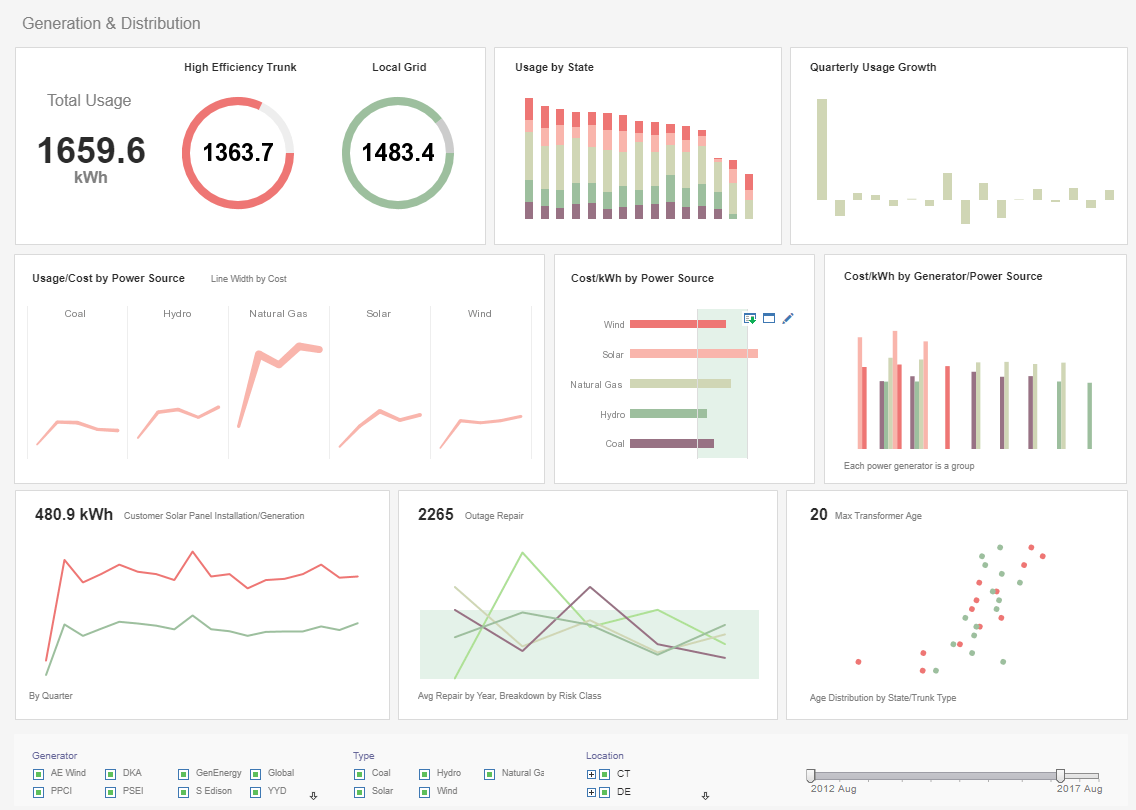
Why Choose InetSoft
InetSoft's data visualization and dashboarding software is:
Easy enough to be:
- deployed in weeks, not months
- learned by new users with minimal training
Agile enough to:
- mashup disparate sources
- adapt to changing business needs
- deliver maximum self-service
And robust enough to:
- attract the attention of business executives
- satisfy the demands of power users
- scale up for organizations of all sizes
| #1 Ranking: Read how InetSoft was rated #1 for user adoption in G2's user survey-based index | Read More |
The Power of Multi-Dimensional Charting
Multi-dimensional charting means being able to depict more than just two dimensions on a graph. The standard simple graph charts just two dimension, on the x and y axes. In a two-dimensional chart you can identify basic trends, such as time-based one: is a measure like sales, increasing or decreasing, but you can’t see any other dimension that might help explain why.
With multi-dimensional charting you can add coloring and sizing options. Coloring means coloring different
data points on that two-dimensional chart to denote more information. For example start with a graph of sales
opportunities where closing probability is depicted on the y-axis and days until expected close date on the
y-axis, with dots represented a single opportunity.
You would already be able to identify
imminently winnable opportunities in the upper left corner.Now color the dots by sales person, a different
color for each person. Now a scan of the color patterns shows who has more open opportunities and where they
are in the likelihood and timeliness to close.
Add another dimension by sizing those dots by dollar amount, such that the larger the revenue potential of the opportunity, the larger the circle is. Now, at a glance you can prioritize opportunities to focus on.

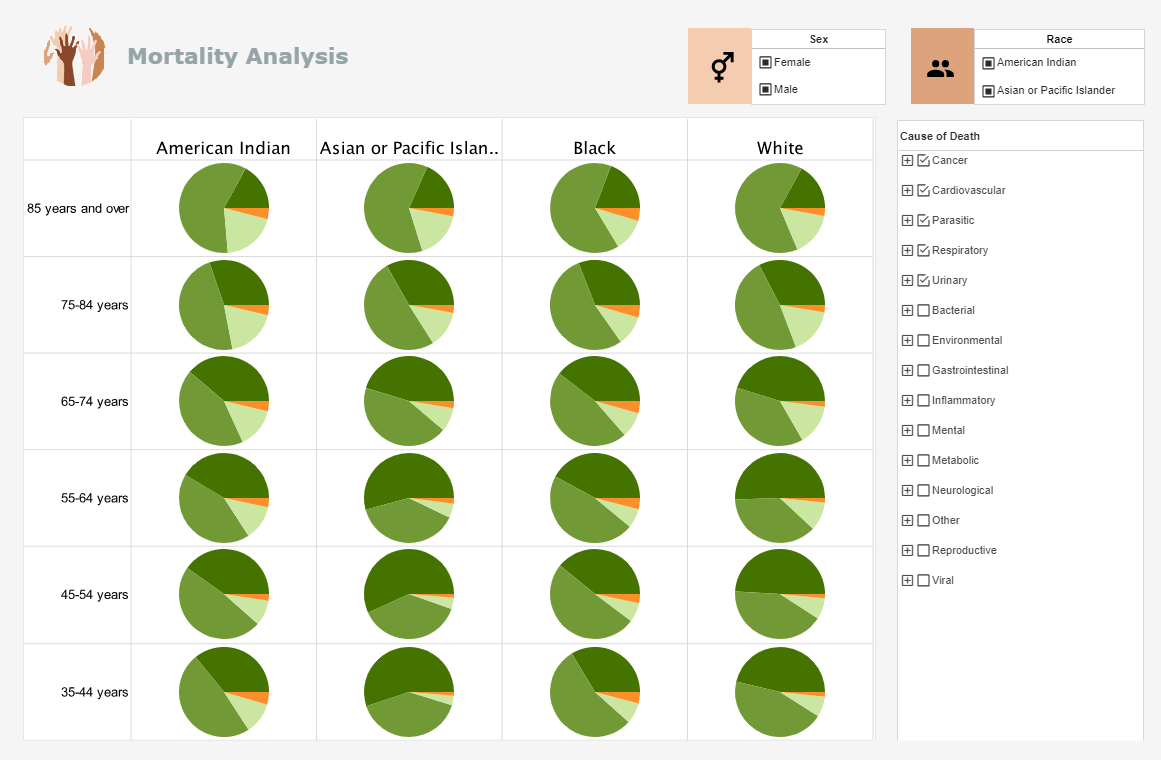
The Answer to Many Ad Hoc Reporting Needs: Drill-down and Filtering
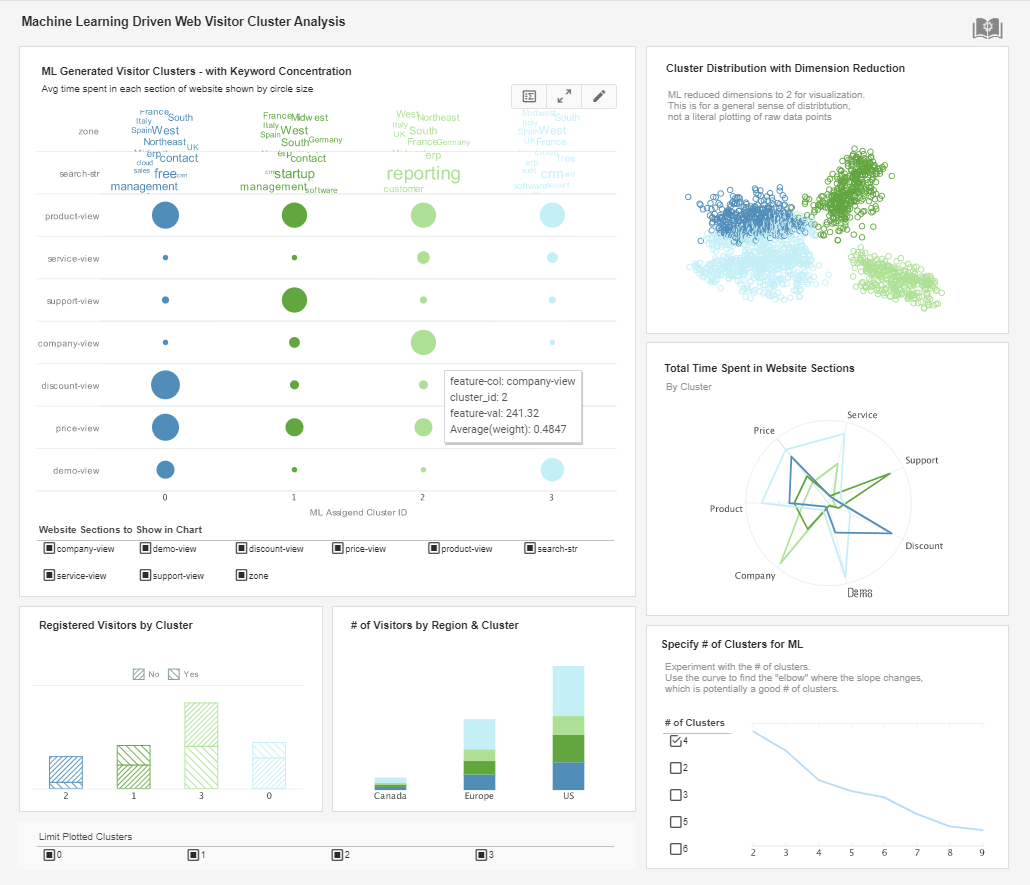
Another aspect of visual analysis is the interactivity, pointing and clicking to explore the data and drill into more details. Drill-down simply means clicking on a data point to see more detail. That can be summarized data as seen by hovering the mouse over a data point, or detailed background information seen by drilling into a detail page of another application or another detailed report by that can be accessed by double-clicking on a data point.
Filtering the data displayed on a graph is as easy as checking off selection boxes from criteria lists, as many lists as applicable. Date selection is another level of filtering, and date sliders or visual calendars are visual controls for picking the date ranges to include in the chart. Either of these methods allows sifting through large amounts of data, zooming into the areas of interest, noticing comparisons and trends along the way.
A very powerful innovation in visual analysis is the ability to change what is on the X or Y axis, or the “size by” or “color by” options. By using simple drop-down menus of available choices for any of these four settings, dozens of useful charts and analyses can be accessed in a single visual analytical view.
 |
Read the top 10 reasons for selecting InetSoft as your BI partner. |
