Graphing Application Information
InetSoft offers highly scalable server-based graphing applications that can generate attractive and intuitive charts and graphs for any high demand Web-based application. Below you will find information about InetSoft's graphing applications:
Create a Graph - Create a graph with InetSoft's free or commercial graphing tools. LineForm.setStartArrow(boolean) specifies whether an arrow should be drawn at the start of the line (i.e., at the first point specified for the line form). LineForm.addTuple(value) Specifies a point defining the line in logical space. The coordinates of the points are relative to the prevailing axis scaling. Bind a point-type chart to the sample 'All Sales' query, with 'Company' (top 5) on the X-axis, and Sum(Total) on the Y-axis. Add the following script in the onLoad Handler. LineForm.addValues(value) Specifies a point defining the line in logical space. The coordinates of the points are relative to prevailing axis scaling prior to transformation. So, for a categorical X-axis (e.g., 'NJ', 'NY', 'PA', etc.), the X-values of points should specify a categorical value (e.g., 'NJ'). RectForm.setBottomRightPoint(value) Specifies the pixel location (integer values) or proportional location (fractional values) defining the bottom right corner of the rectangle. (Positive values specify distance from left/bottom. Negative values specify distance from right/top...
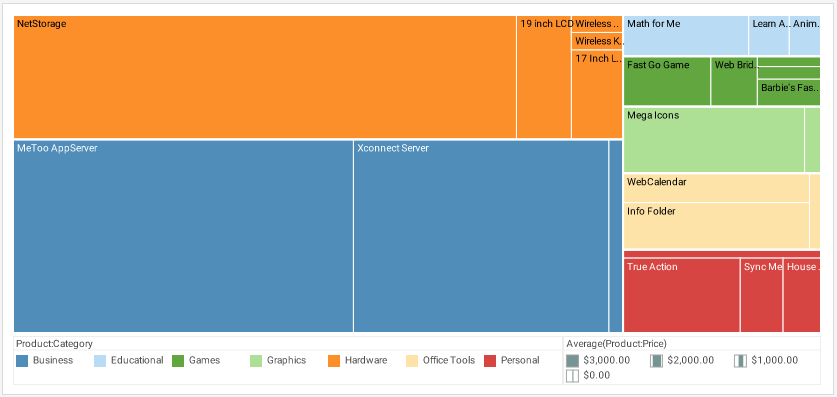 |
Click this screenshot to view a two-minute demo and get an overview of what InetSoft's
BI dashboard reporting software, StyleBI, can do and how easy it is to use.
|
Data Graphing - Looking for tools for graphing data? InetSoft provides both free and commercial data graphing tools. View a demo and try them out for free. Dashboard Free is a free dashboard software package to download and run for your departmental dashboard needs. The LogScale object contains a logarithmic scale, i.e., a scale that logarithmically maps numerical data values to physical attributes (axis position, element size, etc.). To create a LogScale object, call the LogScale constructor. You can pass the names of the fields (e.g., 'Last Year', 'This Year') for which the scale should be generated to the constructor, or specify these later using the inherited Scale.setFields(field) property. LogScale.setBase(value) Specifies the base of the logarithmic scale. The default is 10. The PowerScale object contains a scale that maps values to physical attributes by raising them to a specified exponent. To create a PowerScale object, call the PowerScale constructor with the fields for which the scale should be generated. You can pass the names of the fields (e.g., 'Last Year', 'This Year') for which the scale should be generated to the constructor, or specify these later using the inherited Scale.setFields(field) property...
Draw Graph - See how to draw graphs that you can embed into your Web application? InetSoft specializes in OEM'ing its graphing technology to other developers. View a demo and download a free eval copy. The FacetCoord object contains a set of inner and outer coordinates on which multidimensional data can be represented as nested charts. To create a FacetCoord object, pass a pair of RectCoord objects to the FacetCoord constructor: To understand facet coordinates, consider the following data set. Because there are four different dimensions, there are several ways to look at the data. For example, you may want to plot 'Priority' vs. 'Name', and also break this down by 'Product' and 'State'. To construct a facet chart to do this, follow the steps below. The resulting chart displays an outer grid based on the outer coordinates ('State' and 'Product'). Within each cell of the outer grid, the chart displays the corresponding inner coordinates ('Name' and 'Priority')...
Drawing Graph - InetSoft makes BI tools for drawing graphs. LegendSpec.setTitleVisible(boolean) specifies whether the legend title is visible. LegendSpec.setVisible(Boolean) Specifies whether the legend is visible. TitleSpec.setLabel(value) Specifies the title text. TitleSpec.setTextSpec(spec) Specifies the title text attributes, such as color, font, format, etc...
Embedded Graph - A listing of the features and benefits that InetSoft's embeddable graphing engine can provide an ISV or SaaS provider looking to embed graphs in their application, for instance, a graphing solution than can scale from small to large numbers of users...
Free Graphing Tools - Looking for free graphing tools? InetSoft provides both free and commercial graphing tools. View a demo and try them out for free. Visualize Free is a free visual analysis application. No software to install, just upload your spreadsheet. PointElement The PointElement object contains the visual elements for a point (scatter) chart. To create a new PointElement object, call the PointElement constructor. You can pass a set of field names (e.g., 'State', 'Quantity') to the constructor, or specify these later using the addDim() and addVar() methods. The AreaElement object contains the visual elements for an area chart. To create a new AreaElement object, call the AreaElement constructor. You can pass a set of field names (e.g., 'State', 'Quantity') to the constructor, or specify these later using the addDim() and addVar() methods. This section discusses objects related to setting chart coordinates and their scaling properties. See Appendix SC.2, Changing Chart Scaling for a tutorial introduction. The Coordinate object contains the coordinates against which data can be represented. Coordinate.reflect(vert) Reflect the coordinates about the vertical or horizontal axis...
| Previous: Software for Making Performance Management Charts |



