Information about InetSoft's Interactive Dashboard Software
Learn about the dashboard capabilities of InetSoft's powerful and interactive business software. The dashboard designer lets you embed filter lists, range sliders and date selection calendars. Clicking on a chart lets you zoom in, show details, or brush to see related data in other charts. Visit the StyleBI product page to learn more, see examples, view a demo, and read customer reviews.
Below are articles, documentation, and resources related to InetSoft's dashboard software:
Interactive Report Data Searches - InetSoft's award winning reporting software allows users to mine data with powerful data search tools that can summon massive amounts of information within seconds. Searching is another way to quickly find the information you want. StyleBI allows you to search a report in either Basic or Advanced mode. The 'Interactive' report will be used to illustrate these features. 1. Open the 'Search' panel with the 'Search' button on the Report Portal toolbar. You can also use 'Report Explorer' > 'Browse/Search' > Search tab. 2. Enter “George” in the 'Search for:' textbox, and click 'Search' to find all occurrences in all of the elements of the report. The 'Browse/Search' panel will list the locations of the searched term, and all results will be outlined in a red dotted line in the report. When you select one of the instances of the search, the report will jump to the appropriate page, and the result will be outlined in a bold, dotted red line. 3. Let's do an 'Advanced Search'. First, drill down (click) on the year 2006 bar in the 'Revenue by Year' chart. This lists the orders for 2006. 4. Open the 'Search' panel, then click the 'Advanced' button to open the advanced search options...
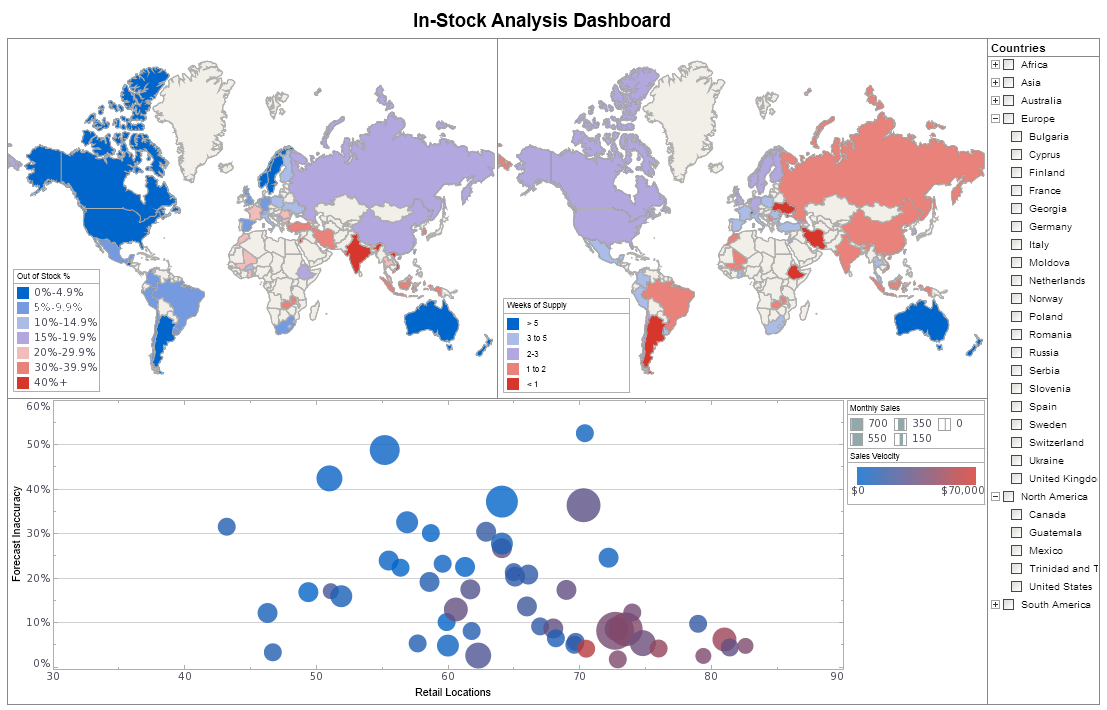 |
Click this screenshot to view a two-minute demo and get an overview of what
InetSoft’s BI dashboard reporting software, StyleBI, can do and how easy it is to
use.
|
Interactive Report Explorer - Using the report explorer in InetSoft's award winning reporting software, end-users can customize data elements to create a flexible and powerful reporting solution. Features of the Report Explorer are greatly determined by the nature and complexity of the original report design. For example, complex crosstab tables (Formula Tables) cannot be manipulated within the Report Explorer, and Section elements do not permit column rearrangement and/or hiding. There are two ways to set filter conditions on data in a report. Here we demonstrate using the Report Explorer. An alternate way is with Ad Hoc reporting tool (discussed in the Ad Hoc Reporting). Our example uses the 'Interactive' report. The following example shows you how to filter data using Report Explorer, again using the 'Interactive' report. 1. Open the Report Explorer, select the 'Geography' element, and click the 'Show Filter Options' button in the 'Browse/Search' panel toolbar. 2. In the drop-down to the right of 'Total', select '>' and type “1000000” in the text box to the right. Click 'Filter'...
Interactive SharePoint Dashboards - Are you looking for a good solution for interactive SharePoint dashboards? InetSoft's pioneering dashboard reporting application produces great-looking web-based dashboards with an easy-to-use drag-and-drop designer. Get cloud-flexibility for your deployment. Minimize costs with a small-footprint solution. Maximize self-service for all types of users. No dedicated BI developer required. View a demo and try interactive examples...
Interface with REST API for Reporting - Looking for a reporting platform that connects to a REST API? InetSoft's pioneering dashboard reporting application does and enables secure interactive reports and analytics. View a demo and try interactive examples...
Internet of Things Dashboard Maker - The user interface of an IoT platform known as an IoT dashboard allows users to monitor and communicate with connected devices using graphs, charts, and other UI components. By visualizing the data from your connected devices, dashboards let you take control of every element of your connected devices and get perspective on your surroundings. Users may easily personalize their dashboards without impairing the processing of device data since IoT dashboards lie on top of the essential functionality offered by an IoT platform. They may transfer IoT data to their own tools for graphical data visualization, reporting, analytics, CRM, etc. in addition to employing dashboards. Companies are now understanding that the ability to use IoT Dashboards to remotely monitor equipment will increase their resource efficiency and their capacity to provide more value to their consumers. The next question is, "How does an organization gain this capability?...
 |
Read how InetSoft saves money and resources with deployment flexibility. |
Interoperable and Dynamic Dashboards - How interoperable or how dynamic are dashboard becoming when it comes down to being able to mix and match data sets, and grab information very quickly without going back to your IT people or your software people or whatever? It’s a big trend. A lot of people talk about it. I mean the reality is it’s still difficult to do with the traditional BI tools that have been out there. We see that with a lot of our customers where they are struggling with these old BI tools and accessing the data sources they have. They look for software like ours to solve these problems and really deliver on this self-service BI concept. The technology is there to make this easier and easier. We were moving to the ability for savvy users to be able to gather information on the fly, to take advantage of apps that have been created for mash ups. You may find that you have 2,000 KPIs the company tracks, so you have two thousand different dimensions available in the design tool. But that’s not what the true spirit of a KPI is...
 |
View live interactive examples in InetSoft's dashboard and visualization gallery. |
Intervals Dashboarding Tool - Looking for a good solution for Intervals dashboarding? InetSoft's pioneering BI application produces great-looking dashboards that mashup time tracking data with other enterprise data sources. View a demo and try interactive examples...
Intranet Dashboard Examples - Looking for dashboards your employees can access over company intranet? While InetSoft's web based BI tools are cloud ready, they can just as easily be deployed on a single server on premise..
Intuitive Dashboard - An intuitive dashboard affords end-users with a large learning curve that is non-existant in most brand name business intelligence applications. Users possessing minimal technical abilities will be able to take advantage of in analytic depth features while they are first learning to use the program. A Data Tip displays information about the current region using another Viewsheet component, such as a chart or a gauge. The data tip component displays data only for the particular region over which the user hovers the mouse. In this example, you will create a map that displays quantity purchased by state. When the user hovers the mouse over a given state, the map will display a chart as a Data Tip. This chart will break down the quantity purchased by the individual companies within that state. 1. Create a new Viewsheet based on the sample ‘US Sales’ Worksheet. 2. Drag a Chart element onto the Viewsheet grid. (This will be the Data Tip chart.) 3. Click the center of the Chart (or click the ‘Edit’ button at the topright). This opens the Chart Editor. Make the following selections...
Inventory Management Dashboard Software - Researching good inventory management dashboard software? InetSoft's pioneering BI application produces great-looking dashboards that maximize self-service for managers and analysts. View a demo and try interactive examples...
Investor Relations Dashboards KPIs - A company's connection with its shareholders, future investors, and the financial community is crucially influenced by investor relations (IR). Investor relations dashboards are now crucial tools for giving stakeholders a succinct but thorough picture of a company's performance in the digital era. These dashboards' key performance indicators (KPIs), which provide helpful insights into many business elements, are their basis. This article explores the key KPIs used on investor relations dashboards and how they aid in making well-informed decisions. Perhaps the most important KPIs on investor relations dashboards are financial metrics. Investors can clearly see a company's profitability and financial stability via metrics like sales growth, earnings per share (EPS), and net profit margin. These indicators are often shown graphically to illustrate patterns over certain time periods and to assist in the evaluation of a company's financial health...
Invoicing Dashboard Tool for FreshBooks - Looking for a good solution for FreshBooks dashboard reporting? InetSoft's pioneering BI application produces great-looking cloud-based dashboards with an easy-to-use drag-and-drop designer. Mashup your finance data with other enterprise sources for a complete picture of performance. View a demo and try interactive examples...
 |
View the gallery of examples of dashboards and visualizations. |
IoT Dashboard Design - It turns out that the Internet is uncontrollable. We are transitioning from desktop computers, cell phones, and outdated routers into a new age known as the Internet of Things. Numerous home objects have been developed that can link to the Internet, including cars, watches, dog collars, and refrigerators. All of this is done in order to examine distinct client demands using their data. In this post, we'll look at how to utilize the data the Internet of Things produces, why it should be analyzed, and then what resources to use to create our own IoT dashboards. Building IoT dashboards is done for a number of purposes, including: Automatically add location, time, weather, temperature, and other external elements specific to your consumers to incoming data from your equipment...
IoT Dashboard Platform - Are you looking for a good IoT dashboard platform? InetSoft's pioneering dashboard reporting application produces great-looking web-based dashboards with an easy-to-use drag-and-drop designer. Analyze sensor data, run ML models, and visualize results. Get cloud-flexibility for your deployment. Minimize costs with a small-footprint solution. Maximize self-service for all types of users. No dedicated BI developer required. View a demo and try interactive examples...
iPad Business Intelligence Dashboards - Since 1996, InetSoft has been delivering business intelligence solutions to developers and enterprises worldwide. InetSoft's StyleBI™ has always been mobile friendly. StyleBI employs a deploy everywhere approach. It depends on the level of interactivity and frequency of use; you might prefer to design an iPad version of a dashboard that had originally been created for the desktop. You can customize it for all of your enterprise, for all users. It's easy, agile, and robust. The proliferation of mobile devices has grown in enterprises across the country. For as many new devices there are available, the application for our software in any industry is limitless. Here are some examples of popular applications of business intelligence being used in a mobile environment...
 |
Read the top 10 reasons for selecting InetSoft as your BI partner. |
Issue Tracking Dashboard for Smartsheet - Looking for a good solution for Smartsheet dashboard reporting? Create more interactive views of your product development projects and issue tracking. Maximize self-service. InetSoft's pioneering BI application produces great-looking cloud-based dashboards with an easy-to-use drag-and-drop designer. View a demo and try interactive examples...
IT Dashboards and Templates - Do we have actual downloadable IT dashboards and templates? And does the whitepaper show how any IT pro can sit down with their systems center infrastructure and design this IT dashboard system and build it out? So we didn’t want to just leave it at whitepaper because there were a lot of findings, a lot of really good hints that we came up with. We figured out that extracting information from this data warehouse might not be necessarily transparent to most IT pros if you don’t have an understanding or workings of the system. We laid that all out in this whitepaper, but then we have gone the extra step and packaged up some of these preconfigured ETL packages, the dashboards, the cubes so that with a one pager, install instruction type of manual, an IT pro can get it up and running, see what's there, what's possible, get some immediate value. And then in the whitepaper if they want to expand it out, grow it to meet their individual needs, then they can do that in a expedited way. The IT manager is going to have a better understanding of how his IT department is performing, if it’s optimized, as well as being able to track things such as service level agreements...
ITSM Dashboard Application - Are you looking for a good ITSM dashboard application? InetSoft's pioneering dashboard reporting application produces great-looking web-based dashboards with an easy-to-use drag-and-drop designer. Get cloud-flexibility for your deployment. Minimize costs with a small-footprint solution. Maximize self-service for all types of users. No dedicated BI developer required. View a demo and try interactive examples...
| Previous: Agile Dashboard Applications |



