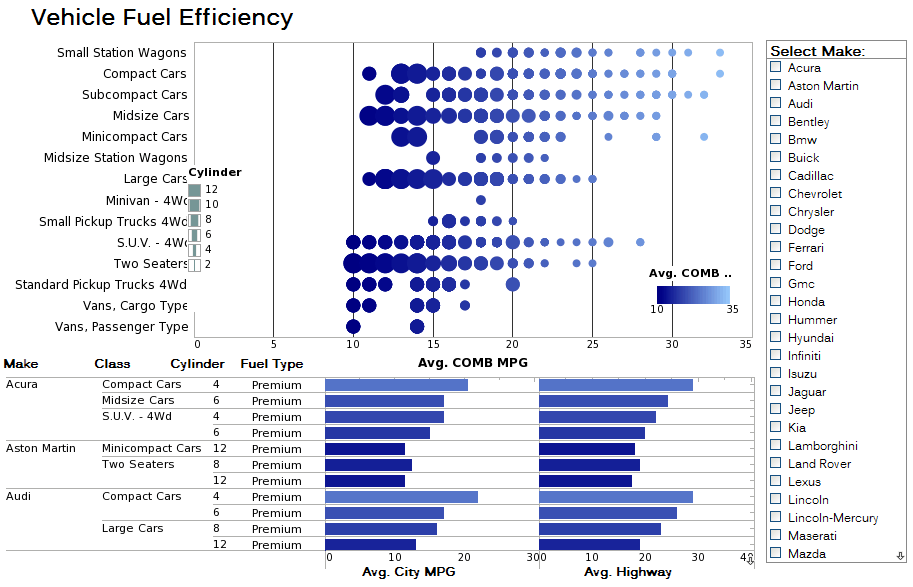New Reporting Software
Are you looking for new reporting software for your business? InetSoft's tools are flexible and are suitable for all levels of your business. Behind both the reporting and dashboarding interface is a powerful data mashup engine that makes unified views of corporate performance possible.
For business users, StyleBI offers a drag-and-drop interface combined with wizard-guided creation tools. Making a report or dashboard to share with others has never been easier.
Cloud computing and software-as-a-service are quickly evolving into a mixture of public cloud, private cloud, and hybrid cloud environments. InetSoft's business intelligence solution is a highly versatile platform for different application scenarios in this new computing era.
| #1 Ranking: Read how InetSoft was rated #1 for user adoption in G2's user survey-based index | Read More |
Professional Report Authoring
Our professional authoring tool combines word-processing grade design with dynamic data manipulation. It enables professionals to develop sophisticated reports by using simple business reporting software – a departure from the traditional requirement of using custom programming. Key benefits include the abilities to:
- Deliver professional, high fidelity presentation
- Transform and manipulate raw data
- Embed business logic with scripting
- Enhance manageability and agility
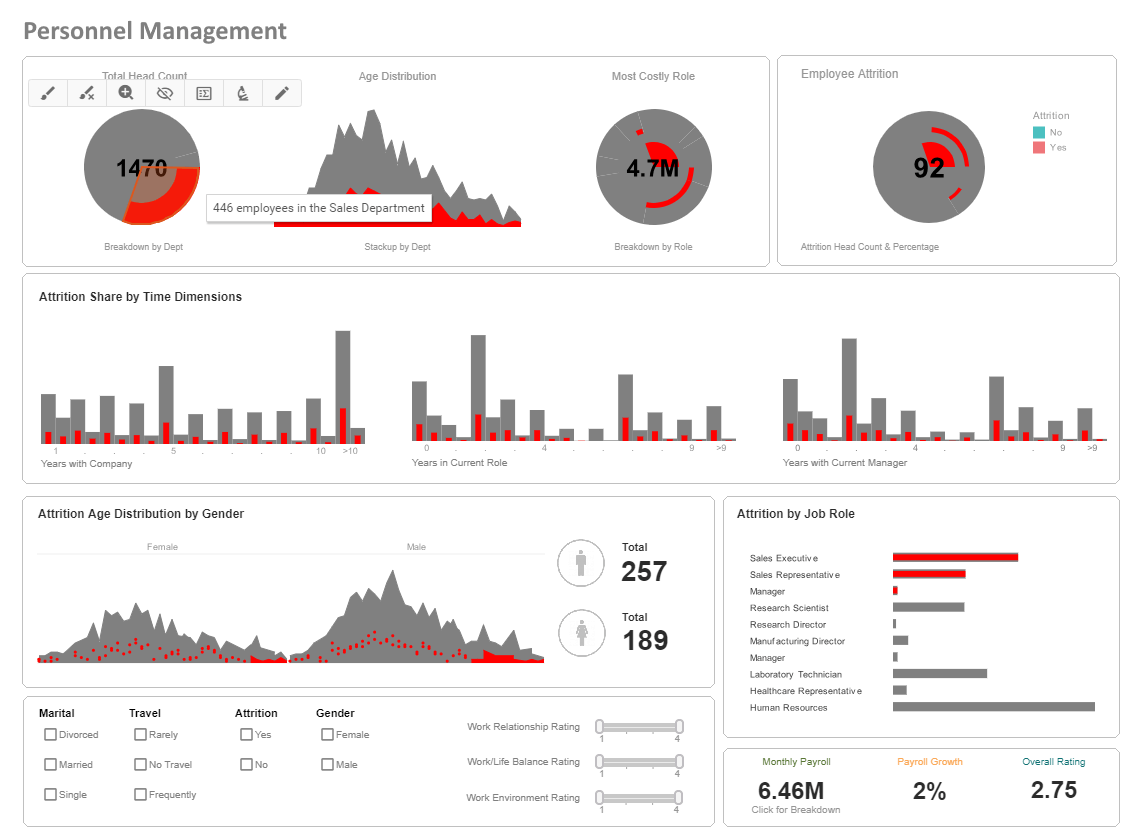
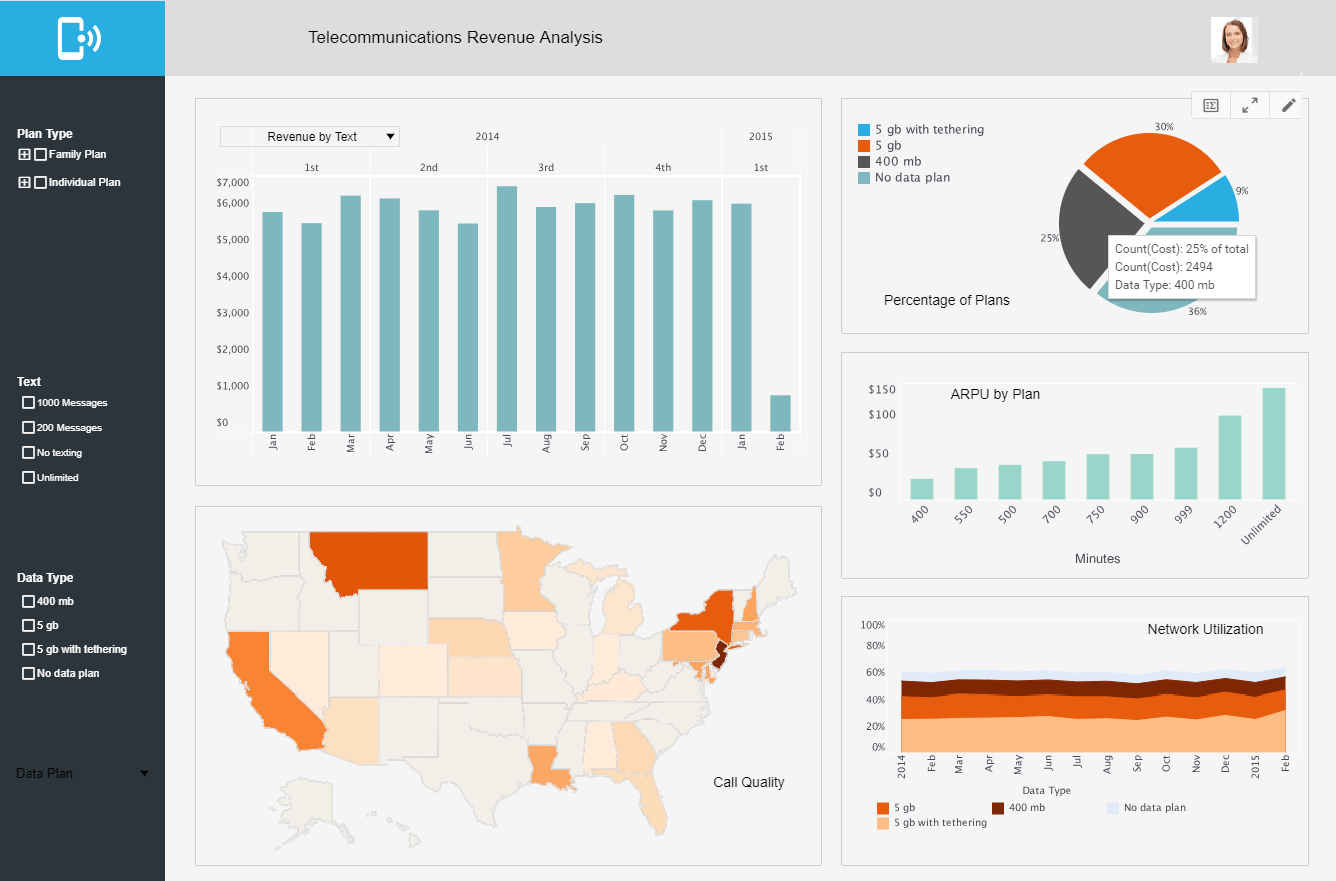
On-demand, Interactive Reporting
We deliver on-demand reports on the Web. In-report exploration capabilities empower business users with the ability to reshape information in real time. High performance streaming and caching ensure the optimal end user experience. Key benefits include the ability to:
- Gather up-to-the-minute information
- Reshape reports in real time
- Minimize performance bottlenecks
Scheduling, Bursting, and Archiving of Reports
InetSoft's report scheduling, bursting, and archiving capabilities allow for flexible batch report generation. Report bursting separates report pages into security controlled sections. Business users' viewing is limited to permission granted sections. Key benefits include the ability to:
- Personalize information delivery
- Relieve system resource conflict
- Ensure viewing response time
- Enable large data volume reporting
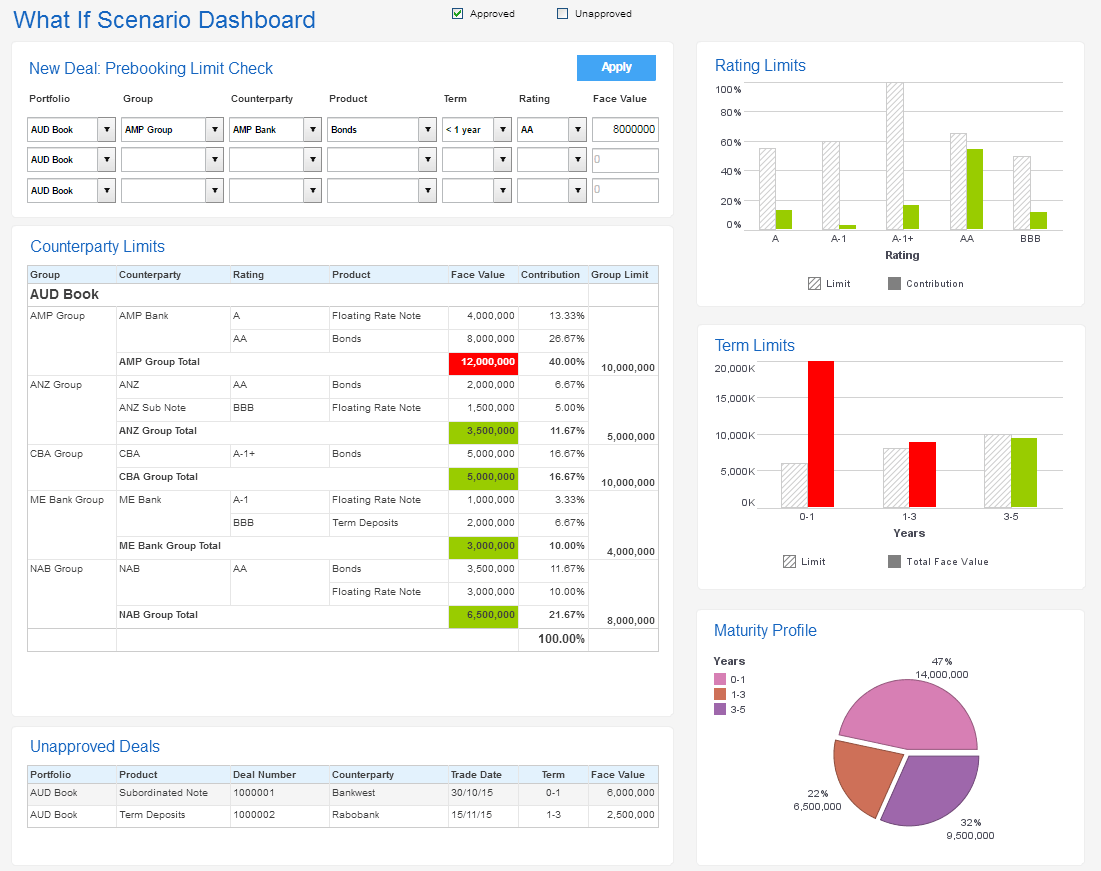
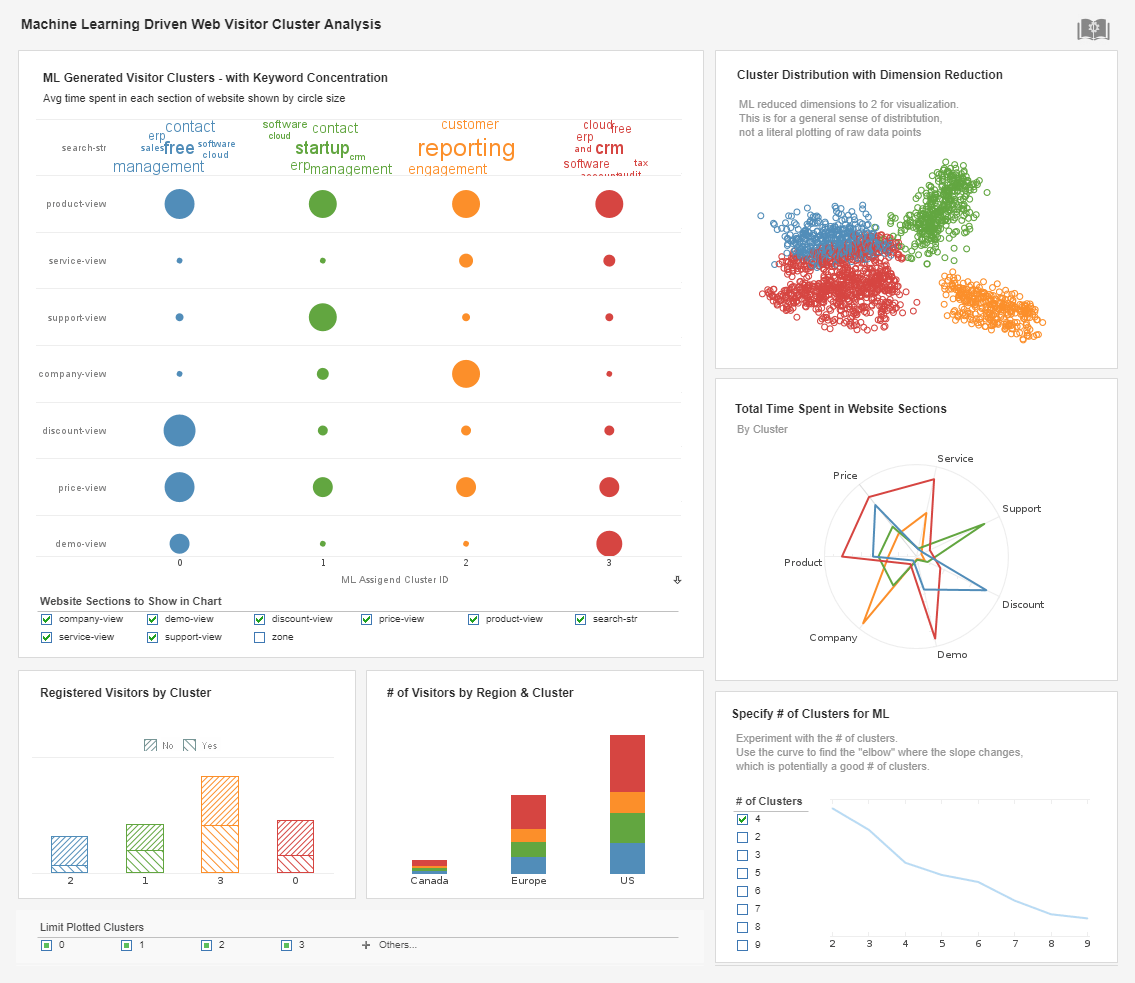
Ad Hoc Query and Reporting
InetSoft's HTML5 technology brings a desktop grade Web user experience to ad hoc query and reporting. Business reporting software users can produce both data-focused ad hoc queries and presentation-focused ad hoc reports. Key benefits include the abilities to:
- Extend professionally designed reports
- Gather information by self-service queries
- Produce presentation quality reports on the Web
InetSoft's enterprise reporting software solutions provide a small footprint, high performance platform to ensure the widest-reaching information delivery.
More Articles About New Features of Reporting Software
Automated Statutory Reporting - With InetSoft's report scheduler, users can set reports to automatically run at regular intervals, or be triggered by business conditions. When a weekly, monthly, or annual report is created, it can be set not only to run at whatever desired interval, but also can be automatically exported to its recipients...
Create Dashboards from XML Data Sources - Using InetSoft's API to create dashboards from XML data sources opens up a range of possibilities. Here are some scenarios illustrating how this can be beneficial: Dynamic Data Integration: Scenario: Your organization receives XML data from various sources, and you want to dynamically integrate this data into dashboards. Use Case: Utilize the API to programmatically fetch XML data, transform it as needed, and populate dashboards in real-time, ensuring that the information is always up-to-date. Automated Dashboard Generation: Scenario: You have a system that generates XML reports regularly, and you want to automate the creation of dashboards based on these reports. Use Case: Develop a script using the API to automatically generate dashboards from incoming XML reports, saving time and ensuring consistency in dashboard creation. Custom XML Schema Support: Scenario: Your XML data follows a specific schema, and you want to create dashboards that adhere to this custom schema. Use Case: Leverage the API to map the XML data to the dashboard components, ensuring that the visualizations and analytics reflect the structure of your custom XML schema...
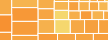 |
View the gallery of examples of dashboards and visualizations. |
Dashboards Connected to Data Marts - But simply connecting the data marts does not necessarily result in a unified system of information. The various data marts are often in multiple different formats that contain bits and pieces of duplicate information, resulting in system redundancies. Conflicting data often amplifies issues as the number of data marts increases. With InetSoft's BI app, you can connect to data marts and create interactive dashboards from them...
How to Access Data Sources - The data source URL can be dynamically specified by replacing the URL with a parameter, e.g., $(filename), when creating a new XML data source. The value for this 'filename' parameter can be specified using script or the programming API, just like with any other report parameters. If the parameter value is not provided to the report engine via script or the programming API, then the user will be prompted for it...
Modern Crystal Reports Replacement - Are you looking to replace Crystal Reports? Since 1996, InetSoft has been an innovator in offer flexible, powerful and easy to use reporting tools for enterprises and OEMs. Evaluate a modern dashboard reporting option. Get paginated reporting plus interactive dashboards, and a data mashup engine from a pioneer in self-service BI. Try interactive examples...
 |
Read the top 10 reasons for selecting InetSoft as your BI partner. |
Resources About a Reporting Software Vendor - Researching reporting software vendors? Since 1996, InetSoft has been offering flexible, powerful and easy to use reporting software for enterprises and OEMs. Now its award winning reporting tools include pricing options comparable to open source vendors. InetSoft's reporting-only product is Style Report Enterprise. If you also want interactive dashboarding and data mashup then look at InetSoft's flagship...
Monitoring by Spatial Analysts - GIS Systems on the other hand are geared to a more specific, more narrow audience. They use map-based applications running against a spatial engine and a spatial database that is tuned to support these complex geometric calculations. And there are two types of users. One is those who create these custom maps for use by an organization such as a railroad that...
Upgrade Your SharePoint Dashboards and Reports - SharePoint allows for rudimentary reporting on list data, but when you need more sophistication, more interactivity, and a unified view of information that spans multiple source systems, InetSoft's StyleBI provides an upgraded business intelligence solution...