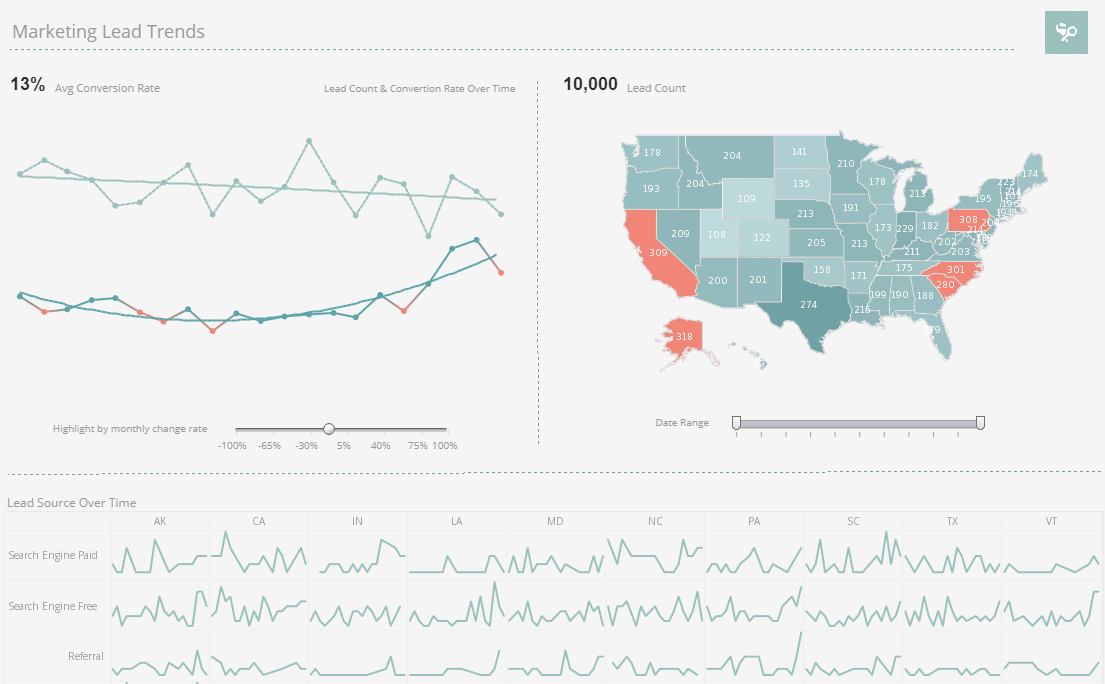InetSoft Technology: Performance Management Application Information
This is a table of contents of useful product information about, and benefits of, InetSoft's performance management software:
Performance Management Targets - Now I really want to focus the last 10 minutes or so of our presentation on how do we know what our performance management targets should be and how do we set targets. One of the things that we see more and more is a kind of ad hoc method of setting targets. When I am in front of a group of people, I often ask, how do you set your targets? One of the things that I hear again and again is that leadership seems to be seemingly just randomly taking targets. I have seen this happen time and time again someone will say well how are we doing this year? Well, let’s improve by 10% next year. How are we doing this year? Let’s improve by 20% next year. There is really no rhyme or reason to how we set targets for various measures.
So as we get better at selecting our measures and validating the data, I hope that we stay with target setting as the next logical step in the process of maturity and measure. So let me show you this model. What this model is basically demonstrating is the connection between outputs and outcomes. In other words, on the left using the logic model flow you will see various outputs in a retail environment. So let’s picture a drug store for instance. So the outputs will be how the store looks, and you can measure that. The merchandise selection, you can measure that. Our associate’s performance, we can measure that, customer service and the checkout process all are very measurable at kind of a tactical level...
Performance Management Technology - InetSoft’s innovative performance management system and tools have delivered and continue to offer management reporting, scorecards, and dashboards that are easy to configure and deploy. Its business intelligence software platform, StyleBI, focuses on enterprise reporting and performance management...
Performance Management Tools & Techniques - InetSoft’s business intelligence performance management software platform focuses on enterprise reporting and performance management. Our software provides production reports, interactive dashboards and balanced scorecards in a zero-client, Web environment. InetSoft's StyleBI includes a robust data access engine based on InetSoft’s patent-pending Data Block technology, which enables direct access to disparate data sources and flexible, powerful data transformation such as the unique ability of end-user defined data mashup...
Performance Measures Are Tied to Those Objectives - We do it in a very logical way, one step at a time. Finally, strategic initiatives like performance measures are tied to those objectives because objectives are continuous improvement activities. They are what we want to get better at. They are outcome oriented, and that’s the way we measure our strategy in a with critical performance measures that are strategic. I thought this was an interesting vision in a set of values. The company wants to become the world’s leading company creating innovative and efficient solutions for growing economies and a better environment worldwide. Our values we respect each other. We have high integrity. We have good communications, and we operate with excellence. Anybody know what company this is? It could be any company, couldn’t it? The message is it’s not how you write it, folks. It’s how you live it. Our advice to you is, don’t spent time worrying about the vision statement and the mission statement. Get at what’s behind those. We can always put it into the queen’s English writing. What are the elements of vision and a shared vision? What are the elements of our mission? What business are we in? Get those things right conceptually, and then the rest of this sort of falls into place...
Performance Measures Take on a Life of Their Own - Performance measures take on a life of their own when we finally get to that step because we are interested in the highest intelligence value we can get, which are outcome measures. But a lot of times we can’t get to that because the outcome is too far removed from our actual influence on it. So we have to drop down onto an intermediate outcome or an output or even a process. The whole reason the government legislation was written in ‘93 was to get us government employees out of the mindset of just requesting FTEs and dollars come budget formulation time. We want to force us to think about what are we actually going to accomplish with these programs and services. And that’s the whole idea behind the government performance and results side. When we get to projects, the initiatives, it’s a different set of measures. Folks, when we talk project measures, we are talking risk adherence. We are talking schedule adherence, scope adherence, and deliverables. It’s a different set of performance measures. So don’t get confused about strategic measures for a strategy map and a performance management system and project measures to track initiatives. They are different kinds of measures...
Performance Metrics Dashboard - A performance metrics dashboard allows business users to quickly identify vital elements required for continued growth and sustainability. See what you've been missing. You can highlight chart elements based on the values that they contain. To add highlights to a chart, follow these steps: 1. Right-click on a data group in the chart, and select ‘Highlight’ from the context menu. This opens the ‘Highlight’ dialog box. 2. In the ‘Highlight’ dialog box, define the desired highlight. n this example, you will create a chart to display ‘Quantity Purchased’ vs. ‘State’, and use highlighting to draw attention to values that exceed 5000 or fall below 1000. Follow the steps below: 1. Create a new Viewsheet based on the sample ‘Analysis’ Worksheet. 2. Add a chart component, and click the ‘Edit’ button. This opens the Chart Editor. 3. In the ‘Data Source’ pane, expand the ‘OrdersAndReturns’ data block. 4. From the ‘Dimensions’ node, drag the ‘State’ field to the ‘X’ field of the ‘Data’ panel. 5. From the ‘Measures’ node, drag the ‘Quantity Purchased’ field to the ‘Y’ field of the ‘Data’ panel. This creates the desired chart. 6. Right-click in any bar on the chart, and select the ‘Highlight’ option from the context menu. This opens the ‘Highlight’ dialog box...
Performance Reporting Software-In order to maximize performance, your organization needs software with the flexibility to report any desired performance measures, and the flexibility to adapt to changing needs.The greatest return on your investment will be from a software that enables new reports to be built and modified quickly, without the need for extensive training....
Performance Scorecards - InetSoft's comprehensive real-time analytical reporting and dashboard software provides user with performance scorecards that serve to monitor, measure, and manage performance by tracking metrics in real-time. View the example below to learn more about the StyleBI solution. Scorecarding is a proven approach for monitoring, measuring and managing performance by tracking metrics. A scorecard is a list of key performance indicators (KPIs), or metrics, that present current performance data for a business process or strategy against goals, quotas, and target trends. The StyleBI Scorecard is a collection of objects known as 'Targets'. Each target helps monitor the performance of a metric. It specifies the metric, how and when a metric's performance is evaluated, what the goal or target is, and what action to take if the goal is not met. The scorecard provides an easy way to monitor multiple targets on a single page. In addition to checking status, you can drill down on a metric to see more detail, and set up alert notification for a failing metric...
Performance Tuning of Reports - Text and Textbox elements are both commonly used to add text to a report. The Textbox element differs from the Text element in that it can have borders and be anchored to a particular position. However, if you do not need these features of Textbox, it more efficient to use the Text element. This also applies to data displayed inside a Section. (See Setting Section Options for information on selecting Text or Textbox representation for data in a Section.) It is generally more efficient to specify sorting at the query level, rather than at the data-binding level. See Create a New Query in Advanced Topics for more information...
Pharmacometrics Software Example - Pharmacometrics is a multidisciplinary field at the intersection of pharmacology, mathematics, statistics, and computer science, aimed at quantifying and understanding the relationship between drug exposure, response, and patient characteristics. It utilizes mathematical and statistical models to analyze data from clinical trials, preclinical studies, and real-world settings to optimize drug therapy. Pharmacometricians develop models to predict drug concentrations in the body, understand how drugs interact with biological systems, and tailor dosing regimens for individual patients or specific populations. By integrating diverse sources of data and employing sophisticated modeling techniques, pharmacometrics plays a pivotal role in drug development, regulatory decision-making, and personalized medicine, ultimately enhancing patient care and therapeutic outcomes...
Proactive Performance Management Example - We established certain criteria for determining whether a metric was red, yellow, or green. We�ve now sat down at our weekly staff meeting, brought up this particular chart, and let's say Jack happens to work on my team and he's responsible for customer complaints. He's now gone into the red territory. In the traditional setting, because of the red, I�d sit Jack down and hammer him with questions. Afterwards, he�d explain to me and make promises and hopefully, by the next time we�d meet together, he�d have the problems solved. In terms of the work we�ve been doing, in linking performance management and knowledge management, picking on Jack, I�d give him more proactive guidance in terms of how to solve these problems...
Proactive Performance Management Structural Overview - This is going down to another level of detail. This is now at the level of what this would look like operationally from a systems point of view. We�re down into operational systems, but this is typically how this has been implemented for several of our clients. Once again, across the top, you can see it's generally a flow of activities starting with leadership, defining strategy, and goal maps. So you can see communities of interest across the top with core functions that are performing at different points in this grouping of systems or valued chain and at the bottom are various tools and techniques. The bottom involves leadership setting, strategy and goals, and aligning those with corporate objectives, which get documented as part of the charter of the organization or the business plans. Team leads identify performance metrics, various thresholds, the frequency that these will be measured at, the metrics, their weights, and anything that has to do with the metrics library. Data management is used for the actual cataloging of the knowledge assets by linking those to the key performance indicators. Performance analyses are then used to, on a regular basis, identify what those indicators are and what the trends are associated with it...
QlikView Competitor: InetSoft, Comparing Solutions - Qlik's portfolio of products closely matches what is offered in InetSoft's all-inclusive product in the areas of data visualization, dashboarding, reporting, analytics and data mashup. Below are the areas where InetSoft offers an advantage or notable difference in approach. InetSoft offers a blank canvas to completely customize visualization design, whereas Qlik offers fewer options for controlling look and feel. Qlik's visualization capabilities mainly focus on output types like charts and tables. InetSoft's capabilities are comparable and add more options with a free-form dashboard layout. InetSoft includes a far richer input component selection such as a selection tree and calendars that allow on-the-fly data range comparisons. For an example of greater design options, the color palettes of data plotted in charts are limited. Data range coloring is limited to a couple of choices, whereas InetSoft permits any colors to be set as endpoints and the midrange is automatically generated...
Reactive vs Proactive Performance Management - So what we�re going to look at now is the idea of the day-to-day thought leadership forum. This forum is very fond of talking about the opportunity that performance management has to help drive the creation of self-actualizing organizations. So this is a very simple comparison chart that talks about reactive performance management when it's implemented in many organizations because it's relatively simple and it's easy to understand versus proactive performance management for places where we want to take organizations and make them more effective. On the reactive side, the effects show after reporting lagging indicators. Questions like what do we know about what happened in the past versus what we wanted to have happen in the past. From there, people are punished if they don�t meet those goals, as opposed to before the fact. Strategic planning is an important part of before the fact performance management. Things like measuring leading indicators as to what future performance might be as opposed to simply measuring lighting indicators; moving from reactive performance management in terms of focusing on red...
Reading Comprehension Metrics for Big Data - Big data is the field where information is abundant and constantly flowing. Understanding what it all means is definitely not a walk in the park, at all. It doesn't matter if you had top-notch technical skills, when you failed to understand the underlying context and implications of the data, you risk missing out on crucial insights and making misguided decisions. This is where reading comprehension comes in, the skill we use to understand written information. Other than technical expertise, reading comprehension skills are now more important than ever as computers sift through huge amounts of data, looking for patterns and insights. Let's dive more deeply into it...
Real-time Monitoring and Alerting for Java Applications - Java's ease of use and cross-platform compatibility make it a go-to choice for developers, ensuring high-performance standards for critical web applications requires effective Java performance monitoring practices. However, the challenges of poor application performance can be a major headache for developers and IT managers. Enter real-time monitoring and alerting. It helps developers measure performance and detect issues that may impact user experience. This article explores the real-time monitoring and alerting for Java applications: What is real-time monitoring and alerting in Java applications Why is it important for your Java applications? How you can use it to improve your application performance Tips for developing a solid monitoring plan...
Recipe for a Perfect Retail Management System Is Good - Investing in a retail software system requires serious thought and consideration. Though you may desperately need a system to manage your chain of stores, you should seriously consider some important factors before making that big investment. Take some time to think about what works for your organization, your employees and your customers. You should do your research in finding a well built, powerful, customizable retail software system. 1. Customizable and Easy to Use When you have a chain of stores that differs, you will need a retail software system that is customizable and easy to use. Your employees should be able to access resources easily without assistance from management or the corporate office. 2. Role-based Communication Many retail organizations have departments, such as sales, purchasing, customer service, and public relations. Having a retail software system that provides role-based communication for each department will streamline communication. Each department will be able to communicate directly with their staff through emails and text messaging. This eliminates miscommunication between departments and staff...
Recruiter Dashboards and Their KPIs - Collection and analysis of data are the foundation of process optimization and recruiting is not an exception. This is where recruiting dashboards come in handy. They allow for the collection and comprehensive data presentation so that professionals could get valuable insights into all processes. Together with Jooble, we've prepared an ultimate guide to the most important KPIs to track in the recruiting process. You'll also learn how to collect and interpret such data as job board information, applicant-to-hire ratio, or retention rate. A recruitment dashboard is a visual collection and representation of various metrics and key performance indicators (KPIs). It also usually features reports on different aspects of the recruiting funnel and its efficiency. Such dashboards might include all types of data that have to do with recruiting, from budgets to candidates' information...
Recognizing Positive Accomplishments and Timeframes - So as of right now, the performance suite has the three pieces. The enterprise architecture piece, and there are many tools that can be used for that. it's always good to look into additional tools when taking care of business case management measurement activities. The purpose of the performance suite would be to create an environment where you can know what the current architecture is and know where you want to go in the future so that you can create a set of capabilities and plans. Unfortunately for most people, they don�t think too far into the future but rather consider a one year timeframe. Although a one year timeframe is important, you also need to think about the bigger picture. You really have to think of a multi-year phased approach. You want to think about improving the maturity level of the organization. We made these steps multiple times, and we got better and better. Now, a good way for all organizations to measure themselves in their plans is through their success. Every organization has good aspects about them, but because we�re more inclined to pick at and measure the bad things about an organization. Because bad news travels fast while good news does not travel at all, it's hard for organizations to measure the results of the successes...
Replacement for Anterra's Corporate Performance Management Solution - Are you looking for a good alternative to Anterra's corporate performance management solution? InetSoft's pioneering dashboard reporting application produces great-looking web-based dashboards with an easy-to-use drag-and-drop designer. Mash up construction ERP data with other data in your organization. Get cloud-flexibility for your deployment. Minimize costs with a small-footprint solution. Maximize self-service for all types of users. No dedicated BI developer required. View a demo and try interactive examples...
Reporting Performance Measures - The outcome of effective performance management is the meeting of organizational goals. The right performance management tool will present key metrics in a way that is easy to comprehend by all departments....
Sales Business Intelligence - InetSoft's business intelligence for sales software allows companies to monitor critical sales metrics such as volume of leads, cost per lead, conversion rate, average transaction value, time to close, salesperson performance, and much more...