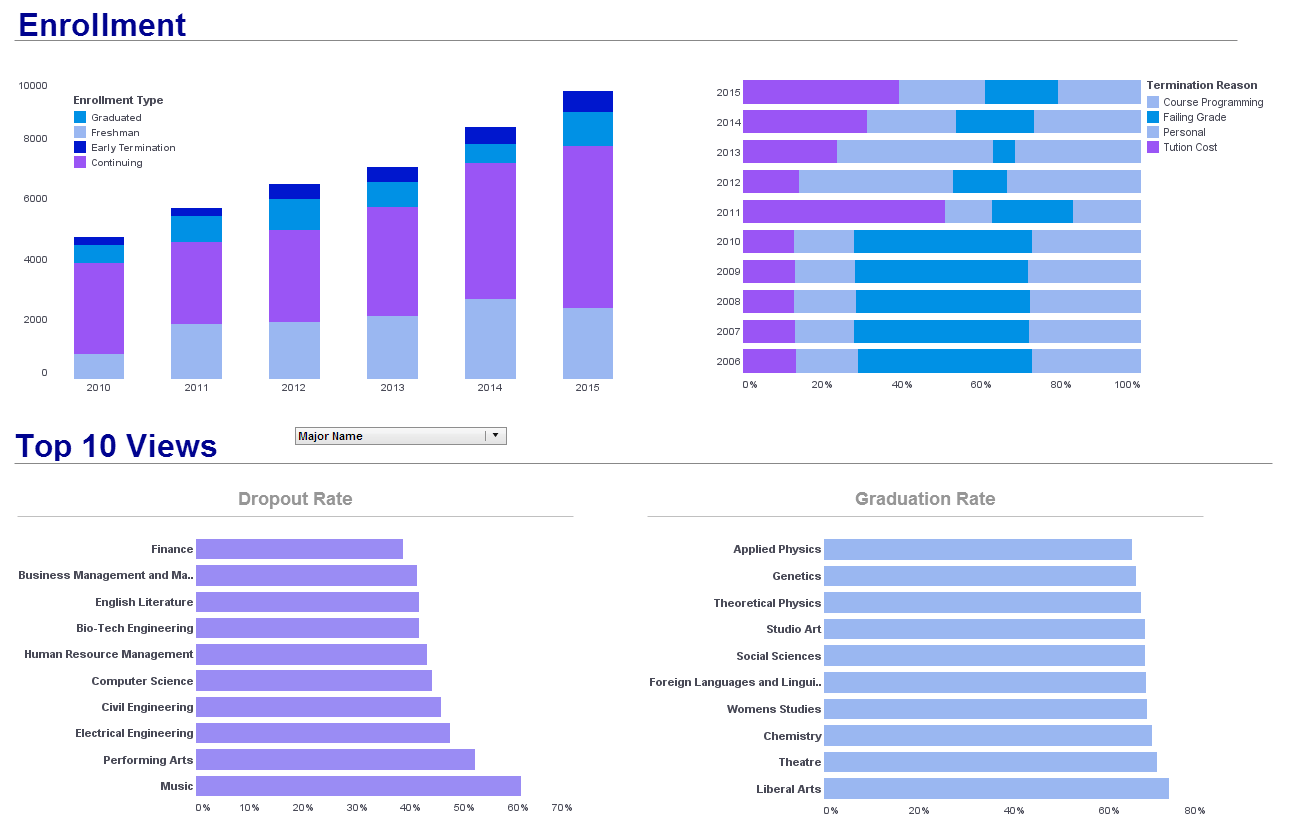InetSoft's Easy Report Design Software
InetSoft's Style Report software is available as stand-alone or as part of StyleBI. InetSoft's business intelligence software, provides many report design elements that can display data through text and graphics. Tables, charts, and other advanced report components can all be used in a single report and modified with individual data binding, formatting, and display properties.
A professional authoring tool combines word-processing grade design with dynamic data manipulation. Key benefits include:
- Deliver professional, high fidelity presentation
- Transform and manipulate raw data
- Embed business logic with scripting
- Enhance manageability and agility
You can deliver on-demand reports on the web. In-report exploration capabilities empower business users with the ability to reshape information in real time. Key benefits include the ability to:
- Gather up-to-the-minute information
- Reshape reports in real time
- Minimize performance bottlenecks
InetSoft’s HTML5 technology brings a desktop grade Web user experience to ad hoc query and reporting. Key benefits are:
- Extend professionally designed reports
- Gather information by self service queries
- Produce presentation quality reports on the web
About InetSoft
Since 1996 InetSoft has been delivering easy, agile, and robust business intelligence software that makes it possible for organizations and solution providers of all sizes to deploy or embed full-featured business intelligence solutions. Application highlights include visually-compelling and interactive dashboards that ensure greater end-user adoption plus pixel-perfect report generation, scheduling, and bursting.
InetSoft's patent pending Data Block™ technology enables productive reuse of queries and a unique capability for end-user defined data mashup. This capability combined with efficient information access enabled by InetSoft's visual analysis technologies allows maximum self-service that benefits the average business user, the IT administrator, and the developer. InetSoft solutions have been deployed at over 5,000 organizations worldwide, including 25% of Fortune 500 companies, spanning all types of industries.

How Does a Website Consultant Use Report Design Software?
A website consultant utilizes report design software to create, analyze, and present data in a structured and visually appealing manner. This software allows them to compile information, generate insights, and communicate findings effectively. Here's an in-depth look at how a website consultant might use report design software:
-
Data Compilation and Integration:
- A website consultant begins by collecting data from various sources. This could include website analytics, user behavior metrics, SEO reports, social media engagement data, and more.
- The report design software enables the consultant to integrate these diverse datasets into a unified platform. This integration helps in generating a comprehensive view of the website's performance.
-
Data Cleaning and Preprocessing:
- Raw data often requires cleaning and preprocessing before it can be used effectively. This involves tasks like removing duplicates, handling missing values, and transforming data into a consistent format.
- Report design software provides tools to perform these tasks efficiently, ensuring that the data used for analysis is accurate and reliable.
-
Data Analysis and Visualization:
- Once the data is prepared, the consultant employs various analytical techniques to derive meaningful insights. This could involve trend analysis, segmentation, correlation studies, and more.
- The report design software offers a range of visualization options, such as charts, graphs, heatmaps, and dashboards. These visual representations make it easier to convey complex information in an understandable manner.
-
Customization and Branding:
- The consultant can customize the appearance of the reports to align with the client's brand or specific requirements. This includes choosing color schemes, fonts, logos, and other design elements.
- This level of customization helps in creating a professional and cohesive presentation that reflects the client's identity.
-
Interactive Reporting:
- Some report design software allows for the creation of interactive reports. This means that end-users can manipulate the data within predefined parameters. For instance, they might be able to filter data, toggle between different metrics, or drill down into specific details.
- Interactive reports enhance engagement and enable stakeholders to explore the data in a more dynamic way.
-
Incorporating Recommendations and Action Items:
- A website consultant doesn't just present data; they also provide recommendations based on their analysis. The report design software allows for the inclusion of these insights, along with clear action items for the client to consider.
- This helps in turning raw data into actionable strategies for improving the website's performance.
-
Exporting and Sharing Reports:
- Report design software typically allows for easy export of reports in various formats, such as PDF, Excel, or even as web-based links. This makes it simple to share the findings with stakeholders.
- Additionally, some software platforms have collaboration features, allowing multiple users to access, comment, and collaborate on the report in real-time.
-
Tracking and Monitoring:
- Beyond the initial report creation, a website consultant might use the software for ongoing tracking and monitoring. They can set up automated reports that are generated at regular intervals, providing the client with updated insights on the website's performance.
What Are the Metrics That a Website Consultant Reports to His/Her Clients?
-
Traffic Metrics:
- Total Visits: The overall number of visits to the website.
- Unique Visitors: The number of distinct individuals who visited the website.
- Pageviews: The total number of pages viewed on the website.
- Bounce Rate: The percentage of visitors who leave the website after viewing only one page.
-
User Engagement:
- Time on Site: The average duration a visitor spends on the website.
- Pages per Visit: The average number of pages a visitor views during a session.
- Session Duration: The average length of a user's visit to the website.
-
Conversion Metrics:
- Conversion Rate: The percentage of visitors who complete a desired action (e.g., making a purchase, signing up for a newsletter).
- Goals Completion: Tracking specific goals set by the client (e.g., form submissions, downloads).
-
Traffic Sources:
- Organic Search: Visitors who find the website through a search engine.
- Direct Traffic: Visitors who directly type the website's URL or use bookmarks.
- Referral Traffic: Visitors who come from external sources (e.g., links from other websites, social media).
- Social Traffic: Visitors from social media platforms.
-
SEO Metrics:
- Keyword Rankings: The positions of specific keywords in search engine results.
- Click-Through Rate (CTR): The percentage of users who click on a link in search results.
- Organic Search Traffic Growth: Increase in traffic from organic search results.
-
User Behavior Metrics:
- Exit Pages: The pages where visitors commonly leave the website.
- Navigation Path: The sequence of pages visitors follow during a session.
-
Site Performance:
- Load Time: The time it takes for a page to fully load.
- Server Uptime: The percentage of time the website is operational.
-
Content Metrics:
- Popular Pages: The most frequently visited pages on the website.
- Bounce Rates by Page: Identifying pages with high bounce rates may indicate a need for improvement.
-
E-commerce Metrics (if applicable):
- Revenue: The total income generated through the website.
- Average Order Value (AOV): The average amount spent per order.
-
Social Media Metrics (if relevant):
- Follower Growth: The increase in social media followers.
- Engagement Rate: The level of interaction (likes, comments, shares) on social media posts.
-
Email Marketing Metrics (if applicable):
- Open Rate: The percentage of recipients who open an email.
- Click-Through Rate (CTR): The percentage of recipients who click on a link in an email.
-
Security and Technical Metrics:
- Security Incidents: Any breaches or security issues encountered.
- Website Uptime: Ensuring the website is consistently available.
 |
Read how InetSoft was rated as a top BI vendor in G2 Crowd's user survey-based index. |
More Resources for Website Report Designers
Analyze Online Sales Data - With InetSoft's StyleBI, sales tracking metrics, customer return ratio, and website page views can all be reported in real-time dashboards. With InetSoft's user-friendly drag and drop tool, it's easy to learn how to create visual reports with data from your website and online store combined...
Build a Dashboard Framework - To make a dashboard that's easy to use, you should consider the following: Show a broad view of what's happening. Think about how many users will be accessing your dashboard, including those who aren't technical experts and may not understand what they're looking at or what it means. Make sure that everyone has access to the same information in one place. Show detail if possible so people can see...
Customer Service Dashboards Improve Visibility - As customer service is vital for a business, data visibility becomes the primary necessity. A dashboard helps you to get access to all data and functions related to customer service concerning a particular business process. Generally, all dashboards look like a software interface and it consists of multiple sections. As a customer service executive, you can handle it through a gadget like a desktop, tablet...
Definition of a Wind Rose Chart - A wind rose is a graphical tool used to represent the distribution of wind direction and speed at a particular location over a period of time. It typically consists of a circle divided into sections, each representing the frequency of wind blowing from a particular direction. The length of the segments or petals in each section indicates the frequency or duration of the wind blowing from that direction...
Evaluate InetSoft's SEO Reporting Dashboard Solution - Are you looking for a good solution for SEO reporting dashboards? InetSoft's pioneering dashboard reporting application produces great-looking web-based dashboards with an easy-to-use drag-and-drop designer. Connect to Google Analytics and create dashboards that are not possible with Google Studio...
Full Deployment Takes Mere Weeks - We learned about the amount of money and time being invested to make the Recovery.org website interactive and were a little surprised. The cost for purchasing our commercial visualization software doesn't even approach one tenth of one percent of the estimated cost of re-designing the Recovery.gov website. And, full deployment takes mere weeks, not years to achieve. This provocative dashboard project illustrates the power, ease, and affordability of our business intelligence solutions...
How Can eCommerce Businesses Use Big Data? - But the fact is that there is so much data out there that present methods of analysis seem inadequate to derive valuable and actionable information from them. But if an eCommerce professional has a strong conceptual understanding of big data then it is possible to use analytics to unearth gems of information where none were obvious...
How to Create a Treemap Chart in Google Sheets - Creating a Treemap in Google Sheets is cumbersome, because all aggregates in the hierarchy must be pre-computed and arranged in an eccentric tabular form, with parent values in the same column as child values. Unlike InetSoft, in Google Sheets the treemap chart cannot be created from the raw data directly...
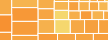 |
View the gallery of examples of dashboards and visualizations. |
How to Make a Funnel Chart in InetSoft - Creating a Funnel Chart with InetSoft software is extremely simple. The data can be arranged in two different ways. The first arrangement contains the aggregated data exactly as it should appear on the chart. For example: Since this data is already aggregated, the Funnel Chart does not need to aggregate any data; it merely displays the already-aggregated data in graphical form, each row of the table becoming a bar in the chart...
How The World Health Organization Uses InetSoft - Using StyleBI, WHO has created a way for website visitors to quickly view indicators of diagnosis and treatment of drug-resistant TB by country and year. Various components of StyleBI are used to create these visualizations. In the first example, line charts and bar charts are among the most obvious, using the "show values" plot property to display data at various points. Each line and bar is individually colored from a selection of over 16 million color choices...
Information About Dashboard Design - Researching how to design information dashboards? InetSoft offers Web-based dashboard software that includes a drag and drop designer for creating impactful, interactive dashboards for enterprises and ISV's. Read articles below for more information...
Introducing Your Government Dashboard - As citizens enter the landing page of the dashboard or site, provide them with some information on what is being offered. Don't forget to include the background information as well. Think of making a first impression through a welcome message. Here, you're starting off by telling the citizens what they will be navigating through and also indicating your commitment to maintaining...
 |
Read how InetSoft saves money and resources with deployment flexibility. |
Looking for the Top Web Application Reporting Tools - An effective BI solution combines state of the art performance with accessibility. Whether you're a traveling executive or a work from home employee, you still need access to valuable, real-time information. InetSoft's StyleBI offers web-based reporting tools so that your users can access corporate information regardless of where they are...
Metrics vs. Key Metrics Meaning - The most important metrics that a business tracks are called key metrics. Also known as a key performance indicator, or KPI, a key metric is a statistic which, by its value gives a measure of an organization or department's overall health and performance. KPIs, or key performance indicators, are vital metrics connected to time sensitive goals. All organizations, from...
Monitoring SEO Campaigns - An SEO dashboard is a tool that helps your company track and monitor your website's performance in search engines. It allows you to see critical data such as traffic and rankings, which can help you improve your SEO efforts and better target your audience. In short, it helps you make better decisions for your SEO campaigns...
Need to Access Data Sources as a Web Service - Looking for reporting tools for accessing a data sources as a Web service? InetSoft offers Web-based BI software that can access almost any data source including Web and XML feeds or API-based data sources...
Purpose of Dashboard Embedding - Dashboard embedding easily integrates business intelligence (BI) or data visualization dashboards into other software, websites, or platforms. Users may see and interact with dashboard charts, graphs, and reports without leaving the host application or website using this integration. In essence, it broadens the use of data analytics by providing insightful information to a larger...
 |
Learn about the top 10 features of embedded business intelligence. |
Software for Creating Performance Management Dashboards - Looking for software for creating performance management dashboards? InetSoft's BI software is quicker to install and develop with than the big BI companies' solutions. Read articles below for more information. To configure permissions for a dashboard...
Using InetSoft's BI Software to Access Multidimensional Databases - The multidimensional database is another way to provide data for OLAP operations. Taking the place of tables in relational databases, multidimensional databases organize data into cubes that contain measures and dimensions. This technology is often referred as MOLAP. The primary benefit of using MOLAP is enhanced performance because of pre-aggregation...
What is a MapBox Integrations Dashboard? - MapBox is a provider of many tools to build maps into websites and web-based applications. InetSoft's map charts can now run on Google Maps or Mapbox instead of just simple shape files...