Product Information: Reporting Environment
This is a table of contents of useful reporting dashboard information related to InetSoft's Style Report Enterprise. Its features are included in InetSoft's flagship business intelligence software for dashboards, reporting, and analytics - StyleBI:
Report PDF Options - InetSoft's reporting software has extensive customization options that allow users to regionalize their report pdf options to suit diverse needs and uphold data security. To support CJK characters: • The location (folder path) of the CJK font files must be specified under the heading TrueType/CID Font Path. • The font mapping from the CJK-TrueType font to a CJK-CID font needs to be defined in the font mapping table. It is recommended that you select 'true' for embedding the font and the cmap in the PDF file. Note: CJK fonts often use separate font files for the plain and bold versions of the font. It is therefore possible to map a CJK font to a different file depending on its weight. For example, the following setting maps all plain MS Mincho instances to a normal-weight version of the KozMin font-family, and maps all bold MS Mincho instances to a bold-weight version of the same font-family...
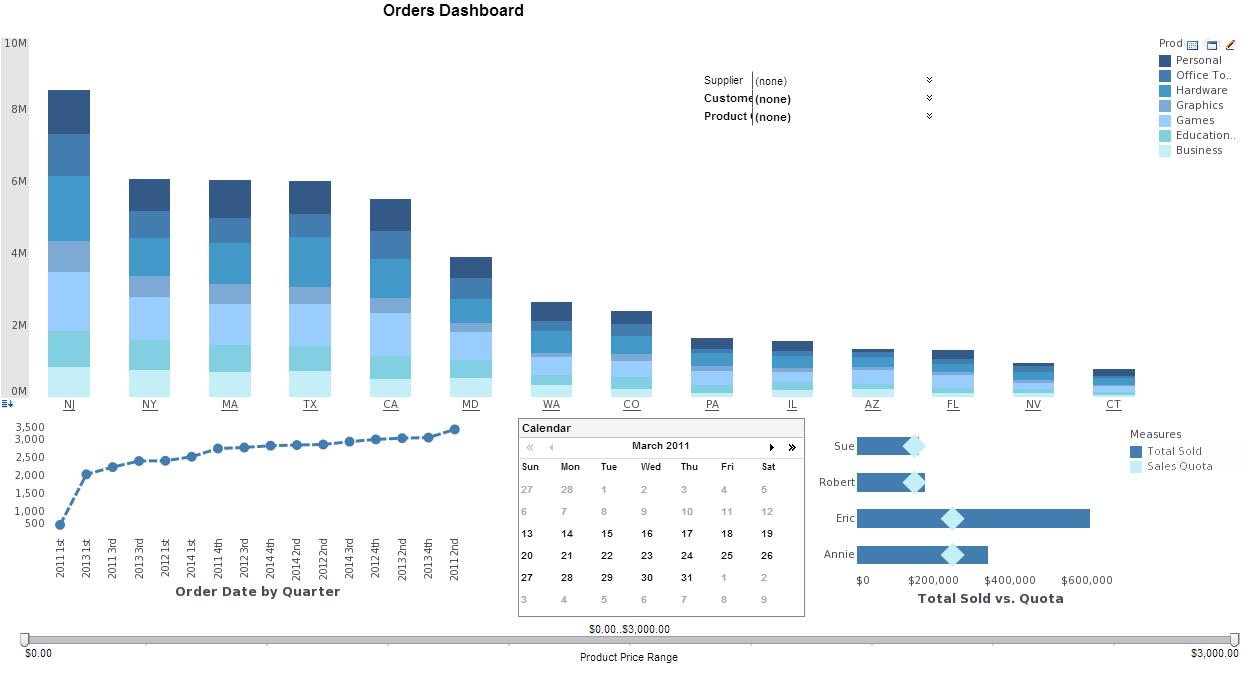 |
Click this screenshot to view a 2-minute demo and get an overview of what
InetSoft’s BI dashboard reporting software, StyleBI, can do and how easy it is to
use.
|
Report Presentation - InetSoft's visualization driven reporting software provides executives with dynamic report presentation tools that allow data to be displayed in a way that is easy for anyone to understand. This section discusses the various features that are available for tailoring the appearance of the User Portal. The 'Presentation' > 'General' page allows the Repository to be presented in a sorted format by specifying a sorting order. If 'Sort Repository Tree' is set to none, the user can order its replets and the order will be obeyed by the Portal. You can also configure default Date and Time formats. The 'Image Format' option determines the encoding format for graphics, such as painters (charts) displayed in the web viewer. PNG images have better quality and a smaller file size than JPEG images, but PNG images are only supported by version 4 or higher browsers. Under the 'Presentation' node are Portal, DHTML, and PDF editing options, which allow you to configure the appearance of Portal items, presentation of web-based reports, and PDF export options, respectively...
Report Programming - This document is divided into four distinct sections. Some of the key topics are listed below. An overview of InetSoft concepts and products Delivering Business Intelligence to Users - the design philosophy behind StyleBI and the InetSoft product family. InetSoft Business Intelligence Concepts - three concepts important to InetSoft products: the design patterns used in InetSoft products; the package structure and major classes on the API; and issues of installation and deployment. A replet is a server side report object. We describe the replet life cycle and the API for programmatically creating replets. Replets can receive parameters, which determines how they will behave. The replet API provides for the handling of client side events and server side events. Replets can also be used to create interactive forms...
Report Programming Classes - Style Report Enterprise is a superset of Style Report Professional. It contains the same report engine and all classes in the package. Therefore, report creation in Style Report Enterprise is the same as in Style Report Professional. This document covers the additional report programming classes that handle the server-side reporting functions. The classes in the Enterprise products are partitioned into several packages, with each package roughly corresponding to one service. This is the main package. It contains the common classes. Most of the classes define the API to the Replet API, which is covered in this document in more detail. The event package contains the event and listener classes for replet event handling. This package contains the servlet that handles web-based report viewing. Since the Enterprise products are a superset of Style Report Pro, it is important to also understand the features of that package. They provide the foundation for building server-side report objects. The features covered in this chapter include the server specific features provided by the InetSoft Enterprise products. Knowledge of the InetSoft API and Data Modeler API is assumed...
Report Programming - Customization Parameters - The previous two types of parameters are both for creating a report. After a report object is created, there are many ways that it can be modified by the users. One of these is the predefined 'Customize' parameter. We will discuss more interactions in the Event Handling chapter. The 'Customize' parameter is a special parameter that is recognized and processed by the replet environment. If a replet declares a 'Customize' parameter, a 'Customize' button is placed on the viewer window. When the button is clicked, the viewer pops up a request dialog with the specified customization parameters. After the user clicks 'OK' on the dialog, a RequestEvent is sent to the replet. By default, when a RequestEvent is received at a replet, the createReport() is called with the request object and the report is refreshed with the new report object returned from the method. A program can also override the default handling and process the RequestEvent directly. We will cover the event handling process in more detail in the 'Event Handling' section...
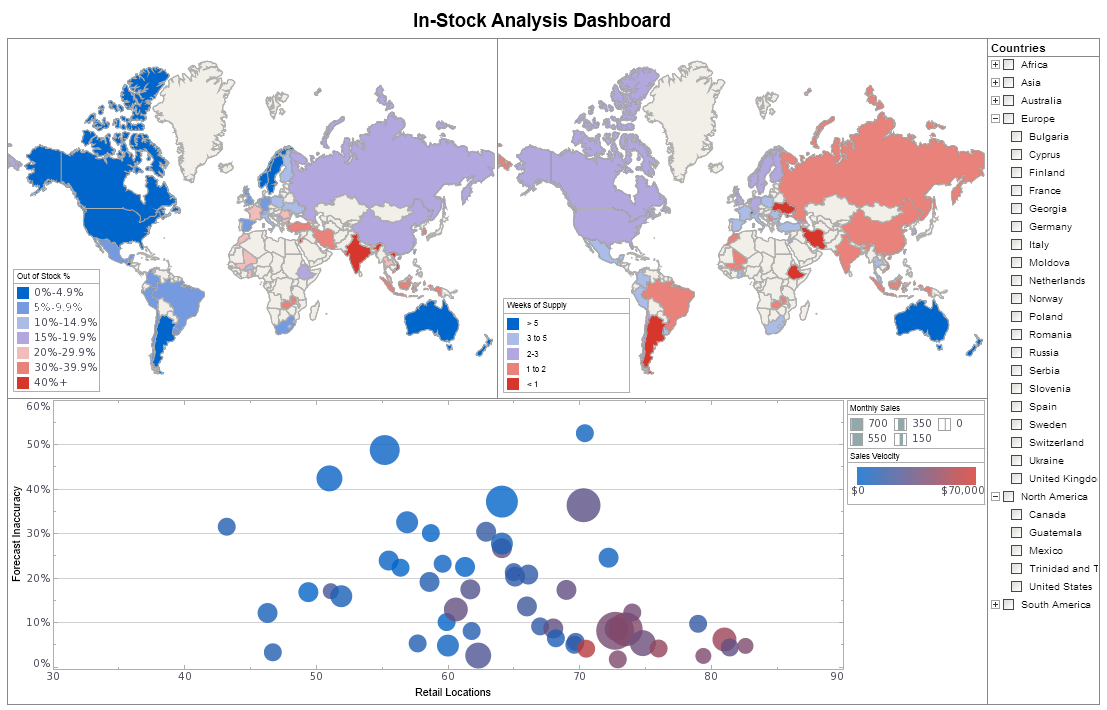 |
Click this screenshot to view a 2-minute demo and get an overview of what
InetSoft’s BI dashboard reporting software, StyleBI, can do and how easy it is to
use.
|
Report Programming - Initialization Parameters - Initialization parameters are purely deployment-time parameters. They can only be specified in the configuration file (repository XML file). The parameters are similar to the configured creation parameters both in the types of parameters supported and their internal format in the XML file. The major difference between an initialization parameter and a creation parameter is how they are passed to a replet. All initialization parameters are packaged into a RepletRequest object, with a request name of RepletRequest.INIT. The RepletRequest object is passed to the init() method of the replet. Since init() method is only called once after a replet is created, the request object is only seen by the replet once during its life cycle. The initialization is done before a replet is called to create a report object, so the values of initialization parameters can control how a report is created. In many situations, an initialization parameter can be replaced by a configured creation parameter. However, if a replet needs an initialization parameter to configure its internal states, in addition to prompting user input, an initialization parameter has to be used. If the creation parameter is used in the configuration file to control the initialization of the replet, end users will never be prompted for the actual creation parameters...
Report Programming - Table Transformer - Table transformer classes are table lens classes that project a different view into other table lenses. Style Intelligence provides two built-in table transformers, RotatedTableLens and SubTableLens. The RotatedTableLens transformer switches the rows and columns of the original table. Suppose we have a table represented by a TableLens object, table. We can rotate the table, so the rows in the original table become the columns in the new table. This would print a table with the rows and columns switched. The SubTableLens transformer extracts parts of a table as a new table. It supports several ways to specify which parts of the table to extract. The new table consists of the cells at the intersections of the rows and columns. The new table consists of the region defined by the number of rows/columns from the upper-left cell (row, col). InetSoft products support the concept of a presenter. A presenter is an object that draws a graphical representation of an object value. A presenter is usually assigned to a particular column of a table...
Report Proxy Server - The architecture in InetSoft's reporting software allows users to adjust the report proxy server creating an adept system that is capable of handling large requests at a fast pace. View the example below to learn more about the StyleBI solution. The proxy or load-balancer is a lightweight application (servlet) which forwards requests from clients to server nodes. The proxy reads its settings from a copy of the sree.properties file, which may be shared with the cluster nodes or may be stored independently. This is done in case the cluster is running outside the company firewall and cannot access a shared drive. The proxy requires the following parameters to be defined in the sree.properties file. Each of these parameters may be defined through the Enterprise Manager. Note that these properties can also be set up as init parameters for the proxy servlet in the web.xml deployment file...
 |
Click this screenshot to view a 2-minute demo and get an overview of what
InetSoft’s BI dashboard reporting software, StyleBI, can do and how easy it is to
use.
|
Report Queries - InetSoft's StyleBI provides a simple interface for report queries that allows users with minimal experience to full access to administrative level tools. View the information below to learn more about this powerful reporting software. The 'Queries' page under the 'Monitoring' node provides key information about queries currently executing on the server. In a clustered environment, select a machine from 'Cluster Node' menu to view the monitoring statistics for that machine. The page provides the following information...
Report Refreshing - The createReport() method is called whenever a request to generate a report is received in the repository. If a replet needs to change the report contents within an event handling code, it needs to inform the repository to refresh the report. The regenerate() call causes the repository to call the createReport() method with the last RepletRequest. If the createReport() has never been called before, it passes an empty request. The createReport() should return the new report object. If a refresh() command is issued without a call to regenerate(), the web viewer will reload all pages from the repository. However, since the repository caches the report object internally, it will still return the original contents. The reprint() command is similar to refresh() except that the report is reused to generate output, without re-executing the queries in the report. The regenerate() call is only necessary if the replet initiates the refresh itself. All repository-initiated requests automatically refresh the internal cache...
Report Repository - InetSoft's reporting software provides users with a report repository that allows users to modify their data in a simple ordered and logical manner. The nodes under the 'Repository' node facilitate the configuration of the following properties: • Storage environment for resources and registry files. • Properties related to report archiving. • Audit schedule. • Persistence of cached files. • Persistence of queued reports. • Disk quotas for individual groups and roles. • Features for sharing assets and monitoring asset dependencies. • Optimization of Viewsheet data retrieval performance. Data space refers to the full collection of all reporting resources (templates, registry files, etc.), stored together in SREE Home for ease of management. This section provides information on how to set up a data space and how to manage the resources in the data space. The data space can be configured in the Enterprise Manager by accessing the 'Repository' > 'Data Space' node on the navigation tree, under the Server tab. This opens the 'Data Space Configuration' page where the storage type for the data space can be specified. Two storage types are supported: 'File System' and 'Database'...
| Previous: Reporting Layout |
Next: Developing Reports
|


