InetSoft Product Information: Reporting Options
This is a table of contents of useful reporting options related to InetSoft's Style Report Enterprise. It's features from both are included in InetSoft's flagship business intelligence software for dashboards, reporting, and analytics - StyleBI:
Report Data Interface - InetSoft's reporting software has seamless report data interface capabilities that allow you explore data in ways that up to now were impossible. The following sections discuss the buttons and features in the ‘Data Query’interface. This button can be used to select a completely new data source. Click on the button and observe that the ‘Select Data Source’ dialog pops up. This button is used to create a new formula. Selecting this button will invoke the ‘Formula Editor’, where you may write an expression involving the query fields. Checking the ‘SQL’ box will enable you to include SQL functions in the editor, otherwise it provides you with simple JavaScript functions. Clicking on the ‘Delete’ button at the top of the ‘Columns’ element toggles delete mode. In this mode you delete columns with a click. These arrows can be used to set the display order of any of the columns in a report. Assume that you have multiple detail columns in a report, i.e. ‘State’, ‘Customer’, and ‘Email’ in that order of display. If you want ‘Customer’ to be the first column in the report then click on the up-arrow and then click on that particular detail column to move it up. The down arrow is used to move the columns down...
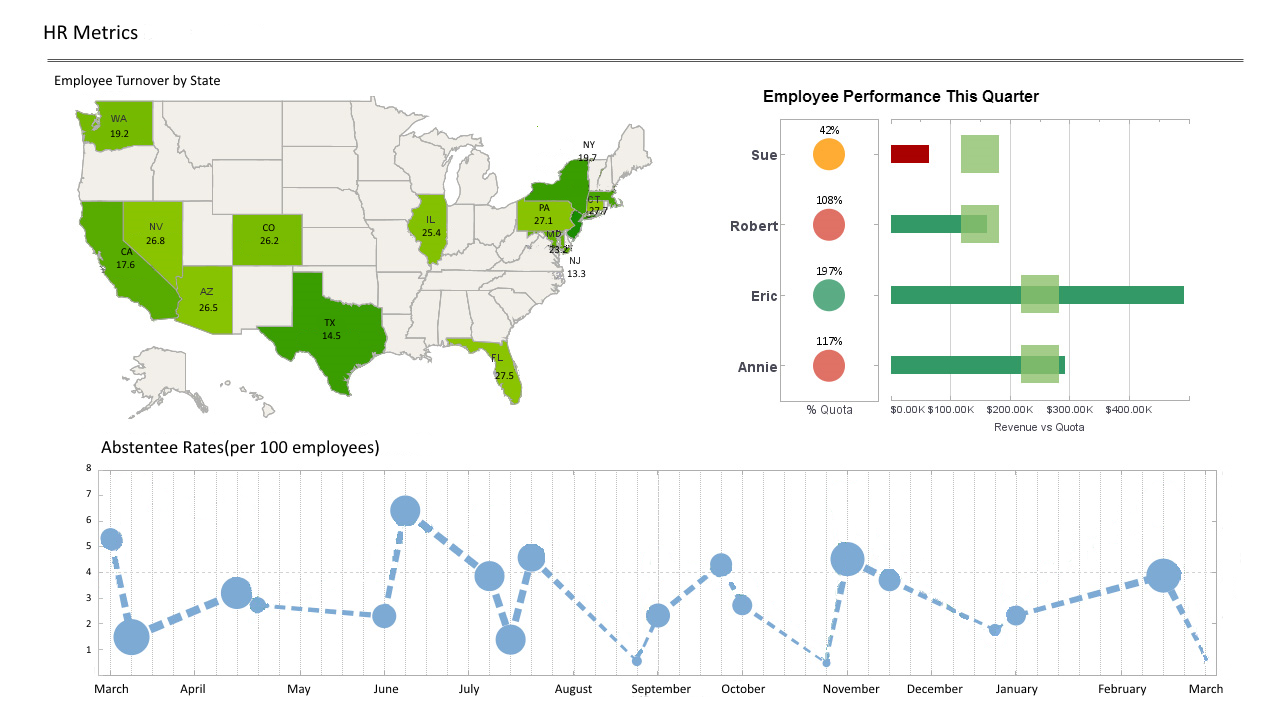 |
Click this screenshot to view a 2-minute demo and get an overview of what
InetSoft’s BI dashboard reporting software, StyleBI, can do and how easy it is to
use.
|
Report Data Sorting - InetSoft's reporting software allows users to sort data so that they get highest level of customization necessary for their industry. View the example below to learn more about the StyleBI solution. The ‘Create Expression’ link can be used to create a new formula using the Formula Editor, just like creating a new expression in the ‘Data Query’ interface. When there are multiple conditions you need nested conditions to define the order in which the conditions are evaluated by the logical operators. Consider a scenario where you want to find exceptional orders at both the low and high end. To satisfy this constraint the first two conditions are connected by ‘or’ and indented. Then ‘and’ this pair with the third condition. If you add all three conditions first, you can then select and move them into the proper order (use ‘Up’ and ‘Down’). Then select the logical operator (i.e. ‘or’) and click ‘indent’. The ‘unindent’ button performs the inverse. The ‘Browse Data’ button displays a list of the unique values in the selected column. (For performance reasons, only the first 1000 rows are scanned.) For example, in the filtering dialog box, the ‘Browse Data’ button reveals all the distinct values in the ‘Product.Category’ column...
Report Delivery - Information about report delivery, scheduling, bursting, and localization options of InetSoft dashboard and reporting software. Weekly status reports need to be saved for future access. Furthermore, both live reports, and saved reports need to be readily accessible to users. Reports in the repository are run with live data every time. There are many cases in which a report will need to be saved with a copy of the data. This archiving of reports is critical to business processes that demand the ability to audit past work. The archive in StyleBI is integrated with the live report repository. This means that a user can easily compare current data to those from last week, or month. When reports are saved, their format can be chosen from the list of export formats, or it can remain in native Generated Report format. The advantage of native format is that you will be able to export the archived report to any format at some point in the future...
Report Designer - Report templates are created using the visual Report Designer. Two slightly different versions of the Report Designer are included in different InetSoft products as listed below. Report Designer supports creating elements, changing their attributes and controlling all aspects of element presentation and layout. All attributes and related information is saved in a template file in XML format. The Designer also supports visually building queries against multiple types of data sources and specifying data grouping, summarization and element data binding. Dynamic behavior can be associated with elements using Script capabilities. In addition to all the features in the PRO version the Designer has functions for creating interactive forms and JavaScript event handlers for element onClick events. The focus of this document is the Java API. Details on using Report Designer are covered in the Report Designer. For information on starting Report Designer, see Starting Report Designer. If no datasources are configured when the Designer is started for the first time, it will pop up a dialog to request the location of the data source and query registry files. When creating your own application, you can specify any path as the query and data source registry files. If they do not already exist, they will be created automatically... |
View live interactive examples in InetSoft's dashboard and visualization gallery. |
Report Distribution Software - Looking for a reliable report distribution software? Regular reports are vital for the monitoring and control of business conditions. But in many cases, the production of daily, weekly, monthly, and annual reports puts additional demands on administrators and employees...
Report Designer Download - InetSoft's Style Intelligence software provides users with many options for enterprise-level reporting. Information is represented through tables, charts, and a set of advanced report components. Each component can be modified with individual data binding, formatting, and display properties...
Report Elements - InetSoft's reporting software gives sophisticated report elements that allow you to display complex data in easy to comprehend visualizations. For text elements that are bound to data, the ‘Column’ control at the bottom displays the current binding field, and allows you to choose an alternate binding. For text elements that display static text, the ‘Text’ control at the bottom allows you to modify the text contents. Properties include font, color, alignment, format, contents, and (TextBox only) borders. You can upload an image, and set its size. You can change the style of the Separator...
Report Engine - Information about InetSoft's high-performance, scalable report engine for production reports for ISVs, OEMs, SaaS providers, and enterprises. InetSoft provides a high-performance, scalable report engine for production reports for ISVs, OEMs, SaaS providers, and enterprises. Lightweight, yet robust, with an extensible Javascript API, InetSoft's report engine has been embedded in hundreds of applications all over the world. A reporting engine must perform well through constant use and scale well through growing user populations. Measuring performance is often a difficult task that involves many variables and methodologies, the efficacy and purpose of which are subjective. When measuring the performance of a transactional system such as InetSoft's Style Report, the two measures that are most apparent to end-users are total throughput and response time. Total throughput is measured by calculating the ratio of the number of report pages produced by the system to the number of seconds required to produce these pages. Response time is measured by calculating the difference between the request time and the time that the first page of the report was returned...
Report Enterprise Manager Overview - The following is an overview of the report enterprise manager feature of InetSoft's reporting software. The Enterprise Manager is used to administer the server by providing an interface to the configuration files. The configuration files are stored in a single registry directory. The Enterprise Manager is a servlet known as AdmServlet. StyleBI allows the server side reports (known as replets) to be deployed in the embedded Tomcat server or another application server of choice. Deployment of an entire repository is automated for several popular application servers; otherwise it must be deployed manually. Prior to deployment the replets must first be placed in a jar file. An archive service is also provided. Reports can be archived using either the file system or CVS (Concurrent Versioning System). CVS is usually packaged with UNIX servers, and is available for download from the Internet...
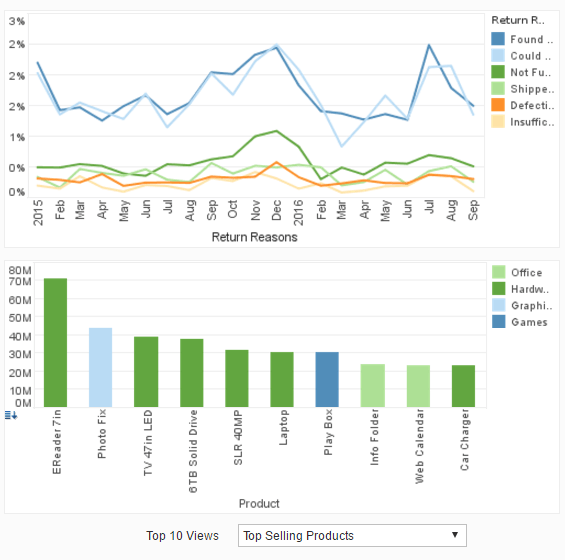 |
Click this screenshot to view a 2-minute demo and get an overview of what
InetSoft’s BI dashboard reporting software, StyleBI, can do and how easy it is to
use.
|
Report Event Handling - The distributed event model is the foundation for user/replet interaction. All interactions are built on top of the event layer, including all built-in interactions and parameterization support. A major feature of this event model is its client platform independence. Report developers use the same event handling API on the server regardless of the choice of the client. Because of the distributed nature of the event model, the event handling process relies exclusively on passing objects between the client and the event handler. When an event is triggered, it is handed over to the event handler. The event handler can return a command object. The command object is interpreted and executed by the client. The command objects serve as the means for the server to control the behavior of the client. The event model uses a two-stage event-handling scheme. Events are first processed on the client. When no suitable event handler is found on the client, the events are then forwarded to the server. This setup allows maximum flexibility and achieves very high performance...
Report Execution - InetSoft's Style Intelligence facilitates report execution by making it simple to monitor and customize features for optimal performance. View the information below to learn more about this powerful reporting software. The 'Reports' page under the 'Monitoring' node provides key information about reports that are currently executing on the server, as well as reports that are awaiting execution, and those that have already been executed. A pending report is a report that the user has requested, but that has not yet been assigned an execution thread (due to natural or designed processing limitations). As soon as the required processing resources become available, the pending report will be generated and immediately displayed to the user. Note that a pending report is different that a queued report. A queued report is a report that the user has requested, and for which they have then explicitly clicked the 'Add to Queue' button on the report loading screen. The queued report continues to execute, but is not automatically displayed to the user...
Report Export Options - InetSoft's reporting software is an efficient report distribution platform with extensive report export options to suit differing needs. The export menu on the viewer contains a list of all export file formats, including Excel, RTF, HTML, and others. For those three formats, there are two variations of output: one with report pagination, and another with no pagination. It is possible to select a subset of the export formats to be included in the export menu. The export menu option is accessed through the 'Presentation' > 'DHTML' > 'Export Menu Options' node on the navigation tree. Options can be set to control how and where to display reports. The 'Page Frame Name' property allows the user to specify the frame in which the report pages show up, in cases where frames are being used. This option is most useful when a user wants to embed the Portal tree in their own customized interface. A user can follow the procedure listed below to embed the Portal tree in their own customized html page with frames...
 |
Read how InetSoft saves money and resources with deployment flexibility. |
Report Functions - This is a continuation of the section that presents functions for Table and Section operations in InetSoft's dashboard reporting software. TnthLargest(n, column[, group[,condition]]) Calculates the nth largest value in the specified column inside a group. This function is only available to elements within a Section....
Report Generatiion Tools - InetSoft offers innovative and customizable report generation tools. They are included in InetSoft's flagship platform StyleBI, a complete operational business intelligence software, or as a stand alone reporting tool known as Style Report Enterprise...
Report Generating Software - This reporting application has an advanced object oriented API and easy to use visual report designer. The repository manages report caching, demand paging, event distribution, and other server oriented tasks. Interactivity includes drilldown, parameters, search, sorting and filtering within a report...
| Previous: Reporting Resources |
Next: Reporting Dashboards
|


