InetSoft Product Information: Reporting Systems
This is a table of contents of useful product information about InetSoft's reporting system, Style Report Enterprise. Features from Style Report are included in InetSoft's flagship business intelligence software for dashboards, reporting, and analytics - StyleBI:
Dynamic Reporting - As an innovator in reporting software since 1996, InetSoft has pioneered this evolution towards visualization-driven reporting, and its award-winning software has been deployed at thousands of organizations worldwide and integrated into dozens of other application providers' solutions serving vertical and horizontal markets of their own...
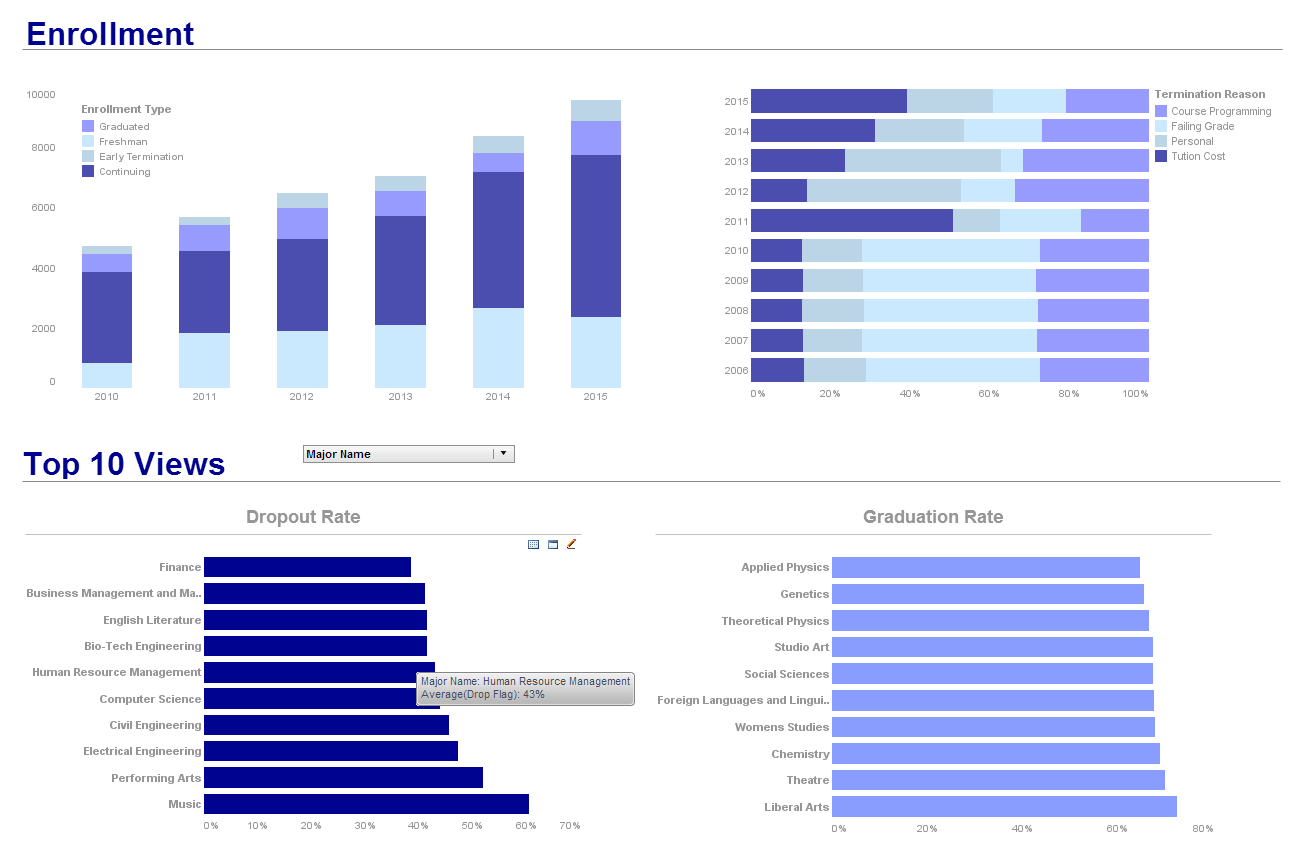 |
Click this screenshot to view a two-minute demo and get an overview of what
InetSoft’s BI dashboard reporting software, StyleBI, can do and how easy it is to
use.
|
EAM Reporting Tool for Prometheus - Looking for a good solution for Prometheus dashboard reporting? Mashup your EAM and operations data with other enterprise data for a wider view of company performance. InetSoft's pioneering BI application produces great-looking cloud-based dashboards with an easy-to-use drag-and-drop designer. View a demo and try interactive examples...
Easy Project Reporting Software - Looking for easy project reporting software? InetSoft's pioneering dashboard reporting application lets project managers produce great-looking web-based dashboards with an easy-to-use drag-and-drop designer. View a demo and try interactive examples...
Easy Reporting Software - InetSoft offers easy reporting software without sacrificing functionality. With InetSoft's Style Report, reports can be created easily using a simple drag and drop interface. Users with excel-level skills can build and customize their own reports, without help from IT.
| #1 Ranking: Read how InetSoft was rated #1 for user adoption in G2's user survey-based index | Read More |
Easy Report Writer - InetSoft's "Style Report" is a Java report writing software application that has earned the Java Developers Journal Readers Choice Award for best Java Reporting Tool eight years consecutively. Style Report enables enhanced query, reporting, and analysis capabilities with real-time access to data regardless of source, format or platform. What you will see below is that it is also an easy report writer to use. A combination of point-and-click, drag-and-drop, and drop down menus allows users to create highly visual and accurate reports in just minutes, not hours...
Easy to Use Relational Reporting Tools - Are you looking for a tool to make sense of your relational database? Do you have a massive stock of tuples, attributes, and relvars? How about more primary, foreign, and composite keys than you know what to do with? A relational database is an assortment of data items catalogued as a set of officially described tables from which data can be collected relatively easily. I say "relatively," because these data stores typically contain far too much data for a human to comprehend. If so, then it may be time to consider implementing relational reporting tools for your business. InetSoft offers a comprehensive BI suite to do just that...
eDiscovery Lighthouse Reporting Tool - Looking for a good solution for Lighthouse eDiscovery dashboard reporting? InetSoft's pioneering BI application enables you to mashup your legal matter data with other enterprise data sources. Go beyond Lighthouse Navigate andproduce great-looking dashboards for maximum self-service with an easy-to-use drag-and-drop designer. View a demo and try interactive examples...
Read what InetSoft customers and partners have said about their selection of Style Report as their production reporting tool. |
Editing Report Queries - InetSoft's reporting software makes data binding seemless with sophisticated tools for editing report queries. This section illustrates how to modify an existing data binding. The ‘Data Query’ interface can be used to edit the data binding of an element. Right-click on an element and choose ‘Data Query’. 1. Open the ‘Ad Hoc’ report (choose ‘MA’ and submit). Right-click on the ‘Count of Orders by State’ element, and select ‘Data Query’. 2. Move the ‘Order.Num’ field from ‘Summary Columns’ to ‘Detail Columns’ by dragging it. 3. Click ‘OK’. The modified report now shows the list of orders within each state...
Eleven Report Delivery Options - Web-Based Report Delivery: InetSoft supports web-based report delivery, allowing users to access and view reports through a web browser. This provides a convenient and accessible way to share information across an organization. Email Delivery: The ability to schedule and deliver reports via email is a common feature in BI tools. Users can set up automated schedules to send reports to specific recipients at designated times. Export to Different Formats: InetSoft offers options to export reports in various formats such as PDF, Excel, CSV, or other commonly used file formats. This flexibility enables users to save or share reports in a format that suits their needs...
Email Campaign Monitoring Report Tool - Looking for a good solution for Campaign Monitor dashboard reporting? InetSoft's pioneering BI application produces great-looking cloud-based dashboards with an easy-to-use drag-and-drop designer. Mash up your email campaign data with other enterprise sources for a unified view of marketing performance. View a demo and try interactive examples...
Enterprise Reporting for Bitly - Looking for a good solution for Bitly dashboard reporting? InetSoft's pioneering BI application produces great-looking cloud-based dashboards with an easy-to-use drag-and-drop designer. View a demo and try interactive examples...
Editing with Reporting Software - InetSoft's reporting software makes editing reports effortless with sophisticated tools and intuitive features. In the Report Portal, you can change the layout, page size, and orientation of reports that use Tabular layout. This section demonstrates these features using the located in the ‘Tutorial’ folder within the Repository panel. In the Report Portal, you can change the layout, page size, and orientation of reports that use Tabular layout. This section demonstrates these features using the located in the ‘Tutorial’ folder within the Repository panel. To make ad hoc edits to a report after generating the report, follow the steps below: 1. Click the Report tab in the Report Portal. 2. Click the desired report in the Repository tree in the left panel. If the report contains parameters, a parameter screen may be shown at this point. 3. Enter parameters (if needed) and click ‘Submit’. This generates the report, and opens the report for viewing...
Efficient Reporting - InetSoft's Style Report is the answer to all of your organizational reporting needs. This web-based reporting interface gives a variety of options for displaying data clearly and efficiently, making it easier for your organization to track its progress on a variety of initiatives...
Emergency Reporting Software - The management of hospitals, ERs and emergency services all involve tracking factors such as patient complaints, nurse and employee turnover rates, and more. When using basic office programs like Excel or SQL database software, processes of analysis are often cumbersome and prone to human error...
Embedded Report - Bulleted lists of why InetSoft's embeddable reporting software is attractive to an ISV or SaaS providers end users and developrs. For example, it offers a highly customizable solution ideal for re-branding, tailoring to the target market, and InetSoft offers flexible licensing options that can match any business model. ..
 |
Read how InetSoft was rated as a top BI vendor in G2 Crowd's user survey-based index. |
Enabling Report Auditing - Users of InetSoft's reporting software can enable report auditing in order to modify performance and increase functionality. The audit tool tracks report and data access, as well as asset dependencies. When the audit function is enabled, all report and database access is logged in the audit database. The audit tool tracks report and data access, as well as asset dependencies. When the audit function is enabled, all report and database access is logged in the audit database. Please note that for auditing to be turned on, a database has to be configured in the Enterprise Manager, and a security provider must be specified. Auditing can be turned on and off using the 'Enable Audit' checkbox on the 'Repository' > 'Audit' page under the Server tab. To turn on auditing: 1. Go to the 'Repository' > 'Audit' page under the Server tab. 2. Select 'Enable Audit'. 3. Entering a value in the 'Store audit records for' field to specify the number of days that audit records should be stored in the database. By default, the duration is 365 days...
Enterprise Report Writer - Are you looking for enterprise report writer? Since 1996 InetSoft has been making reporting software that is easy to deploy and easy to use. Build self-service oriented interactive dashboards quickly. View a demo and read reviews...
 |
Read the top 10 reasons for selecting InetSoft as your BI partner. |
Enterprise Report Automation Tools - InetSoft's enterprise automated reporting tools leverage patent-pending Data Block technology to ensure repeatable business performance. They provide unparalleled flexibility for designing powerful production and ad hoc reports that are scalable to meet even the most demanding requirements...
Enterprise Reporting Software - InetSoft's enterprise reporting software leverages patent-pending Data Block technology to ensure repeatable business performance. It provides unparalleled flexibility for designing powerful production and ad hoc reports that are scalable to meet even the most demanding requirements...
Enterprise Reporting System - Try a free evaluation copy of StyleBI, InetSoft's all-inclusive business intellligence software platform that includes the reporting application, Style Report Enterprise, and the dashboard application, StyleBI...
Enterprise Reporting System Gives Multiple Options - An enterprise reporting system is going to give us multiple options. If you remember our little pyramid, let me draw a straight line. So we've got our pyramid. Down here are the executives, and up here we've got the team leads. So if we are a team lead, our reporting is probably directly into these systems here. We are wanting to see the individual defects. We are wanting to take a look at a particular order. We are wanting to look at one or two or three individual entries by our team members. Down here with the executives though, the executive reporting is wanting to go against the data warehouse. The executives want less detail, more aggregations. We want to see how this is working within the enterprise. So that's likely against the data warehouse. Now this is not all. There's one more aspect of a business intelligence implementation. Can you guess? Can you imagine what it might be? I'll tell you it's not technically software. It's not technically hardware based. We have the databases people put stuff into. We have the reports that people read and theoretically used for smart decision making. What's missing here? What's missing is training...
Evaluate InetSoft's Reporting Tool vs. Tableau - Is Tableau a reporting tool? No, it does not offer paginated, highly formatted reporting like InetSoft does. As a pioneer in reporting, InetSoft later added dashboarding and advanced data visualization. View a demo and try interactive examples...
Every Week Staff Reporting Application - Looking for a good weekly staff reporting tool? InetSoft's pioneering dashboard reporting application makes producing great-looking web-based reports and dashboards easy with a drag-and-drop designer and the ability to connect to all your data sources. View a demo and try interactive examples...
Example of a Parameterized Report - In our second example, we modify the last example to add a report creation parameter. We add one parameter to the report for the user to specify the title of the report. Deploy this replet in the EM (Enterprise Manager) as /Replet2. When this replet is viewed in the Web Viewer, the user will be presented with the parameter dialog screen for 'Title'. After the user enters the parameter and clicks 'OK', the replet is generated according to the value entered. Default parameter values can be configured at replet deployment time. The parameter values are entered at the administration GUI and are stored in the replet XML repository. If the default parameter values are specified in the configuration file, users are not prompted when parameterized replets are requested. Instead, the default values are packaged into a RepletRequest object and quietly passed to the createReport() method. We will use the same replet class from the previous example and register the class as a different replet. In this case, we also specify the default creation parameter for the report title. In the Enterprise Manager's replet registry, add a new replet with the same details as in the previous example but with a different name '/Replet2N'. Click the 'New' button under 'Creation Parameters'. In the Parameter registration screen, select 'String', enter 'Title' as the 'Parameter Name', enter 'Student Distribution' as the 'Parameter Value', and click OK. This parameter will be added as a creation parameter to the replet definition. We then save the 'Replet Definition'...
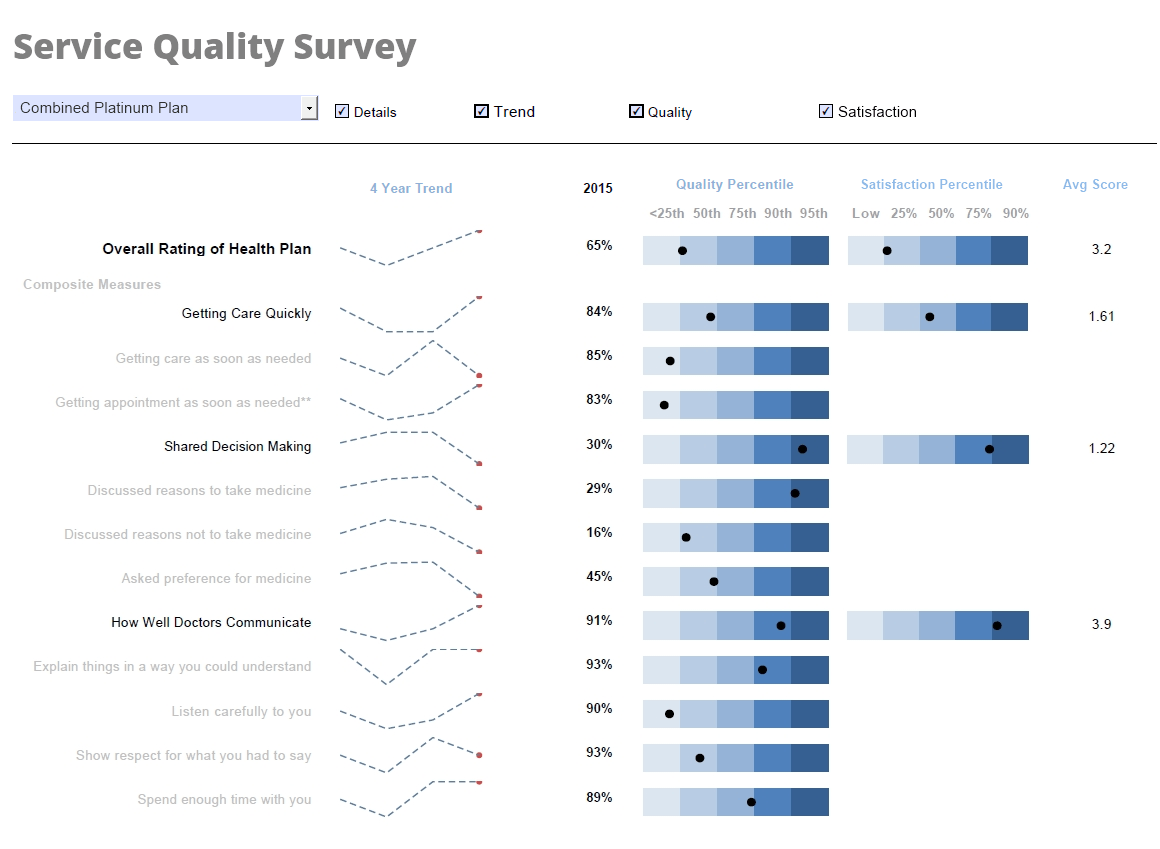 |
Click this screenshot to view a three-minute demo and get an overview of what
InetSoft’s BI dashboard reporting software, StyleBI, can do and how easy it is to
use.
|
Example of a Report Event Handler - To illustrate the use of the event handler, we add two embedded request links. When a link is clicked on, it sends a CUSTOMIZE request to the replet, which sets the visibility of the report title. We can then run the replet and click on the two links ('Show Title' and 'Hide Title') to make the report title visible/invisible...
Example of an Executable Report - We start our example by creating a static replet. To make running the examples easy, we do not use a database, but get data from a delimited data file. 1. We will use the template 'embeddedtable.srt' we created in the Report Creation With Grouping/Summarization section from the Sorting and Groupingchapter. This template contains a table with just the header row (meta-data) specified as embedded data, along with grouping, summarization and Top N filtering, but contains no actual data binding. The data is supplied during report construction in the replet. 2. After the replet is compiled, use the Enterprise Manager to register the replet. (See Registering Reports in the Administration Reference.) a. Start the Enterprise Manager and select the Report tab. b. Click the 'Repository' tree node, select the 'New Report' link at the bottom of the screen. c. Enter 'Replet1' in the 'Name' field, select 'Class' for 'Type', and enter 'inetsoft.demo.replets.Replet1' in the 'Path' field. d. Click 'Apply' to register the replet. 3. Test the registered replet by viewing it in the User Portal...
Example of the Use of Visual Discovery and Reporting - This is another example of the use of visual discovery and reporting where this shows the patterns of a problem very visually, and a team can discuss it and quickly get insight that the problem is in the Northeast. If you were poring through PDF reports, you could get a different answer. If you tried to sort by worst flights, they’re not all in the North East. The problem is when they group together, and that’s another example of seeing something because of the visual reporting and analysis capability, which gives you the ability to act on the fly and needing to answer the questions that come up. You killed the cycle of pain, and you reach better and faster decision making. We’ve seen a couple of good examples of dashboards here and good dashboard design. It really is a balancing act. A good dashboard has a very clean design, and what we mean by that is that it is not too dense. You don’t want the dashboard to be overwhelming with too much information. Nor should it be too sparse so that the information on the page doesn’t let you get to the detail that you need to know in order to take the action...
 |
Learn the advantages of InetSoft's small footprint BI platform. |
Example of Writing a Financial Report - For this example of writing a financial report, select company 100. Double click. It completes the filter. And then, go down, and say you want the accounting year 2011. Drag and drop that into the filter area. Complete that information. At this point you’re almost finished. There are some predefined report styles that you can choose from. So as you can see there’s the classic one. There’s an accounting presentation, but for this report select 3D effect. You could save this report to share with others, or to reuse it at a later date. So now you have your report, and you can begin to do some things like leveraging all those things that you typically would use in excel. Well, one of those things might be, let’s insert and change some column headings here. And we’ll call the first one vendor number, the next one name and then amount and then account. Of course, you could go through and highlight this and change all of the styles, all the information that you like about it, make the words bold, that type of formatting. Go back into your report style and now you have all the information at your fingertips...
Excel, Is It a Reporting Tool? - No, Excel is a mathematical tool. It can also be used for ad hoc analysis and data marts. A reporting tool can query data from a database either to export for use in Excel by analyst or for immediate consumption by a decision-maker...
Excel Reporting Tools - By using a visual reporting solution for your Excel data, tabular data is transformed into a visible format that allows the user to intuitively perceive more about the data than if he/she were scanning multiple pages...
Executive Reporting Dashboard Application - Are you looking executive reporting dashboard software? Since 1996 InetSoft has been making dashboard software that is easy to deploy and easy to use. Build self-service oriented dashboards and visual reports quickly. View a 3-minute demo and download a free version...
Executive Status Dashboard Report Tool - Looking for a good tool for executive status dashboard reports? InetSoft's pioneering dashboard reporting application produces great-looking web-based dashboards with an easy-to-use drag-and-drop designer. View a demo and try interactive examples...
Execute a Query in a Report Script - The following sections explain how to execute a query in script and save the results to an array, and also how to modify an element's data binding to utilize a different query. Normally, you will bind a query to a report element using the 'Data Binding' dialog box. The query that you bind will execute automatically when the report is generated, and the data returned by the query will populate the associated element. In some situations, however, a report element must contain results from more than one query. For example, a summary table may display summary data generated from different queries. One way to do this is to construct a “master query” that provides all the desired aggregates, and then bind this single query to the element. However, this kind of query might prove very complex and difficult to write. An easier way to bind multiple queries is to run the individual queries using script. You can then bind results from each distinct query to the individual table cells that you want to display those results. The following sections examine how to do this...
Executive Status Reporting Tool - Looking for executive status reporting tools? InetSoft is a pioneer in self-service reporting and makes it easy to create status dashboards and report. View a demo and try interactive examples...
Expense Report Software - If you are looking to decrease the amount of money your business is spending, you might be looking to use software to develop tailor-made expense reports. A growing business is interested in many things, but the foremost concern is running costs. A good expense report won't just be filled with pretty line graphs and bubble charts, its priority is communication. The focus should be on what are these pretty graphs saying, and how fast can action be taken based on this information?
 |
View live interactive examples in InetSoft's dashboard and visualization gallery. |
Exporting Report Assets - InetSoft's reporting software is adept and flexible and allows users to export report assets into a variety of different environments. The 'Repository' > 'Export Asset' node under the Server tab opens the 'Export Assets' page, which allows the developer to combine an arbitrary set of assets into an archive (jar file). To save a set of assets in an archive file, follow the steps below: 1. Select an asset from the 'Available Assets' panel. 2. Click the arrow button to move the asset to the 'Selected Assets' panel. The dependency table at the bottom of the 'Export Assets' page updates to list the assets which are used by the entries in the 'Selected Assets' panel. 3. Select any subset of the assets in the table for inclusion in the archive file. 4. Select 'Overwrite existing files' if the assets in the archive should by default overwrite existing assets of the same name when imported into the new environment. This default overwriting behavior can be overridden on the import side through the import 'Overwrite existing files' option...
| Previous: Reporting Solutions |




