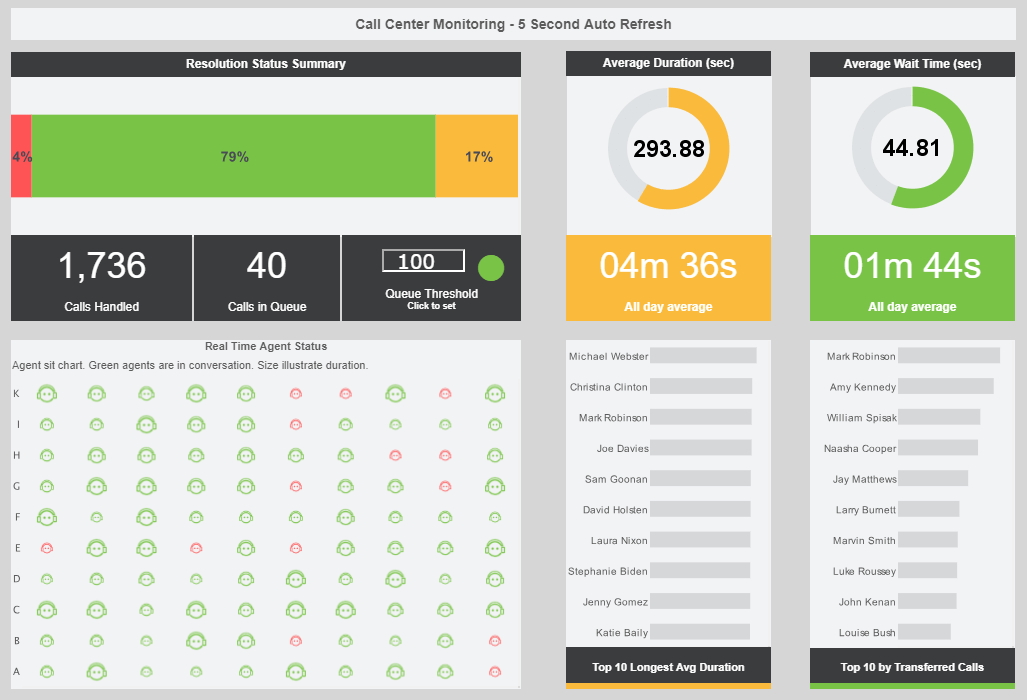Consider InetSoft's Service Reporting Software
Manage service operations more efficiently. Save time and see more with information-packed, customizable interactive Web-based reporting. InetSoft's solution provides for the creation of production reports and ad hoc reports that drive business activities. BI analysts get a powerful authoring tool to manage business logic, manipulate data, and present information effectively. Business users get maximum self-service to build or modify pre-built drill-down dashboards.
A professional authoring tool combines word-processing grade design with dynamic data manipulation. Key benefits include:
- Deliver professional, high fidelity presentation
- Transform and manipulate raw data
- Embed business logic with scripting
- Enhance manageability and agility
You can deliver on-demand reports on the web. In-report exploration capabilities empower business users with the ability to reshape information in real time. Key benefits include the ability to:
- Gather up-to-the-minute information
- Reshape reports in real time
- Minimize performance bottlenecks
InetSoft's HTML5-powered Web 2.0 technology brings a desktop grade Web user experience to ad hoc query and reporting. Key benefits are:
- Extend professionally designed reports
- Gather information by self service queries
- Produce presentation quality reports on the Web
| #1 Ranking: Read how InetSoft was rated #1 for user adoption in G2's user survey-based index | Read More |
Twelve Service Center KPIs
1. First Response Time
How quickly (in minutes and seconds) an agent responds to their first time a customer contacts the center with an issue.
2. First Call Resolution
The percentage of customers having their issue resolved during the first phone call into customer service divided by the total number of resolved issues in a period (day, week, or month).
3. Average Handle Time
Time spent on customer calls divided by number of calls answered in the same period of time. It does not include ring and queue time.
4. Average Speed of Answer
The the total waiting or hold time divided by the total number of answered calls during the same period of time.
5. Abandon Rate
The percentage of calls where the customer hangs up before resolution or conversation closure.
6. Call Transfer Rate
The percentage of calls that need to be transferred from one agent to another.
Read what InetSoft customers and partners have said about their selection of Style Scope for their solution for dashboard reporting. |
7. Escalation Rate
The percentage of calls that need supervisor involvement.
8. Customer Satisfaction Rate
This is a measure or measures based on ratings provided by callers after their conversation ends for whatever questions asked such as how satisfied a customer is with the agent or overall service and how well their issue was resolved at the end of their transaction.
9. Cost Per Call
This can be total service center labor costs divided by number of calls, or it can include all service center costs.
10. Average After Call Work Time
This is a calculaton of the time spent on other internal administration tasks having to do with documenting, trasferring, and reporting on customer transactions during a certain time period.
11. Training Costs Per Employee
Total cost of time spent on training divided by number of service center staff.
12. Agent Utilization Rate
The percentage of total agent hours in day, week, or month that agents are busy on calls or with call-related tasks.
 |
View a 2-minute demonstration of InetSoft's easy, agile, and robust BI software. |
Articles About Service Reporting Dashboards
About Using Reporting Dashboards - Are you looking for examples of using reporting dashboards? Since 1996 InetSoft has been making BI software that is easy to deploy and easy to use. Build self-service oriented dashboards and visual analyses quickly. View a 2-minute introduction video and try online for free... Advantages of KPI Reporting Dashboards /info/having-KPI-dashboards-crucial/ - Let's examine some of the most important advantages of KPI reporting dashboards. 1. They Aid in Results Evaluation Reporting on KPIs must include outcomes evaluation. Only when you measure can you determine if your company is succeeding or failing. Therefore, it is essential that you engage with a business intelligence support company that will not only assist you in learning more about KPIs but also in evaluating the progress you have achieved in relation to the KPIs for your company...
Build KPI Dashboards Easily - With InetSoft's StyleBI, a complete business intelligence software, organizations will enjoy ease of use to access the most crucial measures on a single, sophisticated graphic KPI dashboard. It uses a simple drag and drop environment that requires minimal training and no IT aid and is easy to deploy in an organization of any size. The intuitive drag and drop features allow users to quickly create powerful monitoring and analytical dashboards. InetSoft also uses real time data mashup that combines data pulled from almost any location in any format to maximize a self-service environment...
Dashboard Tool for Vendor Management - Are you looking for a good tool to make a vendor management dashboard? InetSoft's pioneering dashboard reporting application produces great-looking web-based dashboards with an easy-to-use drag-and-drop designer. Get cloud-flexibility for your deployment. Minimize costs with a small-footprint solution. Maximize self-service for all types of users. No dedicated BI developer required. View a demo and try interactive examples...
Data Mashups for PeopleSoft - A differentiation point for InetSoft's business intelligence software is its extensive support for data mashups. Data from your PeopleSoft applications can be combined with almost any other data source you have in your enterprise including: Relational databases (JDBC), Multidimensional databases, XML, SOAP, Java beans (POJO), EJB beans, flat files, REST API sources, OLAP cubes, SAP, JD Edwards, Siebel CRM, and more...
 |
Read how InetSoft saves money and resources with deployment flexibility. |
Data Specialists Machine Learning - InetSoft's built-in machine learning foremost allows data scientists to easily productionalize ML models so that business users can visualize and interact with machine learning models. ML and BI mashup delivers a level of intelligent dashboards that is not possible in traditional dashboard solutions...
Drive Towards Self-Service Reporting - The reasons for heading towards self-service reporting are almost self-evident. There are constant budget pressures, yet competitive pressures call for increased access to relevant information. IT can be caught in the middle. The pragmatic decision is to shed some of the centralized reporting function housed in IT and enable self-service reporting by business users...
Embed Any BI Dashboard into SharePoint - InetSoft's StyleBI is a completely Web-based dashboard and reporting solution. You can embed any dashboard in an IFrame of any page running on your intranet, extranet, or public Web server. User administration and permissions leverage your existing security setup and protocols, and you may go even further with permission control down to the data cell level. A key differentiator of InetSoft's business intelligence software is support for data mashups. You can combine data from your Baan application with almost any other data source you have in your organization such as: relational databases (JDBC), multidimensional databases, XML, SOAP, Java beans (POJO), EJB beans, spreadsheets, flat files, OLAP cubes, SAP, PeopleSoft...
Evaluate InetSoft's Online Dashboard and Reporting Software - Looking for good online dashboards and reporting software? InetSoft is a pioneer in self-service dashboards and production reporting. View a demo and try interactive examples. InetSoft's online reporting system can be installed and ran in the cloud, on a remote server provided by Amazon web services or any other provider...
 |
Learn about the top 10 features of embedded business intelligence. |
Good Big Data Dashboard Tool - Looking for good big data dashboard tools? InetSoft's pioneering dashboard reporting application makes producing great-looking web-based reports and dashboards easy with a drag-and-drop designer and the ability to connect to all types of big data sources. View a demo and try interactive examples. Style Intelligence can attach to a wide variety of data sources, from cloud-based sources like Salesforce to Big Data sources such as Hadoop...
Good Internet of Things Dashboard - The user interface of an IoT platform known as an IoT dashboard allows users to monitor and communicate with connected devices using graphs, charts, and other UI components. By visualizing the data from your connected devices, dashboards let you take control of every element of your connected devices and get perspective on your surroundings. Users may easily personalize their dashboards without impairing the processing of device data since IoT dashboards lie on top of the essential functionality offered by an IoT platform. They may transfer IoT data to their own tools for graphical data visualization, reporting, analytics, CRM, etc. in addition to employing dashboards...
High-Visibility Usage Is Key - But overall the key is that high-visibility usage of the performance management system that will lead to highest adoption and usage levels. Somebody who is reluctant to adopt something that is new, or something that is intimidating, instead thinks, if I don't look at this every day, I am going to be at a disadvantage when talking with my management or versus my peers who I might compete with for advancement in the enterprise...
How Do You Find Leading Indicators? - There is no easy answer. I think once you get started measuring and tracking the obvious performance indicators, and you immerse yourself in them, begin to puzzle in your own head what else could be measured, what other event or activity might cause the indicator you're already watching to go up or down. That will lead you in the direction of the leading indicators...
 |
Read the top 10 reasons for selecting InetSoft as your BI partner. |
How to Make Service Dashboards - Looking for software for making service dashboards? InetSoft offers Web-based dashboard software that is easy to use and quick to deploy. You can create dashboards for tracking any service KPI. View a demo. BI Dashboard - Information for those researching BI dashboard solutions, why to evaluate InetSoft's flexibly-priced BI software for dashboards, reports & analytics. StyleBI is business intelligence software for dashboards, reporting, and analysis. It blends enterprise strength with a small, 100%...
Identify That List of Metrics - Once you've done that identified that list of metrics, and you've got your performance management or KPI dashboard software installed, now you link up those metrics to scorecards and dashboards. Use the automated tools and ETL processes to get the data in databases if they are not already. A lot of times you might find that the second category of KPIs have been tracked in personal spreadsheets, so you'll need some capability to get that data into the BI platform...
Information About Reporting Elements - This is a table of contents of useful product information about reporting elements within InetSoft's Style Report Enterprise and Style Report Professional. Features from both are included in InetSoft's flagship business intelligence software for dashboards, reporting, and analytics - Style Intelligence: Additional options might be available depending on the element. You can use 'Move' to move an element up or down. 'Insert' allows you to insert an element in the report. 'Append' allows you to add an element after the current one. Following are the elements that can be inserted/appended using the above feature...
More Departmental KPI's - Other marketing KPIs that could be tracked are churn, conversion rates, customer value, customer profitability, CPL, CPA, and CPGA. Common sales KPIs that are tracked are time to close, win rates, average deal size, sales actuals vs forecast, and quota attainment percentage... Production Manager KPIs /business/solutions/manufacturing_metrics_kpi_dashboard/ - This sample manufacturing dashboard enables the production manager to track the following KPIs: Number of goods being produced without error Delays caused by machine downtown Errors caused by workers Whereas an executive of the company can: View Summation statistics of company profits Find out who are the major customers Review safety procedures by measuring worker injuries...
Reviewing the KPIs in an Organization - This is business strategy. There will be a set of 5 or 6 KPIs that might never change. They should be part of the corporate culture. These reflect the company's goals. Here is what is important for my division. Here is what important for my role. And be confident those things will not change over the course of a week. They may change the course of a quarter or maybe a year, but those truths, or those goals, if it's a mature company, those will be very static...
Selecting Their Most Critical KPIs - Once a business has selected their most critical KPI's to track, InetSoft's dashboarding software allows users to display this information in multiple visualizations such as charts, tables, and crosstabs which are fully customizable and easy to manipulate, even for non-technical users...
SQL Server Reporting Services Alternative - Looking for SQL Server reporting services to create better reports for your enterprise or solution? Since 1996 InetSoft has been specializing in offering reporting technology for developers to deliver better interactive reporting. Download a free eval. Below are articles about different aspects of InetSoft's reporting software and API. Server clustering is the standard method for increasing the scalability of a server system. Instead of using one server component to handle all client requests...
Solution For Self-Service Reporting - Self service reporting allows employees to access and work with data analytics without having to solely rely on IT professionals. This approach allows users to generate custom reports and analytical queries on their own, which will allow the IT department to focus on other critical tasks at hand. With users being able to access information with nearly no help from IT in normal day-to-day operations, the overall ROI of a BI implementation is increased, due to an overall decrease of work hours...
 |
View live interactive examples in InetSoft's dashboard and visualization gallery. |
Top-Down Method of Planning KPIs - Sometimes if you use the top-down method of planning KPIs, by the time you finish defining your goals and objectives, and the metrics you need to monitor on a daily basis to understand where you are against those goals and objectives, you may end up creating metrics that you don't have the data to support. On the other hand, if you use the bottom-up approach, where you first inventory all the data that you do have from all the operational systems, perhaps collected in a data warehouse, and then you try to guess what to measure, you can end up with a confusing mess...
Try InetSoft's Dashboard Report Solution - Are you looking for the best dashboard report solution? Since 1996 InetSoft has been making dashboard software that is easy to deploy and easy to use. Build self-service oriented dashboards quickly. View a demo and read customer reviews. Business users require flexibility when extending the IT department's pre-built reports and when utilizing self-service reporting...
Using KPI to Drive Adoption - Talking about sales performance management where you are connecting compensation to KPIs, and without going too far, saying we're going to be so performance driven that everybody's income is going to be determined by KPI performance, if people are not looking at those dashboards, they are not looking at the way they are being judged by management. And if they say, well this dashboard does not reflect my performance, then that is something that has to be talked about and corrected...
Versatile Data Integration for MSSAS Dashboards - With StyleBI on top of your OLAP Server, you can easily make eye-popping charts, graphs, and dashboards that clearly communicate business conditions and needs. The simple, java-based application can be learned easily by any employee, regardless of IT background. Since StyleBI is a web based application, it can be accessed with any web browser. This allows for greater access and collaboration than using Microsoft SQL alone. The application is even compatible with mobile devices and tablets, enabling actionable information to always be at hand...
Why Use Dashboards for Customer Service Centers - In such a scenario, most companies need to maintain excellent communication with the customers and hire efficient customer care executives. These customer executives make sure that every customer can present their queries and problems before the company. Most of the work takes place over the telephone, and in the majority of the cases, things get resolved easily. However, the above phenomenon is possible due to the presence of dashboards that provide visualized data to the customer service managers of a specific business organization...