SQL Server Reporting Services
Looking for SQL Server reporting services to create better reports for your enterprise or solution? Since 1996 InetSoft has been specializing in offering reporting technology for developers to deliver better interactive reporting. Download a free eval. Below are articles about different aspects of InetSoft's reporting software and API.
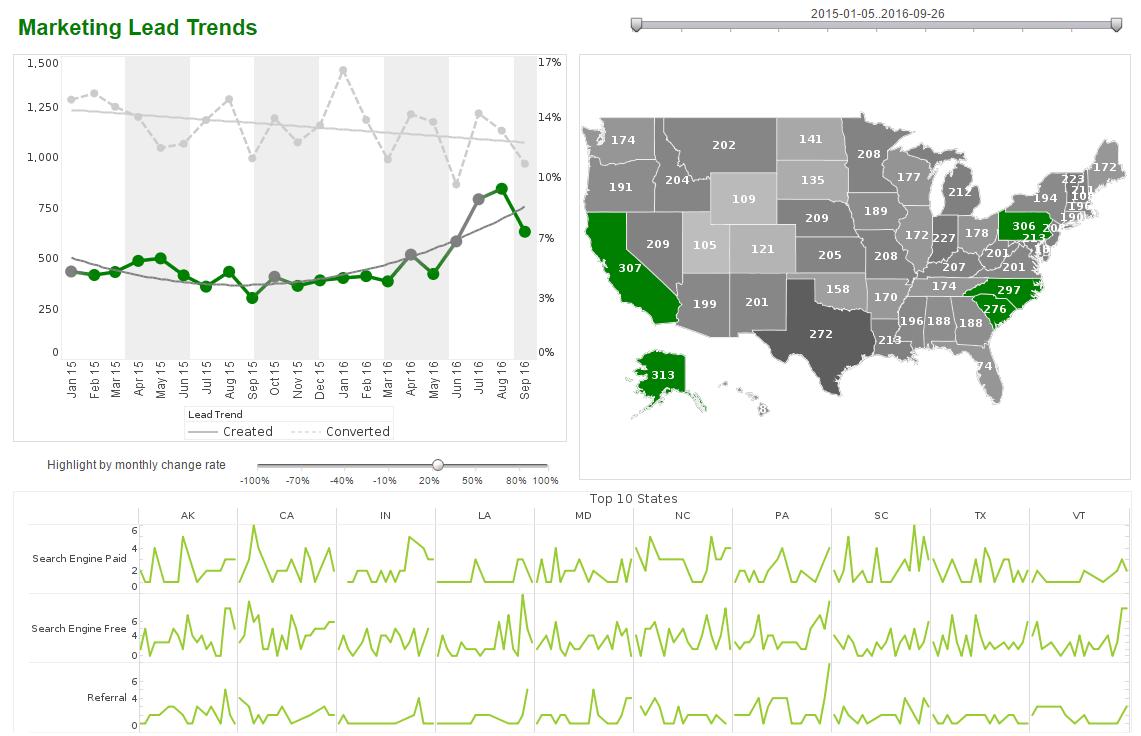 |
Click this screenshot to view a two-minute demo and get an overview of what
InetSoft’s BI dashboard reporting software, StyleBI, can do and how easy it is to
use.
|
Software Report Tool - A properly implemented and highly visual software report tool will increase your business's analytical capabilities, helping you make better decisions. Information, by it's very nature, is messy. Every time a sale is made, that's a data point; every time someone is late to work, that's a data point; every time an email is sent, that's a data point...
Report Server Clustering - InetSoft's reporting software allows users to cluster the report server for increased speed and efficiency. View the example below to learn more about the StyleBI solution. Server clustering is the standard method for increasing the scalability of a server system. Instead of using one server component to handle all client requests, multiple instances of the server can be created. The clustering system redirects server requests to achieve maximum throughput. Enterprise Manager's clustering support is based on server-side load distribution. The clustering of servers is not visible to the client. A proxy/load-balancer serves as the sole interface to all clients, and manages the communication to individual server instances (cluster nodes)...
Report Server for a Custom Application - Looking for a way to use a report server for a custom application? InetSoft's pioneering reporting application is fully customizable with a JavaScript-like API. View a demo and try interactive examples...
Report Server Engine Properties - InetSoft's reporting software makes it easy to configure report server engine properties so that users reap the benefits of the platform's malleable nature...
Report Server Execution Time - The following information provides an overview of InetSoft's reporting software, which is flexible enough to allow users to make the needed changes to improve report server execution time...
Report Server Performance - InetSoft's reporting software allows users to make the adjustments needed for premium report server performance. View the example below to learn more about the StyleBI solution. Server performance options are available on the 'Configuration' > 'Performance' page under the Server tab. These options primarily control how data is cached. The options on the 'Performance' page should be set according to the server's memory size and the performance characteristics of the application...
Report Software - InetSoft has been providing award-winning report software since 1996. Powerful multi-source data access and flexible visual designer included. Free eval download...
 |
View a 2-minute demonstration of InetSoft's easy, agile, and robust BI software. |
Report Software Hyperlink Features - Looking for report software with hyperlinks? InetSoft is a pioneer in self-service reporting and you can embed hyperlinks in reports and dashboards. View a demo and try interactive examples...
Report Structure - A report consists of a sequence of report elements. The elements are processed sequentially during formatting and printing in the order they are added to the report. There are three types of elements in the report: inline elements, float elements, and block elements. Each type of element is laid out differently. The elements in each category are listed in the chart below. Inline elements are laid out from left to right on each line and adjusted for their horizontal alignment. Each line is defined as an area on a report that occupies the entire width of a report, while the height of the area is the maximum height of the elements on the line. A sequence of inline elements is printed from left to right. The printing advances to the next line after one of the following conditions occurs: • The contents of the line overflow the current line. The printing advances to the next line starting with any unfinished elements from the previous line. • A block element is encountered, which always forces a new line. Float elements are a special class of inline elements. A float element always takes up a rectangular area on the report...
| Previous: Java Reporting |
Next: Web Reporting Services
|


